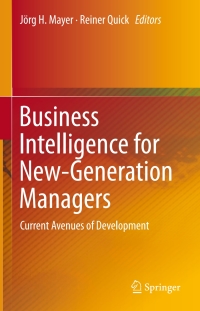Answered step by step
Verified Expert Solution
Question
1 Approved Answer
How to make this worksheet Part C: Complete the following: Open a Blank workbook in Excel. You will be using only the worksheet Sheet1 .
How to make this worksheet
Part C: Complete the following:
- Open a Blank workbook in Excel. You will be using only the worksheet Sheet1.
- Select cell A1 and enter the text Name:
- Select cell A2 and enter the text Student #:
- Select the range A1:A2 and apply cell style Accent 6.
- Select cell B1, and enter your name.
- Select cell B2 and enter your student number.
- We are going to create a macro, so if you dont see the Developer tab on your ribbon, add it by going to File, Options, Customize Ribbon, and placing a check-mark beside Developer in the Main Tabs window. Then click OK.
- Start a new macro by clicking on the Developer tab, and then Record Macro. Giving it a macro name of MySemester, and using the lower case m to create the shortcut key Ctrl+m.
- Select cell B10 and enter the text I hope you had a wonderful semeseter
- Select cell F10 and enter a formula that point to your name in cell B1.
- Select cell A1.
- Stop your macro recording.
- (You can now test your macro, but selecting the range B10:F10, and clearing the contents. Then launch your macro from the list of macros, or the short-cut key Ctrl+m. If your macro doesnt run properly you may wish to delete it and start the macro recording over again).
- Next we will create a macro button and place it in the area A20:B22.
- From the Developer tab, Controls group, insert a button into the range A20:B22.
- Assign the MySemester macro to the button.
- Change the text of the button to read Goodbye!
- (You can now test your macro button, but selecting the range B10:F10, and clearing the contents. Then launch your macro by clicking on your macro button).
- Now save your file as an Excel macro-enabled workbook with the name MyMacro.
Step by Step Solution
There are 3 Steps involved in it
Step: 1

Get Instant Access to Expert-Tailored Solutions
See step-by-step solutions with expert insights and AI powered tools for academic success
Step: 2

Step: 3

Ace Your Homework with AI
Get the answers you need in no time with our AI-driven, step-by-step assistance
Get Started