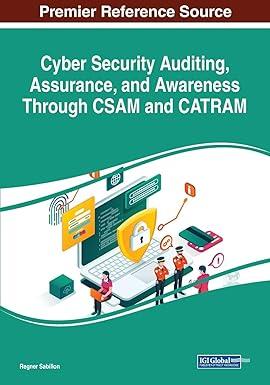Question
How to solve this excel data sheet MS Excel: Sales Worksheet Start with a new spreadsheet in Microsoft Excel online or installed version of Microsoft
How to solve this excel data sheet
MS Excel: Sales Worksheet
Start with a new spreadsheet in Microsoft Excel online or installed version of Microsoft Excel with no template applied. A template is not allowed for assignment.
NOTE:You will not need to use files from the textbook for the assignment
Sales Summary Worksheet
Problem: You have been asked to build a worksheet for International Moving Company that analyzes the financing needs for the companys first year in business. The company plans to begin operations in January with an initial investment of $750,000.00. The expected revenue and costs for the companys first year are shown in Table 27. The desired worksheet is shown in Figure 273. The initial investment is shown as the starting balance for January (cell B4). The amount of financing required by the company is shown as the lowest ending balance (cell F18).
1.Increase the width of column A to 12.00 and the width of columns B through F to 14.50.3.
2.Enter the worksheet title International Moving Company in cell A1 and the worksheet subtitle Financing Needs in cell A2. Enter the column titles in row 3, as shown in Figure 274. In row 3, use alt+enter to start a new line in a cell.4.
3.Enter the financing needs data described in Table 2-7 in columns A, C, and D in rows 4 through 15. Enter the initial starting balance (cell B4) of 750000.00. Enter the row titles in the range A16:A18, as shown in Figure 273.5.
4.For the months of February through December, the starting balance is equal to the previous months ending balance. Obtain the starting balance for February by setting the starting balance of February to the ending balance of January. Use a cell reference rather than typing in the data. Copy the formula for February to the remaining months.6.
5.Obtain the net amounts in column E by subtracting the expenses in column D from the incomes in column C. Enter the formula in cell E4 and copy it to the range E5:E15. Obtain the ending balance amounts in column F by adding the starting balance in column B to the net in column E. Enter the formula in cell F4 and copy it to the range F5:F15.7.
6.In the range B16:B18, use the AVERAGE, MAX, and MIN functions to determine the average value, highest value, and lowest value in the range B4:B15. Copy the range B16:B18 to the range C16:F18.8.
7.Change the word international in cell A1 to your lastname. One at a time, merge and center the worksheet title and subtitle across columns A through F. Select cells A1 and A2 and change the background color to a color of your choice. Change the worksheet title in cell A1 to 26-point and the subtitle in A2 to 20 point. . Bold both the title and subtitle. Draw a thick outside border around the range A1:A2.9.
8.Center the titles in row 3, columns A through F. Italicize and bold the row titles in the range A16:A18.10.
9.Draw a thick outside border around the range A16:F18. Change the background color for cell F18 to the same colors applied to the worksheet title in Step 7.11.
10.Change the row heights of row 3 to 42.00 points and row 16 to 33.00 points.12.
11.Assign the accounting number format to the range B4:F4. Assign the comma style format to the range B5:F15. Assign a currency format with a floating dollar sign to the range B16:F18.13.
12.Rename the sheet tab as Financing Needs. Apply the Orange color from the standard colors (column 3) to the sheet tab.14.
13.In cell A20 student types their full name, in Cell A21 CS 155 and in cell A22 class section.
14.Save the file as CS155Week5LastnameFirstname. . Ensure that you use your lastname and firstname.16.
15.Display the formulas version by pressing ctrl+accent mark (`).Change the display from the formulas version to the values version by pressing ctrl+accent mark (`). 8.
16.In reviewing the worksheet you created, how do you think the company could obtain a positive result without increasing income or decreasing expenses? Answer these questions asked in comments or submission text area when submitting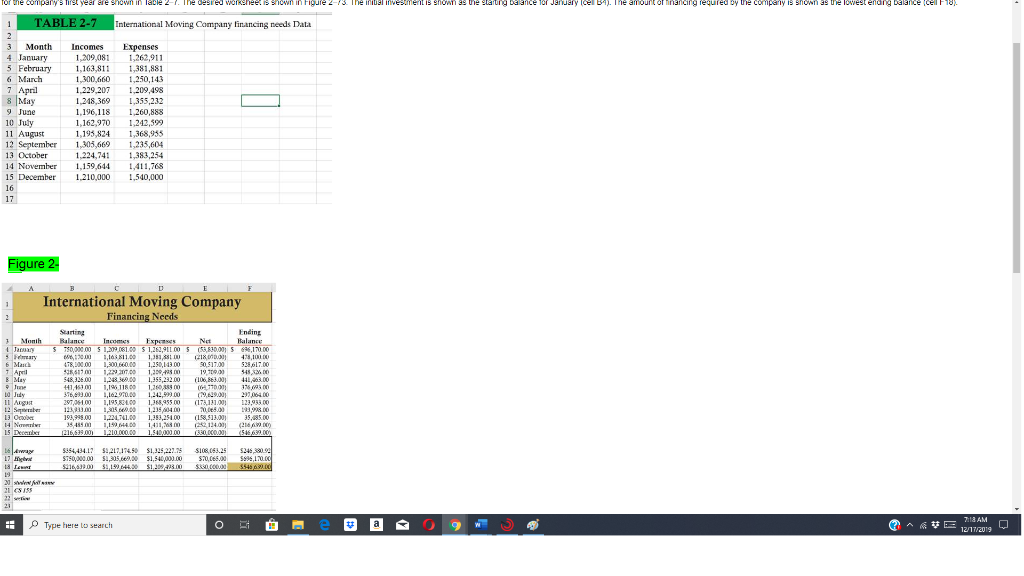
Step by Step Solution
There are 3 Steps involved in it
Step: 1

Get Instant Access to Expert-Tailored Solutions
See step-by-step solutions with expert insights and AI powered tools for academic success
Step: 2

Step: 3

Ace Your Homework with AI
Get the answers you need in no time with our AI-driven, step-by-step assistance
Get Started