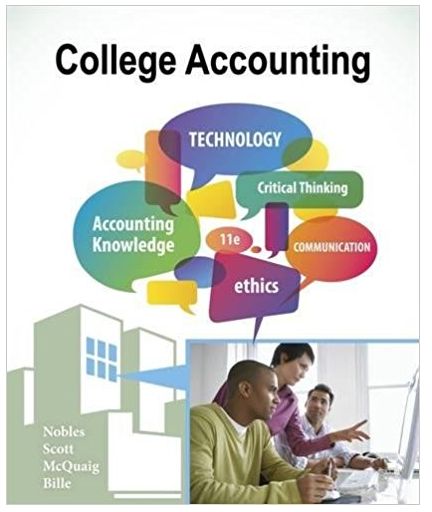Answered step by step
Verified Expert Solution
Question
1 Approved Answer
how would I do what's in the highlighted area Your supervisor has asked you to complete a two-part project. The first part involves joining ServerSA1
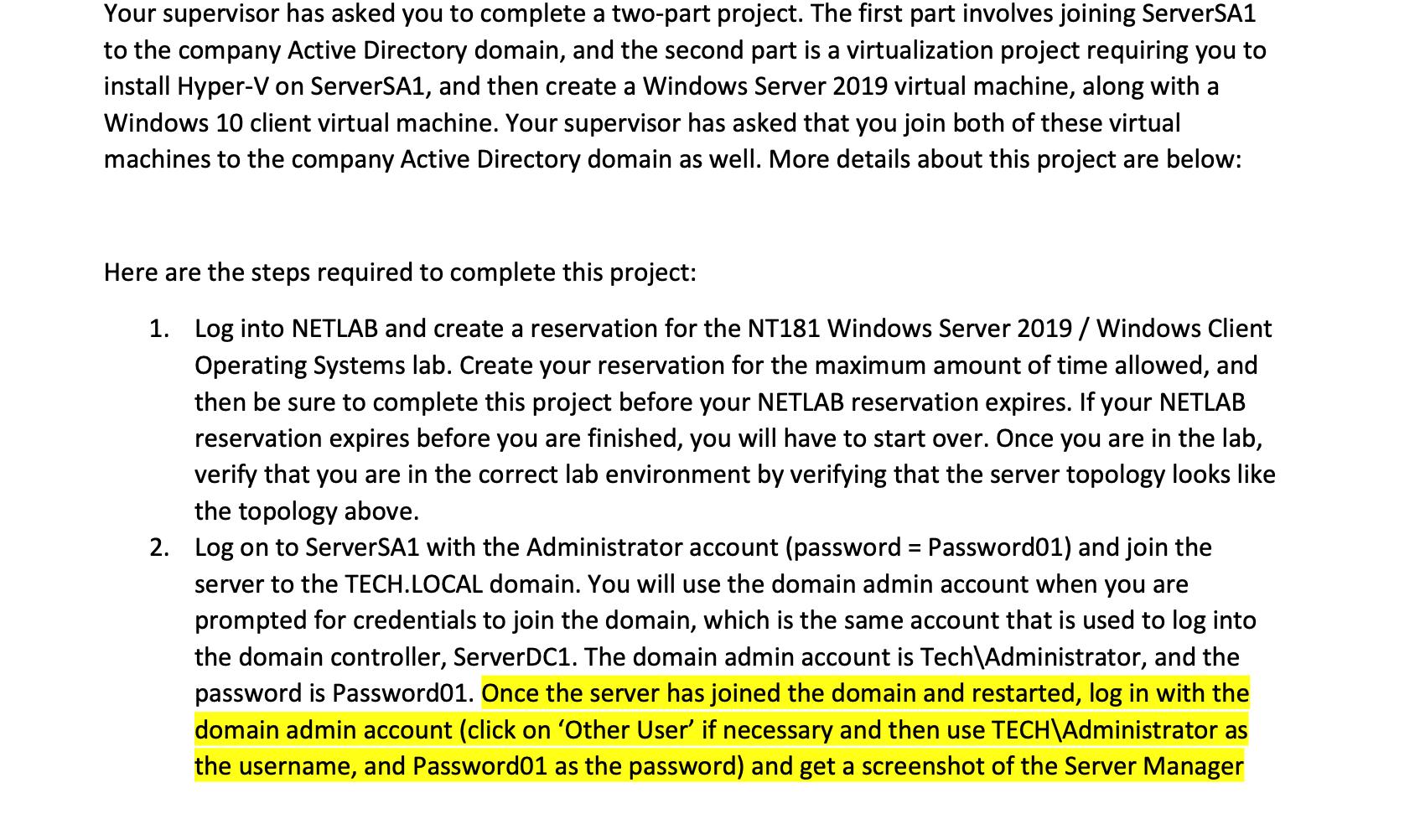 how would I do what's in the highlighted area
how would I do what's in the highlighted area Your supervisor has asked you to complete a two-part project. The first part involves joining ServerSA1 to the company Active Directory domain, and the second part is a virtualization project requiring you to install Hyper-V on ServerSA1, and then create a Windows Server 2019 virtual machine, along with a Windows 10 client virtual machine. Your supervisor has asked that you join both of these virtual machines to the company Active Directory domain as well. More details about this project are below: Here are the steps required to complete this project: 1. Log into NETLAB and create a reservation for the NT181 Windows Server 2019 / Windows Client Operating Systems lab. Create your reservation for the maximum amount of time allowed, and then be sure to complete this project before your NETLAB reservation expires. If your NETLAB reservation expires before you are finished, you will have to start over. Once you are in the lab, verify that you are in the correct lab environment by verifying that the server topology looks like the topology above. 2. Log on to ServerSA1 with the Administrator account (password = Password01) and join the server to the TECH.LOCAL domain. You will use the domain admin account when you are prompted for credentials to join the domain, which is the same account that is used to log into the domain controller, Server DC1. The domain admin account is Tech\Administrator, and the password is Password01. Once the server has joined the domain and restarted, log in with the domain admin account (click on 'Other User' if necessary and then use TECH\Administrator as the username, and Password01 as the password) and get a screenshot of the Server Manager
Step by Step Solution
There are 3 Steps involved in it
Step: 1
To accomplish the tasks outlined in the project youll need to follow these steps 1 Reservation on NETLAB Log into NETLAB and create a reservation for ...
Get Instant Access to Expert-Tailored Solutions
See step-by-step solutions with expert insights and AI powered tools for academic success
Step: 2

Step: 3

Ace Your Homework with AI
Get the answers you need in no time with our AI-driven, step-by-step assistance
Get Started