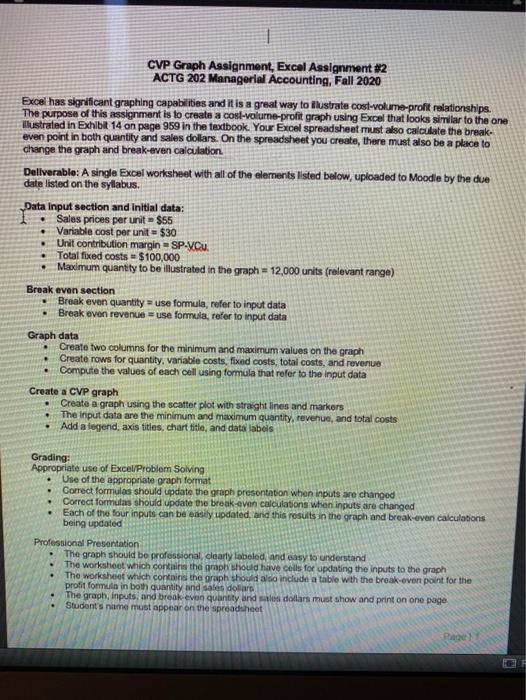How would I go about making a graph for this and finding the break even quanity, break even revenue, variable cost, quantity, fixed costs and revenue?
CVP Graph Assignment, Excel Assignment #2 ACTG 202 Managerial Accounting, Fall 2020 Excel has significant graphing capabilities and it is a great way to illustrate cost-volume-profit relationships. The purpose of this assignment is to create a cost-volumne-profit graph using Excel that looks similar to the one llustrated in Exhibit 14 on page 959 in the textbook. Your Excel spreadsheet must also calculate the break- even point in both quantity and sales dollars. On the spreadsheet you create, there must also be a place to change the graph and break-even calculation. Deliverable: A single Excel worksheet with all of the elements listed below, uploaded to Moodle by the due date listed on the sylabus Data Input section and initial data: Sales prices per unit - $55 Variable cost per unit $30 Unit contribution margin - SP VCU. Total fixed costs $100,000 Maximum quantity to be illustrated in the graph = 12,000 units (relevant range) Break even section Break even quantity = use formula, refer to input data Break even revenue = use formula, refer to input data Graph data Create two columns for the minimum and maximum values on the graph Create rows for quantity, variable costs, fixed costs, total costs, and revenue Compute the values of each call using formula that refer to the input data Create a CVP graph Create a graph using the scatter plot with straight lines and markers The input data are the minimum and maximum quantity, revenue, and total costs Add a legend, axis titles, chart title, and data labels Grading: Appropriate use of Excel Problem Solving Use of the appropriate graph format Correct formulas should update the graph presentation when inputs are changed Correct formulas should update the break-even calculations when inputs are changed Each of the four inputs can be easily updated, and this results in the graph and break-even calculations being updated Professional Presentation The graph should be professional, clearly labeled and easy to understand The worksheet which contains the graph should have cells for updating the inputs to the graph The worksheet which contains the graph should also include a table with the break-even point for the profit formula in both quantity and sales dollars The graph, Inputs, and break even quantity and sales dollars must show and print on one page Student's name must appear on the spreadsheet