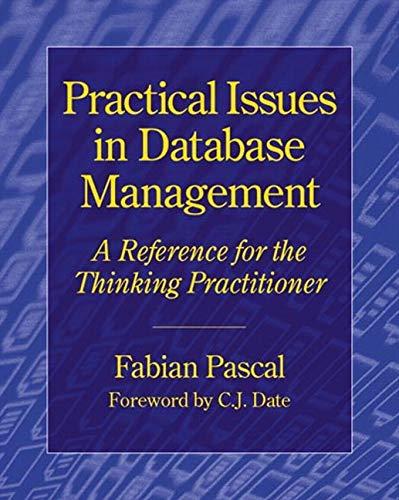Question
How would I solve this in Python? I will provide the code for the 4 py files below. main.py: from Searcher import Searcher from NumComparer
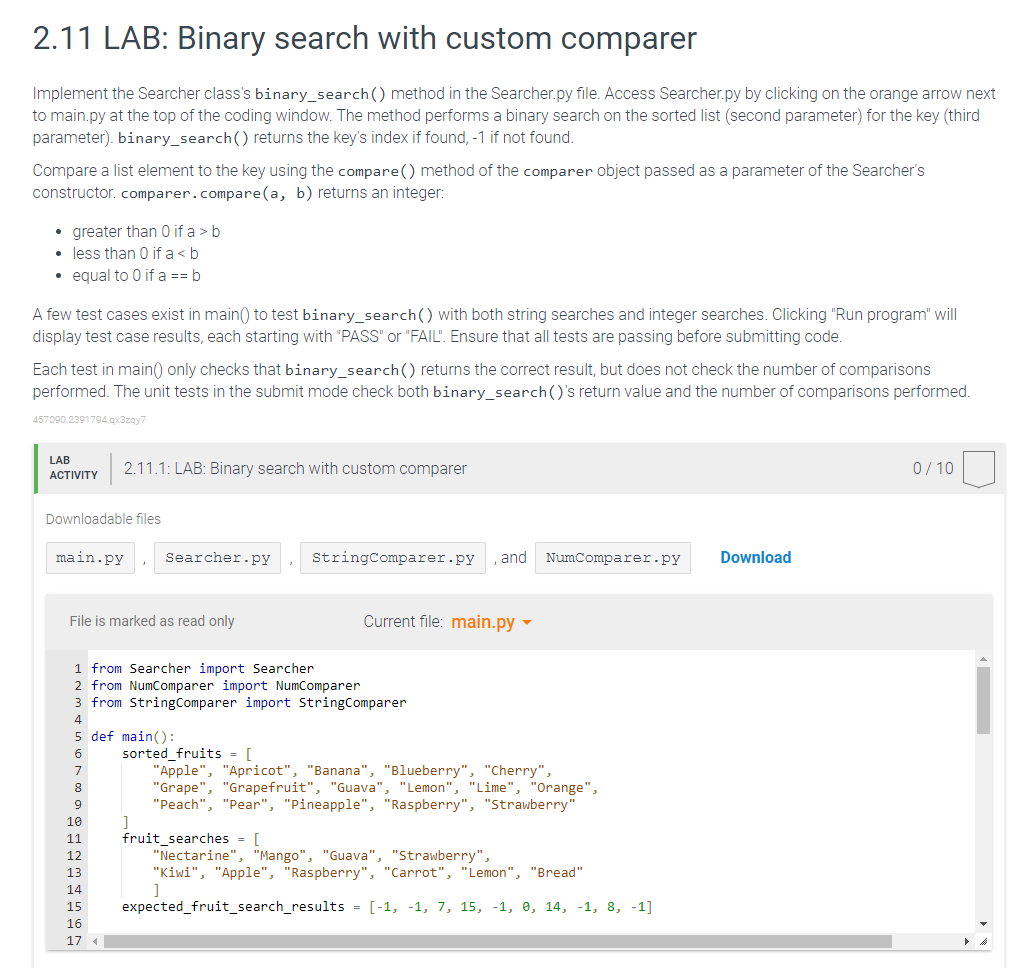
How would I solve this in Python? I will provide the code for the 4 py files below.
main.py:
from Searcher import Searcher from NumComparer import NumComparer from StringComparer import StringComparer
def main(): sorted_fruits = [ "Apple", "Apricot", "Banana", "Blueberry", "Cherry", "Grape", "Grapefruit", "Guava", "Lemon", "Lime", "Orange", "Peach", "Pear", "Pineapple", "Raspberry", "Strawberry" ] fruit_searches = [ "Nectarine", "Mango", "Guava", "Strawberry", "Kiwi", "Apple", "Raspberry", "Carrot", "Lemon", "Bread" ] expected_fruit_search_results = [-1, -1, 7, 15, -1, 0, 14, -1, 8, -1]
string_comparer = StringComparer() print_searches(sorted_fruits, fruit_searches, string_comparer, expected_fruit_search_results, True);
# Perform sample searches with integers integers = [11, 21, 27, 34, 42, 58, 66, 71, 72, 85, 88, 91, 98] integer_searches = [42, 23, 11, 19, 87, 98, 54, 66, 92, 1, 14, 21, 66, 87, 83] expected_integer_search_results = [4, -1, 0, -1, -1, 12, -1, 6, -1, -1, -1, 1, 6, -1, -1]
num_comparer = NumComparer() print_searches(integers, integer_searches, num_comparer, expected_integer_search_results, False);
def print_searches(sorted_list, search_keys, comparer, expected_results, key_in_quotes): # If key_in_quotes is True, " characters surround the key in output # statements. Otherwise empty strings surround the key. extra = '\"' if key_in_quotes else ''
for i in range(len(search_keys)): # Get the key to search for search_key = search_keys[i]
# Peform the search index = Searcher.binary_search(sorted_list, search_key, comparer)
# Compare actual result against expceted expected = expected_results[i] if index == expected: print(f"PASS: Search for key {extra}{search_key}{extra} returned {expected}.") else: print(f"FAIL: Search for key {extra}{search_key}{extra} should have returned {expected}, but returned {index}.")
if __name__ == '__main__': main()
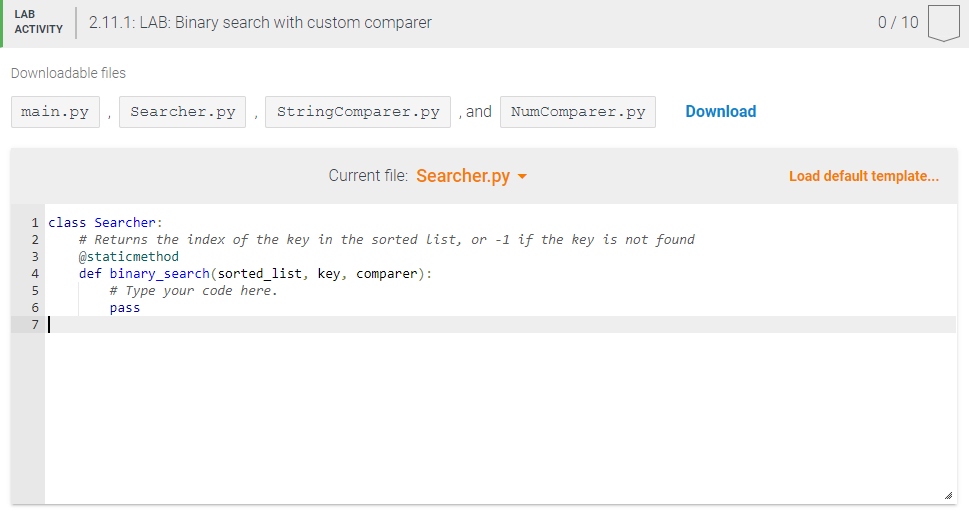
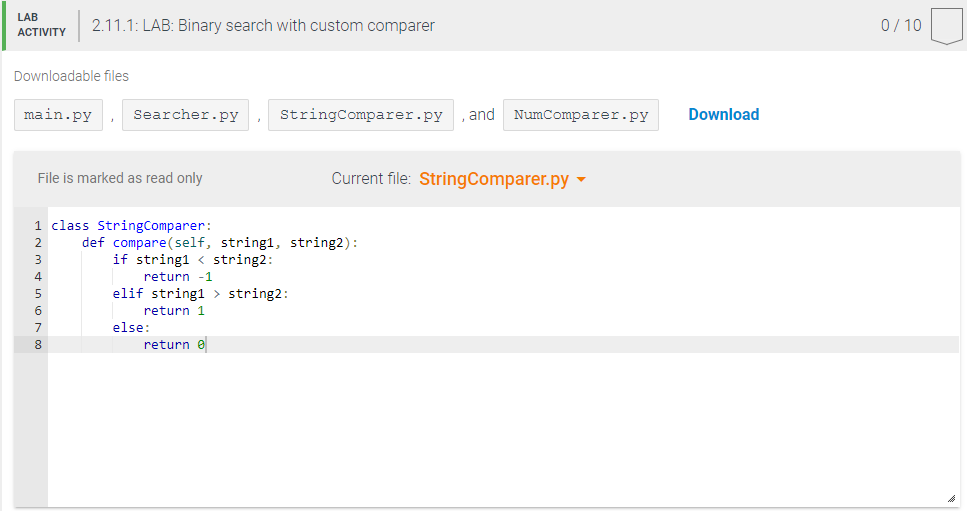
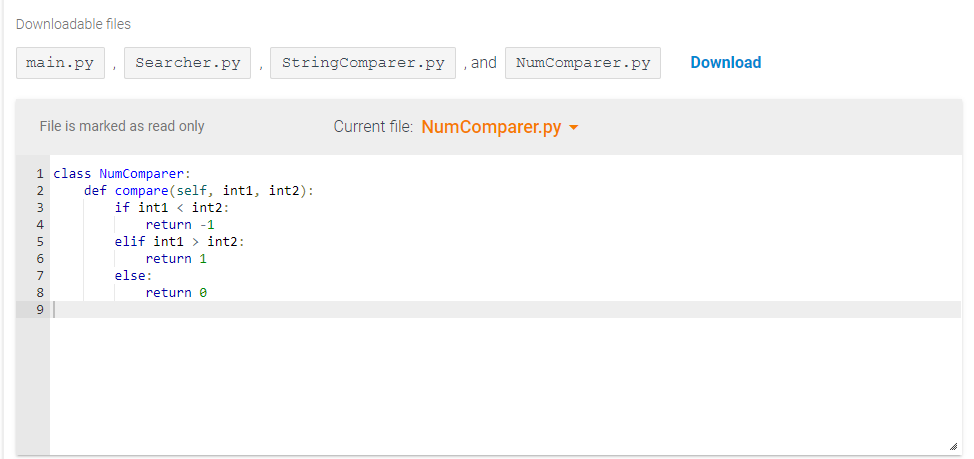
Step by Step Solution
There are 3 Steps involved in it
Step: 1

Get Instant Access to Expert-Tailored Solutions
See step-by-step solutions with expert insights and AI powered tools for academic success
Step: 2

Step: 3

Ace Your Homework with AI
Get the answers you need in no time with our AI-driven, step-by-step assistance
Get Started