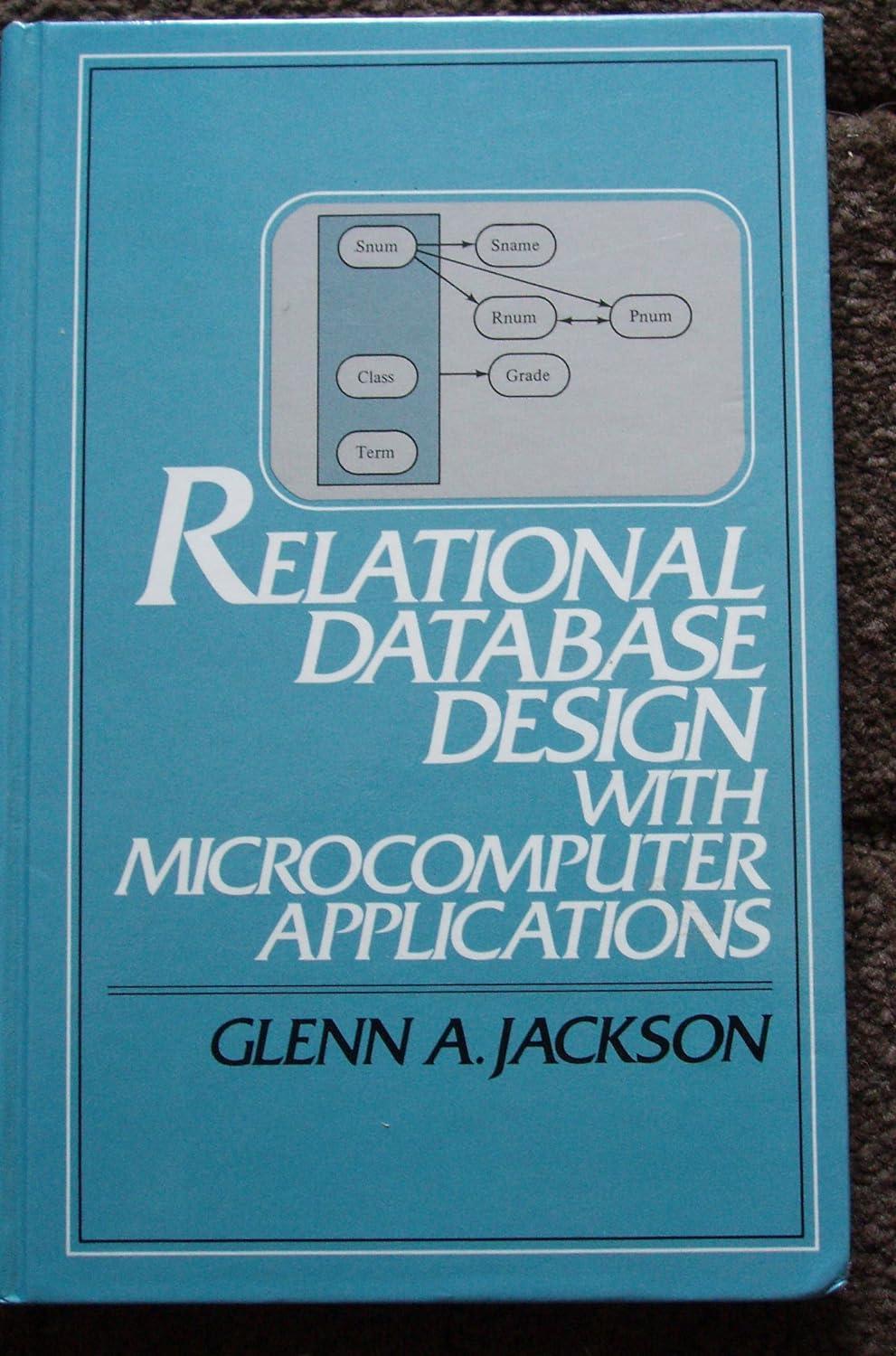Question
How would I store data about the artist to the album, and how do I modify the productDB? Beggning of java Use inheritance with the
How would I store data about the artist to the album, and how do I modify the productDB?
Beggning of java
Use inheritance with the Product application
modify the Product application so it provides for an additional kind of product: a music album. When you enter the code for a music album, it should look like this:
Enter product code sgtp Description Sgt. Peppers(The Beatles) Price $14.99 Product count 1
Create a new subclass named Album
I. Import the project named ch 11-ex l-Product that's in the ex-starts folder. Then, review the code. 2. In the murach business package, create a new class named Album that inherits the Product class. This new class should store data about the artist of the album. In addition, its toString method should append the name of the artist to the end of the string Modify the ProductDB class so it returns an Album object 3. Modify the ProductDB class so it creates at least one Album object. 4. Run the application to make sure that it works correctly.
Modify the protected variable 5, open the Product class and delete the protected access modifier for the count variable. This restricts the availability of this variable even further, making it only available to the other classes in the current package. 6 Run the application to make sure that the count is maintained properly.
PRODUCT CODE:
package murach.business;
import java.text.NumberFormat;
public class Product {
private String code; private String description; private double price; protected static int count = 0;
public Product() { }
public void setCode(String code) { this.code = code; }
public String getCode() { return code; }
public void setDescription(String description) { this.description = description; }
public String getDescription() { return description; }
public void setPrice(double price) { this.price = price; }
public double getPrice() { return price; }
public String getPriceFormatted() { NumberFormat currency = NumberFormat.getCurrencyInstance(); return currency.format(price); }
@Override public String toString() { return description; }
public static int getCount() { return count; } }
PRODUCTDB CODE:
package murach.db;
import murach.business.Book; import murach.business.Product; import murach.business.Software;
public class ProductDB {
public static Product getProduct(String productCode) { // In a more realistic application, this code would // get the data for the product from a file or database // For now, this code just uses if/else statements // to return the correct product data
Product p = null;
if (productCode.equalsIgnoreCase("java") || productCode.equalsIgnoreCase("jsp") || productCode.equalsIgnoreCase("mysql")) { Book b = new Book(); if (productCode.equalsIgnoreCase("java")) { b.setCode(productCode); b.setDescription("Murach's Java Programming"); b.setPrice(57.50); b.setAuthor("Joel Murach"); } else if (productCode.equalsIgnoreCase("jsp")) { b.setCode(productCode); b.setDescription("Murach's Java Servlets and JSP"); b.setPrice(57.50); b.setAuthor("Mike Urban"); } else if (productCode.equalsIgnoreCase("mysql")) { b.setCode(productCode); b.setDescription("Murach's MySQL"); b.setPrice(54.50); b.setAuthor("Joel Murach"); } p = b; // set Product object equal to the Book object } else if (productCode.equalsIgnoreCase("eclipse")) { Software s = new Software(); s.setCode("eclipse"); s.setDescription("Eclipse"); s.setPrice(0.00); s.setVersion("4.4.2"); p = s; // set Product object equal to the Software object } return p; } }
Step by Step Solution
There are 3 Steps involved in it
Step: 1

Get Instant Access to Expert-Tailored Solutions
See step-by-step solutions with expert insights and AI powered tools for academic success
Step: 2

Step: 3

Ace Your Homework with AI
Get the answers you need in no time with our AI-driven, step-by-step assistance
Get Started