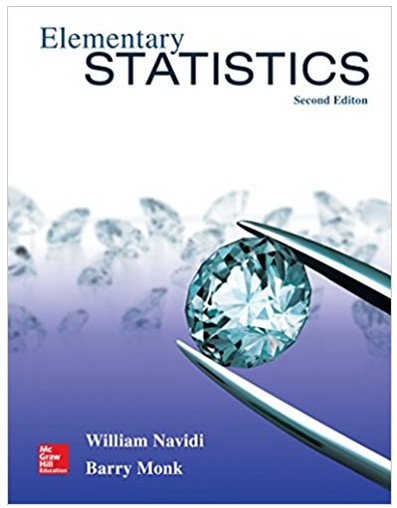Answered step by step
Verified Expert Solution
Question
1 Approved Answer
http://rossmanchance.com/applets/Anova Sim.html Go to the ANOVA Simulation site. Scenario 1: All three means are equal in reality 1. Make sure each of the three


http://rossmanchance.com/applets/Anova Sim.html Go to the ANOVA Simulation site. Scenario 1: All three means are equal in reality 1. Make sure each of the three means in the slider bars on the top left (mu1, mu2, and mu3) are set at 23. The standard deviation in the population (sigma) should be 3. 2. Let's start with small samples. Make sure the sample size is 10 people per group (n1, n2, and n3). 3. Click the "Draw Samples" button. You should see a table with numbers in it, three plots of the samples you just drew, and a plot in the lower left labelled "F- statistic." 1. First, look at the three plots on the right. List the three means of the samples you drew below. Are they all equal? Why or why not? 2. List the standard deviations of the three samples you drew below. 3. Find the p-value in the number table to the left and report it below. Does it look like these three means are significantly different? How do you know? 4. Record the number under "F." Does this seem like a large number or a small number, compared to other test statistics you've worked with (z's and t's)? 5. Click "Draw Samples' a few more times. Roughly how often is the p-value below .05 (that is, significant)? Before doing so, what do you think will change if you increase the sample size? Increase the sample size to 100 in each group. Click "Draw Samples." 1. List the three sample means. What (if anything) has changed about these three sample means compared to last time? 2. List the three standard deviations. Do the standard deviations of the three groups look different from before? If so, how? 3. Click "Draw Samples' a few more times - how often is it significant? Scenario 2: One mean is different from the other two in reality Now, change your sample sizes back to 10 each. Change one of your means from 23 to 25. Click the "Draw Samples' button. 1. List the three means of the samples you drew below. Are they similar to the three population means? 2. What is the p-value associated with these means? Does it look like these three means are significantly different? 3. Record the number under "F." how does this compare to the first F you found? 4. Click "Draw Samples a few more times. Does the p-value ever change its meaning? Now, increase the sample size of each group to 100. 1. Do the three sample means look any different once you click Draw Samples? 2. Does the p-value look any different this time? If so, how? Simulating ANOVA Tables H = 23 H2 = 23 H3 = 23 = 3 n = 120 = 142 = n3 = 131 Draw Samples Rossman/Chance Applet Collection ANOVA output: Source df Sum Sq Mean Sq F p-value Groups 2 Error 390 Total 392 0 10 20 20 Dotplots Boxplots 0 1 2 3 6 Reset F-statistic About Page last modified 08/13/2020 23:28:19 30 40 40
Step by Step Solution
There are 3 Steps involved in it
Step: 1

Get Instant Access to Expert-Tailored Solutions
See step-by-step solutions with expert insights and AI powered tools for academic success
Step: 2

Step: 3

Ace Your Homework with AI
Get the answers you need in no time with our AI-driven, step-by-step assistance
Get Started