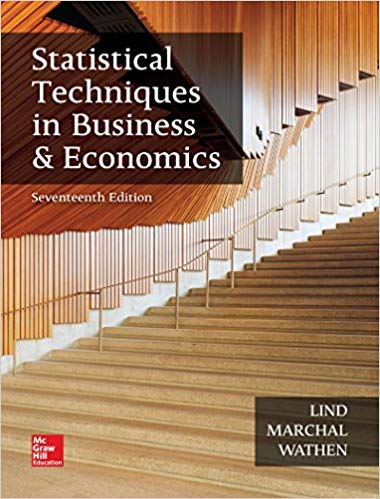Question
https://s3-us-west-2.amazonaws.com/oerfiles/Concepts+in+Statistics/interactives/conf_interval_95/new_interval_no_interval.html Click the link. When the simulation loads you will see a normal-shaped distribution, which represents the sampling distribution of the mean (x-bar) for random
https://s3-us-west-2.amazonaws.com/oerfiles/Concepts+in+Statistics/interactives/conf_interval_95/new_interval_no_interval.html Click the link. When the simulation loads you will see a normal-shaped distribution, which represents the sampling distribution of the mean (x-bar) for random samples of a particular fixed sample size, from a population with a fixed standard deviation of .
The green line marks the value of the population mean, .
To begin the simulation, click the very top "sample" button at the topmost right of the simulation. You will see a line segment appear underneath the distribution; you should see that the line segment has a tiny red dot in the middle.
You have used the simulation to select a single sample from the population; the simulation has automatically computed the mean (x-bar) of your sample; your x-bar value is represented by the little red dot in the middle of the line segment. The line segment represents a confidence interval. Notice that, by default, the simulation used a 95% confidence level. Question 1:
Did your 95% confidence interval contain (or "cover") the population mean (the green line)?
If your confidence interval did cover the population mean , then the simulation will have recorded 1 "hit" on the right side of the simulation.
Now, click to select another single sample.
Question 2:
Was your second sample mean x-bar (the new red dot) the same value as your 1st sample mean? (i.e., is it in the same relative location along the axis?) Why is this result to be expected?
Question 3:
A new 95% confidence interval has also been constructed (the new line segment, centered at the location of your second x-bar). Does the new interval cover the population mean ?
Notice, under "total" on the right side of the simulation, the number of total selected samples has been tallied.
Now click "sample 50" repeatedly until the simulation tallies a "total" of around 1,000 samples. You will see that the simulation computes the "percent hit" for all the intervals.
Question 4:
What percentage of the many 95% confidence intervals should cover the population mean ?
Question 5:
Now let's summarize some key ideas.
Based on what you've seen on the simulation (with the level set at 95%), decide which of the following statements are true and which are false.
1. Each interval is centered at the population mean (). 2. Each interval is centered at the sample mean (x-bar). 3. The population mean () changes when different samples are selected. 4. The sample mean (x-bar) changes when different samples are selected. 5. In the long run, 95% of the intervals will contain (or "cover") the sample mean (x-bar). 6. In the long run, 95% of the intervals will contain (or "cover") the population mean ().
Step by Step Solution
There are 3 Steps involved in it
Step: 1

Get Instant Access to Expert-Tailored Solutions
See step-by-step solutions with expert insights and AI powered tools for academic success
Step: 2

Step: 3

Ace Your Homework with AI
Get the answers you need in no time with our AI-driven, step-by-step assistance
Get Started