Question
HW:Arrays How would I change this code so it doesn't output 0.00 0.000 (for time, velocity array), so that the printed output looks like the
HW:Arrays
How would I change this code so it doesn't output 0.00 0.000 (for time, velocity array), so that the printed output looks like the example shown below?
import java.io.BufferedWriter; import java.io.FileWriter; import java.io.IOException; import java.io.PrintWriter; import java.io.Writer; import java.util.Scanner;
public class TerminalVelocity { public static double calculateVelocity(double mass, double crossSecArea,double dragCoeff, double time, double span, double velocityEarlier) { // v(t) = v(t-t)+(g- ((dragCoefficient*crossSectionArea*airDensity)/(2*mass))*v(t-t)2)t return velocityEarlier + (9.81 - ((dragCoeff*crossSecArea*1.14)/(2*mass)) * velocityEarlier * velocityEarlier) * span; }
public static void main(String a[]) { Scanner input = new Scanner(System.in); int drive = 'y'; PrintWriter consoleWriter = new PrintWriter(System.out); // keep looping till choice is y while (drive == 'y' || drive == 'Y') { // capture input values System.out.print("Enter the mass of the skydiver (kg): "); double mass = input.nextDouble(); System.out.print("Enter the cross-sectional area of the skydiver (m2): "); double crossSecArea = input.nextDouble(); System.out.print("Enter the drag coefficient of the skydiver: "); double dragCoeff = input.nextDouble(); System.out.print("Enter the ending time (sec): "); double endTime = input.nextDouble(); System.out.print("Enter the time step (sec): "); double timeStep = input.nextDouble(); input.nextLine(); // Consume newline left-over System.out.print("Enter the output filename: "); String filename = input.nextLine(); // determine size of required arrays int size = (int)(endTime/timeStep) + 1; // creating the appropriate size arrays double velocity[] = new double[size]; double time[] = new double[size]; time[0] = 0.0; velocity[0] = 0.0; int i=1; // calculate velocity at time t for each of the time durations for(double t=timeStep; t time.length) ? time.length : velocity.length; printDetails(velocity, time, fileWriter, outputSize); // writing to output file
if(outputSize > 10) outputSize = 10; printDetails(velocity, time, consoleWriter, outputSize); // writing to console.. you can comment it if you want as mentioned in the question consoleWriter.flush(); fileWriter.close(); } catch (IOException e1) { e1.printStackTrace(); } System.out.print("Enter another dive? (y/[n]):"); drive = input.next().charAt(0); } // close the resources input.close(); consoleWriter.close(); } // function to print the details public static void printDetails(double velocity[], double time[], Writer writer, int size) throws IOException { writer.append("Time, Velocity "); for(int i=0; i writer.append(String.format("%.2f", time[i]) + ", "); writer.append(String.format("%.4f", velocity[i]) + " "); } } }
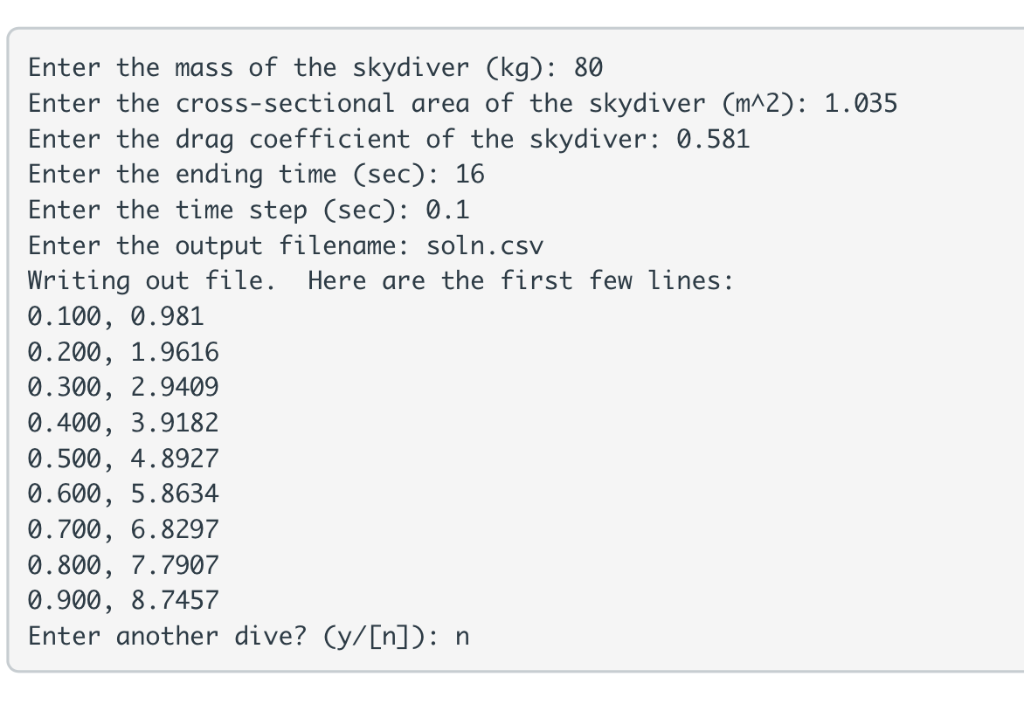
Step by Step Solution
There are 3 Steps involved in it
Step: 1

Get Instant Access to Expert-Tailored Solutions
See step-by-step solutions with expert insights and AI powered tools for academic success
Step: 2

Step: 3

Ace Your Homework with AI
Get the answers you need in no time with our AI-driven, step-by-step assistance
Get Started


