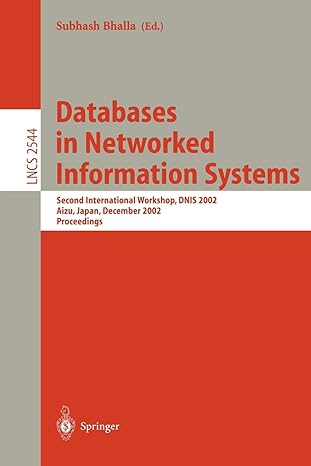Answered step by step
Verified Expert Solution
Question
1 Approved Answer
I already have the design please help me with the code visual studio c# window desktop.net. - Use Visual Studio 2022 as the development tool,
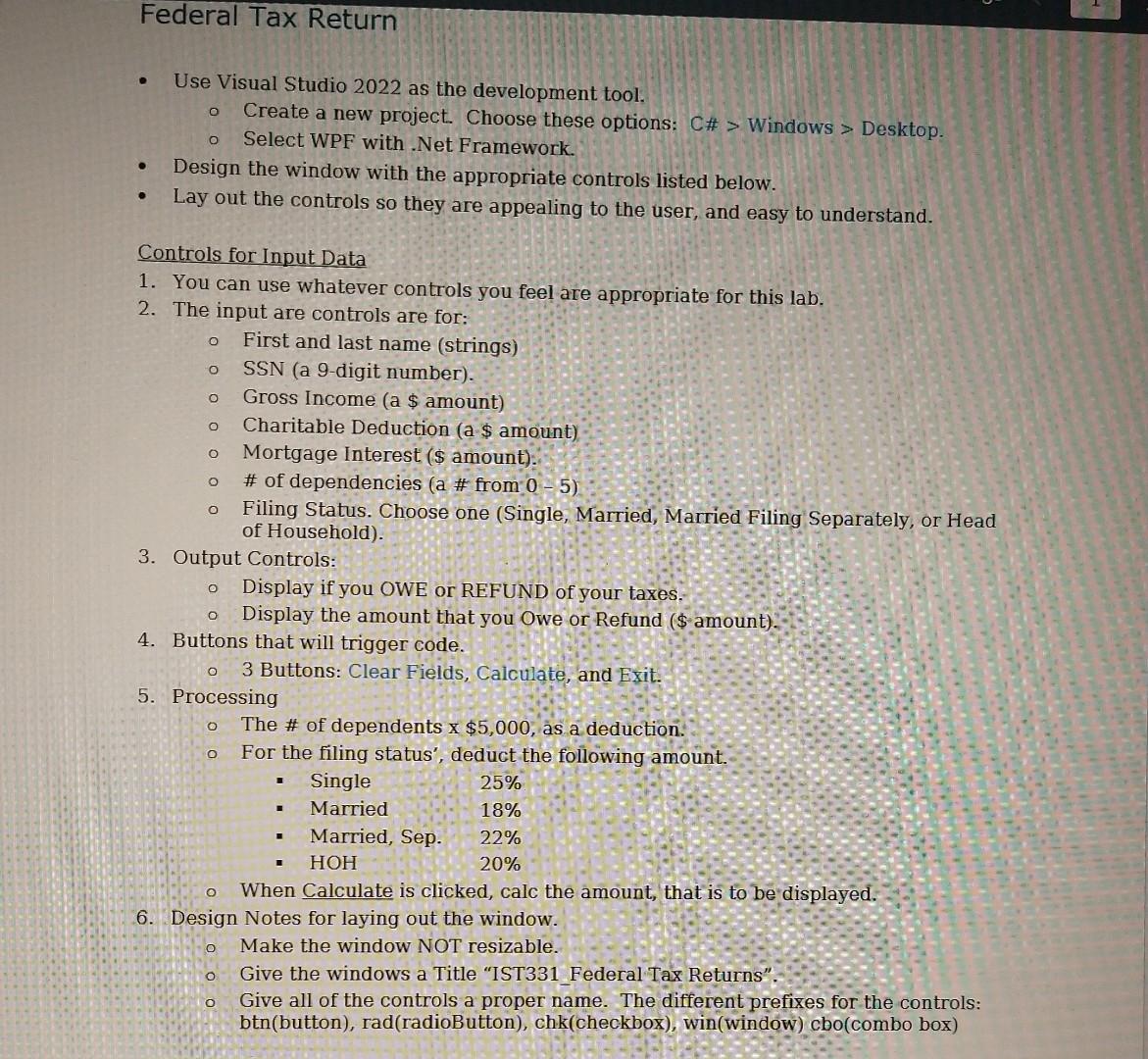
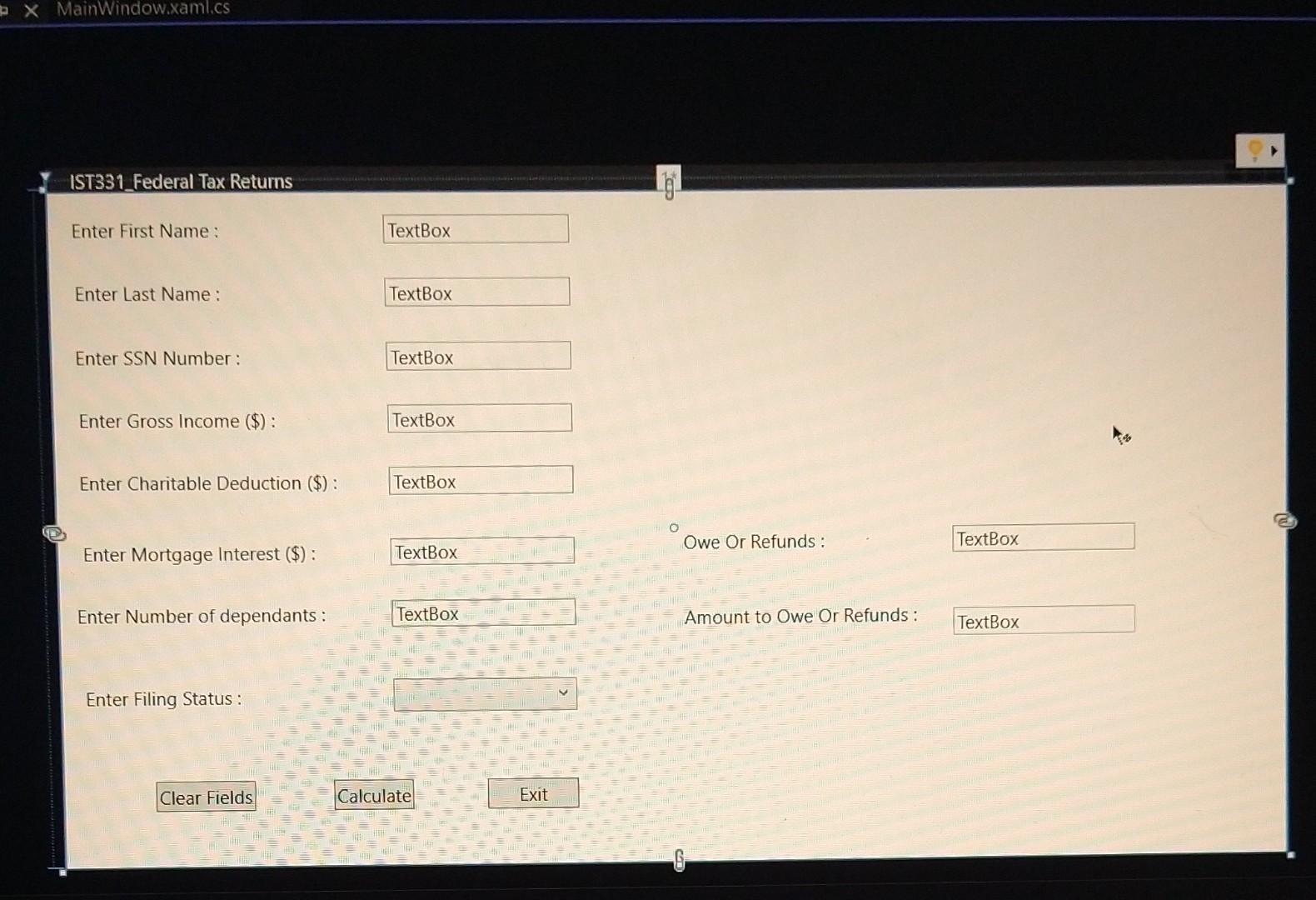
I already have the design please help me with the code visual studio c# window desktop.net.
- Use Visual Studio 2022 as the development tool, - Create a new project. Choose these options: CA > Windows > Desktop. - Select WPF with .Net Framework. - Design the window with the appropriate controls listed below. - Lay out the controls so they are appealing to the user, and easy to understand. Controls for Input Data 1. You can use whatever controls you feel are appropriate for this lab. 2. The input are controls are for: - First and last name (strings) - SSN (a 9-digit number). - Gross Income (a \$ amount) - Charitable Deduction (a $ amount) - Mortgage Interest ( $ amount): - \# of dependencies (a \# from 05 ) - Filing Status. Choose one (Single, Married, Married Filing Separately, or Head of Household). 3. Output Controls: - Display if you OWE or REFUND of your taxes. - Display the amount that you Owe or Refund ( $ amount). 4. Buttons that will trigger code. - 3 Buttons: Clear Fields, Calculate, and Exit. 5. Processing - The \# of dependents $5,000, as a deduction. - For the filing status', deduct the following amount. -Single-Married-Married,Sep.20%25%18%22% - When Calculate is clicked, calc the amount, that is to be displayed. 6. Design Notes for laying out the window. Make the window NOT resizable. Give the windows a Title "IST331_Federal Tax Returns". Give all of the controls a proper name. The different prefixes for the controls: btn(button), rad(radioButton), chk(checkbox), win(window) cbo(combo box) Enter Last Name: Enter SSN Number : Enter Gross Income (\$) : Enter Charitable Deduction (\$) : Enter Mortgage Interest (\$): Owe Or Refunds : Enter Number of dependants : Amount to Owe Or Refunds : Enter Filing StatusStep by Step Solution
There are 3 Steps involved in it
Step: 1

Get Instant Access to Expert-Tailored Solutions
See step-by-step solutions with expert insights and AI powered tools for academic success
Step: 2

Step: 3

Ace Your Homework with AI
Get the answers you need in no time with our AI-driven, step-by-step assistance
Get Started