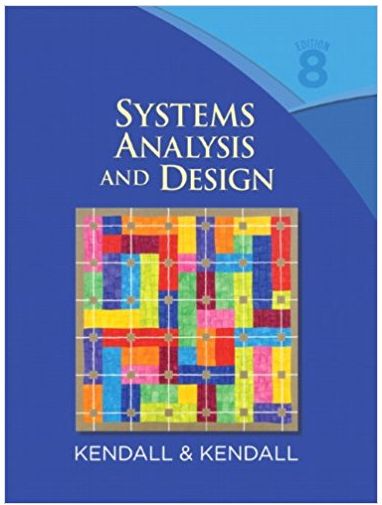Answered step by step
Verified Expert Solution
Question
1 Approved Answer
I am completing a lab for my Enterprise Server Technology class. I have to log onto the Marist system to complete, and have successfully completed
I am completing a lab for my Enterprise Server Technology class. I have to log onto the Marist system to complete, and have successfully completed other labs to date. However for the current lab I am on, I am required to go into the Data Set List Utility screen, and for the Dsname Level, I have to type in SYS1. However, each time I type in SYS1 I get the error "No data set names found" (see attached screenshot. I don't know how to fix this, and can't go any further in the lab.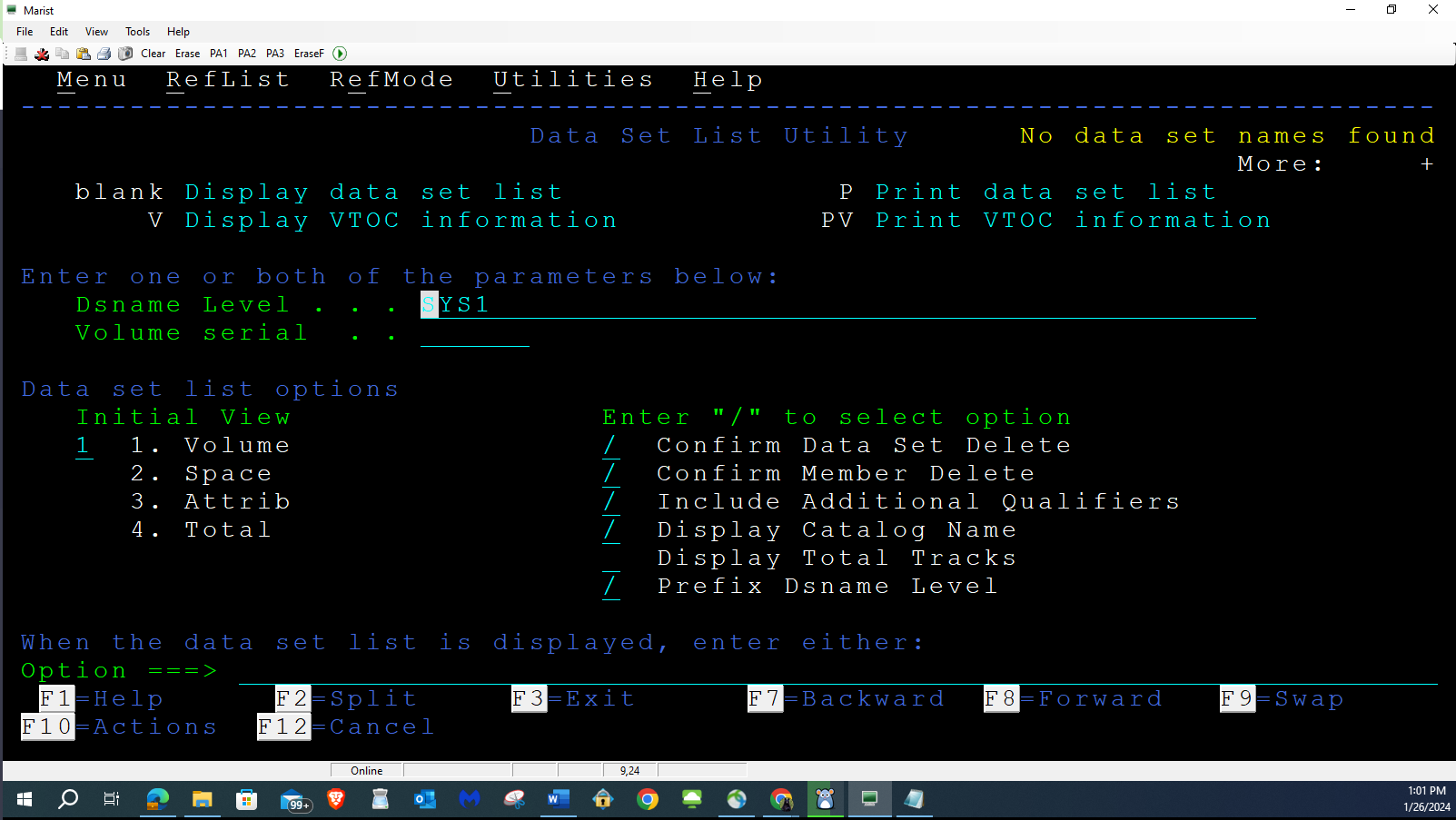
Marist File Edit View Tools Help Clear Erase PA1 PA2 PA3 EraseF Menu RefList RefMode Utilities Help 0 Data Set List Utility No data set names found More: + blank Display data set list V Display VTOC information P Print data PV Print VTOC set list information Enter one Dsname or both of Level the parameters below: SYS 1 Volume serial Data set list options Initial View 1 1. Volume 123 2. Space 3. Attrib 4. Total Enter "/" to select When the data set list is displayed, Option ===> F1=Help F2 Split F10 Actions F12 Cancel F3=Exit option Confirm Data Set Delete Confirm Member Delete Include Additional Qualifiers Display Catalog Name Display Total Tracks Prefix Dsname Level enter either: F7 Backward F8 Forward Q H 99 Online 9,24 & F 9 Swap 1:01 PM 1/26/2024
Step by Step Solution
There are 3 Steps involved in it
Step: 1

Get Instant Access to Expert-Tailored Solutions
See step-by-step solutions with expert insights and AI powered tools for academic success
Step: 2

Step: 3

Ace Your Homework with AI
Get the answers you need in no time with our AI-driven, step-by-step assistance
Get Started