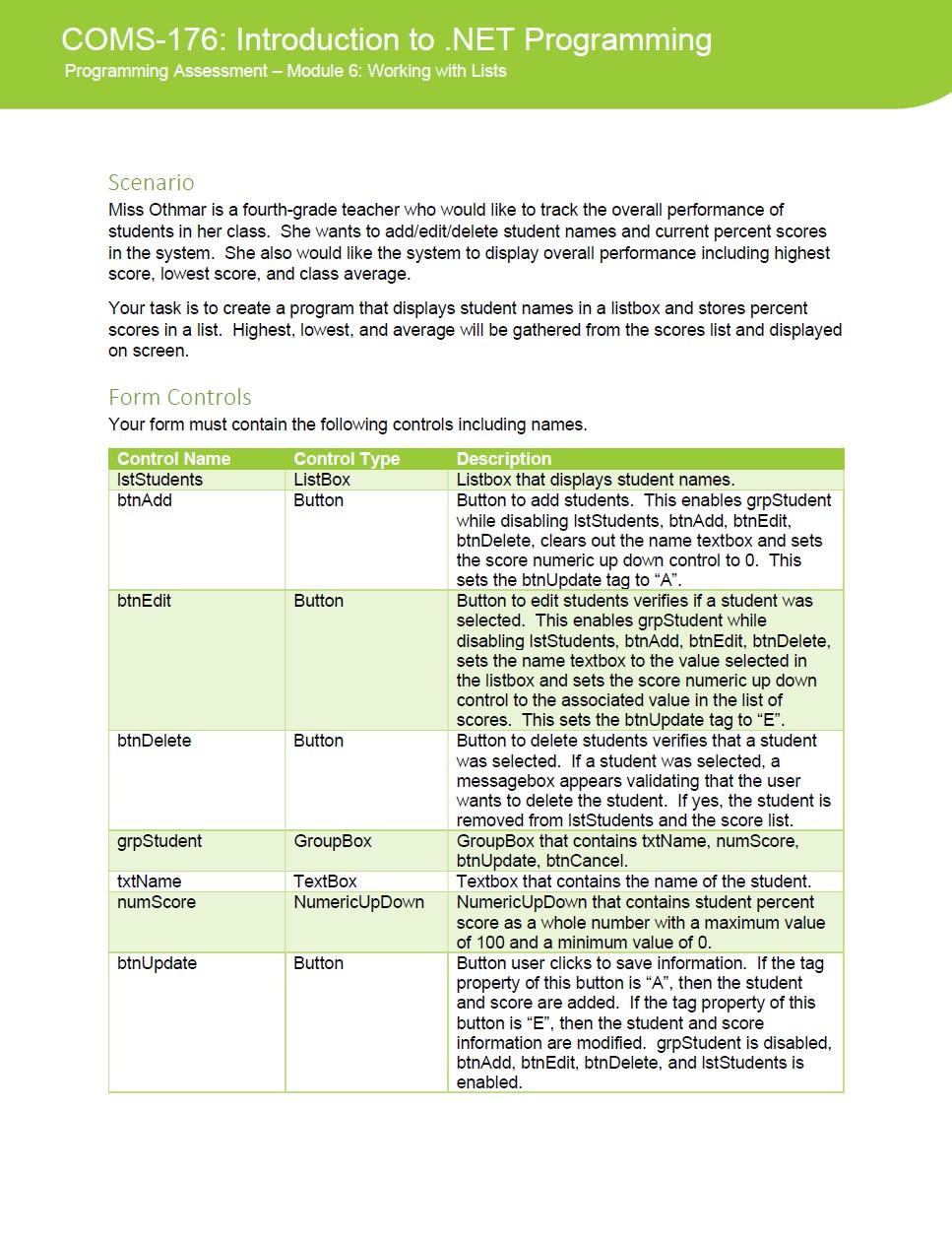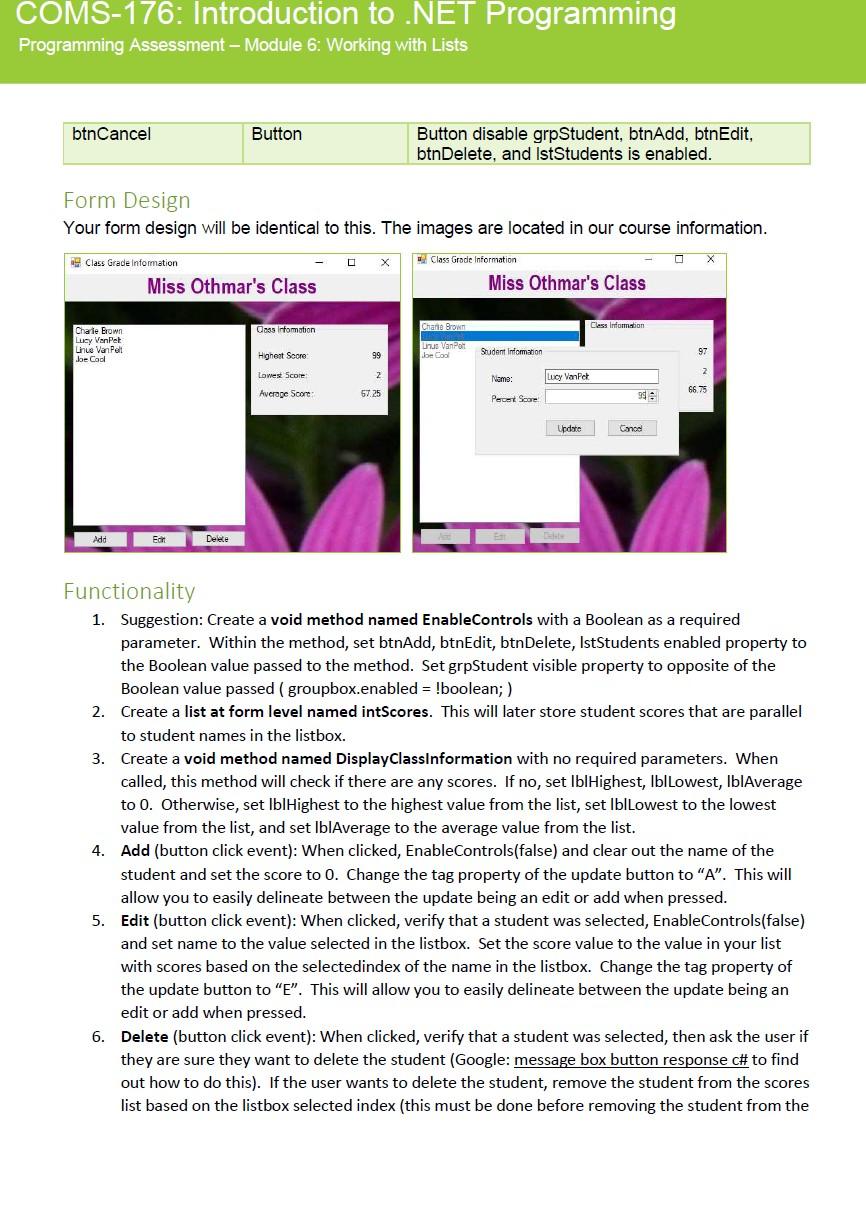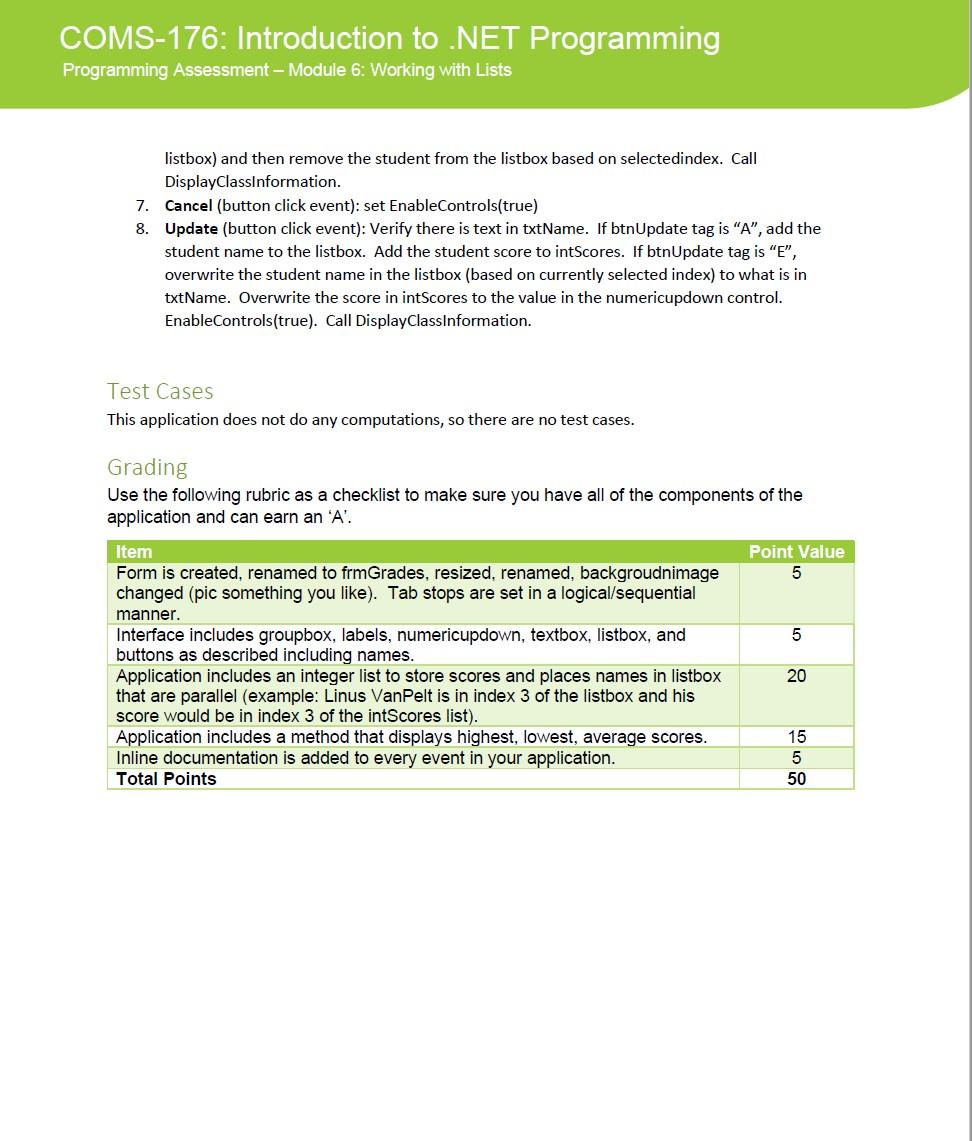I am having some difficulty doing the program for my class. I have everything good up until the Create a void method named DisplayClassInformation, and I am also having troubles understanding how to do the equations and showing them in the class info.
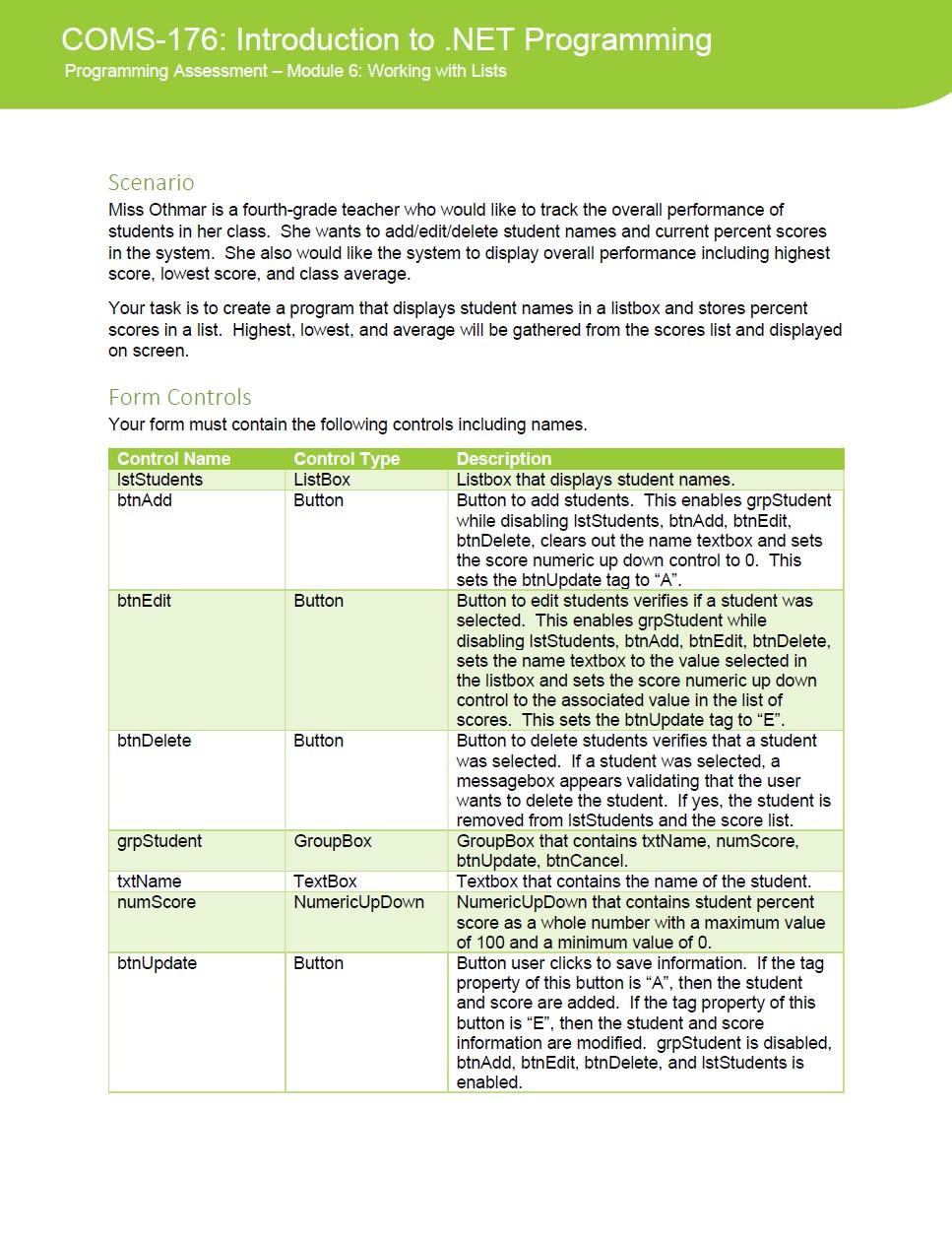
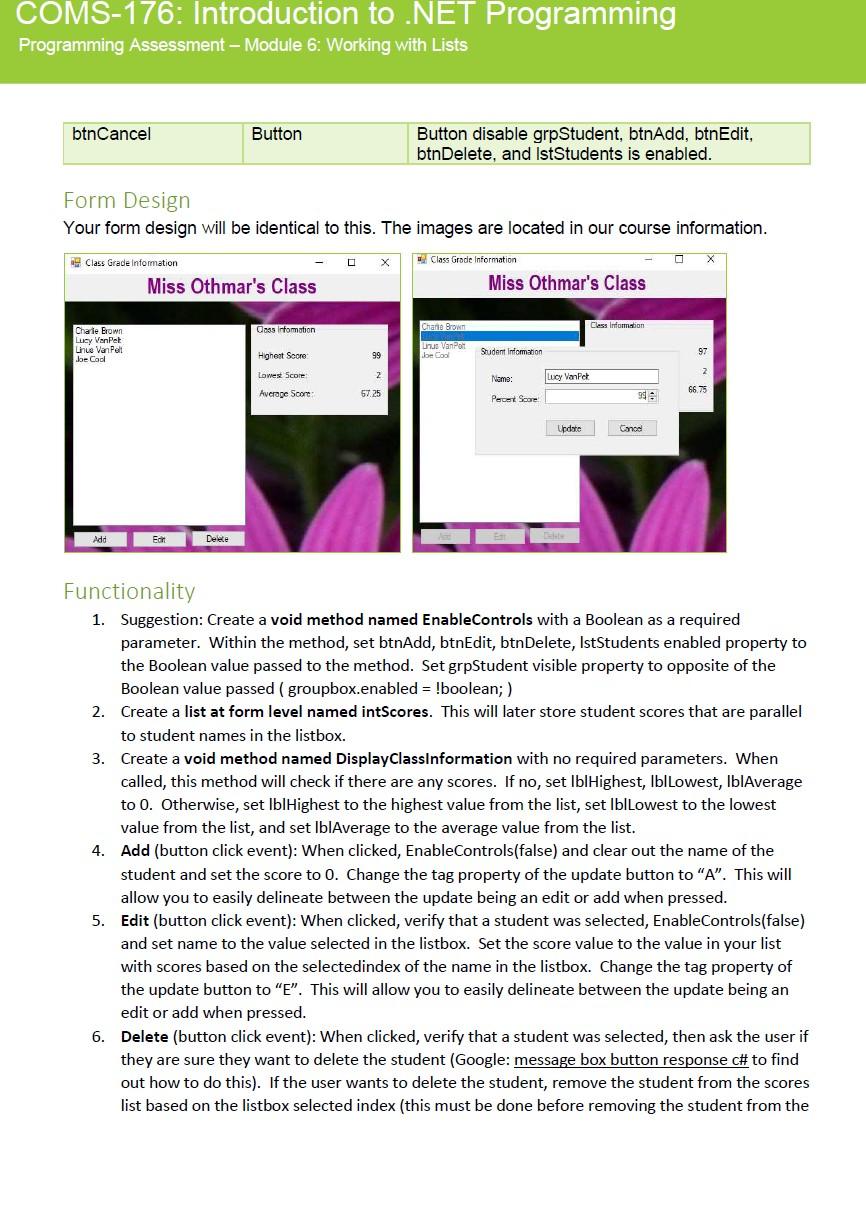
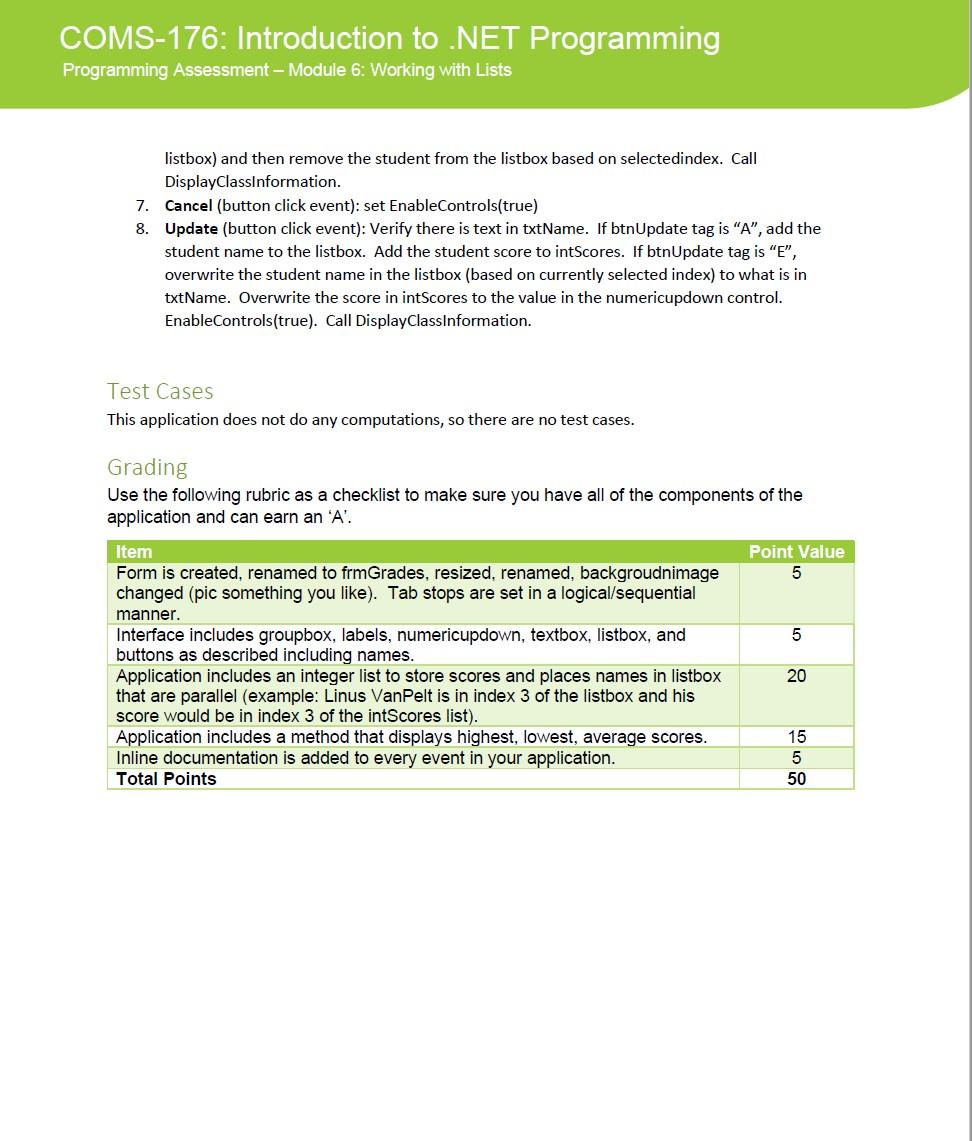
COMS-176: Introduction to .NET Programming Programming Assessment - Module 6: Working with Lists Scenario Miss Othmar is a fourth-grade teacher who would like to track the overall performance of students in her class. She wants to add/edit/delete student names and current percent scores in the system. She also would like the system to display overall performance including highest score, lowest score, and class average. Your task is to create a program that displays student names in a listbox and stores percent scores in a list. Highest, lowest, and average will be gathered from the scores list and displayed on screen. Form Controls Your form must contain the following controls including names. Programming Assessment - Module 6: Working with Lists Form Design Your form design will be identical to this. The images are located in our course information. Functionality 1. Suggestion: Create a void method named EnableControls with a Boolean as a required parameter. Within the method, set btnAdd, btnEdit, btnDelete, IstStudents enabled property to the Boolean value passed to the method. Set grpstudent visible property to opposite of the Boolean value passed ( groupbox.enabled = !boolean; ) 2. Create a list at form level named intScores. This will later store student scores that are parallel to student names in the listbox. 3. Create a void method named DisplayClassinformation with no required parameters. When called, this method will check if there are any scores. If no, set IblHighest, IblLowest, IblAverage to 0 . Otherwise, set IblHighest to the highest value from the list, set IblLowest to the lowest value from the list, and set IblAverage to the average value from the list. 4. Add (button click event): When clicked, EnableControls(false) and clear out the name of the student and set the score to 0 . Change the tag property of the update button to " A ". This will allow you to easily delineate between the update being an edit or add when pressed. 5. Edit (button click event): When clicked, verify that a student was selected, EnableControls(false) and set name to the value selected in the listbox. Set the score value to the value in your list with scores based on the selectedindex of the name in the listbox. Change the tag property of the update button to " E ". This will allow you to easily delineate between the update being an edit or add when pressed. 6. Delete (button click event): When clicked, verify that a student was selected, then ask the user if they are sure they want to delete the student (Google: message box button response c\# to find out how to do this). If the user wants to delete the student, remove the student from the scores list based on the listbox selected index (this must be done before removing the student from the listbox) and then remove the student from the listbox based on selectedindex. Call DisplayClassinformation. 7. Cancel (button click event): set EnableControls(true) 8. Update (button click event): Verify there is text in txtName. If btnUpdate tag is " A ", add the student name to the listbox. Add the student score to intScores. If btnUpdate tag is " E ", overwrite the student name in the listbox (based on currently selected index) to what is in txtName. Overwrite the score in intscores to the value in the numericupdown control. EnableControls(true). Call DisplayClassinformation. Test Cases This application does not do any computations, so there are no test cases. Grading Use the following rubric as a checklist to make sure you have all of the components of the application and can earn an ' A