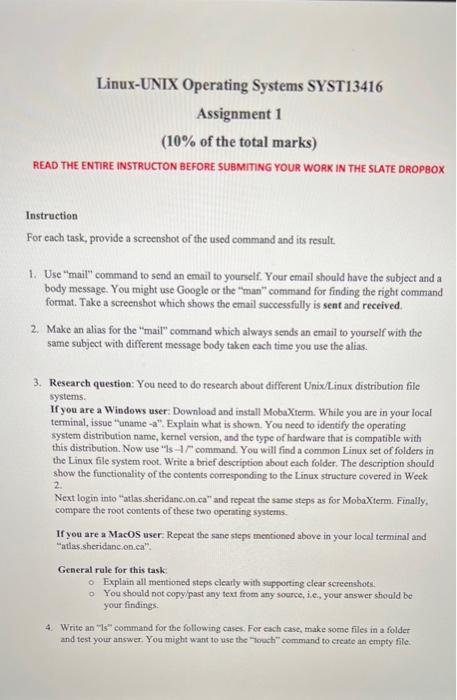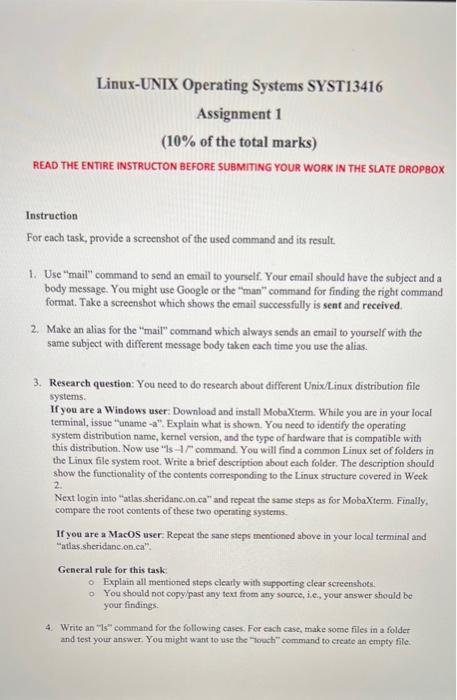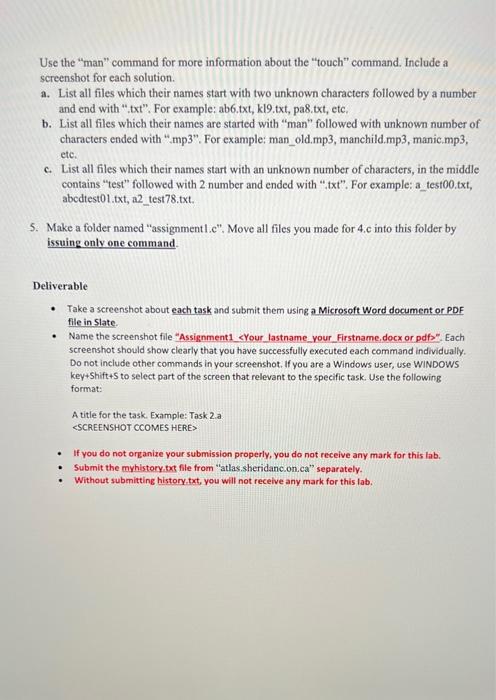i am mac user
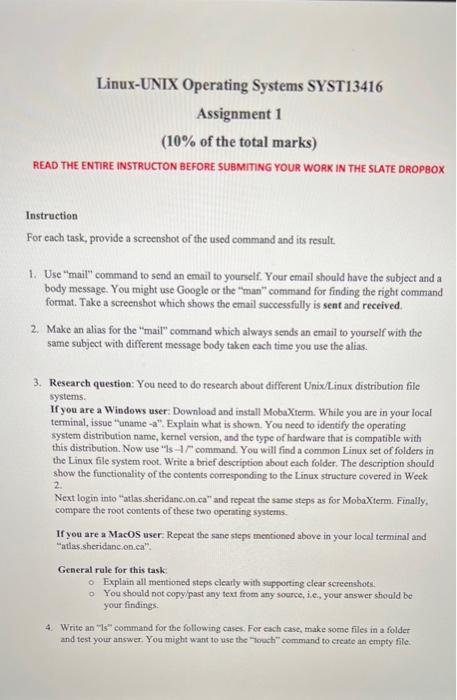
Linux-UNIX Operating Systems SYST13416 Assignment 1 (10\% of the total marks) READ THE ENTIRE INSTRUCTON BEFORE SUBMITING YOUR WORK IN THE SLATE DROPBOX Instruction For each task, provide a screenshot of the used command and its result. 1. Use "mail" command to send an email to yourself. Your email should have the subject and a body message. You might use Google or the "man" command for finding the right command format. Take a screenshot which shows the email successfully is sent and received. 2. Make an alias for the "mail" command which always sends an email to yourself with the same subject with different message body taken each time you use the alias. 3. Research question: You need to do research about different Unix/Linux distribution file systems. If you are a Windows user: Download and install MobaXterm. While you are in your local terminal, issue "uname -a". Explain what is shown. You need to identify the operating system distribution name, kernel version, and the type of hardware that is compatible with this distribution. Now use "Is 1/ command. You will find a common Linux set of folders in the Linux file system root. Write a brief description about each folder. The description should show the functionality of the contents corresponding to the Linux structure covered in Week 2 . Next login into "atlass sheridanc.on. ca" and repeat the same steps as for MobaXterm. Finally, compare the root contents of these two openating systems. If you are a Macos user: Repeat the sane steps mentioned above in your local terminal and "atas.sheridinc.on.ca". General rule for this task: Explain all mentioned steps clearly with supporting clear sereenshots. You should not copyipast any text from any source, i.e, your answer should be your findings. 4. Write an "1s" command for the following cases. Fer exch case, make some files in a folder and test your answer. You might want to use the "7ooch" command to cecute an empty file. Use the "man" command for more information about the "touch" command. Include a screenshot for each solution. a. List all files which their names start with two unknown characters followed by a number and end with ".txt". For example: ab6.txt, k19.txt, pa8.txt, etc. b. List all files which their names are started with " man" followed with unknown number of characters ended with ".mp3". For example: man_old.mp3, manchild.mp3, manic.mp3, etc. c. List all files which their names start with an unknown number of characters, in the middle contains "test" followed with 2 number and ended with ".txt". For example: a test00.txt, abcdtest01 .txt, a2_ test78.txt. 5. Make a folder named "assignment I.c". Move all files you made for 4.c into this folder by issuing only one command. Deliverable - Take a screenshot about each task and submit them using a Microsoft Word document or PDF file in slate. - Name the screenshot file "Assignment1 - If you do not organixe your submission properly, you do not receive any mark for this lab. - Submit the myhistory. bxt fle from "atlas sheridanc.on. ca" separately. - Without submitting history. txt, you will not receive any mark for this lab