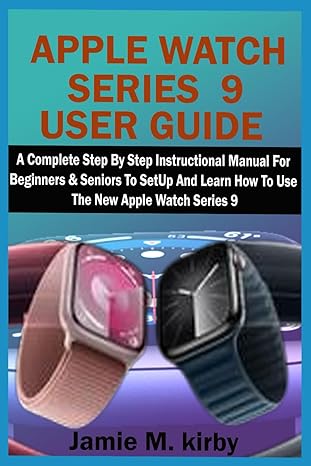Question
I am making a GUI application on pizza Shop menu. it asks for name of customer and type of pizza as well as size of
I am making a GUI application on pizza Shop menu. it asks for name of customer and type of pizza as well as size of pizza. I did everything but i am not able to do the price part. Below is the screenshot of the price list. For regular pizza we can not check more than 2 toppings for the checkbox(i dont know how to do that) and no more that 3 toppings in feast. We have to display the total cost in scene 1(according to the code written below).
package application;
import javafx.application.Application;
import javafx.event.ActionEvent;
import javafx.event.EventHandler;
import javafx.geometry.Pos;
import javafx.scene.Scene;
import javafx.scene.control.Button;
import javafx.scene.control.CheckBox;
import javafx.scene.control.Hyperlink;
import javafx.scene.control.Label;
import javafx.scene.control.RadioButton;
import javafx.scene.control.TextField;
import javafx.scene.control.ToggleGroup;
import javafx.scene.image.Image;
import javafx.scene.image.ImageView;
import javafx.scene.layout.GridPane;
import javafx.scene.layout.HBox;
import javafx.scene.layout.VBox;
import javafx.scene.text.Font;
import javafx.stage.Stage;
public class Main extends Application {
@Override
public void start(Stage primaryStage) {
GridPane root = new GridPane();
root.setAlignment(Pos.CENTER);
root.setHgap(10);
root.setVgap(10);
Scene scene = new Scene(root,600,600);
Label title = new Label("Enter Details");
root.add(title, 0, 0, 2, 1);
title.setFont(Font.font(60));
TextField firstNameFld = new TextField();
TextField lastNameFld = new TextField();
Label firstNameLb1 = new Label("First Name: ");
Label lastNameLb1 = new Label("Last Name: ");
firstNameLb1.setLabelFor(firstNameFld);
lastNameLb1.setLabelFor(lastNameFld);
firstNameLb1.setMnemonicParsing(true);
lastNameLb1.setMnemonicParsing(true);
root.addRow(1, firstNameLb1, firstNameFld);
root.addRow(2, lastNameLb1, lastNameFld);
Button btn = new Button("Order Details");
root.add(btn, 0,14);
Label title1 = new Label("Choose the type of pizza you want");
root.add(title1, 0,3);
title1.setStyle("-fx-font-weight: bold;");
RadioButton radiobutton4 = new RadioButton("Regular");
RadioButton radiobutton5 = new RadioButton("Feast");
ToggleGroup radioGroup1 = new ToggleGroup();
radiobutton4.setToggleGroup(radioGroup1);
radiobutton5.setToggleGroup(radioGroup1);
VBox vbox1 = new VBox(radiobutton4, radiobutton5 );
root.add(vbox1, 0, 5, 2, 1 );
Label title2 = new Label("Choose the size of pizza you want");
root.add(title2, 0,7);
title2.setStyle("-fx-font-weight: bold;");
RadioButton radioButton1 = new RadioButton("small");
RadioButton radioButton2 = new RadioButton("medium");
RadioButton radioButton3 = new RadioButton("large");
ToggleGroup radioGroup = new ToggleGroup();
radioButton1.setToggleGroup(radioGroup);
radioButton2.setToggleGroup(radioGroup);
radioButton3.setToggleGroup(radioGroup);
VBox vbox2 = new VBox(radioButton1, radioButton2, radioButton3);
root.add(vbox2, 0, 8, 3, 2 );
Label title4 = new Label("Choose the toppings you would like to have on the pizza ");
root.add(title4, 0,10);
title4.setStyle("-fx-font-weight: bold;");
CheckBox cb1 = new CheckBox("Chicken");
CheckBox cb2 = new CheckBox("peppers");
CheckBox cb3 = new CheckBox("mushrooms");
HBox hbox = new HBox(cb1,cb2,cb3);
root.add(hbox, 0, 12, 2, 1 );
GridPane root2 = new GridPane();
root2.setAlignment(Pos.CENTER);
root2.setHgap(10);
root2.setVgap(10);
Scene scene1 = new Scene(root2,600,600);
Label outRadioBtn1 = new Label();
root2.add(outRadioBtn1, 0, 2);
Label outRadioBtn2 = new Label();
root2.add(outRadioBtn2, 0, 3);
Label nameLabel = new Label();
root2.add(nameLabel, 0, 1);
Label cbOut = new Label();
root2.add(cbOut, 0, 4);
GridPane root3 = new GridPane();
root3.setAlignment(Pos.CENTER);
root3.setHgap(10);
root3.setVgap(10);
Scene scene2= new Scene(root3,400,400);
GridPane root4 = new GridPane();
root4.setAlignment(Pos.CENTER);
root4.setHgap(10);
root4.setVgap(10);
Scene scene3= new Scene(root4,500,500);
Hyperlink hyperlink = new Hyperlink("Debit");
root3.add(hyperlink, 0, 1);
hyperlink.setOnAction(new EventHandler
@Override
public void handle(ActionEvent event) {
getHostServices().showDocument("http://interac.ca/en/interac-online-faq.html");
}
});
Hyperlink hyperlink1 = new Hyperlink("Credit");
root3.add(hyperlink1, 0, 3);
hyperlink1.setOnAction(new EventHandler
@Override
public void handle(ActionEvent event) {
getHostServices().showDocument("https://www.paypal.com/ca/signin");
}
});
Hyperlink Cash = new Hyperlink("Cash");
root4.add(Cash, 0, 5);
Image image = new Image("file:src/application/cash.jpg");
ImageView iv = new ImageView();
Cash.setOnAction(new EventHandler
@Override
public void handle(ActionEvent event) {
iv.setImage(image);
root4.add(iv, 0, 1);
}
});
Label title3 = new Label("How would you like to pay for your order");
root2.add(title3, 0,6);
title3.setStyle("-fx-font-weight: bold;");
RadioButton radiobutton6 = new RadioButton("Cash");
RadioButton radiobutton7 = new RadioButton("Debit or Credit");
ToggleGroup radioGroup2 = new ToggleGroup();
radiobutton6.setToggleGroup(radioGroup2);
radiobutton7.setToggleGroup(radioGroup2);
VBox vbox3 = new VBox(radiobutton6, radiobutton7 );
root2.add(vbox3, 0, 7, 2, 1 );
Button btn1 = new Button("go back to previous scene");
root2.add(btn1, 0, 12);
Button btn2 = new Button("Submit");
root2.add(btn2, 0, 10);
Button btn3 = new Button("go back to previous scene");
root3.add(btn3, 0, 7);
Button btn4 = new Button("go back to previous scene");
root4.add(btn4, 0, 7);
btn.setOnAction(new EventHandler
@Override
public void handle(ActionEvent event) {
primaryStage.setScene(scene1);
if(radioButton1.isSelected()) {
outRadioBtn2.setText("Size of the Pizza : Small");
}
if(radioButton2.isSelected()) {
outRadioBtn2.setText("Size of the Pizza : Medium ");
}
if(radioButton3.isSelected()) {
outRadioBtn2.setText("Size of the Pizza : Large");
}
if(radiobutton4.isSelected()) {
outRadioBtn1.setText("Type of the Pizza : Regular ");
}
if(radiobutton5.isSelected()) {
outRadioBtn1.setText("Type of the Pizza : Feast");
}
nameLabel.setText("Name of the Customer : "+ firstNameFld.getText() +" " + lastNameFld.getText());
String Toppings = null;
if (cb1.isSelected()) {
Toppings = " Chicken ";
cbOut.setText(Toppings);
}
if (cb2.isSelected()) {
Toppings += " Peppers ";
cbOut.setText(Toppings);
}
if (cb3.isSelected()) {
Toppings += " Mushrooms ";
cbOut.setText(Toppings);
}
primaryStage.show();
}
});
btn1.setOnAction(new EventHandler
@Override
public void handle(ActionEvent event) {
primaryStage.setScene(scene);
primaryStage.show();
}
});
btn2.setOnAction(new EventHandler
@Override
public void handle(ActionEvent event) {
if(radiobutton6.isSelected()) {
primaryStage.setScene(scene3);
}
if(radiobutton7.isSelected()) {
primaryStage.setScene(scene2);
}
primaryStage.show();
}
});
btn3.setOnAction(new EventHandler
@Override
public void handle(ActionEvent event) {
primaryStage.setScene(scene1);
primaryStage.show();
}
});
btn4.setOnAction(new EventHandler
@Override
public void handle(ActionEvent event) {
primaryStage.setScene(scene1);
primaryStage.show();
}
});
scene.getStylesheets().add(getClass().getResource("application.css").toExternalForm());
primaryStage.setScene(scene);
primaryStage.show();
}
public static void main(String[] args) {
launch(args);
}
}
Here is the price list.
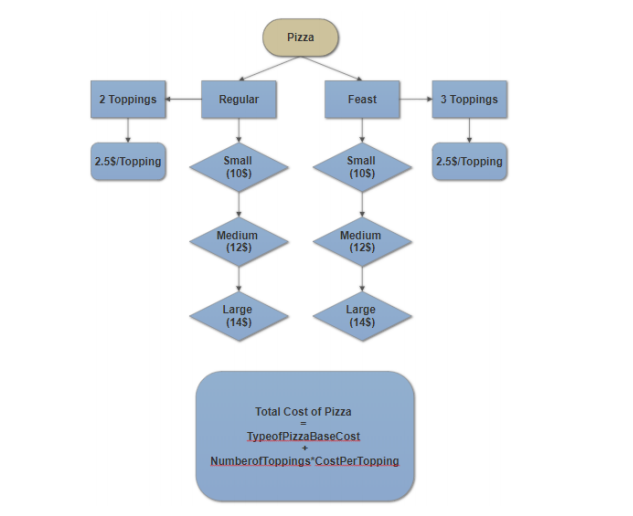
Step by Step Solution
There are 3 Steps involved in it
Step: 1

Get Instant Access to Expert-Tailored Solutions
See step-by-step solutions with expert insights and AI powered tools for academic success
Step: 2

Step: 3

Ace Your Homework with AI
Get the answers you need in no time with our AI-driven, step-by-step assistance
Get Started