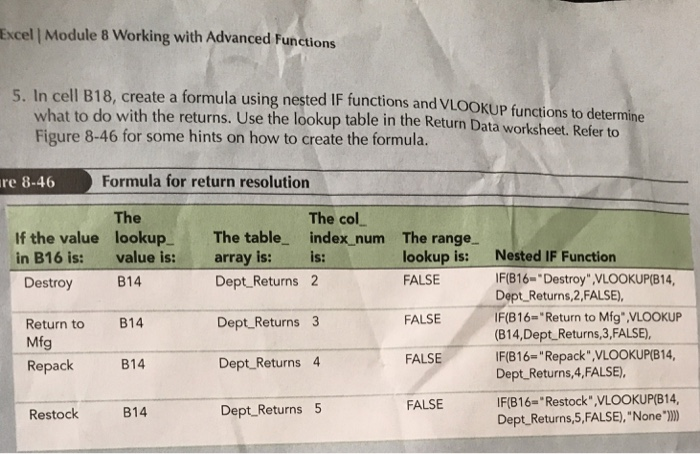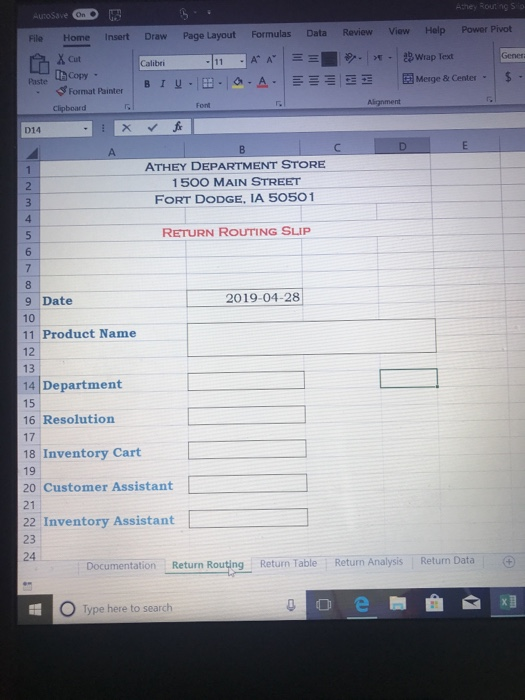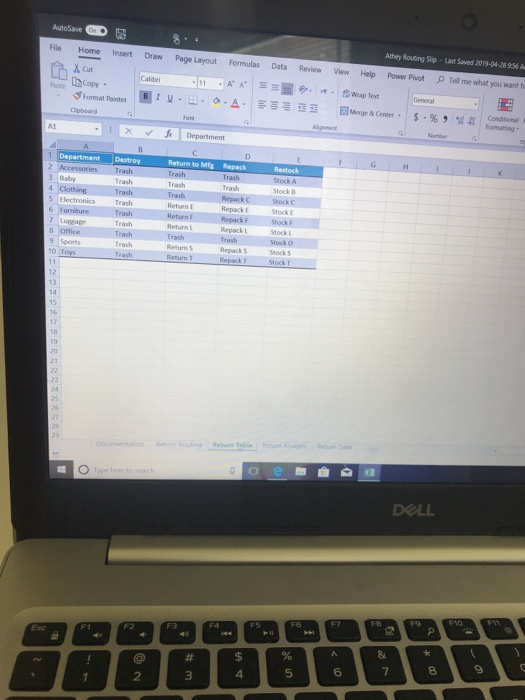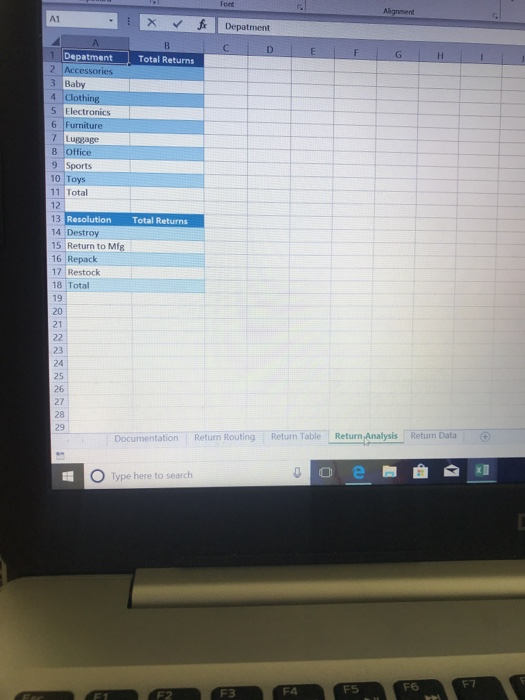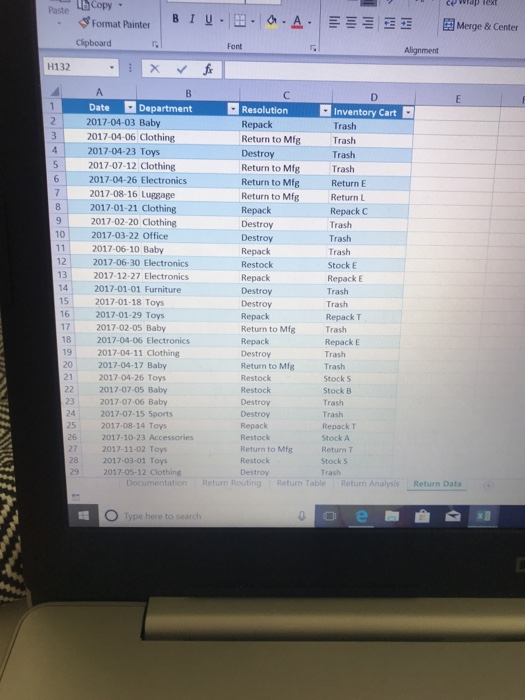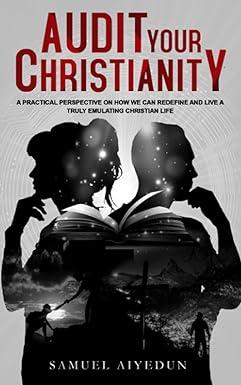I am stuck on question #5
In cell B18, create a formula using nested IF functions and VLOOKUP functions to determine what to do with the returns. Use the lookup table in the Return Data worksheet Figure 8-46 for some hints on how to create the formula.
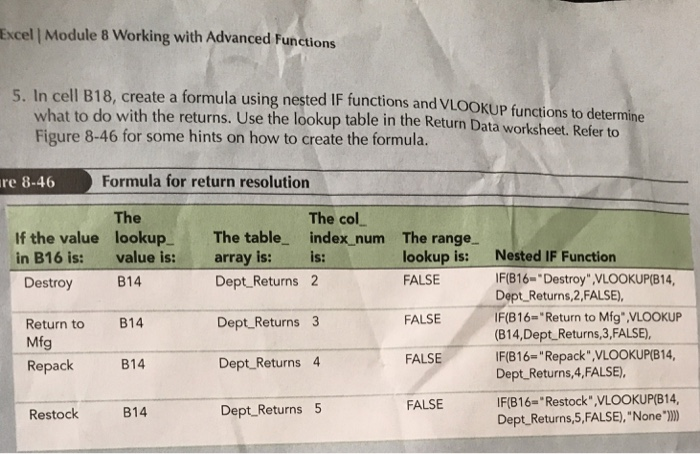
Please give me the correct formula.
Excel | Module 8 Working with Advanced Functions 5. In cell B18, create a formula using nested IF functions and VLOOKUP functions to determine what to do with the returns. Use the lookup table in the Return Data worksheet. Refer to Figure 8-46 for some hints on how to create the formula. Formula for return resolution re 8-46 The col The If the value lookup The table index num The range in B16 is: value is: array is: is: Nested IF Function IF(B16-*Destroy",VLOOKUP(B14, Dept Returns,2,FALSE), IF(B1 6="Return to Mfg",VLOOKUP (B 14, Dept-Returns,3,FALSE), IF(B16 Repack" VLOOKUP(B14, Dept Returns,4,FALSE), IRB I 6-' Restock",VLOOKUP(B 14, Dept Returns,5,FALSE), "None" lookup is: FALSE Dept Returns 2 Dept _Returns 3 Dept_Returns 4 Dept_Returns 5 B14 Destroy FALSE Return to B14 Mfg FALSE Repack B14 FALSE B14 Restock they Routing s File Home Insert Draw Page Layout Formulas Data Review View Help Power Pivot Cut Paste Copy Merge & Center. | $ Format Painter : B 1 y Clipboard .1B-lo. . -I D14 ATHEY DEPARTMENT STORE 1 500 MAIN STREET FORT DODGE. IA 50501 2 4 RETURN ROUTING SLIP 6 2019-04-28 9 Date 10 11 Product Name 12 13 14 Department 15 16 Resolution 17 18 Inventory Cart 19 20 Customer Assistant 21 22 Inventory Assistant 23 24 Documentation Return Routing Return Table Return Analysis Return Data O Type here to search Athey Routing Stip-Last Saved 2019-04-28 956 A File Home Insert Draw Page Layout Formulas Data Reviow View Help Power Pivot Tell me what you want h Cut Pase 4Copy omat painter Clipbowrd A1 fi Department Return to Mfs Trash Repack Stock A Stock B Stock C 3 Balby Repack C Repack E RepackF Return E Return F Stock rash Stock O Seock S Sports Return Return T Repack s Trash 8 6 5 4 2 Font Alignment A1 X f Depatment Depatment Total Returns 3 Baby 4 Clothing 5 Electronics 6 Furniture Luggage 8 Office 0 Toys 11Total 12 13 14 Destroy 15 Return to Mfg 16 Repack 17 Restock 18 Total 19 20 21 Resolution Total Returns 23 24 25 26 27 28 29 Documentation Return Routing Return Table Return Analysis Return Data 0 Type here to search F7 F6 FS F4 F3 F2 Paste Lb Copy -E Merge & Center Format Painter | B 1 u .. | d . Clipboard Alignment Font H132 Resolution Repack Return to Mfg Destroy Return to Mfg Return to Mtg Return to Mfg Repack Destroy Destroy Repack Restock Repack Destroy Destroy Repack Return to Mfg Repack Destroy Return to Mfg Restock Restock Destroy Destroy Repack Restock Return to Mfg Restock Inventory Cart Trash Date Department 2 2017-04-03 Baby 2017-04-06 Clothing 2017-04-23 Toys 2017-07-12 Clothing 2017-04-26 Electronics 2017-08-16 Luggage Trash Return E Return L Repack C 8 2017-01-21 Clothing 2017-02-20 Clothing 2017-03-22 Office 12017-06-10 Baby Stock E Repack E Trash 12 2017-06-30 Electronics 2017-12-27 Electronics 2017-01-01 Furniture 15 2017-01-18 Toys 16 2017-01-29 Toys Repack T 2017-02-05 Baby Repack E 2017-04-11 Clothing Trash Stock S Stock B 20 2017-04-17 Baby 2017-04-26 Toys 22 2017-07-05 Baby 23 2017-07-06 Baby 4 2017-07-15 5Sports Repack T Stock A Return T Stock S 2017-08-14 Toys 2017-10-23 Accessories 2017-11-02 Toys 2017-03-01 Toys 2017-05-12 Clothing Documentation Return Routing Returm Table Return Analysis Return Data Excel | Module 8 Working with Advanced Functions 5. In cell B18, create a formula using nested IF functions and VLOOKUP functions to determine what to do with the returns. Use the lookup table in the Return Data worksheet. Refer to Figure 8-46 for some hints on how to create the formula. Formula for return resolution re 8-46 The col The If the value lookup The table index num The range in B16 is: value is: array is: is: Nested IF Function IF(B16-*Destroy",VLOOKUP(B14, Dept Returns,2,FALSE), IF(B1 6="Return to Mfg",VLOOKUP (B 14, Dept-Returns,3,FALSE), IF(B16 Repack" VLOOKUP(B14, Dept Returns,4,FALSE), IRB I 6-' Restock",VLOOKUP(B 14, Dept Returns,5,FALSE), "None" lookup is: FALSE Dept Returns 2 Dept _Returns 3 Dept_Returns 4 Dept_Returns 5 B14 Destroy FALSE Return to B14 Mfg FALSE Repack B14 FALSE B14 Restock they Routing s File Home Insert Draw Page Layout Formulas Data Review View Help Power Pivot Cut Paste Copy Merge & Center. | $ Format Painter : B 1 y Clipboard .1B-lo. . -I D14 ATHEY DEPARTMENT STORE 1 500 MAIN STREET FORT DODGE. IA 50501 2 4 RETURN ROUTING SLIP 6 2019-04-28 9 Date 10 11 Product Name 12 13 14 Department 15 16 Resolution 17 18 Inventory Cart 19 20 Customer Assistant 21 22 Inventory Assistant 23 24 Documentation Return Routing Return Table Return Analysis Return Data O Type here to search Athey Routing Stip-Last Saved 2019-04-28 956 A File Home Insert Draw Page Layout Formulas Data Reviow View Help Power Pivot Tell me what you want h Cut Pase 4Copy omat painter Clipbowrd A1 fi Department Return to Mfs Trash Repack Stock A Stock B Stock C 3 Balby Repack C Repack E RepackF Return E Return F Stock rash Stock O Seock S Sports Return Return T Repack s Trash 8 6 5 4 2 Font Alignment A1 X f Depatment Depatment Total Returns 3 Baby 4 Clothing 5 Electronics 6 Furniture Luggage 8 Office 0 Toys 11Total 12 13 14 Destroy 15 Return to Mfg 16 Repack 17 Restock 18 Total 19 20 21 Resolution Total Returns 23 24 25 26 27 28 29 Documentation Return Routing Return Table Return Analysis Return Data 0 Type here to search F7 F6 FS F4 F3 F2 Paste Lb Copy -E Merge & Center Format Painter | B 1 u .. | d . Clipboard Alignment Font H132 Resolution Repack Return to Mfg Destroy Return to Mfg Return to Mtg Return to Mfg Repack Destroy Destroy Repack Restock Repack Destroy Destroy Repack Return to Mfg Repack Destroy Return to Mfg Restock Restock Destroy Destroy Repack Restock Return to Mfg Restock Inventory Cart Trash Date Department 2 2017-04-03 Baby 2017-04-06 Clothing 2017-04-23 Toys 2017-07-12 Clothing 2017-04-26 Electronics 2017-08-16 Luggage Trash Return E Return L Repack C 8 2017-01-21 Clothing 2017-02-20 Clothing 2017-03-22 Office 12017-06-10 Baby Stock E Repack E Trash 12 2017-06-30 Electronics 2017-12-27 Electronics 2017-01-01 Furniture 15 2017-01-18 Toys 16 2017-01-29 Toys Repack T 2017-02-05 Baby Repack E 2017-04-11 Clothing Trash Stock S Stock B 20 2017-04-17 Baby 2017-04-26 Toys 22 2017-07-05 Baby 23 2017-07-06 Baby 4 2017-07-15 5Sports Repack T Stock A Return T Stock S 2017-08-14 Toys 2017-10-23 Accessories 2017-11-02 Toys 2017-03-01 Toys 2017-05-12 Clothing Documentation Return Routing Returm Table Return Analysis Return Data