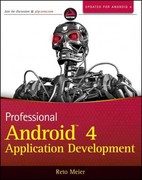Question
I am stuck on this problem. I am having trouble figuring out how to call the 'def viewFile' to the menu option 7. Here is
I am stuck on this problem. I am having trouble figuring out how to call the 'def viewFile' to the menu option 7. Here is the problem:
Add a command to this chapter's case study program that allows the user to view the contents of a file in the current working directory. When the command is selected, the program should display a list of filenames and a prompt for the name of the file to be viewed. Be sure to include error recovery.
An example of the program input and output is shown below:
/root/sandbox 1 List the current directory 2 Move up 3 Move down 4 Number of files in the directory 5 Size of the directory in bytes 6 Search for a file name 7 View the contents of a file 8 Quit the program Enter a number: 7 Files in /root/sandbox: filesys.py example.txt Enter a file name from these names: example.txt THIS IS CONTENT OF AN EXAMPLE FILE. /root/sandbox 1 List the current directory 2 Move up 3 Move down 4 Number of files in the directory 5 Size of the directory in bytes 6 Search for a file name 7 View the contents of a file 8 Quit the program Enter a number: 8 Have a nice day!
And here is my code:
importos,os.path
QUIT='8'
COMMANDS=('1','2','3','4','5','6','7','8')
MENU="""1Listthecurrentdirectory
2Moveup
3Movedown
4Numberoffilesinthedirectory
5Sizeofthedirectoryinbytes
6Searchforafilename
7Viewthecontentsofafile
8Quittheprogram"""
defmain():
whileTrue:
print(os.getcwd())
print(MENU)
command=acceptCommand()
runCommand(command)
ifcommand==QUIT:
print("Haveaniceday!")
break
defacceptCommand():
"""Inputsandreturnsalegitimatecommandnumber."""
whileTrue:
command=input("Enteranumber:")
ifnotcommandinCOMMANDS:
print("Error:commandnotrecognized")
else:
returncommand
defrunCommand(command):
"""Selectsandrunsacommand."""
ifcommand=='1':
listCurrentDir(os.getcwd())
elifcommand=='2':
moveUp()
elifcommand=='3':
moveDown(os.getcwd())
elifcommand=='4':
print("Thetotalnumberoffilesis",\
countFiles(os.getcwd()))
elifcommand=='5':
print("Thetotalnumberofbytesis",\
countBytes(os.getcwd()))
elifcommand=='6':
target=raw_input("Enterthesearchstring:")
fileList=findFiles(target,os.getcwd())
ifnotfileList:
print("Stringnotfound")
else:
forfinfileList:
print(f)
elifcommand=='7':
print("Filesin",os.getcwd())
print(listCurrentDir(os.getcwd()))
viewFile=input("Enterafilenamefromthesenames:")
viewFile()
defviewFile(dirName):
f=open('viewFile','r')
print(f.read)
deflistCurrentDir(dirName):
"""Printsalistofthecwd'scontents."""
lyst=os.listdir(dirName)
forelementinlyst:print(element)
defmoveUp():
"""Movesuptotheparentdirectory."""
os.chdir("..")
defmoveDown(currentDir):
"""Movesdowntothenamedsubdirectoryifitexists."""
newDir=input("Enterthedirectoryname:")
ifos.path.exists(currentDir+os.sep+newDir)and\
os.path.isdir(newDir):
os.chdir(newDir)
else:
print("ERROR:nosuchname")
defcountFiles(path):
"""Returnsthenumberoffilesinthecwdand
allitssubdirectories."""
count=0
lyst=os.listdir(path)
forelementinlyst:
ifos.path.isfile(element):
count+=1
else:
os.chdir(element)
count+=countFiles(os.getcwd())
os.chdir("..")
returncount
defcountBytes(path):
"""Returnsthenumberofbytesinthecwdand
allitssubdirectories."""
count=0
lyst=os.listdir(path)
forelementinlyst:
ifos.path.isfile(element):
count+=os.path.getsize(element)
else:
os.chdir(element)
count+=countBytes(os.getcwd())
os.chdir("..")
returncount
deffindFiles(target,path):
"""Returnsalistofthefilenamesthatcontain
thetargetstringinthecwdandallitssubdirectories."""
files=[]
lyst=os.listdir(path)
forelementinlyst:
ifos.path.isfile(element):
iftargetinelement:
files.append(path+os.sep+element)
else:
os.chdir(element)
files.extend(findFiles(target,os.getcwd()))
os.chdir("..")
returnfiles
if__name__=="__main__":
main()
Please help!
Step by Step Solution
There are 3 Steps involved in it
Step: 1

Get Instant Access to Expert-Tailored Solutions
See step-by-step solutions with expert insights and AI powered tools for academic success
Step: 2

Step: 3

Ace Your Homework with AI
Get the answers you need in no time with our AI-driven, step-by-step assistance
Get Started