Answered step by step
Verified Expert Solution
Question
1 Approved Answer
i am suck on part 2, plwase give me a hand I updated a clear image below,thanks i replace a clear figure on the bottom
i am suck on part 2, plwase give me a hand
I updated a clear image below,thanks 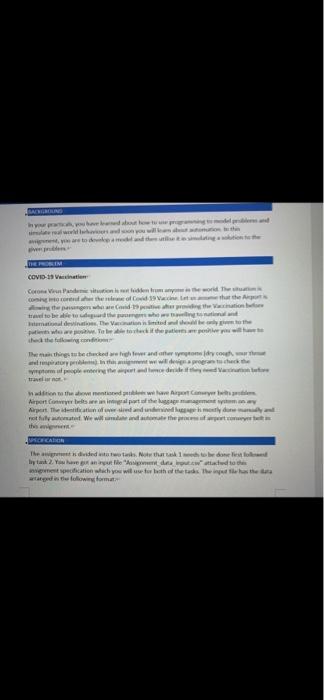
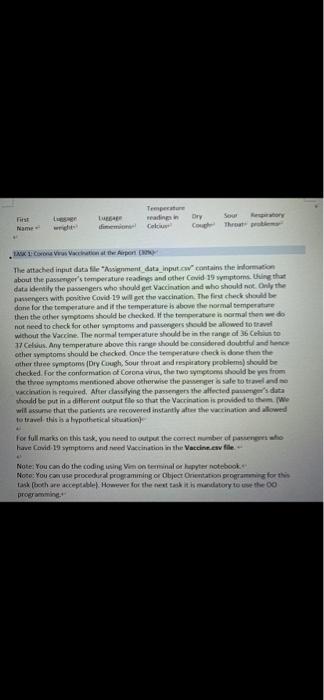
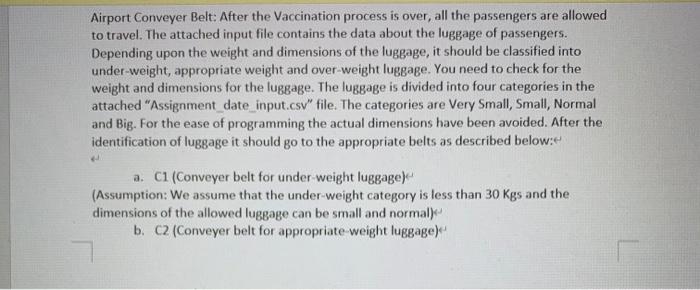






i replace a clear figure on the bottom of the three unclear figure
TRAIN CovDvaithale) con cord theme of the - mata devinto the added to the rted aga dit the wind wir Care Airport Converse all the best My The - tetapher- We The added to take to be doneo lip tamil 2. ut i am talent tation alshyamurti lath attends a First Name THERE Temperature reading Cel Dry Sour Couch Th TAK Vs Vecchio the Airport The attached input data file "Aument_data_input contains the formation about the passengers temperature readings and other Corvid 19 symptoms Ung that data idently the passengers who should get Vaccination and who should not. Only the passengers with positive Cavid 19 will get the vaccination. The first check should be done for the temperature and if the temperature is above thermal temperature then the other symptoms should be checked. If the feature is normal then we do not need to check for other symptoms and papers should be lowed to the without the Vaccine. The normal temperature should be in the range of 36 Cesto 17 Celuus. Any temperature above this age should be considered doubtful and hence other symptoms should be checked. Once the temperature check is done then the other the symptoms (Dry Cough, Sour throat and respiratory problems) should be checked. For the conformation of Coronavirus, the symptoms should be us from the three symptoms mentioned abover otherwise the passenger sale to read Vaccination is required. After classifying the passengers the wifected passenger's duta wodd be put in a different output file so that the Vaccination is provided to them. We will assume that the patients are recovered instantly after the vaccination and allowed to travel this is a hypothetical situation for full maris on this task you need to putpur the connecter et pauger who have Cid 19 symptoms and need Vaccination in the Vaccine.csv file Note: You can do the coding using Ven on terminal or lapter notebook Note: You can use procedural programming or Object Orientation programs forth Las Roth are acceptable. However for the next take it is mandatory to use the00 programming Airport Conveyer Belt: After the Vaccination process is over, all the passengers are allowed to travel. The attached input file contains the data about the luggage of passengers. Depending upon the weight and dimensions of the luggage, it should be classified into under-weight, appropriate weight and over-weight luggage. You need to check for the weight and dimensions for the luggage. The luggage is divided into four categories in the attached "Assignment_date_input.csv" file. The categories are Very Small, Small, Normal and Big. For the ease of programming the actual dimensions have been avoided. After the identification of luggage it should go to the appropriate belts as described below: a. Ci (Conveyer belt for under weight luggage) (Assumption: We assume that the under weight category is less than 30 Kgs and the dimensions of the allowed luggage can be small and normal) b. C2 (Conveyer belt for appropriate weight luggage) (Assumption: We assume that the appropriate-weight category is equal to 30 kgs and the dimensions of the allowed luggage can be small and normal) c. 03 (Conveyer belt for over-weight luggage) (Assumption: We assume that the over-weight category is greater than 30 Kgs and the dimensions of the allowed luggage can be normal and big) d. Identified as CL (Cabin Luggagele (Assumption: We assume that the Cabin Luggage category is less than equal to 7 Kgs and the dimensions of the allowed luggage can be very small only) You will have to figure out where should the luggage go and then display where the luggage finally is. You should have 4 output files for the 4 categories mentioned above. Design a menu from where we can go to any of the output file and see the data (which luggage went to which belt along with the other related data of the passenger). For full marks in this section you should have the correct number of luggage items in each output file. The four output files of the task 2 should be in.csv format. Note: You can do the coding using Vim on terminal or Jupyter notebook. For this task you should use classes and objects (eg: passenger and luggage objects) and Object oriented programming concepts. You can have two different code files for two different tasks. There should be 5 output files from two tasks mentioned above-one from task1 and 4 from task 2. USER GUIDE AND REPORT (35%) You need to submit your User Documentation and Report in doc/docx, pdf or Jupyter Notebook format. Your User Documentation will be minimum 3-5 pages, with a section for each simulation and should include the following: An overview of each of your program's purposes and features. A guide on how to use your programs/simulations. . . USER GUIDE AND REPORT (35%)- You need to submit your User Documentation and Report in doc/docx, pdf or Jupyter Notebook format. Your User Documentation will be minimum 3-5 pages, with a section for each simulation and should include the following: An overview of each of your program's purposes and features. Aguide on how to use your programs/simulations. A discussion of your code, explaining how it works, any additional features and how you implemented them. The Corona Virus Vaccination and Aircraft conveyer belt report will comprise of a mini- paper that is 2-3 pages long and follow the structure of a standard academic report. Required sections are: Abstract: Explain the purpose of the simulation and state the parameters you have considered in designing the simulation, and the outcomes/recommendations. Background: Discuss the purpose of the program/simulation and your choice of parameters. Methodology: Describe how you have chosen to set up the simulation, and why. Include commands, input files, and outputs - anything needed to reproduce your results. . BACKGROUND In your practicals, you have learned about how to use programming to model problems and simulate real world behaviours and soon you will learn about automation. In this assignment, you are to develop a model and then utilise it in simulating a solution to the given problem. THE PROBLEM COVID-19 Vaccination Corona Virus Pandemic situation is not hidden from anyone in the world. The situation is coming into control after the release of Covid-19 Vaccine. Let us assume that the Airport is allowing the passengers who are Covid-19 positive after providing the Vaccination before travel to be able to safeguard the passengers who are travelling to national and International destinations. The Vaccination is limited and should be only given to the patients who are positive. To be able to check if the patients are positive you will have to check the following conditions: The main things to be checked are high fever and other symptoms (dry cough, sour throat and respiratory problems). In this assignment we will design a program to check the symptoms of people entering the airport and hence decide if they need Vaccination before travel or not In addition to the above mentioned problem we have Airport Conveyer belts problem. Airport Conveyer belts are an integral part of the luggage management system on any Airport. The identification of over-sized and undersized luggage is mostly done manually and not fully automated. We will simulate and automate the process of airport conveyer belt in this assignment. SPECIFICATION The assignment is divided into two tasks. Note that task 1 needs to be done first followed by task 2. You have got an input file "Assignment_data_input.csv" attached to this assignment specification which you will use for both of the tasks. The input file has the data arranged in the following format: First Name Luggage weight Luggage dimensions Temperature readings in Celcius Dry Cough Sour Respiratory Throat problems TASK 1: Corona Virus Vaccination at the Airport (30%) The attached input data file "Assignment_data_input.csv" contains the information about the passenger's temperature readings and other Covid-19 symptoms. Using that data identify the passengers who should get Vaccination and who should not. Only the passengers with positive Covid-19 will get the vaccination. The first check should be done for the temperature and if the temperature is above the normal temperature then the other symptoms should be checked. If the temperature is normal then we do not need to check for other symptoms and passengers should be allowed to travel without the Vaccine. The normal temperature should be in the range of 36 Celsius to 37 Celsius. Any temperature above this range should be considered doubtful and hence other symptoms should be checked. Once the temperature check is done then the other three symptoms (Dry Cough, Sour throat and respiratory problems) should be checked. For the conformation of Corona virus, the two symptoms should be yes from the three symptoms mentioned above otherwise the passenger is safe to travel and no vaccination is required. After classifying the passengers the affected passenger's data should be put in a different output file so that the Vaccination is provided to them. (We will assume that the patients are recovered instantly after the vaccination and allowed to travel this is a hypothetical situation) For full marks on this task, you need to output the correct number of passengers who have Covid-19 symptoms and need Vaccination in the Vaccine.csv file. Note: You can do the coding using Vim on terminal or Jupyter notebook. Note: You can use procedural programming or Object Orientation programming for this task (both are acceptable). However for the next task it is mandatory to use the OO programming. TASK 2: Airport Conveyer Belt Simulation (30%) Airport Conveyer Belt: After the Vaccination process is over, all the passengers are allowed to travel. The attached input file contains the data about the luggage of passengers, Depending upon the weight and dimensions of the luggage, it should be classified into under-weight, appropriate weight and over-weight luggage. You need to check for the weight and dimensions for the luggage. The luggage is divided into four categories in the attached "Assignment_date_input.csv" file. The categories are Very Small, Small, Normal and Big. For the ease of programming the actual dimensions have been avoided. After the identification of luggage it should go to the appropriate belts as described below: a. Ci (Conveyer belt for under-weight luggage) (Assumption: We assume that the under-weight category is less than 30 Kgs and the dimensions of the allowed luggage can be small and normal) b. c2 (Conveyer belt for appropriate-weight luggage) (Assumption: We assume that the appropriate-weight category is equal to 30 kgs and the dimensions of the allowed luggage can be small and normal) C. C3 Conveyer belt for over-weight luggage) (Assumption: We assume that the over-weight category is greater than 30 Kgs and the dimensions of the allowed luggage can be normal and big) d. Identified as CL (Cabin Luggage) (Assumption: We assume that the Cabin Luggage category is less than equal to 7 Kgs and the dimensions of the allowed luggage can be very small only) You will have to figure out where should the luggage go and then display where the luggage finally is. You should have 4 output files for the 4 categories mentioned above. Design a menu from where we can go to any of the output file and see the data (which luggage went to which belt along with the other related data of the passenger), For full marks in this section you should have the correct number of luggage items in each output file. The four output files of the task 2 should be in .csv format. Note: You can do the coding using Vim on terminal or Jupyter notebook. For this task you should use classes and objects (eg: passenger and luggage objects) and Object oriented programming concepts. You can have two different code files for two different tasks. There should be 5 output files from two tasks mentioned above- one from taski and 4 from task 2. USER GUIDE AND REPORT (35%) You need to submit your User Documentation and Report in doc/docx, pdf or Jupyter Notebook format. Your User Documentation will be minimum 3-5 pages, with a section for each simulation and should include the following: An overview of each of your program's purposes and features. A guide on how to use your programs/simulations. A discussion of your code, explaining how it works, any additional features and how you implemented them. The Corona Virus Vaccination and Aircraft conveyer belt report will comprise of a mini- paper that is 2-3 pages long and follow the structure of a standard academic report. Required sections are: Abstract: Explain the purpose of the simulation and state the parameters you have considered in designing the simulation, and the outcomes/recommendations. Background: Discuss the purpose of the program/simulation and your choice of parameters. Methodology: Describe how you have chosen to set up the simulation, and why. Include commands, input files, and outputs - anything needed to reproduce your results. II Results: Present the results of your simulations include tables, plots (optional) and discussion. . Conclusion and Future Work: Give conclusions and what further investigations could follow. References (You can find examples on google but do not copy and paste. Just use the examples as reference) CODING STANDARDS (5%) Your code submission must conform to coding standards emphasised in the lecture and practicals. Remember: consistency is key! SUBMISSION Submit electronically via Moodle. Make sure to submit early. You can submit multiple times - we will only mark the last attempt. Take care not to submit your last version late though. Read the submission instructions very carefully. You should submit a single file, which should be zipped (.zip). The file must be named FOP_Assignment_Step by Step Solution
There are 3 Steps involved in it
Step: 1

Get Instant Access to Expert-Tailored Solutions
See step-by-step solutions with expert insights and AI powered tools for academic success
Step: 2

Step: 3

Ace Your Homework with AI
Get the answers you need in no time with our AI-driven, step-by-step assistance
Get Started


