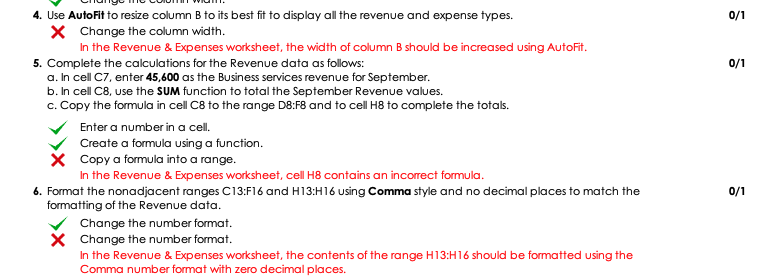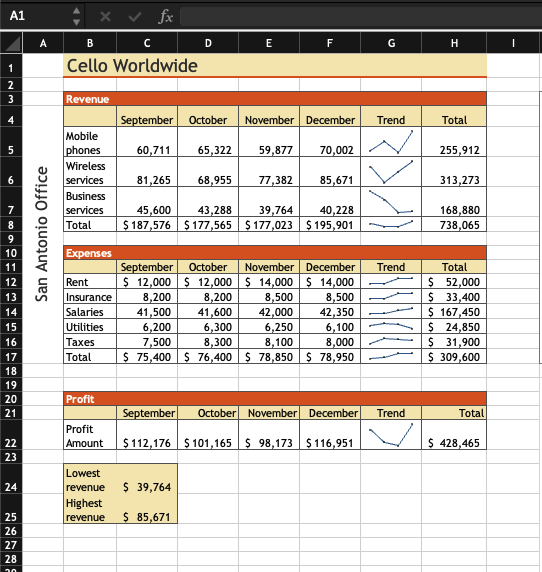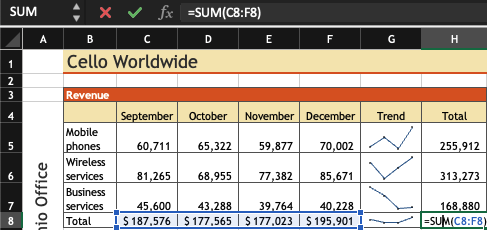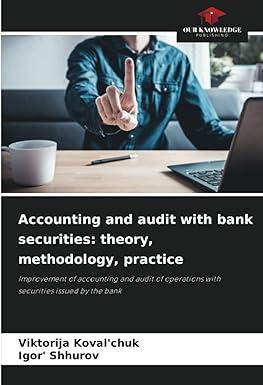I am totally lost and only have one attempt left, hope this helps please!! :(
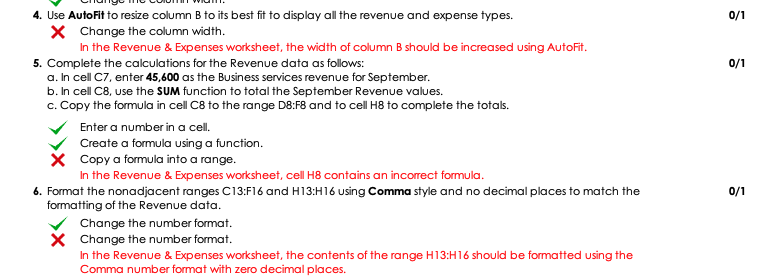
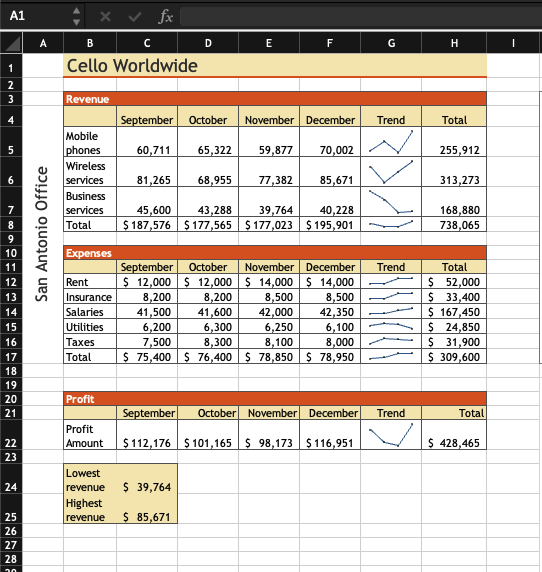
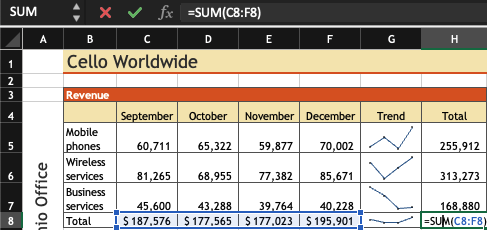
4. Use Autofit to resize column B to its best fit to display all the revenue and expense types. X Change the column width. In the Revenue \& Expenses worksheet, the width of column B should be increased using AutoFit. 5. Complete the calculations for the Revenue data as follows: a. In cell C7, enter 45,600 as the Business services revenue for September. b. In cell C8, use the SUM function to total the September Revenue values. c. Copy the formula in cell C8 to the range D8:F8 and to cell H8 to complete the totals. Enter a number in a cell. Create a formula using a function. Copy a formula into a range. In the Revenue \& Expenses worksheet, cell H8 contains an incorrect formula. 6. Format the nonadjacent ranges C13:F16 and H13:H16 using Comma style and no decimal places to match the formatting of the Revenue data. Change the number format. Change the number format. In the Revenue \& Expenses worksheet, the contents of the range H13:H16 should be formatted using the Comma number format with zero decimal places. A1Fxvx \begin{tabular}{|l|r|r|r|r|c|r|} \hline \multicolumn{1}{|l|}{ Profit } & September & October & November & December & Trend & Total \\ \hline Profit Amount & $112,176 & $101,165 & $98,173 & $116,951 & & \\ \hline \end{tabular} \begin{tabular}{|ll|} \hline Lowest & \\ revenue & $39,764 \\ Highest & \\ revenue & $85,671 \\ \hline \end{tabular} SUM fx=SUM(C8:F8) 4. Use Autofit to resize column B to its best fit to display all the revenue and expense types. X Change the column width. In the Revenue \& Expenses worksheet, the width of column B should be increased using AutoFit. 5. Complete the calculations for the Revenue data as follows: a. In cell C7, enter 45,600 as the Business services revenue for September. b. In cell C8, use the SUM function to total the September Revenue values. c. Copy the formula in cell C8 to the range D8:F8 and to cell H8 to complete the totals. Enter a number in a cell. Create a formula using a function. Copy a formula into a range. In the Revenue \& Expenses worksheet, cell H8 contains an incorrect formula. 6. Format the nonadjacent ranges C13:F16 and H13:H16 using Comma style and no decimal places to match the formatting of the Revenue data. Change the number format. Change the number format. In the Revenue \& Expenses worksheet, the contents of the range H13:H16 should be formatted using the Comma number format with zero decimal places. A1Fxvx \begin{tabular}{|l|r|r|r|r|c|r|} \hline \multicolumn{1}{|l|}{ Profit } & September & October & November & December & Trend & Total \\ \hline Profit Amount & $112,176 & $101,165 & $98,173 & $116,951 & & \\ \hline \end{tabular} \begin{tabular}{|ll|} \hline Lowest & \\ revenue & $39,764 \\ Highest & \\ revenue & $85,671 \\ \hline \end{tabular} SUM fx=SUM(C8:F8)