Answered step by step
Verified Expert Solution
Question
1 Approved Answer
I am trying to creat a Susans special sauce database but i am so clueless on how to even do this. Can someone tell me
I am trying to creat a Susans special sauce database but i am so clueless on how to even do this. Can someone tell me what Im doing wrong 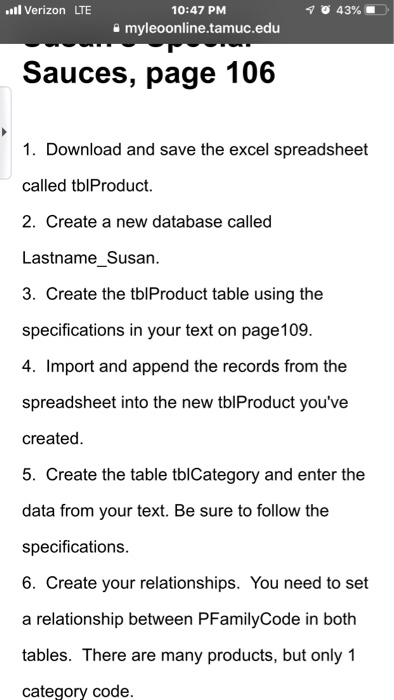
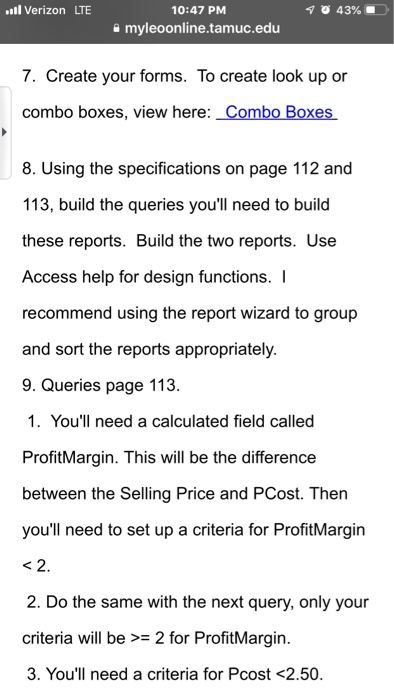
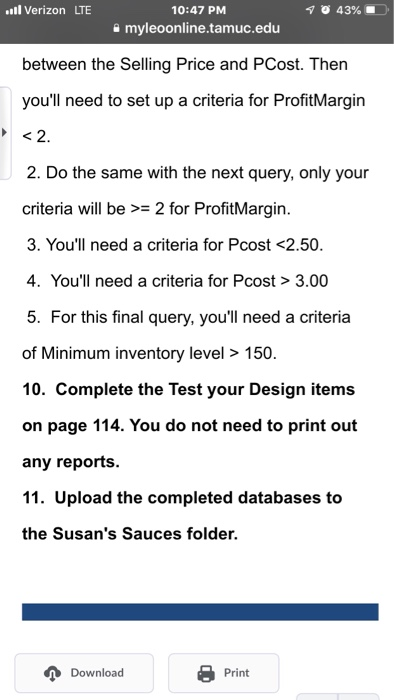
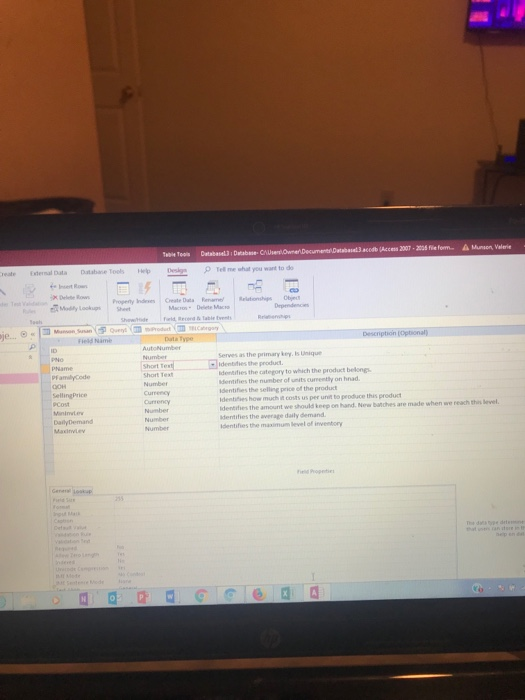
l Verizon LTE 10:47 PM 43% myleoonline.tamuc.edu Sauces, page 106 1. Download and save the excel spreadsheet called tblProduct. 2. Create a new database called Lastname_Susan. 3. Create the tblProduct table using the specifications in your text on page109. 4. Import and append the records from the spreadsheet into the new tblProduct you've created. 5. Create the table tblCategory and enter the data from your text. Be sure to follow the specifications. 6. Create your relationships. You need to set a relationship between PFamilyCode in both tables. There are many products, but only 1 category code. all Verizon LTE 10:47 PM 43% myleoonline.tamuc.edu 7. Create your forms. To create look up or combo boxes, view here: _Combo Boxes 8. Using the specifications on page 112 and 113, build the queries you'll need to build these reports. Build the two reports. Use Access help for design functions. I recommend using the report wizard to group and sort the reports appropriately. 9. Queries page 113. 1. You'll need a calculated field called ProfitMargin. This will be the difference between the Selling Price and PCost. Then you'll need to set up a criteria for ProfitMargin 2 2. Do the same with the next query, only your criteria will be 2 for ProfitMargin. 3. You'll need a criteria for Pcost 3.00 5. For this final query, you'll need a criteria of Minimum inventory level > 150. 10. Complete the Test your Design items on page 114. You do not need to print out any reports. 11. Upload the completed databases to the Susan's Sauces folder. Download Print reate itermul Data Database Tools Help PTee me uhut you wat to Property Indeses Create Dats Renamel Teah Field Nam Description (Optional) Serves as the primary key. Is Unique Idenbities the product dentifies the category to which the product belong dentifies the number of units currently on hnad Identifies the selling price of the product dentifies dentihes the amount we should keep on hand. Nw batches are made when we reach ths ee dentifies the average daily demand Identifies the maximum level of inventory SellingPrice how much it costs us per unit to produce this product l Verizon LTE 10:47 PM 43% myleoonline.tamuc.edu Sauces, page 106 1. Download and save the excel spreadsheet called tblProduct. 2. Create a new database called Lastname_Susan. 3. Create the tblProduct table using the specifications in your text on page109. 4. Import and append the records from the spreadsheet into the new tblProduct you've created. 5. Create the table tblCategory and enter the data from your text. Be sure to follow the specifications. 6. Create your relationships. You need to set a relationship between PFamilyCode in both tables. There are many products, but only 1 category code. all Verizon LTE 10:47 PM 43% myleoonline.tamuc.edu 7. Create your forms. To create look up or combo boxes, view here: _Combo Boxes 8. Using the specifications on page 112 and 113, build the queries you'll need to build these reports. Build the two reports. Use Access help for design functions. I recommend using the report wizard to group and sort the reports appropriately. 9. Queries page 113. 1. You'll need a calculated field called ProfitMargin. This will be the difference between the Selling Price and PCost. Then you'll need to set up a criteria for ProfitMargin 2 2. Do the same with the next query, only your criteria will be 2 for ProfitMargin. 3. You'll need a criteria for Pcost 3.00 5. For this final query, you'll need a criteria of Minimum inventory level > 150. 10. Complete the Test your Design items on page 114. You do not need to print out any reports. 11. Upload the completed databases to the Susan's Sauces folder. Download Print reate itermul Data Database Tools Help PTee me uhut you wat to Property Indeses Create Dats Renamel Teah Field Nam Description (Optional) Serves as the primary key. Is Unique Idenbities the product dentifies the category to which the product belong dentifies the number of units currently on hnad Identifies the selling price of the product dentifies dentihes the amount we should keep on hand. Nw batches are made when we reach ths ee dentifies the average daily demand Identifies the maximum level of inventory SellingPrice how much it costs us per unit to produce this product 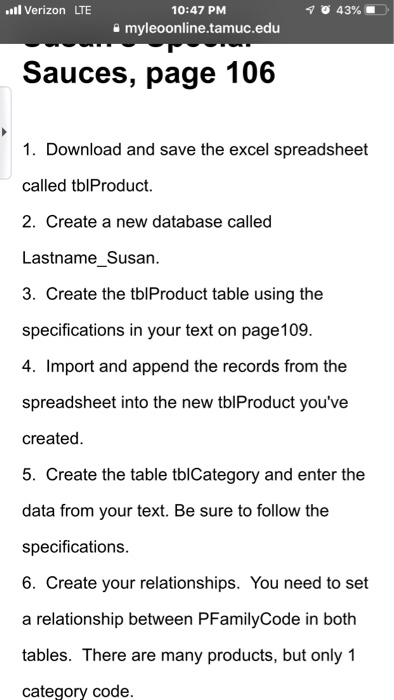
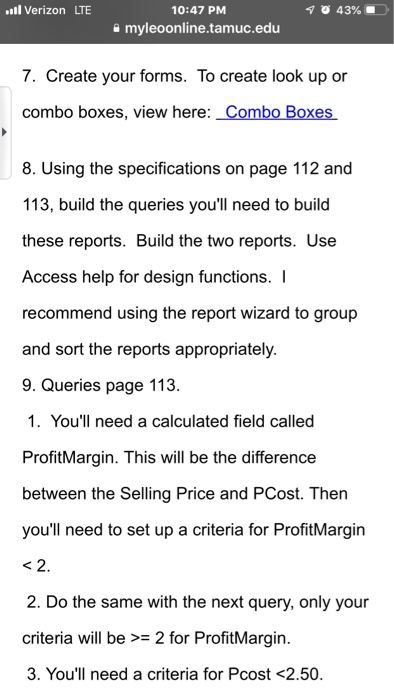
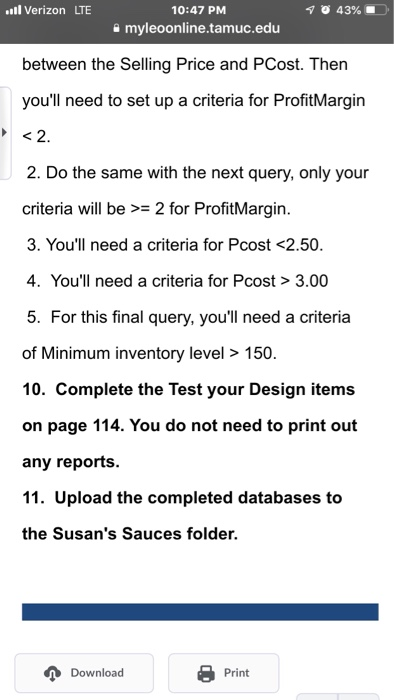
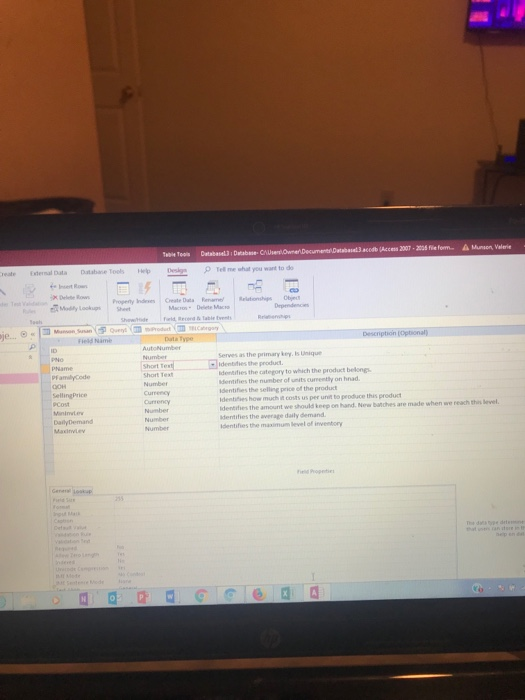
Step by Step Solution
There are 3 Steps involved in it
Step: 1

Get Instant Access to Expert-Tailored Solutions
See step-by-step solutions with expert insights and AI powered tools for academic success
Step: 2

Step: 3

Ace Your Homework with AI
Get the answers you need in no time with our AI-driven, step-by-step assistance
Get Started


