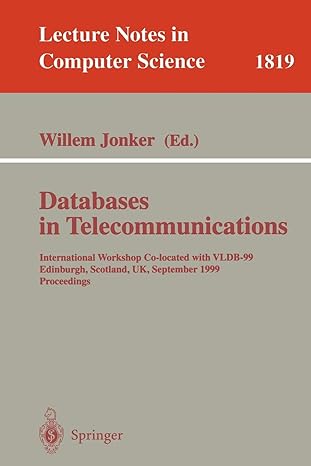Question
I am trying to create a clickMe() function that if the input is not displayed, clicking the button will show it. input. And if input
I am trying to create a clickMe() function that if the input is not displayed, clicking the button will show it. input. And if input is shown, clicking the button hides it. I have tried two different approaches but both have not been able to toggle the input element.
document.addEventListener("DOMContentLoaded", load); function load(){ let button = document.querySelector("button");
button.addEventListener("click", clickMe); }
// approach #1 function clickMe(){ document.getElementById("popup").onclick = function() { document.getElementById("popup").style.display = "none"; } document.getElementById("popup").onclick = function() { document.getElementById("popup").style.display = "block"; } }
// approach #2 let input = document.getElementById("input");
if(input.style.display=="none"){ alert("Hidden"); input.style.display = "block"; } else { alert("Displayed"); input.style.display = "none"; }
HTML:
Step by Step Solution
There are 3 Steps involved in it
Step: 1

Get Instant Access to Expert-Tailored Solutions
See step-by-step solutions with expert insights and AI powered tools for academic success
Step: 2

Step: 3

Ace Your Homework with AI
Get the answers you need in no time with our AI-driven, step-by-step assistance
Get Started