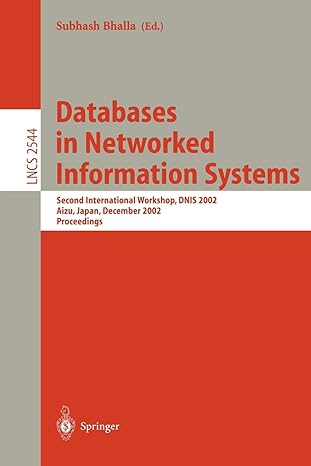Question
I am trying to create a washing machine that performs these fuctions: Economy Washes dishes in cold water for 5 minutes and then runs the
I am trying to create a washing machine that performs these fuctions:
Economy
Washes dishes in cold water for 5 minutes and then runs the dryer for 2 minutes. (To speed up testing, we will use seconds as the unit of time rather than minutes. Anyplace that indicates time as X minutes you should actually use X seconds)
Deluxe
Washes dishes in hot water for 7 minutes and then runs the dryer for 7 minutes.
Super Deluxe
Washes dishes in hot water for 7 minutes, then in medium water (both hot and cold) for 7 minutes, then finally runs the dryer for 7 minutes.
S&S would like to give users the flexibility to mix and match wash and dry cycles by adjusting the control knob in the middle of the current cycle. In particular theyd like:
If the knob is changed to Economy during a Deluxe or Super Deluxe wash, it should proceed to the Economy drying process.
If the knob is changed to either Deluxe or Super Deluxe during an Economy wash cycle it should proceed to the same drying behavior as Deluxe or Super Deluxe.
Reminder: The Super Deluxe wash cycle should never be cut short. It should always wash with hot water for 7 minutes, then in medium water (both hot and cold) for 7 minutes (even if the knob is turned to Economy half way though).
Also keep in mind that the door to the washer should be locked whenever its running.
Hot water on
Cold water on
Dryer on
Locked (On means the door is locked)
Using an actual machine for your testing would be awkward, so you should simulate the outputs by using LEDs. Use:
Red for hot water
Green for cold water
Yellow for the Dryer
The Blue LED thats already on Pin 13 for Locked
the potentiometer controls which cycle to perform.
This is my code:
const int POT_PIN = 0;
const int BUTTON_PIN = 3;
const int HOT_PIN = 11; //RED
const int COLD_PIN = 12; //GREEN
const int DRY_PIN = 10; //YELLOW
const int LOCK_PIN = LED_BUILTIN; //BLUE
int potVal = 0;
int potState = 0;
int buttonState = 0;
enum State{
idle,
econWash,
econDry,
delWash,
delDry,
superDelWash,
};
State washCycle(State state);
State state;
void setup() {
pinMode(HOT_PIN, OUTPUT);
pinMode(COLD_PIN, OUTPUT);
pinMode(DRY_PIN, OUTPUT);
pinMode(LOCK_PIN, OUTPUT);
pinMode(POT_PIN, INPUT);
pinMode(BUTTON_PIN, INPUT);
state = idle;
Serial.begin(9600);
}
void loop() {
buttonState = digitalRead(BUTTON_PIN);
potVal = analogRead(POT_PIN);
Serial.println(buttonState);
if (potVal < 341){
potState = 1;
}
else if (potVal < 682){
potState = 2;
}
else{
potState = 3;
}
if (buttonState == 1){
if (potState == 1){
state = washCycle(econWash);
}
else if (potState == 2) {
state = washCycle(delWash);
}
else{
state = washCycle(superDelWash);
}
}
}
State washCycle (State state) {
switch(state) {
case idle :
digitalWrite(HOT_PIN , 0);
digitalWrite(COLD_PIN , 0);
digitalWrite(DRY_PIN , 0);
digitalWrite(LOCK_PIN , 0);
return idle;
case econWash :
digitalWrite(LOCK_PIN , 1);
digitalWrite(COLD_PIN , 1);
delay(5000);
digitalWrite(COLD_PIN , 0);
if (checkSwitch()){
return delDry;
}
else{
return econDry;
}
case delWash :
digitalWrite(HOT_PIN , 1);
digitalWrite(LOCK_PIN , 1);
delay(7000);
digitalWrite(HOT_PIN , 0);
if (checkSwitch()){
return delDry;
}
else{
return econDry;
}
case superDelWash :
digitalWrite(LOCK_PIN , 1);
digitalWrite(HOT_PIN, 1);
delay(7000);
digitalWrite(COLD_PIN, 1);
delay(7000);
digitalWrite(COLD_PIN, 0);
digitalWrite(HOT_PIN, 0);
if (checkSwitch()){
return delDry;
}
else{
return econDry;
}
case delDry :
digitalWrite(DRY_PIN , 1);
delay(7000);
return idle;
case econDry :
digitalWrite(DRY_PIN , 1);
delay(2000);
return idle;
}
}
bool checkSwitch() {
potVal = analogRead(POT_PIN);
if (potVal >= 341){
return true;
}
else{
return false;
}
}
However, it doesnt work. I think the button may be this issue. Can somoene help with this?
Step by Step Solution
There are 3 Steps involved in it
Step: 1

Get Instant Access to Expert-Tailored Solutions
See step-by-step solutions with expert insights and AI powered tools for academic success
Step: 2

Step: 3

Ace Your Homework with AI
Get the answers you need in no time with our AI-driven, step-by-step assistance
Get Started