Answered step by step
Verified Expert Solution
Question
1 Approved Answer
I am trying to figure out how to do this lab in linux. I am tasked with using the chmod command, and the second picture
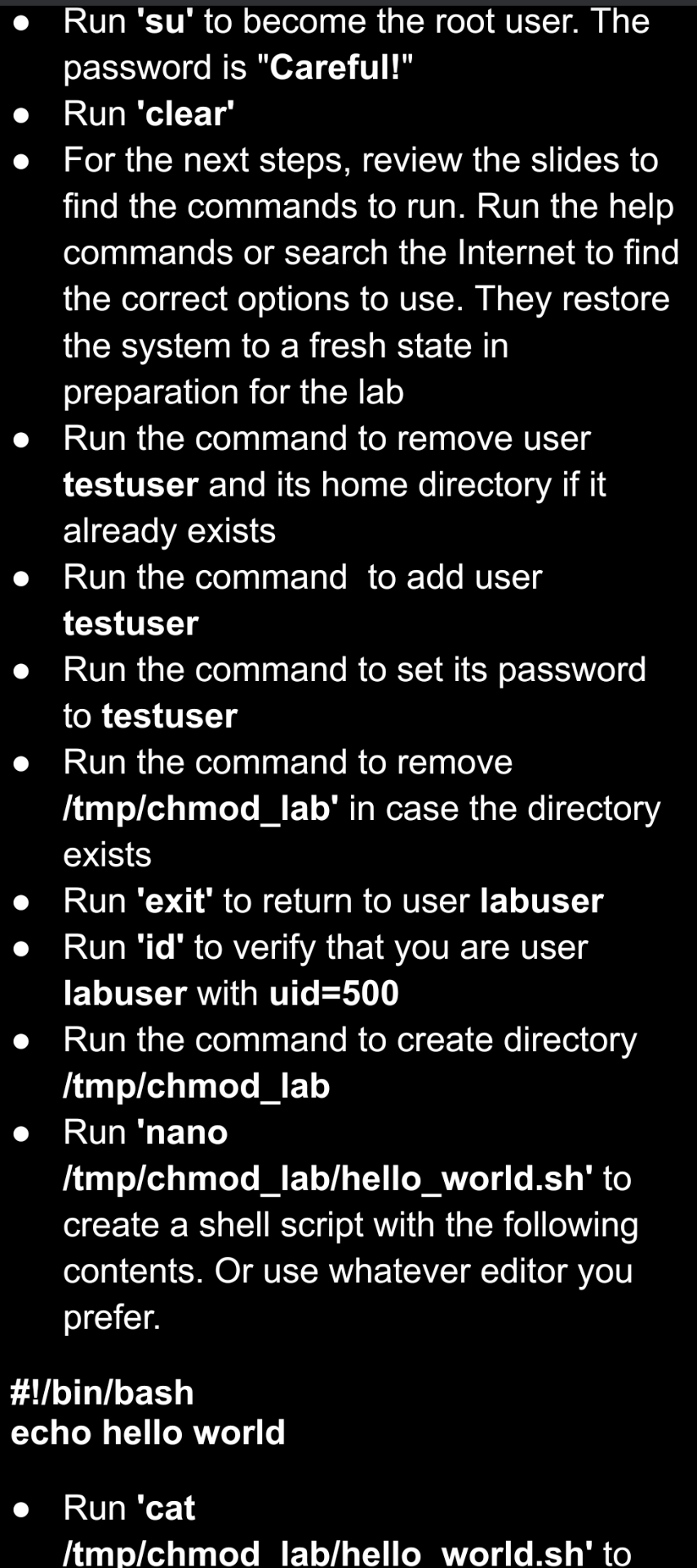
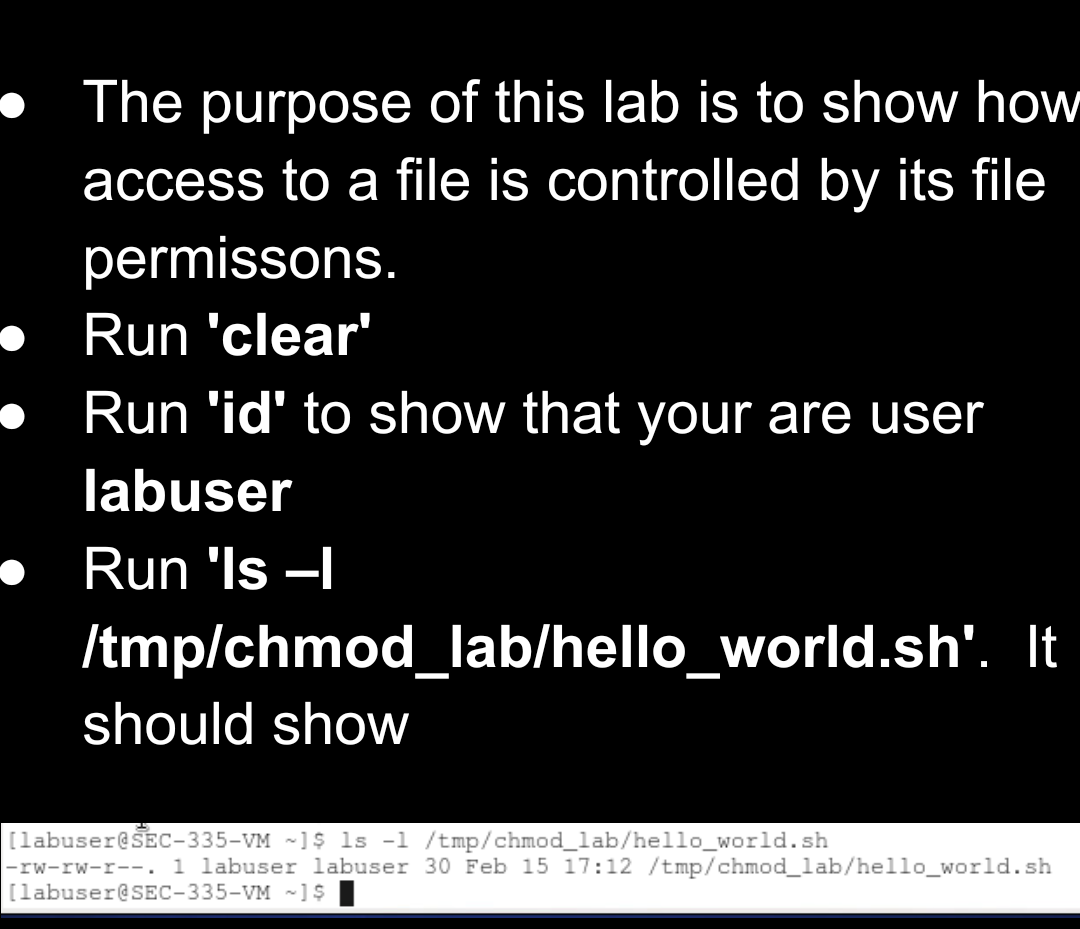
I am trying to figure out how to do this lab in linux. I am tasked with using the chmod command, and the second picture is what the output should look like.
Run 'su' to become the root user. The password is "Careful!" Run 'clear' For the next steps, review the slides to find the commands to run. Run the help commands or search the Internet to find the correct options to use. They restore the system to a fresh state in preparation for the lab Run the command to remove user testuser and its home directory if it already exists Run the command to add user testuser Run the command to set its password to testuser Run the command to remove /tmp/chmod_lab' in case the directory exists Run 'exit' to return to user labuser Run 'id' to verify that you are user labuser with uid=500 Run the command to create directory /tmp/chmod_lab Run 'nano /tmp/chmod_lab/hello_world.sh' to create a shell script with the following contents. Or use whatever editor you prefer. 0 #!/bin/bash echo hello world Run 'cat /tmp/chmod lab/hello world.sh' to The purpose of this lab is to show how access to a file is controlled by its file permissons. Run 'clear' Run 'id' to show that your are user labuser Run 'ls - /tmp/chmod_lab/hello_world.sh'. It should show [labuser@ SEC-335-VM ~]$ ls -l /tmp/chmod_lab/hello_world.sh -rw-rw-r--, i labuser labuser 30 Feb 15 17:12 /tmp/chmod_lab/hello_world.sh [labuser@SEC-335-VM - $Step by Step Solution
There are 3 Steps involved in it
Step: 1

Get Instant Access to Expert-Tailored Solutions
See step-by-step solutions with expert insights and AI powered tools for academic success
Step: 2

Step: 3

Ace Your Homework with AI
Get the answers you need in no time with our AI-driven, step-by-step assistance
Get Started


