Answered step by step
Verified Expert Solution
Question
1 Approved Answer
I am very new to this, the instructions are to create a network in virtual box that i can attack. The code given was: vboxmanage
I am very new to this, the instructions are to create a network in virtual box that i can attack. The code given was: 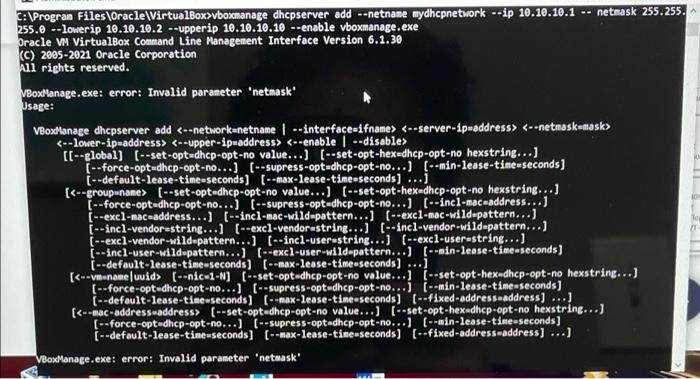
C:\Program Files\Oracle\VirtualBox>vboxmanage dhcpserver add --netname mydhcpnetwork --ip 10.10.10.1 -- netmask 255.255. 255.0 -- lowerip 10.10.10.2 --upperip 10.10.10.10 --enable vboxmanage.exe Oracle VM VirtualBox Command Line Management Interface Version 6.1.30 (C) 2005-2021 Oracle Corporation All rights reserved. VBoxManage.exe: error: Invalid parameter 'netmask' Usage: VBoxManage dhcpserver add [[--global) (--set-opt-dhcp-opt-no value...) (--set-opt-hex-dhcp-opt-no hexstring...) [--force-opt-dhcp-opt-no...) (--supress-opt dhcp-opt-no...) (--min-lease-time-seconds) (--default-lease-time-seconds) (--max-lease-time-seconds) ...) ( (--set-opt-dhcp-opt-no value...) (--set-opt-hex dhcp-opt-no hexstring...) |--force-opt-dhcp-opt-no...) (--supress-opt-dhcp-opt-no...) C--Incl-mac-address...] |--excl-mac-address...) [--incl-mac-wild-pattern...) (--excl-mac-wild-pattern...) (--incl-vendor-string...) (--excl-vendor-string...) (--incl-vendor-wild-pattern...) (--excl-vendor-wild-pattern...) (--incl-user-string...) (--excl-user-string...) |--incl-user-wild-pattern...) (excl-user-wild-pattern...) (--sin-lease-time-seconds) (--default-lease-time-seconds) --max-lease-time-seconds) ...] [ [--nic-1-N) (--set-opt-dhcp-opt-no value...) |--set-opt-hex dhcp-opt-no hexstring...) [--force-opt dhcp-opt-no...) (--supress-opt-dhcp-opt-no...) i--min-lease-time-seconds) |--default-lease-time-seconds) [--max-lease-time-seconds) (--fixed-address address) ...] [ (--set-optdhcp-opt-no value...) (--set-opt-hex dhcp-opt-no hexstring...) [--force-opt-dhcp-opt-no...) (--supress-opt-dhcp-opt-no...) (--in-lease-time-seconds) [ --default-lease-time=seconds) (--sax-lease-time-seconds) (--fixed-address-address) ...) VBoxManage.exe: error: Invalid parameter 'netmask vboxmanage dhcpserver add --netname mydhcpnetwork --ip 10.10.10.1 --
netmask 255.255.255.0 --lowerip 10.10.10.2 --upperip 10.10.10.10 --enable
The instructions said (if I am using Windows, i have to append the extension "vboxmanage.exe)
i keep getting the same error and am unsure how what i am doing wrong
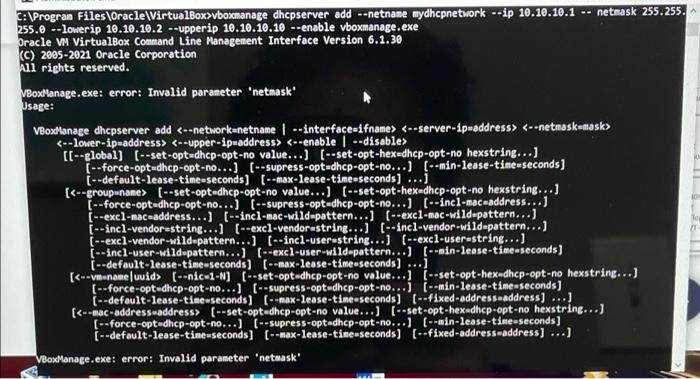
Step by Step Solution
There are 3 Steps involved in it
Step: 1

Get Instant Access to Expert-Tailored Solutions
See step-by-step solutions with expert insights and AI powered tools for academic success
Step: 2

Step: 3

Ace Your Homework with AI
Get the answers you need in no time with our AI-driven, step-by-step assistance
Get Started


