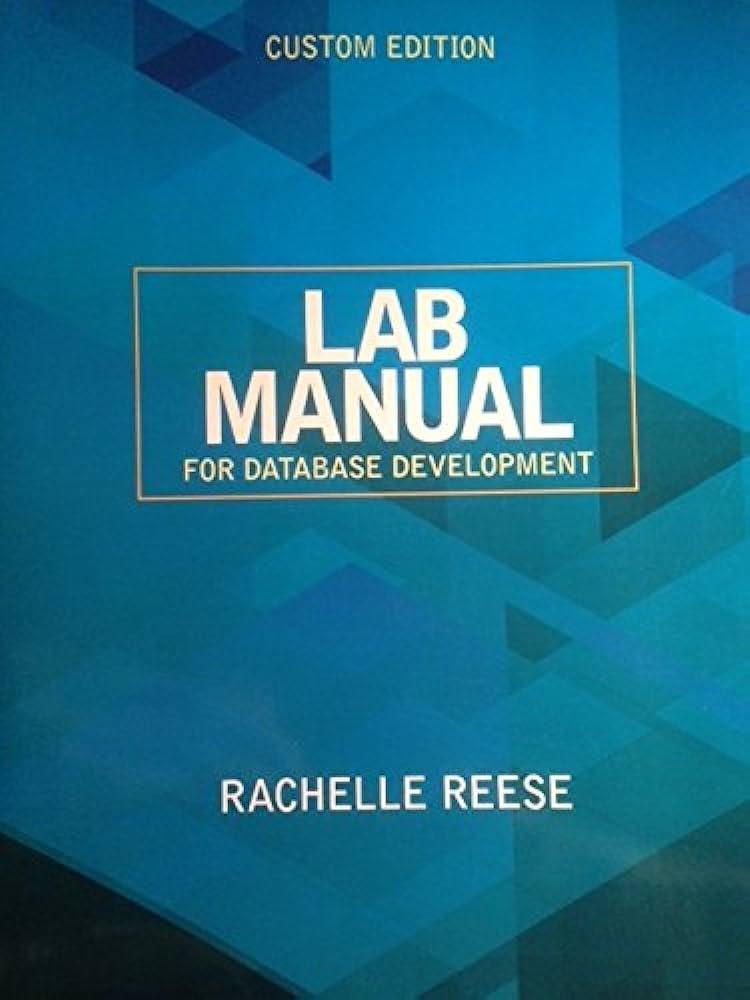Question
I am working on an Visual Studio application and i am trying to figure out how to add a Try Catch block to my code
I am working on an Visual Studio application and i am trying to figure out how to add a Try Catch block to my code so that it would catch any negative inputs that are entered by a user. The code at the bottom is the current code that i have and im not sure how to add the try catch block to this section of code "private void btnCalculate_Click(object sender, EventArgs e)"
namespace InvoiceTotal
{
public partial class frmInvoiceTotal : Form
{
public frmInvoiceTotal()
{
InitializeComponent();
}
int numberOfInvoices = 0;
decimal totalOfInvoices = 0m;
decimal invoiceAverage = 0m;
decimal SmallestInvoice = 0m;
decimal LargestInvoice = 0m;
private void btnCalculate_Click(object sender, EventArgs e)
{
decimal subtotal = Convert.ToDecimal(txtEnterSubtotal.Text);
decimal discountPercent = .25m;
decimal discountAmount = Math.Round(subtotal * discountPercent, 2);
decimal invoiceTotal = subtotal - discountAmount;
txtSubtotal.Text = subtotal.ToString("c");
txtDiscountPercent.Text = discountPercent.ToString("p1");
txtDiscountAmount.Text = discountAmount.ToString("c");
txtTotal.Text = invoiceTotal.ToString("c");
numberOfInvoices++;
totalOfInvoices += invoiceTotal;
invoiceAverage = totalOfInvoices / numberOfInvoices;
txtNumberOfInvoices.Text = numberOfInvoices.ToString();
txtTotalOfInvoices.Text = totalOfInvoices.ToString("c");
txtInvoiceAverage.Text = invoiceAverage.ToString("c");
if (numberOfInvoices == 1)
{
SmallestInvoice = invoiceTotal;
LargestInvoice = invoiceTotal;
}
else
{
SmallestInvoice = Math.Min(SmallestInvoice, invoiceTotal);
LargestInvoice = Math.Max(LargestInvoice, invoiceTotal);
}
txtSmallestInvoice.Text = SmallestInvoice.ToString("c");
txtLargestInvoice.Text = LargestInvoice.ToString("c");
txtEnterSubtotal.Text = " ";
txtSubtotal.Focus();
}
private void btnExit_Click(object sender, EventArgs e)
{
this.Close();
}
private void btnClearTools_Click(object sender, EventArgs e)
{
numberOfInvoices = 0;
totalOfInvoices = 0m;
invoiceAverage = 0m;
txtNumberOfInvoices.Text = "";
txtTotalOfInvoices.Text = "";
txtInvoiceAverage.Text = "";
txtEnterSubtotal.Focus();
}
private void frmInvoiceTotal_Load(object sender, EventArgs e)
{
}
private void btnOk_Click(object sender, EventArgs e)
{
if (txtName.Text.Trim() == string.Empty)
{
MessageBox.Show("Please enter a valid name!");
return;
}
else
{
txtEnterSubtotal.Enabled = true;
}
}
}
}
Step by Step Solution
There are 3 Steps involved in it
Step: 1

Get Instant Access to Expert-Tailored Solutions
See step-by-step solutions with expert insights and AI powered tools for academic success
Step: 2

Step: 3

Ace Your Homework with AI
Get the answers you need in no time with our AI-driven, step-by-step assistance
Get Started