Question
I ASKED THIS QUESTION MORE 3 TIMES AND DIDN'T GET THE RIGHT ANSWER, SO IF YOU ARE NOT GOING TO DO IT RIGHT PLEASE DON'T
I ASKED THIS QUESTION MORE 3 TIMES AND DIDN'T GET THE RIGHT ANSWER, SO IF YOU ARE NOT GOING TO DO IT RIGHT PLEASE DON'T BOTHER ANSWERING. THANK YOU.
Only the js needs to be edited! HTML must not be changed! The thing that needs to move from left to right (bounce) is the circle, not the "Bounce" button! See the photo below!
The assignment is in the photo
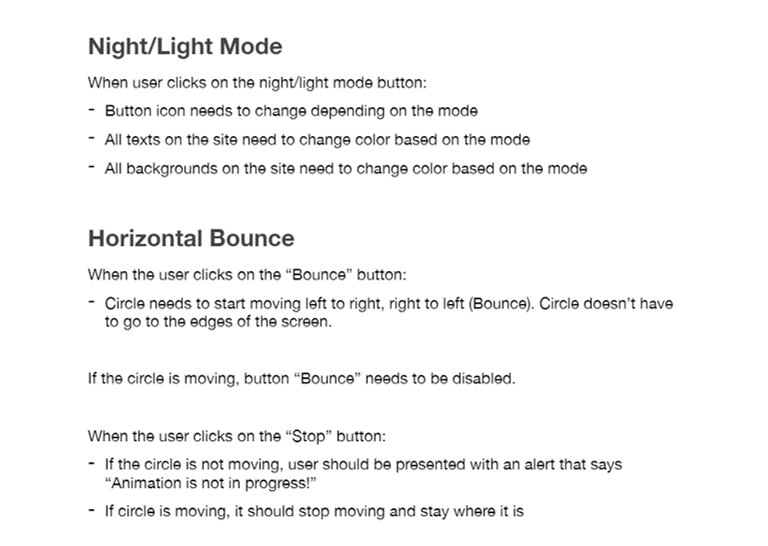
This is the html starter:
content="width=device-width, initial-scale=1, shrink-to-fit=no">
href="https://stackpath.bootstrapcdn.com/bootstrap/4.3.1/css/bootstrap.min.css"
integrity="sha384-ggOyR0iXCbMQv3Xipma34MD+dH/1fQ784/j6cY/iJTQUOhcWr7x9JvoRxT2MZw1T"
crossorigin="anonymous">
rel="stylesheet">
body {
padding: 16px;
}
#card {
width: 100%;
}
#move-me {
height: 100px;
width: 100px;
border-radius: 100%;
margin: 16px;
border: 6px solid gray;
}
Change Night/Light mode
Programming Joke
Q: What did the Java code say to the C code?
A: You've got no class.
Horizontal Bounce
class="bg-light">
crossorigin="anonymous">
crossorigin="anonymous">
crossorigin="anonymous">
This is the js starter:
(function () {
function init() {
// Initialize your elements
exampleFunction();
}
// No need to change this
window.onload = function () {
// Init is called once window has been loaded
init();
};
})();
This how the dark mode must look like! Check the photo below! 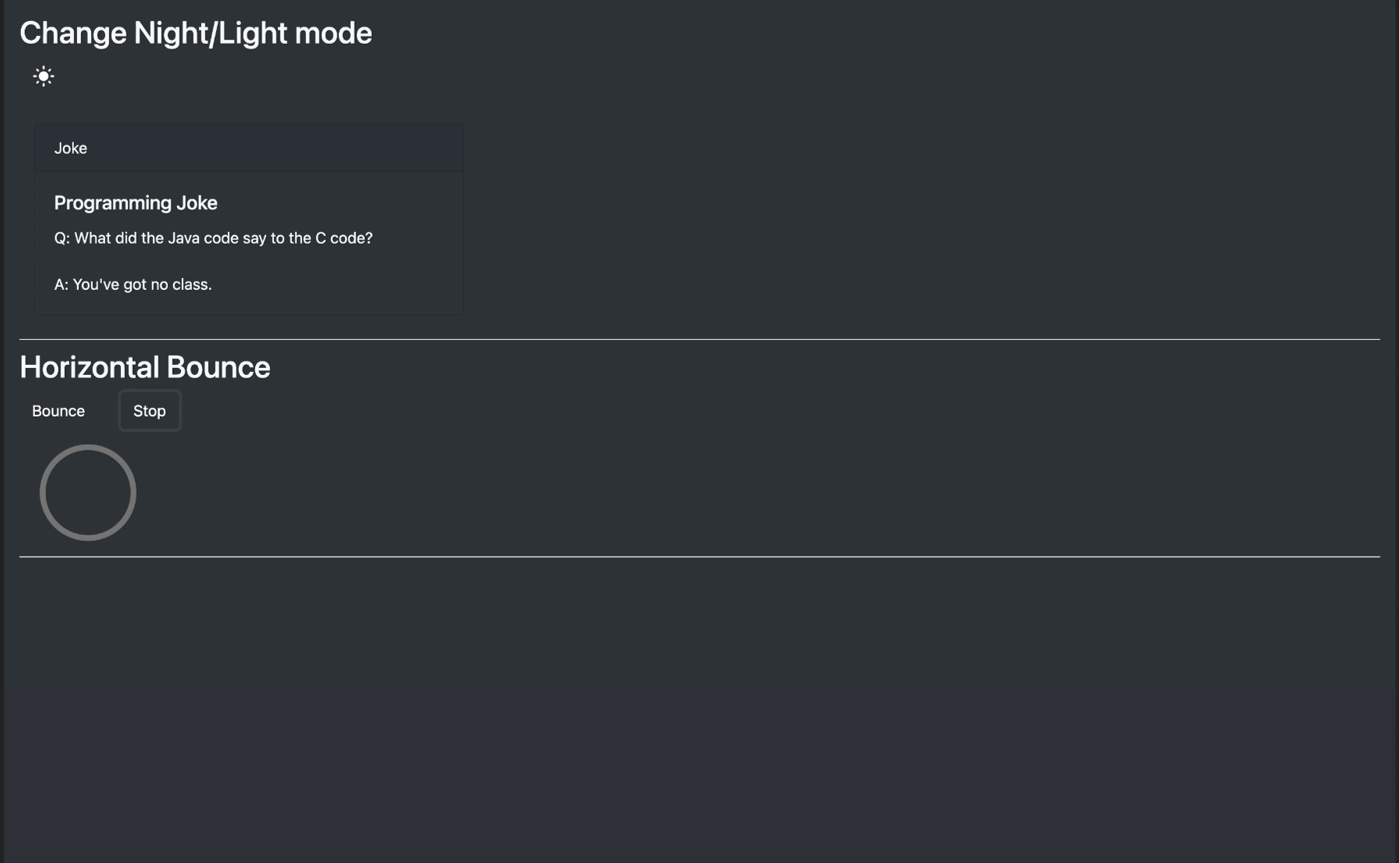
Step by Step Solution
There are 3 Steps involved in it
Step: 1

Get Instant Access to Expert-Tailored Solutions
See step-by-step solutions with expert insights and AI powered tools for academic success
Step: 2

Step: 3

Ace Your Homework with AI
Get the answers you need in no time with our AI-driven, step-by-step assistance
Get Started


