Question: I can't figure these python problems out. I posted the functions below to solve the problems. I ONLY NEED THE PROBLEMS SOLVED, NOT THE FUNCTIONS
I can't figure these python problems out. I posted the functions below to solve the problems. I ONLY NEED THE PROBLEMS SOLVED, NOT THE FUNCTIONS
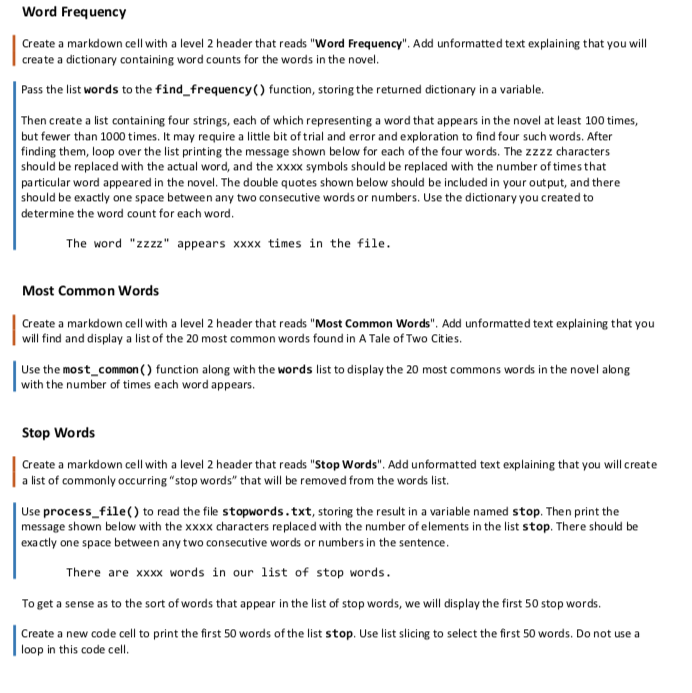
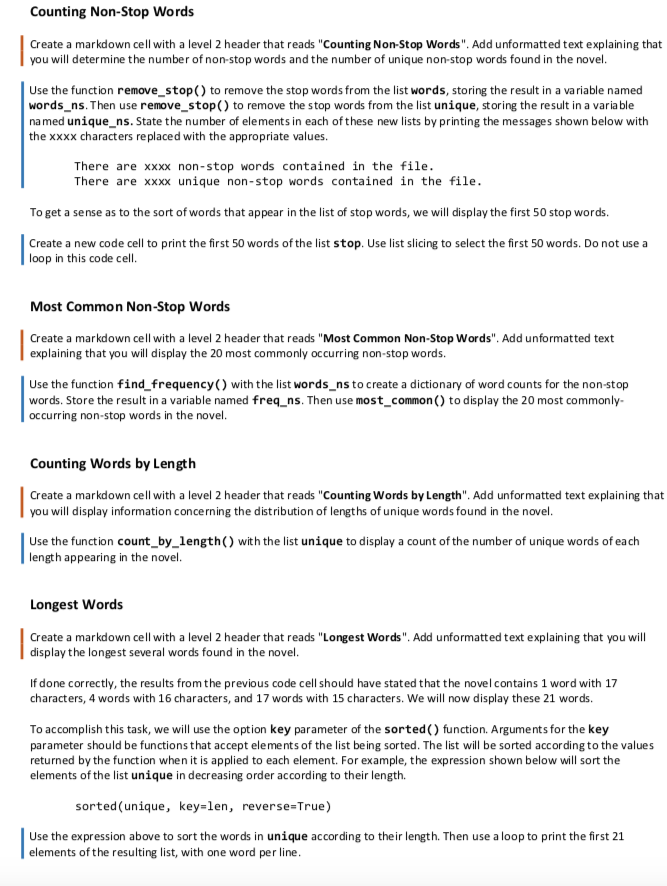
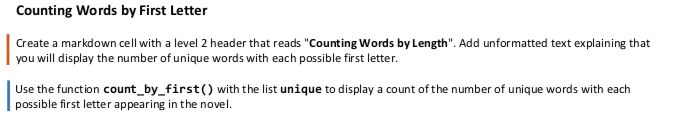
_________________________________________________________________________________________________
These are the functions needed to solve the problems
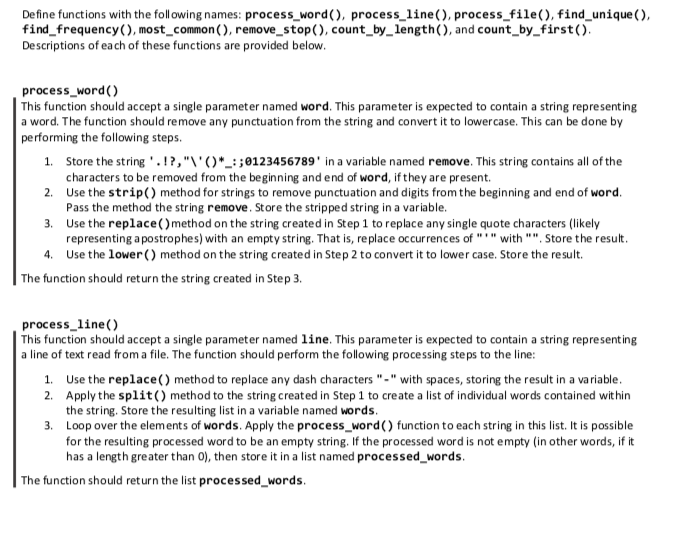
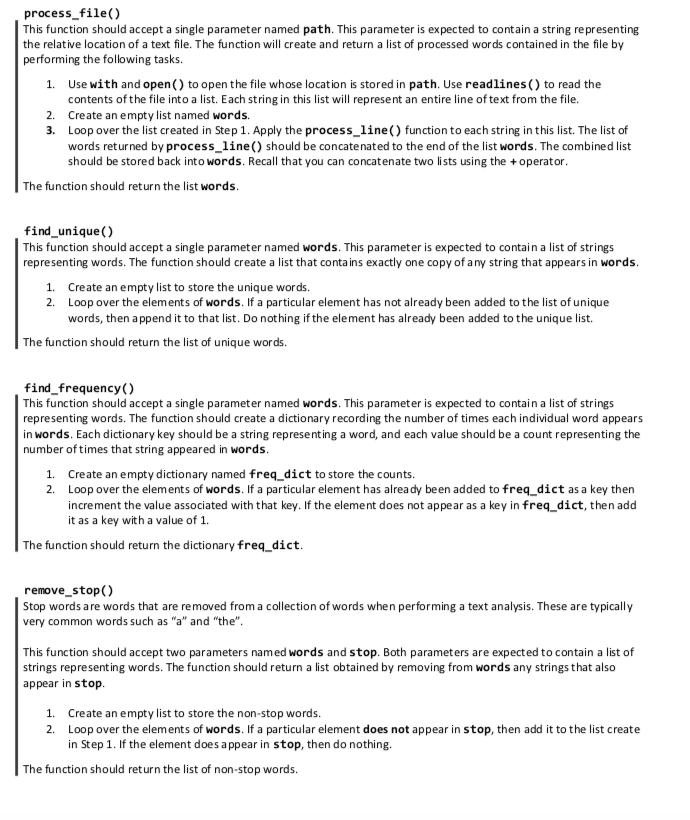
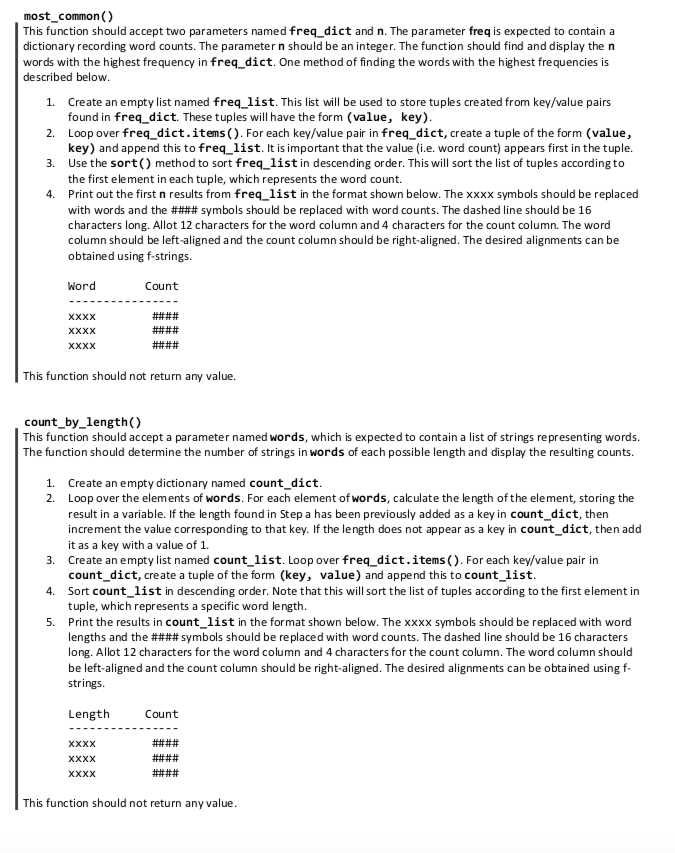
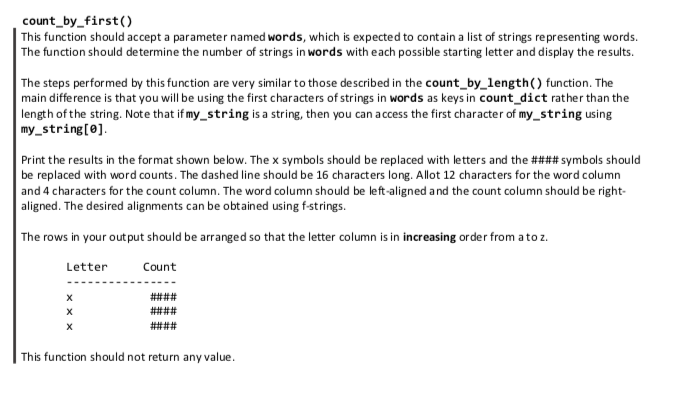
Word Frequency Create a markdown cell with a level 2 header that reads "Word Frequency". Add unformatted text explaining that you will create a dictionary containing word counts for the words in the novel. Pass the list words to the find_frequency() function, storing the returned dictionary in a variable. Then create a list containing four strings, each of which representing a word that appears in the novel at least 100 times, but fewer than 1000 times. It may require a little bit of trial and error and exploration to find four such words. After finding them, loop over the list printing the message shown below for each of the four words. The zzzz characters should be replaced with the actual word, and the xxxx symbols should be replaced with the number of times that particular word appeared in the novel. The double quotes shown below should be included in your output, and there should be exactly one space between any two consecutive words or numbers. Use the dictionary you created to determine the word count for each word. The word "zzzz" appears xxxx times in the file. Most Common Words Create a markdown cell with a level 2 header that reads "Most Common Words". Add unformatted text explaining that you will find and display a list of the 20 most common words found in A Tale of Two Cities. Use the most common () function along with the words list to display the 20 most commons words in the novel along with the number of times each word appears. Stop Words Create a markdown cell with a level 2 header that reads "Stop Words". Add unformatted text explaining that you will create a list of commonly occurring "stop words that will be removed from the words list. Use process_file() to read the file stopwords.txt, storing the result in a variable named stop. Then print the message shown below with the xxxx characters replaced with the number of elements in the list stop. There should be exactly one space between any two consecutive words or numbers in the sentence. There are xxxx words in our list of stop words. To get a sense as to the sort of words that appear in the list of stop words, we will display the first 50 stop words. Create a new code cell to print the first 50 words of the list stop. Use list slicing to select the first 50 words. Do not use a loop in this code cell. Counting Non-Stop Words Create a markdown cell with a level 2 header that reads "Counting Non-Stop Words". Add unformatted text explaining that you will determine the number of non-stop words and the number of unique non-stop words found in the novel. Use the function remove_stop() to remove the stop words from the list words, storing the result in a variable named words_ns. Then use remove_stop() to remove the stop words from the list unique, storing the result in a variable na med unique_ns. State the number of elements in each of these new lists by printing the messages shown below with the xxxx characters replaced with the appropriate values. There are xxxx non-stop words contained in the file. There are xxxx unique non-stop words contained in the file. To get a sense as to the sort of words that appear in the list of stop words, we will display the first 50 stop words. Create a new code cell to print the first 50 words of the list stop. Use list slicing to select the first 50 words. Do not use a loop in this code cell. Most Common Non-Stop Words Create a markdown cell with a level 2 header that reads "Most Common Non-Stop Words". Add unformatted text explaining that you will display the 20 most commonly occurring non-stop words. Use the function find_frequency) with the list words_ns to create a dictionary of word counts for the non-stop words. Store the result in a variable named freq_ns. Then use most_common () to display the 20 most commonly- occurring non-stop words in the novel. Counting Words by Length Create a markdown cell with a level 2 header that reads "Counting Words by Length". Add unformatted text explaining that you will display information concerning the distribution of lengths of unique words found in the novel. Use the function count_by_length() with the list unique to display a count of the number of unique words of each length appearing in the novel. Longest Words Create a markdown cell with a level 2 header that reads "Longest Words". Add unformatted text explaining that you will display the longest several words found in the novel. If done correctly, the results from the previous code cell should have stated that the novel contains 1 word with 17 characters, 4 words with 16 characters, and 17 words with 15 characters. We will now display these 21 words. To accomplish this task, we will use the option key parameter of the sorted() function. Arguments for the key parameter should be functions that accept elements of the list being sorted. The list will be sorted according to the values returned by the function when it is applied to each element. For example, the expression shown below will sort the elements of the list unique in decreasing order according to their length. sorted(unique, key=len, reverse=True) Use the expression above to sort the words in unique according to their length. Then use a loop to print the first 21 elements of the resulting list, with one word per line. Counting Words by First Letter Create a markdown cell with a level 2 header that reads "Counting Words by Length". Add unformatted text explaining that you will display the number of unique words with each possible first letter. Use the function count_by_first() with the list unique to display a count of the number of unique words with each possible first letter appearing in the novel. Define functions with the following names: process_word(), process_line(), process_file(), find_unique(), find_frequency(), most_common(), remove_stop(), count_by_length(), and count_by_first(). Descriptions of each of these functions are provided below. process_word() This function should accept a single parameter named word. This parameter is expected to contain a string representing a word. The function should remove any punctuation from the string and convert it to lowercase. This can be done by performing the following steps. 1. Store the string '.!?,"\(*_:;0123456789' in a variable named remove. This string contains all of the characters to be removed from the beginning and end of word, if they are present. 2. Use the strip() method for strings to remove punctuation and digits from the beginning and end of word. Pass the method the string remove. Store the stripped string in a variable. 3. Use the replace() method on the string created in Step 1 to replace any single quote characters (likely representing a postrophes) with an empty string. That is, replace occurrences of "i" with "", Store the result. 4. Use the lower() method on the string created in Step 2 to convert it to lower case. Store the result. The function should return the string created in Step 3. process_line() This function should accept a single parameter named line. This parameter is expected to contain a string representing a line of text read from a file. The function should perform the following processing steps to the line: 1. Use the replace() method to replace any dash characters"-" with spaces, storing the result in a variable. 2. Apply the split() method to the string created in Step 1 to create a list of individual words contained within the string. Store the resulting list in a variable named words. 3. Loop over the elements of words. Apply the process_word() function to each string in this list. It is possible for the resulting processed word to be an empty string. If the processed word is not empty (in other words, if it has a length greater than 0), then store it in a list named processed_words. The function should return the list processed_words. process_file() This function should accept a single parameter named path. This parameter is expected to contain a string representing the relative location of a text file. The function will create and return a list of processed words contained in the file by performing the following tasks. 1. Use with and open() to open the file whose location is stored in path. Use readlines() to read the contents of the file into a list. Each string in this list will represent an entire line of text from the file. 2. Create an empty list named words. 3. Loop over the list created in Step 1. Apply the process_line() function to each string in this list. The list of words returned by process_line() should be concatenated to the end of the list words. The combined list should be stored back into words. Recall that you can concatenate two lists using the + operator. The function should return the list words. find_unique) This function should accept a single parameter named words. This parameter is expected to contain a list of strings representing words. The function should create a list that contains exactly one copy of any string that appears in words. 1. Create an empty list to store the unique words. 2. Loop over the elements of words. If a particular element has not already been added to the list of unique words, then append it to that list. Do nothing if the element has already been added to the unique list. The function should return the list of unique words. find_frequency() This function should accept a single parameter named words. This parameter is expected to contain a list of strings representing words. The function should create a dictionary recording the number of times each individual word appears in words. Each dictionary key should be a string representing a word, and each value should be a count representing the number of times that string appeared in words. 1. Create an empty dictionary named freq_dict to store the counts. 2. Loop over the elements of words. If a particular element has already been added to freq_dict as a key then increment the value associated with that key. If the element does not appear as a key in freq_dict, then add it as a key with a value of 1. The function should return the dictionary freq_dict. remove_stop() Stop words are words that are removed from a collection of words when performing a text analysis. These are typically very common words such as "a" and "the". This function should accept two parameters named words and stop. Both parameters are expected to contain a list of strings representing words. The function should return a list obtained by removing from words any strings that also appear in stop. 1. Create an empty list to store the non-stop words. 2. Loop over the elements of words. If a particular element does not appear in stop, then add it to the list create in Step 1. If the element does appear in stop, then do nothing. The function should return the list of non-stop words. most_common() This function should accept two parameters named freq_dict and n. The parameter freq is expected to contain a dictionary recording word counts. The parameter n should be an integer. The function should find and display the n words with the highest frequency in freq_dict. One method of finding the words with the highest frequencies is described below. 1. Create an empty list named freq_list. This list will be used to store tuples created from key/value pairs found in freq_dict. These tuples will have the form (value, key). 2. Loop over freq_dict.items (). For each key/value pair in freq_dict, create a tuple of the form (value, key) and append this to freq_list. It is important that the value (i.e. word count) appears first in the tuple. 3. Use the sort() method to sort freq_list in descending order. This will sort the list of tuples according to the first element in each tuple, which represents the word count. 4. Print out the first n results from freq_list in the format shown below. The xxxx symbols should be replaced with words and the #### symbols should be replaced with word counts. The dashed line should be 16 characters long. Allot 12 characters for the word column and 4 characters for the count column. The word column should be left-aligned and the count column should be right-aligned. The desired alignments can be obtained using f-strings. Word Count XXXX XXXX XXXX #### #### ### This function should not return any value. count_by_length() This function should accept a parameter named words, which is expected to contain a list of strings representing words. The function should determine the number of strings in words of each possible length and display the resulting counts. 1. Create an empty dictionary named count_dict. 2. Loop over the elements of words. For each element of words, calculate the length of the element, storing the result in a variable. If the length found in Step a has been previously added as a key in count_dict, then increment the value corresponding to that key. If the length does not appear as a key in count_dict, then add it as a key with a value of 1. 3. Create an empty list named count_list. Loop over freq_dict.items(). For each key/value pair in count_dict, create a tuple of the form (key, value) and append this to count_list. 4. Sort count_list in descending order. Note that this will sort the list of tuples according to the first element in tuple, which represents a specific word length. 5. Print the results in count_list in the format shown below. The XXXX symbols should be replaced with word lengths and the ####symbols should be replaced with word counts. The dashed line should be 16 characters long. Allot 12 characters for the word column and 4 characters for the count column. The word column should be left-aligned and the count column should be right-aligned. The desired alignments can be obtained using f- strings. Length Count XXXX XXXX XXXX #### #### ### This function should not return any value. count_by_first() This function should accept a parameter named words, which is expected to contain a list of strings representing words. The function should determine the number of strings in words with each possible starting letter and display the results. The steps performed by this function are very similar to those described in the count_by_length() function. The main difference is that you will be using the first characters of strings in words as keys in count_dict rather than the length of the string. Note that if my_string is a string, then you can access the first character of my_string using my_string[] Print the results in the format shown below. The x symbols should be replaced with letters and the #### symbols should be replaced with word counts. The dashed line should be 16 characters long. Allot 12 characters for the word column and 4 characters for the count column. The word column should be left-aligned and the count column should be right- aligned. The desired alignments can be obtained using f-strings. The rows in your output should be arranged so that the letter column is in increasing order from a to z. Letter Count X X #### #### #### This function should not return any value. Word Frequency Create a markdown cell with a level 2 header that reads "Word Frequency". Add unformatted text explaining that you will create a dictionary containing word counts for the words in the novel. Pass the list words to the find_frequency() function, storing the returned dictionary in a variable. Then create a list containing four strings, each of which representing a word that appears in the novel at least 100 times, but fewer than 1000 times. It may require a little bit of trial and error and exploration to find four such words. After finding them, loop over the list printing the message shown below for each of the four words. The zzzz characters should be replaced with the actual word, and the xxxx symbols should be replaced with the number of times that particular word appeared in the novel. The double quotes shown below should be included in your output, and there should be exactly one space between any two consecutive words or numbers. Use the dictionary you created to determine the word count for each word. The word "zzzz" appears xxxx times in the file. Most Common Words Create a markdown cell with a level 2 header that reads "Most Common Words". Add unformatted text explaining that you will find and display a list of the 20 most common words found in A Tale of Two Cities. Use the most common () function along with the words list to display the 20 most commons words in the novel along with the number of times each word appears. Stop Words Create a markdown cell with a level 2 header that reads "Stop Words". Add unformatted text explaining that you will create a list of commonly occurring "stop words that will be removed from the words list. Use process_file() to read the file stopwords.txt, storing the result in a variable named stop. Then print the message shown below with the xxxx characters replaced with the number of elements in the list stop. There should be exactly one space between any two consecutive words or numbers in the sentence. There are xxxx words in our list of stop words. To get a sense as to the sort of words that appear in the list of stop words, we will display the first 50 stop words. Create a new code cell to print the first 50 words of the list stop. Use list slicing to select the first 50 words. Do not use a loop in this code cell. Counting Non-Stop Words Create a markdown cell with a level 2 header that reads "Counting Non-Stop Words". Add unformatted text explaining that you will determine the number of non-stop words and the number of unique non-stop words found in the novel. Use the function remove_stop() to remove the stop words from the list words, storing the result in a variable named words_ns. Then use remove_stop() to remove the stop words from the list unique, storing the result in a variable na med unique_ns. State the number of elements in each of these new lists by printing the messages shown below with the xxxx characters replaced with the appropriate values. There are xxxx non-stop words contained in the file. There are xxxx unique non-stop words contained in the file. To get a sense as to the sort of words that appear in the list of stop words, we will display the first 50 stop words. Create a new code cell to print the first 50 words of the list stop. Use list slicing to select the first 50 words. Do not use a loop in this code cell. Most Common Non-Stop Words Create a markdown cell with a level 2 header that reads "Most Common Non-Stop Words". Add unformatted text explaining that you will display the 20 most commonly occurring non-stop words. Use the function find_frequency) with the list words_ns to create a dictionary of word counts for the non-stop words. Store the result in a variable named freq_ns. Then use most_common () to display the 20 most commonly- occurring non-stop words in the novel. Counting Words by Length Create a markdown cell with a level 2 header that reads "Counting Words by Length". Add unformatted text explaining that you will display information concerning the distribution of lengths of unique words found in the novel. Use the function count_by_length() with the list unique to display a count of the number of unique words of each length appearing in the novel. Longest Words Create a markdown cell with a level 2 header that reads "Longest Words". Add unformatted text explaining that you will display the longest several words found in the novel. If done correctly, the results from the previous code cell should have stated that the novel contains 1 word with 17 characters, 4 words with 16 characters, and 17 words with 15 characters. We will now display these 21 words. To accomplish this task, we will use the option key parameter of the sorted() function. Arguments for the key parameter should be functions that accept elements of the list being sorted. The list will be sorted according to the values returned by the function when it is applied to each element. For example, the expression shown below will sort the elements of the list unique in decreasing order according to their length. sorted(unique, key=len, reverse=True) Use the expression above to sort the words in unique according to their length. Then use a loop to print the first 21 elements of the resulting list, with one word per line. Counting Words by First Letter Create a markdown cell with a level 2 header that reads "Counting Words by Length". Add unformatted text explaining that you will display the number of unique words with each possible first letter. Use the function count_by_first() with the list unique to display a count of the number of unique words with each possible first letter appearing in the novel. Define functions with the following names: process_word(), process_line(), process_file(), find_unique(), find_frequency(), most_common(), remove_stop(), count_by_length(), and count_by_first(). Descriptions of each of these functions are provided below. process_word() This function should accept a single parameter named word. This parameter is expected to contain a string representing a word. The function should remove any punctuation from the string and convert it to lowercase. This can be done by performing the following steps. 1. Store the string '.!?,"\(*_:;0123456789' in a variable named remove. This string contains all of the characters to be removed from the beginning and end of word, if they are present. 2. Use the strip() method for strings to remove punctuation and digits from the beginning and end of word. Pass the method the string remove. Store the stripped string in a variable. 3. Use the replace() method on the string created in Step 1 to replace any single quote characters (likely representing a postrophes) with an empty string. That is, replace occurrences of "i" with "", Store the result. 4. Use the lower() method on the string created in Step 2 to convert it to lower case. Store the result. The function should return the string created in Step 3. process_line() This function should accept a single parameter named line. This parameter is expected to contain a string representing a line of text read from a file. The function should perform the following processing steps to the line: 1. Use the replace() method to replace any dash characters"-" with spaces, storing the result in a variable. 2. Apply the split() method to the string created in Step 1 to create a list of individual words contained within the string. Store the resulting list in a variable named words. 3. Loop over the elements of words. Apply the process_word() function to each string in this list. It is possible for the resulting processed word to be an empty string. If the processed word is not empty (in other words, if it has a length greater than 0), then store it in a list named processed_words. The function should return the list processed_words. process_file() This function should accept a single parameter named path. This parameter is expected to contain a string representing the relative location of a text file. The function will create and return a list of processed words contained in the file by performing the following tasks. 1. Use with and open() to open the file whose location is stored in path. Use readlines() to read the contents of the file into a list. Each string in this list will represent an entire line of text from the file. 2. Create an empty list named words. 3. Loop over the list created in Step 1. Apply the process_line() function to each string in this list. The list of words returned by process_line() should be concatenated to the end of the list words. The combined list should be stored back into words. Recall that you can concatenate two lists using the + operator. The function should return the list words. find_unique) This function should accept a single parameter named words. This parameter is expected to contain a list of strings representing words. The function should create a list that contains exactly one copy of any string that appears in words. 1. Create an empty list to store the unique words. 2. Loop over the elements of words. If a particular element has not already been added to the list of unique words, then append it to that list. Do nothing if the element has already been added to the unique list. The function should return the list of unique words. find_frequency() This function should accept a single parameter named words. This parameter is expected to contain a list of strings representing words. The function should create a dictionary recording the number of times each individual word appears in words. Each dictionary key should be a string representing a word, and each value should be a count representing the number of times that string appeared in words. 1. Create an empty dictionary named freq_dict to store the counts. 2. Loop over the elements of words. If a particular element has already been added to freq_dict as a key then increment the value associated with that key. If the element does not appear as a key in freq_dict, then add it as a key with a value of 1. The function should return the dictionary freq_dict. remove_stop() Stop words are words that are removed from a collection of words when performing a text analysis. These are typically very common words such as "a" and "the". This function should accept two parameters named words and stop. Both parameters are expected to contain a list of strings representing words. The function should return a list obtained by removing from words any strings that also appear in stop. 1. Create an empty list to store the non-stop words. 2. Loop over the elements of words. If a particular element does not appear in stop, then add it to the list create in Step 1. If the element does appear in stop, then do nothing. The function should return the list of non-stop words. most_common() This function should accept two parameters named freq_dict and n. The parameter freq is expected to contain a dictionary recording word counts. The parameter n should be an integer. The function should find and display the n words with the highest frequency in freq_dict. One method of finding the words with the highest frequencies is described below. 1. Create an empty list named freq_list. This list will be used to store tuples created from key/value pairs found in freq_dict. These tuples will have the form (value, key). 2. Loop over freq_dict.items (). For each key/value pair in freq_dict, create a tuple of the form (value, key) and append this to freq_list. It is important that the value (i.e. word count) appears first in the tuple. 3. Use the sort() method to sort freq_list in descending order. This will sort the list of tuples according to the first element in each tuple, which represents the word count. 4. Print out the first n results from freq_list in the format shown below. The xxxx symbols should be replaced with words and the #### symbols should be replaced with word counts. The dashed line should be 16 characters long. Allot 12 characters for the word column and 4 characters for the count column. The word column should be left-aligned and the count column should be right-aligned. The desired alignments can be obtained using f-strings. Word Count XXXX XXXX XXXX #### #### ### This function should not return any value. count_by_length() This function should accept a parameter named words, which is expected to contain a list of strings representing words. The function should determine the number of strings in words of each possible length and display the resulting counts. 1. Create an empty dictionary named count_dict. 2. Loop over the elements of words. For each element of words, calculate the length of the element, storing the result in a variable. If the length found in Step a has been previously added as a key in count_dict, then increment the value corresponding to that key. If the length does not appear as a key in count_dict, then add it as a key with a value of 1. 3. Create an empty list named count_list. Loop over freq_dict.items(). For each key/value pair in count_dict, create a tuple of the form (key, value) and append this to count_list. 4. Sort count_list in descending order. Note that this will sort the list of tuples according to the first element in tuple, which represents a specific word length. 5. Print the results in count_list in the format shown below. The XXXX symbols should be replaced with word lengths and the ####symbols should be replaced with word counts. The dashed line should be 16 characters long. Allot 12 characters for the word column and 4 characters for the count column. The word column should be left-aligned and the count column should be right-aligned. The desired alignments can be obtained using f- strings. Length Count XXXX XXXX XXXX #### #### ### This function should not return any value. count_by_first() This function should accept a parameter named words, which is expected to contain a list of strings representing words. The function should determine the number of strings in words with each possible starting letter and display the results. The steps performed by this function are very similar to those described in the count_by_length() function. The main difference is that you will be using the first characters of strings in words as keys in count_dict rather than the length of the string. Note that if my_string is a string, then you can access the first character of my_string using my_string[] Print the results in the format shown below. The x symbols should be replaced with letters and the #### symbols should be replaced with word counts. The dashed line should be 16 characters long. Allot 12 characters for the word column and 4 characters for the count column. The word column should be left-aligned and the count column should be right- aligned. The desired alignments can be obtained using f-strings. The rows in your output should be arranged so that the letter column is in increasing order from a to z. Letter Count X X #### #### #### This function should not return any value
Step by Step Solution
There are 3 Steps involved in it

Get step-by-step solutions from verified subject matter experts


