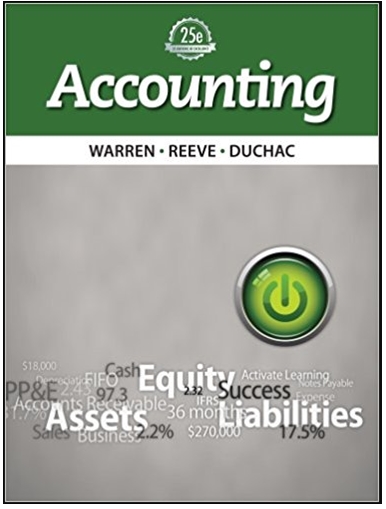Question
I don't have a way to upload the excel sheet here but uploaded it as a study document. 1.Click Challenge 2 tab, in cell D7
I don't have a way to upload the excel sheet here but uploaded it as a study document.
1. Click Challenge 2 tab, in cell D7, create a formula that calculates the tax for the items in the invoice. Use a sales tax rate of 7.5% and put the 7.5% in a cell of its own for absolute referencing in the formula.
2. In cell D8, create a function that finds the total for the order. (You will need to calculate individual Line Orders as well.)
3. In cell D9 calculates the total after a 10% discount. (Put 10% in a cell and label it.)
4. Click the Challenge 3 tab in the bottom-left of the workbook.
5. In cell D4, enter a formula that multiplies the unit price, the quantity , and the tax rate. Make sure to use an absolute cell reference for the tax rate because it will be the same in every cell when you copy it.
6. Use the fill handle to copy the formula you just created to cells D5:D12.
7. Create a formula for individual Line Totals and a function for Total in Column E.
8. Change the tax rate in cell E2 to 6.5%. Save your File.
9. Click the Challenge 4 tab in the bottom-left of the workbook.
10. In cell F3, insert a function to calculate the average of the four scores in cells B3:E3.
11. Use the fill handle to copy your function in cell F3 to cells F4:F17.
12. In cell B18, use AutoSum to insert a function that calculates the lowest score in cells B3:B17.
13. In cell B19, use the Function Library to insert a function that calculates the median of the scores in cells B3:B17. Hint: You can find the median function by going to More Functions > Statistical.
14. In cell B20, create a function to calculate the highest score in cells B3:B17.
15. Select cells B18:B20, then use the fill handle to copy all three functions you just created to cells C18:F20.
Step by Step Solution
There are 3 Steps involved in it
Step: 1

Get Instant Access to Expert-Tailored Solutions
See step-by-step solutions with expert insights and AI powered tools for academic success
Step: 2

Step: 3

Ace Your Homework with AI
Get the answers you need in no time with our AI-driven, step-by-step assistance
Get Started