Answered step by step
Verified Expert Solution
Question
1 Approved Answer
I have a follow up question based on my previous question. What do i check off by ISO image and what do i do on
I have a follow up question based on my previous question. What do i check off by ISO image
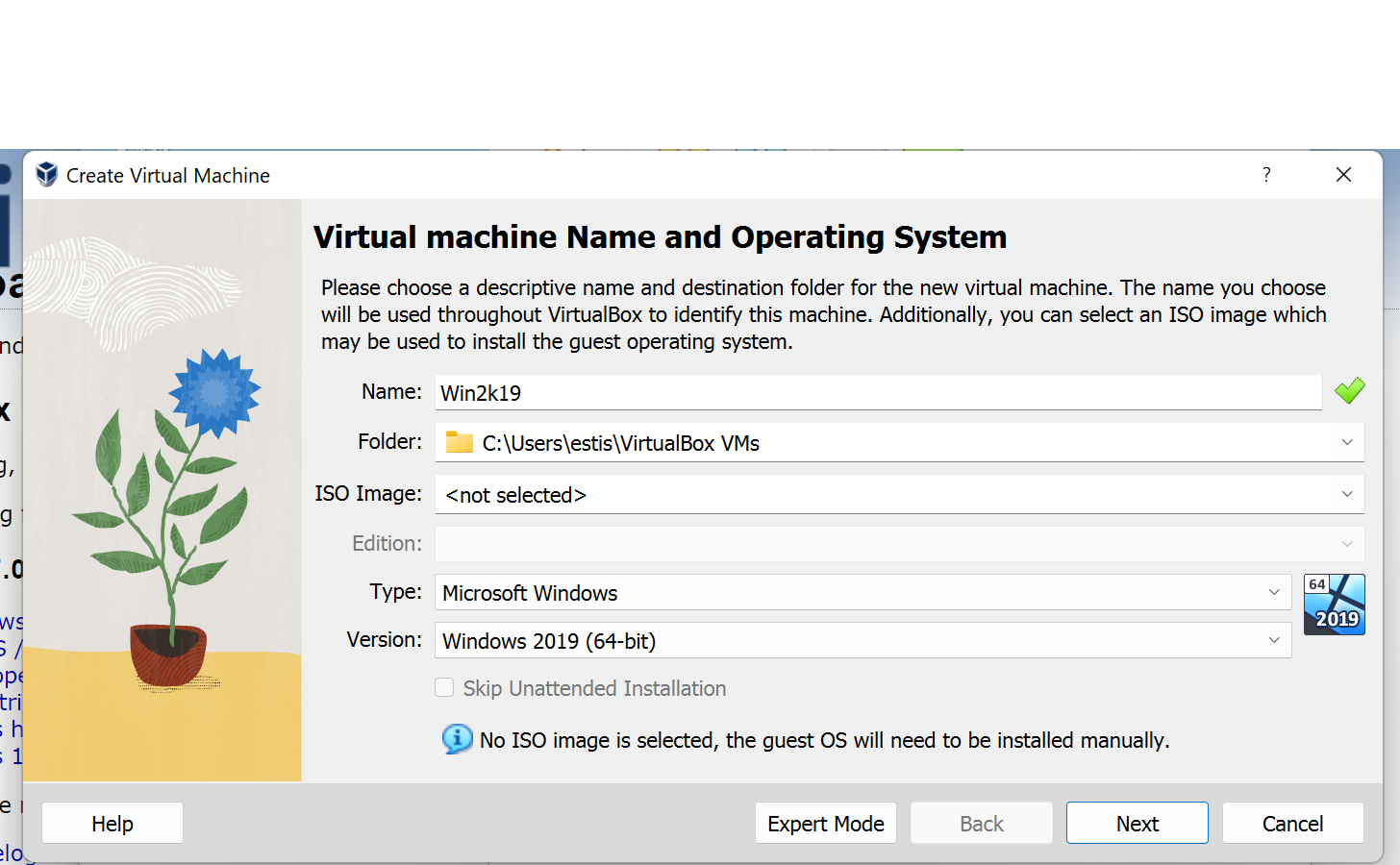
and what do i do on the next screen?
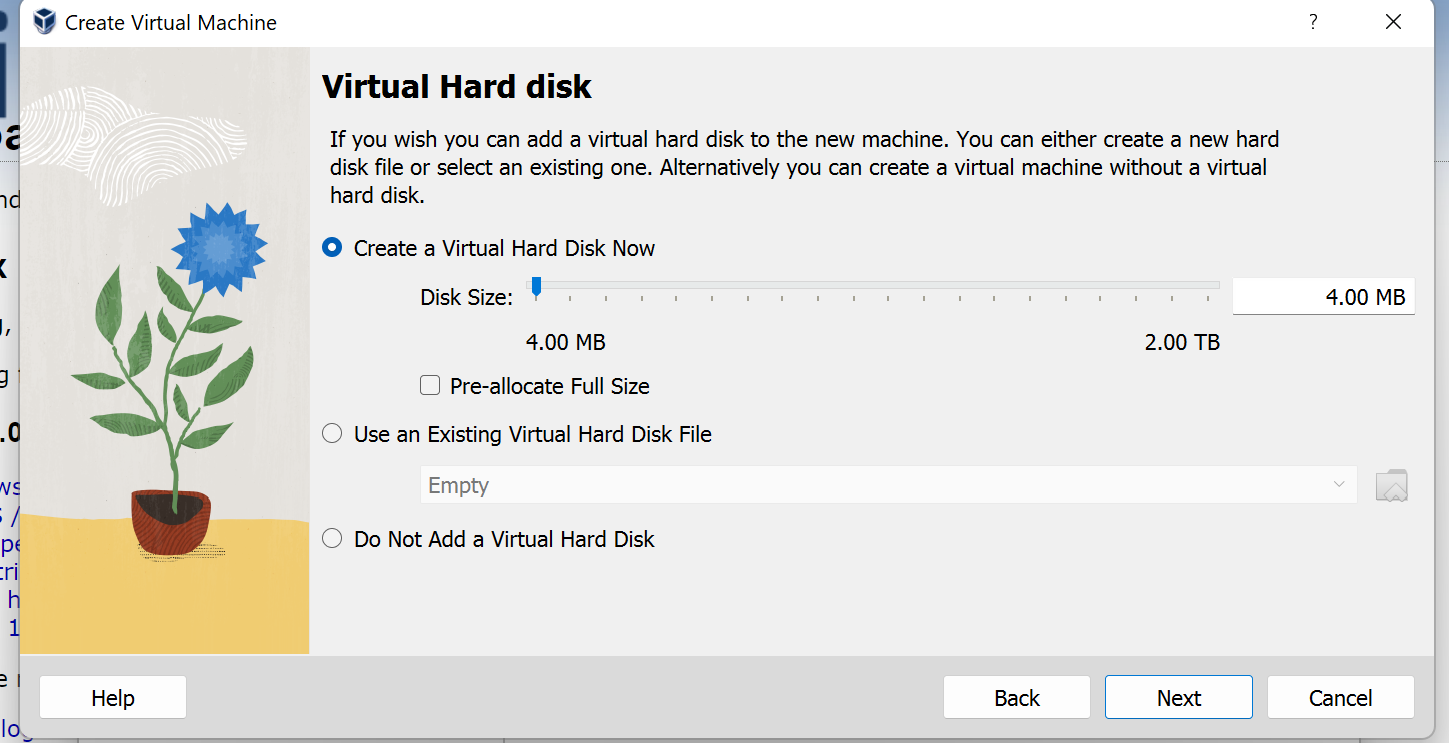
my professor said we should follow these directions after but none of them pop up:
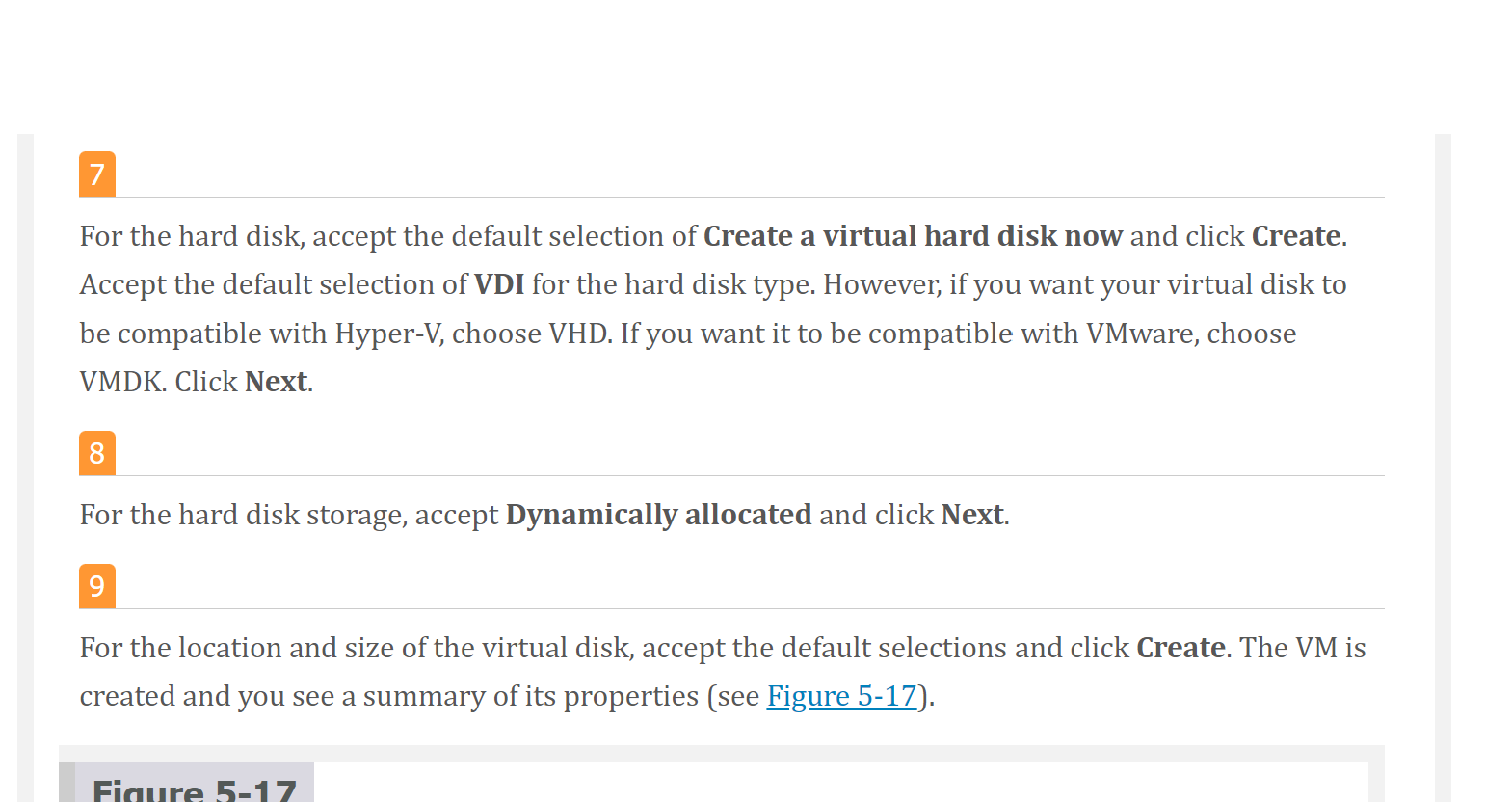
but none of these options pop up. what am i doing wrong?
Virtual machine Name and Operating System Please choose a descriptive name and destination folder for the new virtual machine. The name you choose will be used throughout VirtualBox to identify this machine. Additionally, you can select an ISO image which may be used to install the guest operating system. Name: Win2k19 Folder: C:\Users|estis \ VirtualBox VMs ISO Image: Edition: Type: Microsoft Windows Version: Windows 2019 (64-bit) Skip Unattended Installation No ISO image is selected, the guest OS will need to be installed manually. Create Virtual Machine ? Virtual Hard disk If you wish you can add a virtual hard disk to the new machine. You can either create a new hard disk file or select an existing one. Alternatively you can create a virtual machine without a virtual hard disk. Create a Virtual Hard Disk Now Disk Size: 4.00MB 2.00 TB Pre-allocate Full Size Use an Existing Virtual Hard Disk File Do Not Add a Virtual Hard Disk For the hard disk, accept the default selection of Create a virtual hard disk now and click Create. Accept the default selection of VDI for the hard disk type. However, if you want your virtual disk to be compatible with Hyper-V, choose VHD. If you want it to be compatible with VMware, choose VMDK. Click Next. 8 For the hard disk storage, accept Dynamically allocated and click Next. 9 For the location and size of the virtual disk, accept the default selections and click Create. The VM is created and you see a summary of its properties (see Figure 5-17)Step by Step Solution
There are 3 Steps involved in it
Step: 1

Get Instant Access to Expert-Tailored Solutions
See step-by-step solutions with expert insights and AI powered tools for academic success
Step: 2

Step: 3

Ace Your Homework with AI
Get the answers you need in no time with our AI-driven, step-by-step assistance
Get Started


