Answered step by step
Verified Expert Solution
Question
1 Approved Answer
I have a question about Batch testing in java coding I got a stuck from here import java.util.Scanner; import java.io.File; import java.io.IOException; public class BatchTesting
I have a question about Batch testing in java coding
I got a stuck from here
import java.util.Scanner;import java.io.File;import java.io.IOException;public class BatchTesting{ public static void main(String[] args) throws IOException{ File file = new file("random.txt"); Scanner scan = new Scanner(file); String rle = scan.nextLine(); System.out.println(rle); char delimiter = scan.next().charAt(0); decodeRLE(file); close.file(); } private static String decodeRLE(String rle, char delimiter){ StringBuilder decodedRLECode = new StringBuilder(); // read through the RLE string for (int i = 0; i 1; i++) { // search for delimiter in the rle string if (rle.charAt(i) != delimiter) { // if the rle string is a digit if (rle.charAt(i) >= '0' && rle.charAt(i) '9') { int counter = rle.charAt(i) - '0'; // get the counter char pattern = rle.charAt(i + 1); // get the pattern to print for (int j = 0; j // decode the pattern and append to output } i = i + 1; // increment counter } else { decodedRLECode.append(rle.charAt(i)); // if delimiter is not given, print the decoded rle } } } return decodedRLECode.toString(); // return the decodedRLE }}
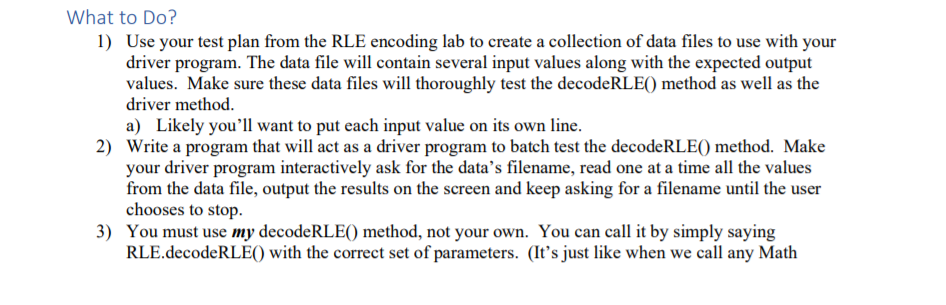
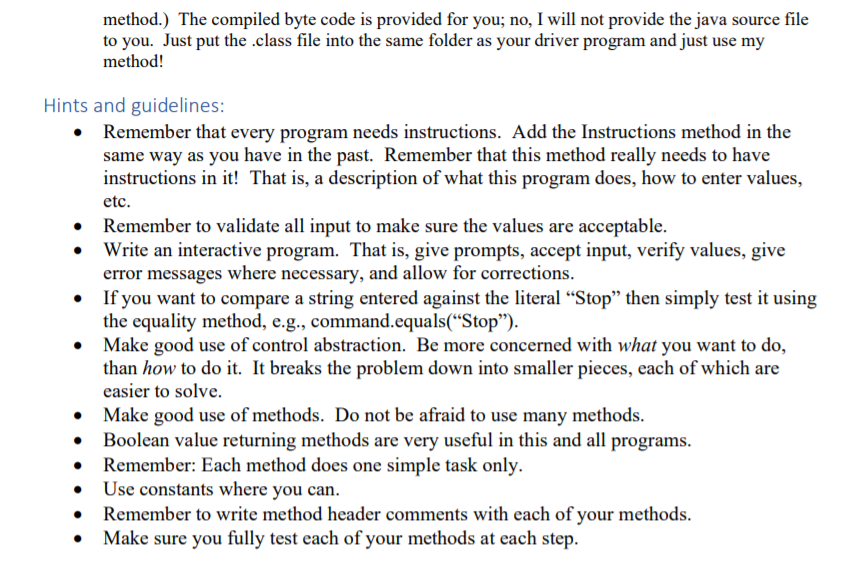
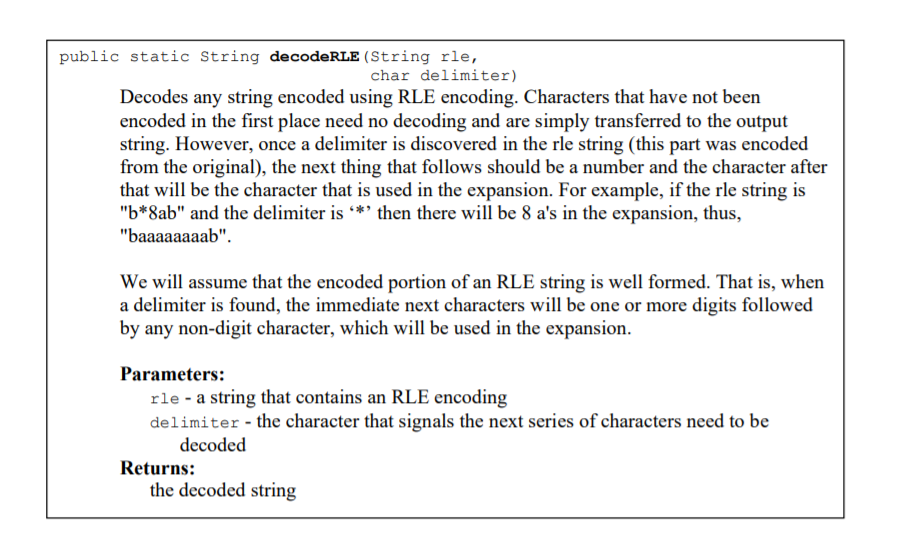
Step by Step Solution
There are 3 Steps involved in it
Step: 1

Get Instant Access to Expert-Tailored Solutions
See step-by-step solutions with expert insights and AI powered tools for academic success
Step: 2

Step: 3

Ace Your Homework with AI
Get the answers you need in no time with our AI-driven, step-by-step assistance
Get Started


