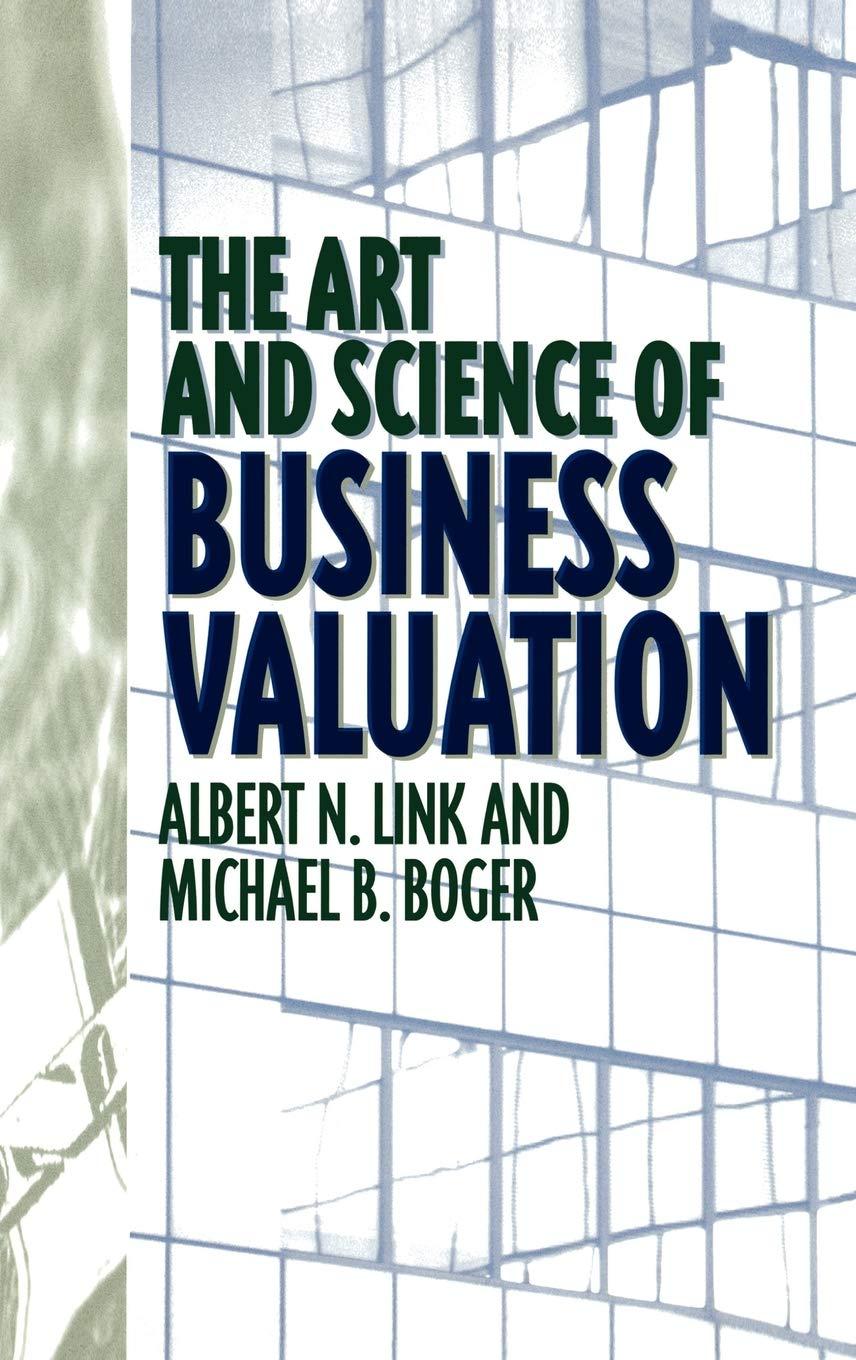Answered step by step
Verified Expert Solution
Question
1 Approved Answer
I have attached photos of my excel worksheets and the questions and information I need help with are highlighted in blue. I have tried to
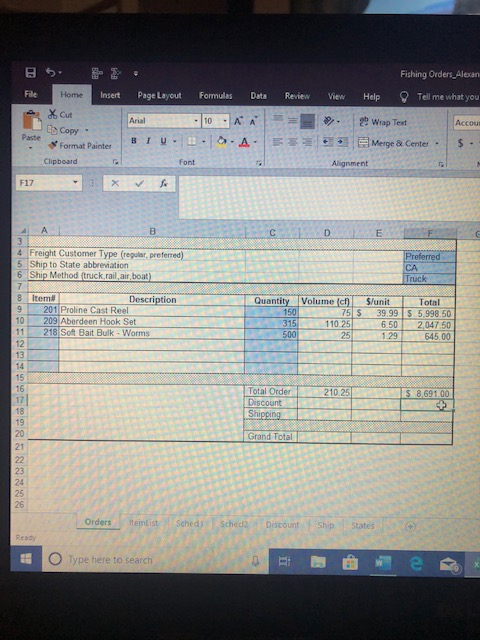
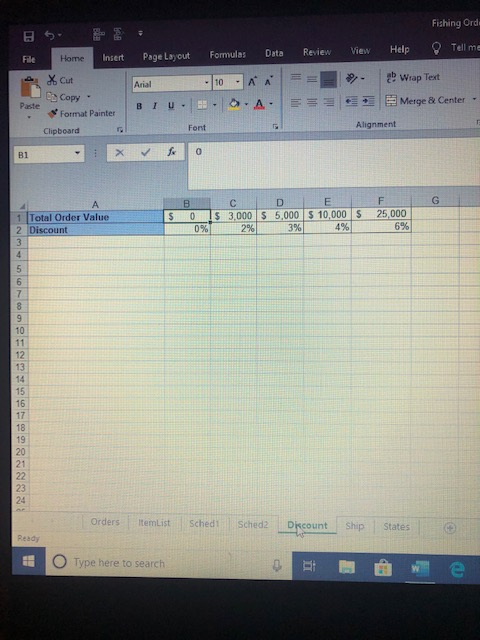
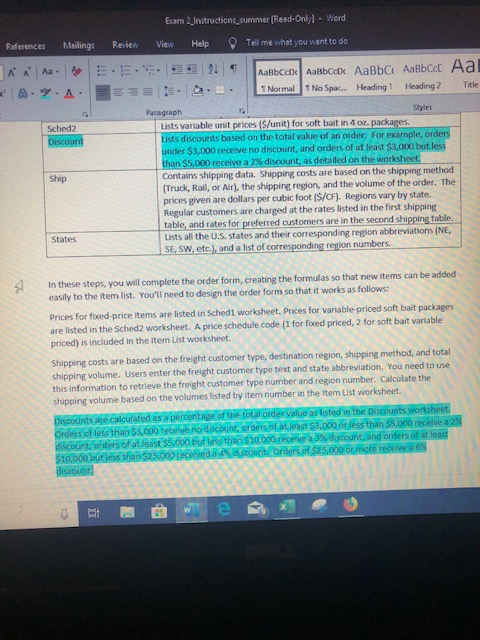
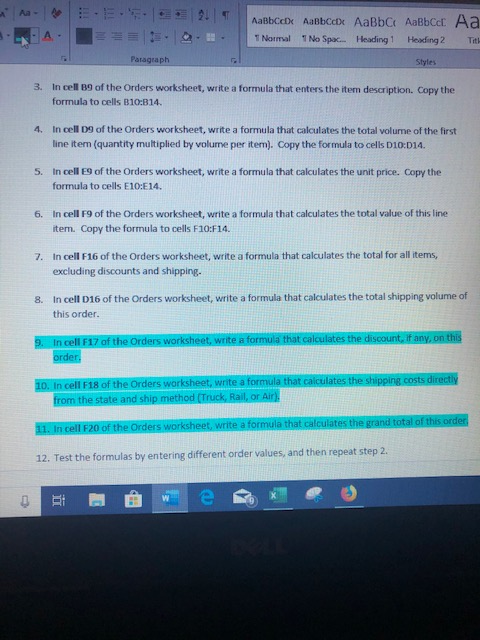
I have attached photos of my excel worksheets and the questions and information I need help with are highlighted in blue. I have tried to figure out number 9 in the last photo but I cannot figure out what I'm doing wrong. I am supposed to use the HLOOKUP function and have been typing in =HLOOKUP(F16,Discount!$A$1:Discount!$F$2,2.FALSE) in the orders worksheet but I keep getting a #N/A? error. If anything is wrong with the table in the Discounts worksheet, please let me know how to fix it or how to solve this problem. Thanks.
Fishing Orders Alexan File Home O Tell me what you Insert Page Layout Formulas Data Review Help View g Cut Arial 10 AA gb Wrap Text Accou B Copy- Paste A- BIU- $ - Merge & Center Format Painter Clipboard Font Alignment F17 E C D 4 Freight Customer Type (regular, preferred) 5 Ship to State abbreviation 6 Ship Method (truck,rail,air,boat) Preferred CA Truck 7 Item# 201 Proline Cast Reel 209 Aberdeen Hook Set 218 Soft Bait Bulk- Worms Description Quantity Volume (cf) 75 S 110.25 Slunit Total 150 39.99 $ 5.998.50 6.50 129 10 315 500 2,047.50 11 25 645.00 12 13 14 15 16 Total Order Discount Shipping 210 25 S 8.691.00 17 18 19 20 Grand Total 21 24 25 26 Orders Itemtist Sched Sched2 Discount Ship States Ready Type here to search Fishing Ords Tell me Help View Review Data Formulas Page Layout Insert Home File ab Wrap Text A A Cut Arial 10 B Copy. Merge & Center A- Paste BIU Format Painter Alignment Font Clipboard 0 B1 F E C D A 25,000 $ 3,000 $ 5,000 $10,000 $ 3% 0 Total Order Value S 6% 4% 2 Discount 2% 0 % 4 6 7 8 10 11 12 13 14 15 16 17 18 19 20 21 22 23 24 Orders ItemList Sched Sched2 Drcount Ship States Ready Type here to search Exam 2 Instructions summer [Read-Only] Word O Tell me what you want to do References Mailings Review View Help Aa A A Aa . AaBbCcD aBbCcD AaBbC AaBbCcC A- A T Normal T No Spac. Hleading 1 Heading 2 Title E. Styles ragraph Lists variable unit prices ($/unit) for soft bait in 4 oz. packages. Lists discounts based on the total value of an order. For example, orders under $3,000 receive no discount, and orders of at least $3,000 but less than $5,000 receive a 2 % discount, as detailed on the worksheet. Contains shipping data. Shipping costs are based on the shipping method (Truck, Rail, or Air), the shipping region, and the volume of the order. The prices given are dollars per cubic foot ($/CF). Regions vary by state. Regular customers are charged at the rates listed in the first shipping table, and rates for preferred customers are in the second shipping table. Lists all the U.S. states and their corresponding region abbreviations (NE, SE, SW, etc.), and a list of corresponding region numbers. Sched2 Discount Ship States In these steps, you will complete the order form, creating the formulas so that new items can be added easily to the item list. You'lll need to design the order form so that it works as follows: Prices for fixed-price items are listed in Sched1 worksheet. Prices for variable-priced soft bait packages are listed in the Sched2 worksheet. A price schedule code (1 for fixed priced, 2 for soft bait variable priced) is included in the Item List worksheet. Shipping costs are based on the freight customer type, destination region, shipping method, and total shipping volume. Users enter the freight customer type text and state abbreviation. You need to use this information to retrieve the freight customer type number and region number. Calculate the shipping volume based on the volumes listed by item number in the Item List worksheet Discounts are calculated as a percentage of the total order value as listed in the Discounts worksheet Orders of less than $3,000 trebeive no discount, orders of at least $3,000 or less than $5,000 receive a 2% discount, o ders of at feast $5,000 but less than $10,000 receive a 3% d $10,000 but iess than $25,000 recelved a4 % discount Orders of $25,000 or miore receive a 6% discount unt, and orders of at least Aa- Aa AaBbCcD AaBbCcD AaBbC AaBbCcD T Normal 1 No Spac... Heading 1 Heading 2 Tith Paragraph Styles In cell B9 of the Orders worksheet, write a formula that enters the item description. Copy the 3. formula to cells B10:814. 4. In cell D9 of the Orders worksheet, write a forrmula that calculates the total volume of the first line item (quantity multiplied by volume per iten). Copy the formula to cells D10:D14. In cell E9 of the Orders worksheet, write a formula that calculates the unit price. Copy the 5. formula to cells E10:E14. 6. In cell F9 of the Orders worksheet, write a formula that calculates the total value of this line item. Copy the formula to cells F10:F14. 7. In cell F16 of the Orders worksheet, write a formula that calculates the total for all items, excluding discounts and shipping. In cell D16 of the Orders worksheet, write a formula that calculates the total shipping volume of 8. this order. 9. In cell F17 of the Orders worksheet, write a formula that calculates the discount, if any, on this order. 10. In cell F18 of the Orders worksheet, write a formula that caiculates the shipping costs directly from the state and ship method (Truck, Rail, or Air). 11. In cell F20 of the Orders worksheet, write a formula that calculates the grand total of this order 12. Test the formulas by entering different order values, and then repeat step 2 Fishing Orders Alexan File Home O Tell me what you Insert Page Layout Formulas Data Review Help View g Cut Arial 10 AA gb Wrap Text Accou B Copy- Paste A- BIU- $ - Merge & Center Format Painter Clipboard Font Alignment F17 E C D 4 Freight Customer Type (regular, preferred) 5 Ship to State abbreviation 6 Ship Method (truck,rail,air,boat) Preferred CA Truck 7 Item# 201 Proline Cast Reel 209 Aberdeen Hook Set 218 Soft Bait Bulk- Worms Description Quantity Volume (cf) 75 S 110.25 Slunit Total 150 39.99 $ 5.998.50 6.50 129 10 315 500 2,047.50 11 25 645.00 12 13 14 15 16 Total Order Discount Shipping 210 25 S 8.691.00 17 18 19 20 Grand Total 21 24 25 26 Orders Itemtist Sched Sched2 Discount Ship States Ready Type here to search Fishing Ords Tell me Help View Review Data Formulas Page Layout Insert Home File ab Wrap Text A A Cut Arial 10 B Copy. Merge & Center A- Paste BIU Format Painter Alignment Font Clipboard 0 B1 F E C D A 25,000 $ 3,000 $ 5,000 $10,000 $ 3% 0 Total Order Value S 6% 4% 2 Discount 2% 0 % 4 6 7 8 10 11 12 13 14 15 16 17 18 19 20 21 22 23 24 Orders ItemList Sched Sched2 Drcount Ship States Ready Type here to search Exam 2 Instructions summer [Read-Only] Word O Tell me what you want to do References Mailings Review View Help Aa A A Aa . AaBbCcD aBbCcD AaBbC AaBbCcC A- A T Normal T No Spac. Hleading 1 Heading 2 Title E. Styles ragraph Lists variable unit prices ($/unit) for soft bait in 4 oz. packages. Lists discounts based on the total value of an order. For example, orders under $3,000 receive no discount, and orders of at least $3,000 but less than $5,000 receive a 2 % discount, as detailed on the worksheet. Contains shipping data. Shipping costs are based on the shipping method (Truck, Rail, or Air), the shipping region, and the volume of the order. The prices given are dollars per cubic foot ($/CF). Regions vary by state. Regular customers are charged at the rates listed in the first shipping table, and rates for preferred customers are in the second shipping table. Lists all the U.S. states and their corresponding region abbreviations (NE, SE, SW, etc.), and a list of corresponding region numbers. Sched2 Discount Ship States In these steps, you will complete the order form, creating the formulas so that new items can be added easily to the item list. You'lll need to design the order form so that it works as follows: Prices for fixed-price items are listed in Sched1 worksheet. Prices for variable-priced soft bait packages are listed in the Sched2 worksheet. A price schedule code (1 for fixed priced, 2 for soft bait variable priced) is included in the Item List worksheet. Shipping costs are based on the freight customer type, destination region, shipping method, and total shipping volume. Users enter the freight customer type text and state abbreviation. You need to use this information to retrieve the freight customer type number and region number. Calculate the shipping volume based on the volumes listed by item number in the Item List worksheet Discounts are calculated as a percentage of the total order value as listed in the Discounts worksheet Orders of less than $3,000 trebeive no discount, orders of at least $3,000 or less than $5,000 receive a 2% discount, o ders of at feast $5,000 but less than $10,000 receive a 3% d $10,000 but iess than $25,000 recelved a4 % discount Orders of $25,000 or miore receive a 6% discount unt, and orders of at least Aa- Aa AaBbCcD AaBbCcD AaBbC AaBbCcD T Normal 1 No Spac... Heading 1 Heading 2 Tith Paragraph Styles In cell B9 of the Orders worksheet, write a formula that enters the item description. Copy the 3. formula to cells B10:814. 4. In cell D9 of the Orders worksheet, write a forrmula that calculates the total volume of the first line item (quantity multiplied by volume per iten). Copy the formula to cells D10:D14. In cell E9 of the Orders worksheet, write a formula that calculates the unit price. Copy the 5. formula to cells E10:E14. 6. In cell F9 of the Orders worksheet, write a formula that calculates the total value of this line item. Copy the formula to cells F10:F14. 7. In cell F16 of the Orders worksheet, write a formula that calculates the total for all items, excluding discounts and shipping. In cell D16 of the Orders worksheet, write a formula that calculates the total shipping volume of 8. this order. 9. In cell F17 of the Orders worksheet, write a formula that calculates the discount, if any, on this order. 10. In cell F18 of the Orders worksheet, write a formula that caiculates the shipping costs directly from the state and ship method (Truck, Rail, or Air). 11. In cell F20 of the Orders worksheet, write a formula that calculates the grand total of this order 12. Test the formulas by entering different order values, and then repeat step 2Step by Step Solution
There are 3 Steps involved in it
Step: 1

Get Instant Access to Expert-Tailored Solutions
See step-by-step solutions with expert insights and AI powered tools for academic success
Step: 2

Step: 3

Ace Your Homework with AI
Get the answers you need in no time with our AI-driven, step-by-step assistance
Get Started