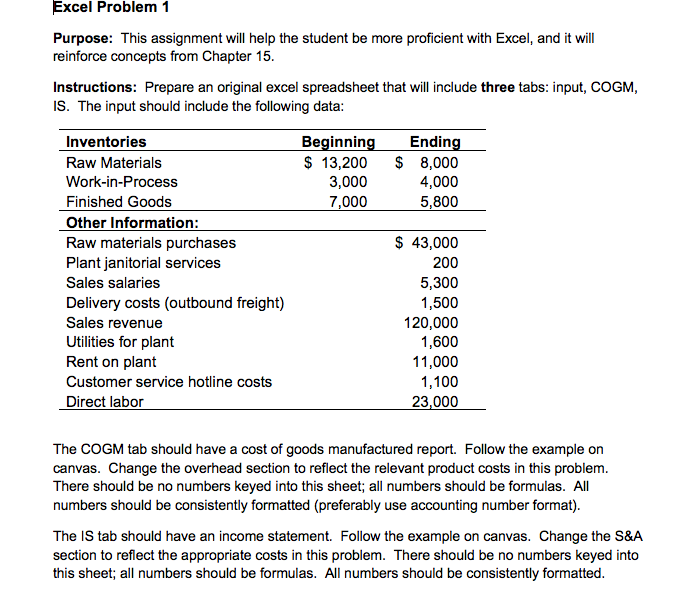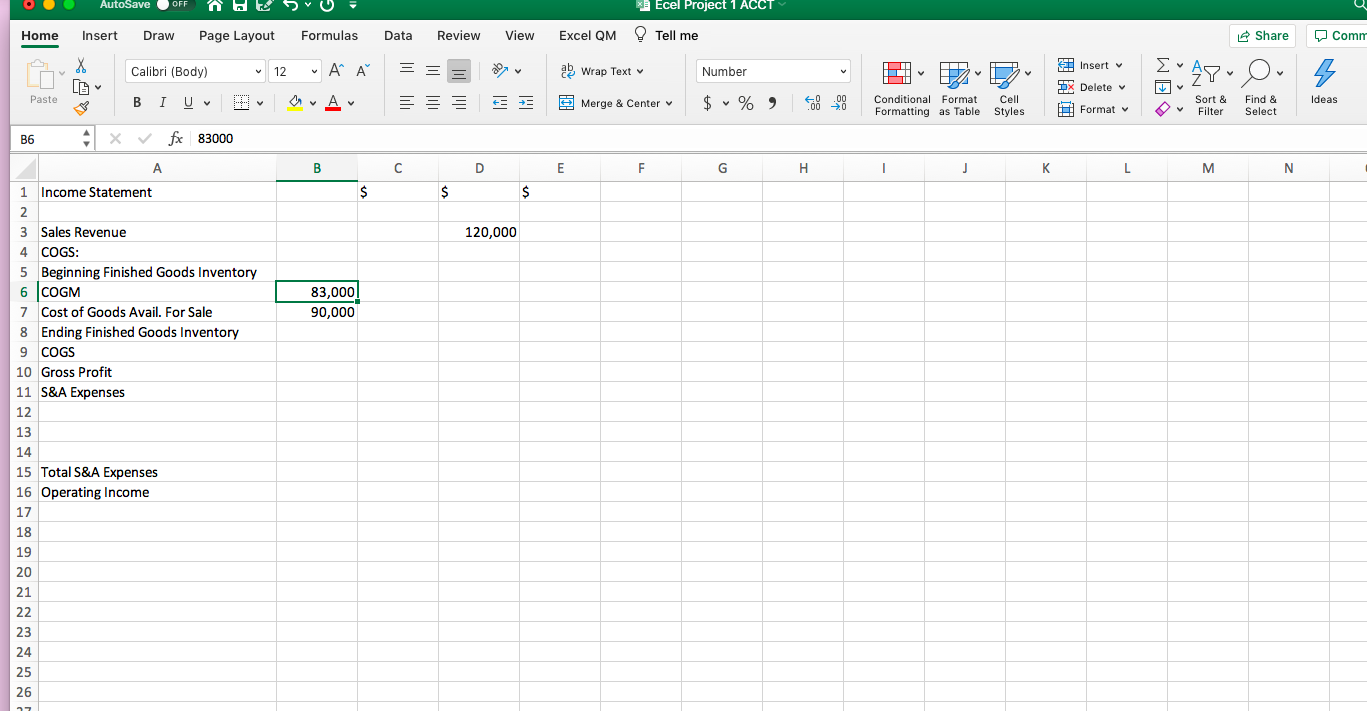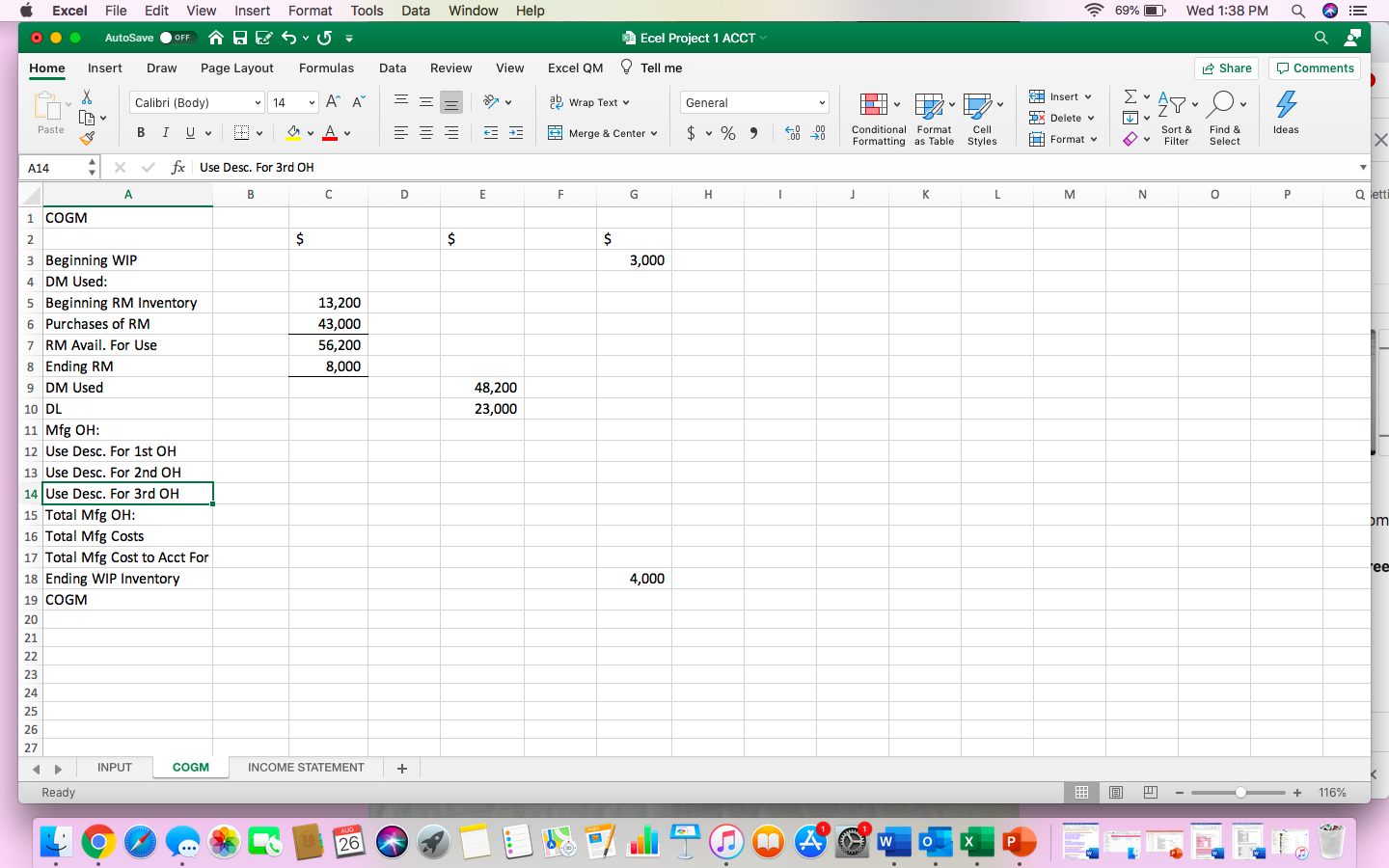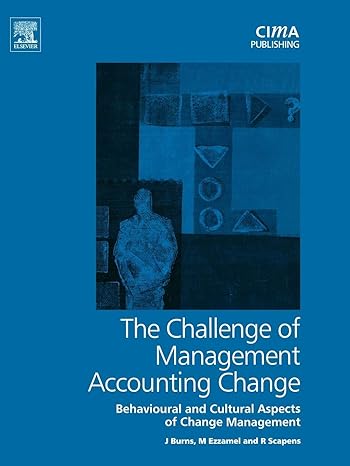I have attached photos of what I have started on the Excel spreadsheet and also the directions for this as well.
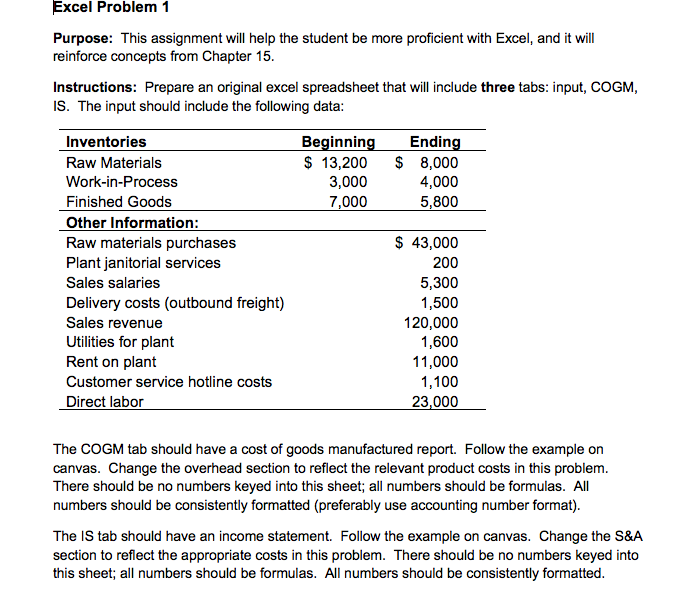
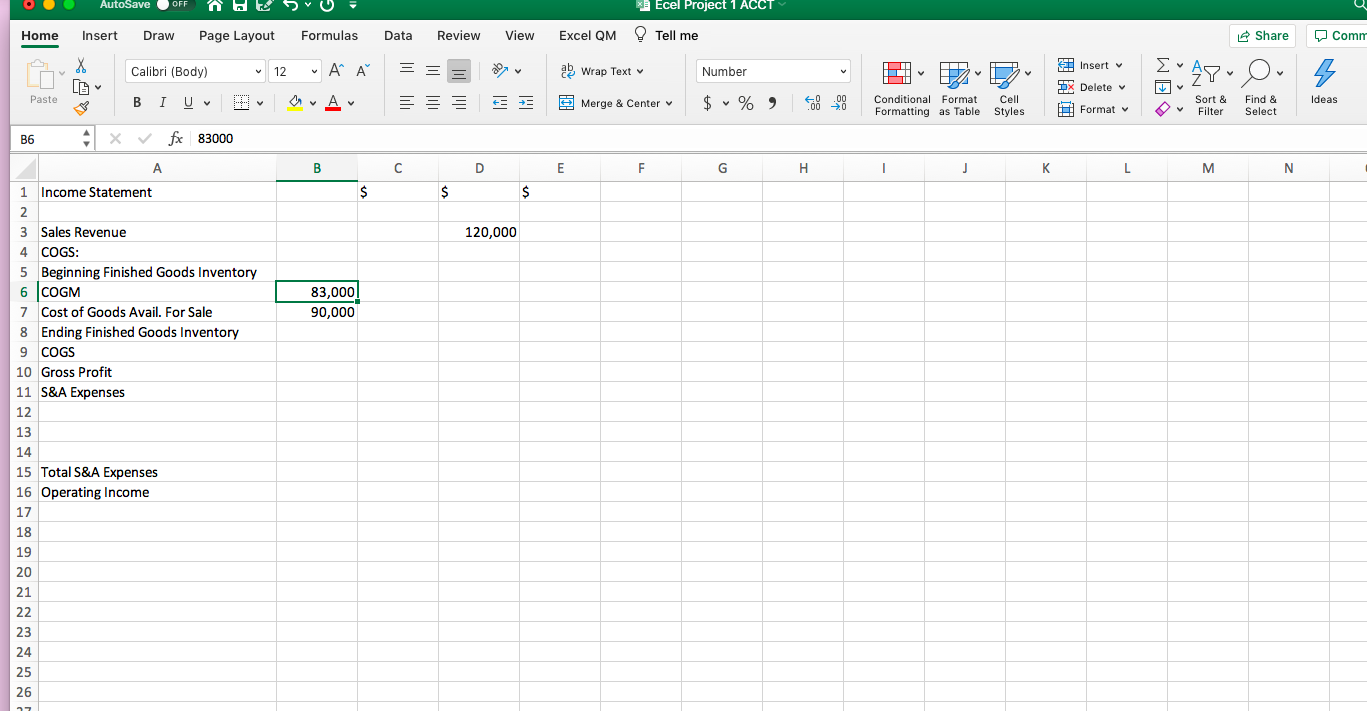
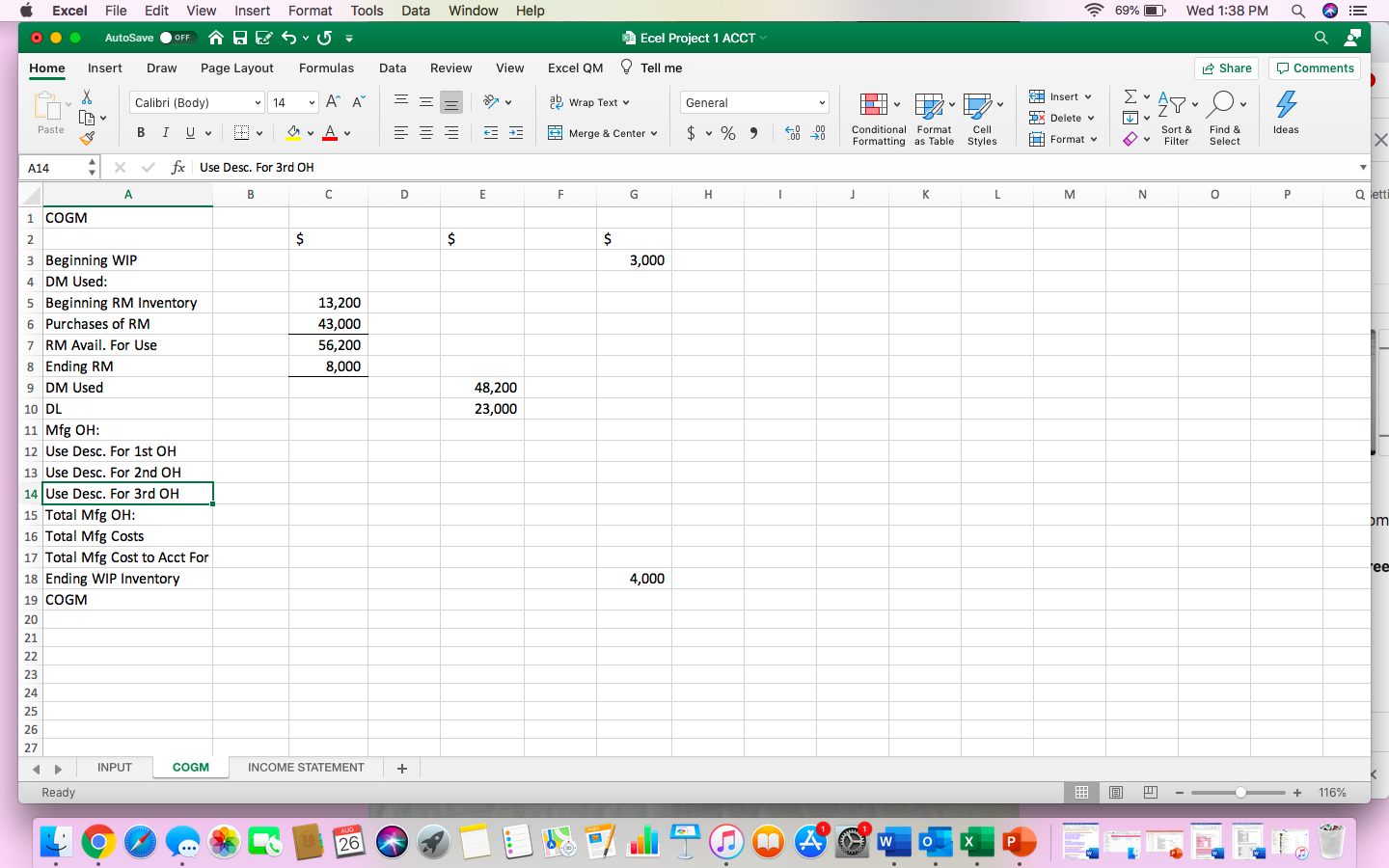
Excel Problem 1 Purpose: This assignment will help the student be more proficient with Excel, and it will reinforce concepts from Chapter 15. Instructions: Prepare an original excel spreadsheet that will include three tabs: input, COGM, IS. The input should include the following data: Beginning $ 13,200 3,000 7,000 Ending $ 8,000 4,000 5,800 Inventories Raw Materials Work-in-Process Finished Goods Other Information: Raw materials purchases Plant janitorial services Sales salaries Delivery costs (outbound freight) Sales revenue Utilities for plant Rent on plant Customer service hotline costs Direct labor $ 43,000 200 5,300 1,500 120,000 1,600 11,000 1,100 23,000 The COGM tab should have a cost of goods manufactured report. Follow the example on canvas. Change the overhead section to reflect the relevant product costs in this problem. There should be no numbers keyed into this sheet; all numbers should be formulas. All numbers should be consistently formatted (preferably use accounting number format). The IS tab should have an income statement. Follow the example on canvas. Change the S&A section to reflect the appropriate costs in this problem. There should be no numbers keyed into this sheet; all numbers should be formulas. All numbers should be consistently formatted. AutoSave OFF * Ecel Project 1 ACCT Home Insert Draw Page Layout Formulas Data Review View Excel QM Tell me Share Comm V Insert v Calibri (Body) V 12 " AA ce ab Wrap Text Number WE 0 5 9X Delete v V Paste Z Sort & Filter BI U a. Av V Ideas $ % , 3 Merge & Center Conditional Format Cell Formatting as Table Styles Format v Find & Select V B6 fx 83000 B D E F G H K L M - N $ $ $ 1 2. 120,000 83,000 90,000 A Income Statement 2 3 Sales Revenue 4 COGS: 5 Beginning Finished Goods Inventory 6 COGM 7 Cost of Goods Avail. For Sale 8 Ending Finished Goods Inventory 9 COGS 10 Gross Profit 11 S&A Expenses 12 13 14 15 Total S&A Expenses 16 Operating Income 17 18 19 20 21 22 23 24 25 26 7 Excel File Edit View Data Window Help 69% 0 Wed 1:38 PM Q Insert Format Tools HESUS = AutoSave OFF Ecel Project 1 ACCT Q Home Insert Draw Page Layout Formulas Data Review View Excel QM Tell me Share a Comments Insert Calibri (Body) V 14 "Ai V Wrap Text General ILI Dv V Ayu O 5 9X Delete V Paste B I Uv 60 V A E + V Merge & Center $ %) 00 20 - Cell Styles Conditional Format Formatting as Table Ideas Sort & Filter Format v Find & Select x A14 fx Use Desc. For 3rd OH A B D E F G H I J K L M N o P Qetti 1 COGM 2 $ $ $ 3,000 13,200 43,000 56,200 8,000 48,200 23,000 3 Beginning WIP 4 DM Used: 5 Beginning RM Inventory 6 Purchases of RM 7 RM Avail. For Use 8 Ending RM 9 DM Used 10 DL 11 Mfg OH: 12 Use Desc. For 1st OH 13 Use Desc. For 2nd OH 14 Use Desc. For 3rd OH 15 Total Mfg OH: 16 Total Mfg Costs 17 Total Mfg Cost to Acct For 18 Ending WIP Inventory 19 COGM 20 om 'ee 4,000 21 22 23 24 25 26 27 INPUT COGM INCOME STATEMENT + Ready + 116% ALG 26 de OW O P