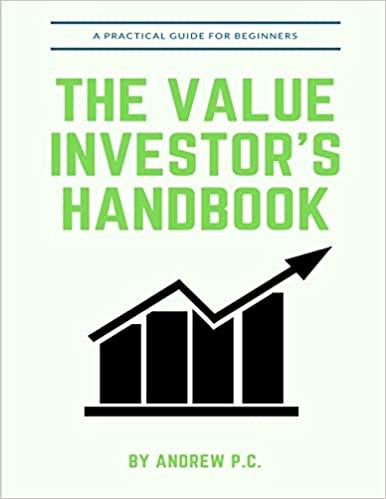I have attached the instructions and screenshots of the excel below! I am stuck on everything after 10a



10. Create and copy a COUNTIF function to count bookings by boat manufacturer. a. Select cell D27 b. Start the COUNTIF function from the Statistical category by clicking the More Functions button in the Function Library group c. Use cells $C$5:$C$19 as the Range argument. d. Set a Criteria argument that will select all boats in the "Beneteau" group. The criteria is ben*. If you type the formula, include quotation marks. e. Copy the formula in cell D27 to cells D28:D30. f. Edit the criteria in each copied formula in cells D28:D30 to reflect the boat make. 11. Create and copy a SUMIF function to calculate total revenue by boat make. a. Select cell E27 b. Start the SUMIF function with cells $C$5:$C$19 as the Range. c. Set the Criteria argument to ben*. d. Set the Sum_range argument to cells $E$5:$E$19. e. Copy the formula in cell E27 to cells E28:E30. f. Edit the criteria in each copied formula in cells E28:E30 as needed. 12. Complete formatting a. Apply the Currency format to all values that represent money. b. Format the labels in cells A1:A2 as 18 point. c. Select cells A1:F2 and click the Alignment launcher [Home tab, Alignment group]. Center the labels across the selection File Home Insert Page Layout Formulas Data Review View Help Share Comments Arial 11 AA = = a Wrap Text y CIT M General AY o @ IN Analyze Data Paste BIU Insert Delete Format Es - Merge & Center $ % ! 100 Conditional Format as Cell Formatting Table Styles Styles Sort & Find & Filter Select Editing Clipboard Font Alignment Number Cells Analysis D27 X fi =COUNTIF($C$5:$C$19,"ben*"') F G H 1 J K L M N 0 P Q A B D E 1 San Diego Sailing Bookings 2 Revenue per Passenger 3 # of Total 4 Date Boat ID Make and Model Passengers Fees 5 4/5/2020 1010 Catalina Wave 4 6 4/8/2020 1015 Catalina Sky 6 7 4/11/2020 1146 Hunter Ray 6 8 4/14/2020 1150 Capri MKZ 6 9 4/17/2020 1152 Capri 22 Mk II 4 10 4/20/2020 1164 Capri 22 Mk II 3 11 4/23/2020 1168 Hunter 33 6 12 4/26/2020 1175 Beneteau 40 10 13 4/29/2020 1180 Beneteau 373 8 14 5/2/2020 1185 Hunter Sea 8 15 5/5/2020 1190 Beneteau 373 10 16 5/8/2020 1200 Beneteau 373 8 17 5/11/2020 1205 Beneteau 40 12 18 5/14/2020 1225 Hunter Sea 8 19 5/17/2020 Catalina Wave 6 20 21 Fleet New Prices Bookings + Revenue per Passenger 525 131.25 850 141.6666667 500 83.33333333 525 87.5 325 81.25 475 158.3333333 725 120.8333333 850 85 350 43.75 650 81.25 625 62.5 725 90.625 850 70.83333333 725 90.625 1230 675 112.5 File Home Insert Page Layout Formulas Data Review View Help Share Comments Calibri 11 ' ' = = = CIT M a Wrap Text y General Y O . @ IN Paste BIU MA A E E Merge & Center Insert Delete Format $ %). Y Analyze 100 Conditional Format as Cell Formatting Table Styles Styles Sort & Find & Filter Select Editing Data Clipboard Font Alignment Number Cells Analysis G27 X fa C D E F G H 1 L M N o P Q B 1200 16 17 A 5/8/2020 5/11/2020 5/14/2020 5/17/2020 1205 Beneteau 373 Beneteau 40 Hunter Sea Catalina Wave aco Eco 725 90.625 850 70.83333333 725 90.625 675 112.5 18 1225 1230 19 20 21 22 23 24 25 Bookings by Make Total Revenue 26 Count 27 28 Beneteau Capri Catalina Hunter 29 30 31 32 33 34 35 36 Fleet New Prices Bookings + 10