Answered step by step
Verified Expert Solution
Question
1 Approved Answer
I have created the finalgrade.php but I want the You earned a 62% for participation, with a weighted value of 3.1% ....... so on. with
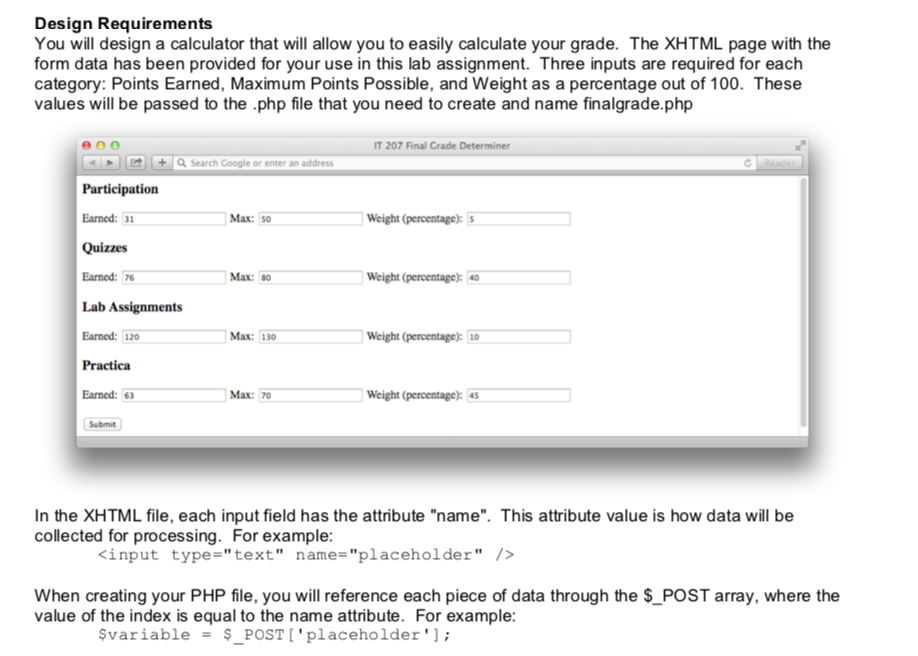
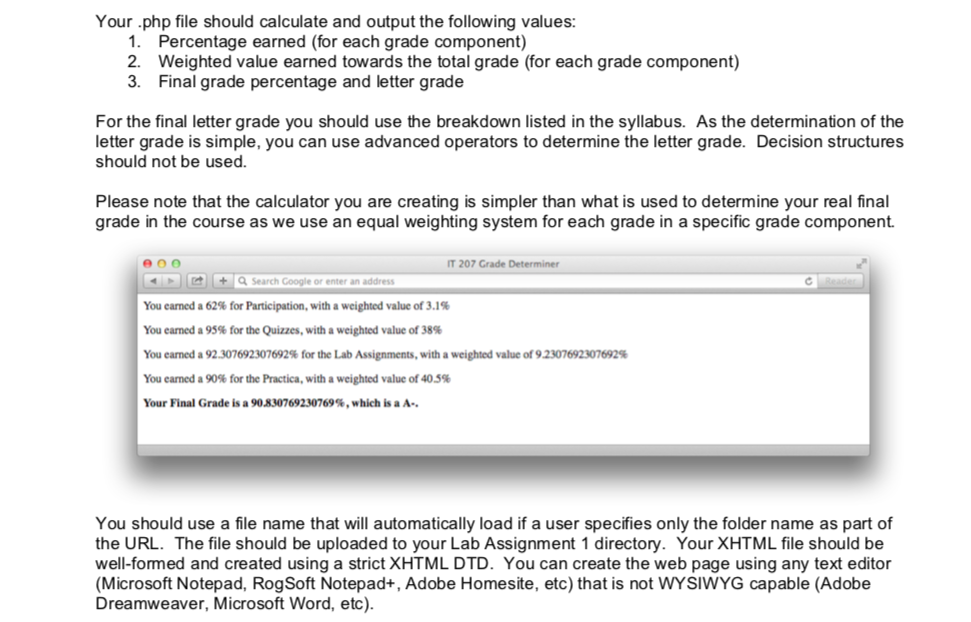
I have created the finalgrade.php but I want the "You earned a 62% for participation, with a weighted value of 3.1% ....... so on. with the final letter grade appearing just like in the screenshot.
Design Requirements You will design a calculator that will allow you to easily calculate your grade. The XHTML page with the form data has been provided for your use in this lab assignment. Three inputs are required for each category: Points Earned, Maximum Points Possible, and Weight as a percentage out of 100. These values will be passed to the .php file that you need to create and name finalgrade.php IT 207 Final Grade Determiner + Search Google or enter an address Participation Earned: 3 Quizzes Earned: 76 Lab Assignments Earned: 120 Practica Earned: 6 Max: so Weight (percentage): Max: 80 Weight (percentage):40 Max: 130 Weight (percentage): Max: 70 Weight (percentage):5 Submit In the XHTML file, each input field has the attribute "name". This attribute value is how data will be collected for processing. For example Kinput type-"text" name-"placeholder" /> When creating your PHP file, you will reference each piece of data through the $_POST array, where the value of the index is equal to the name attribute. For example variable -_POST ['placeholder' Your php file should calculate and output the following values: 1. 2. 3. Percentage earned (for each grade component) Weighted value earned towards the total grade (for each grade component) Final grade percentage and letter grade For the final letter grade you should use the breakdown listed in the syllabus. As the determination of the letter grade is simple, you can use advanced operators to determine the letter grade. Decision structures should not be used. Please note that the calculator you are creating is simpler than what is used to determine your real final grade in the course as we use an equal weighting system for each grade in a specific grade component. IT 207 Grade Determiner Q Search Google or enter an address You earned a 62% for Participation, with a weighted value of 3.1% You earned a 95% for the Quizzes, with a weighted value of 38% You earned a 92.307692307692% for the Lab Assignments, with a weighted value of 92307692307692% You earned a 90% for the Practica, with a weighted value of 405% Your Final Grade is a 90.830769230769%, which is a A You should use a file name that will automatically load if a user specifies only the folder name as part of the URL. The file should be uploaded to your Lab Assignment 1 directory. Your XHTML file should be well-formed and created using a strict XHTML DTD. You can create the web page using any text editor (Microsoft Notepad, RogSoft Notepad+, Adobe Homesite, etc) that is not WYSIWYG capable (Adobe Dreamweaver, Microsoft Word, etc)Step by Step Solution
There are 3 Steps involved in it
Step: 1

Get Instant Access to Expert-Tailored Solutions
See step-by-step solutions with expert insights and AI powered tools for academic success
Step: 2

Step: 3

Ace Your Homework with AI
Get the answers you need in no time with our AI-driven, step-by-step assistance
Get Started


