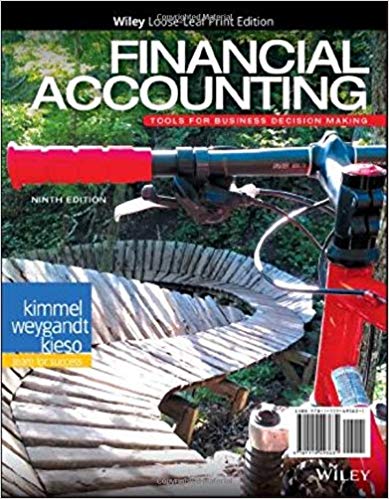Answered step by step
Verified Expert Solution
Question
1 Approved Answer
I have found several other answer sheets on here but they have different balances and ending numbers. I know it doesn't ask for it in

I have found several other answer sheets on here but they have different balances and ending numbers. I know it doesn't ask for it in the directions but I also need the Balance sheet, Trial Balance, Post-closing TB, Income Statement, and Statement of A/R and A/P. Thanks so MUCH!!!See Seaside_Workbook (2) (1).pdf
 OPERATING INSTRUCTIONS Introduction After you register for Seaside Marina, you will receive an email from Ivy Software containing three items: 1) instructions 2) a link to the Seaside Marina program 3) your product code You will need your Product Code and your Session ID number to initialize the program and to log in for each subsequent session. Please keep your Product Code and Session ID number in a safe place. Your Session ID number is not your order number, it is given to you by your instructor. To complete your work, you need a list of information called a transaction set. Your transaction set can be printed out via our website at http://www.ivysoftware.com. From the main page, click on Products and then Seaside Transaction Set under Online Testing. When prompted, please enter your Product Code and your Session ID number and click Continue. On the next page, your transaction set will appear. To print out the transaction set, use the Print icon within your browser. To begin working with Seaside Marina open the program under Ivy Software in the start menu. The first screen that comes up will ask you for your product code. The second screen asks for your session ID#. The session ID# is given to you by your instructor. The next two screens ask for your name, last name before first name. Once you have completed these screens, you will be sent a student data set over the internet from our server to your PC. This data set is then located in your PC's memory. At this juncture, you can disconnect from the internet. You will not need to reconnect until you save your work. Although you can wait until the end of your session to save your work, we recommend you save your work periodically as you go through Seaside Marina. To save your work, follow the prompts on the \"Save\" screen. The next screen shows you a picture of Seaside Marina. Your toolbar choices are FILE which leads to QUIT or WHERE TO. WHERE TO lists Seaside's journals, ledgers and reports. Seaside has a general journal and four special journals: (1) cash receipts, (2) cash payments, (3) purchases and (4) sales. In addition, Seaside has a general ledger and two subsidiary ledgers, accounts receivable and accounts payable. Seaside has a reports section showing the financial statements, trial balances and schedules of accounts receivable and accounts payable. Documentation, payroll and bank reconciliation are under \"Ivy Software\" in your start menu. 1 Split Entries Seaside will not allow you to make a split entry (partial entry on one page and the other part of the entry on another page. If you attempt to start a partial entry at the last line of a journal, Seaside will warn you not to do this (YOU MAY NOT BEGIN AN ENTRY AT THE BOTTOM OF A PAGE). At this point, go to the next page and start the entry. On the other hand, if you do need the last line of the journal to complete an entry, you may enter the information in all columns except the date column. As you can see from the screen shot, we are on page 2 of the general journal. At the bottom of the page, your choices are shown and are self explanatory. If you click randomly on the screen, a white field appears, press ENTER and it disappears. We have given you lots of room in the general journal (5 pages), but if you need more, the software will automatically create another page for you. 2 The Cash Receipts Journal Any transaction that involves a cash inflow is recorded in the cash receipts journal. The posting reference is CR. As you can see in the screen shot, we are on page 2 of the cash receipts journal. The transaction on the 18th is typical of the transactions found in the cash receipts journal. Seaside collected $5,526.00 in cash from Pope's Charters because Seaside gave Pope's Charters a $74.00 Sales Discount. The transaction shows a debit to cash of $5,526.00, a debit to sales discount of $74.00 and a credit to accounts receivable of $5,600.00. In other words, Pope's Charters owed Seaside Marina $5,600.00, but only paid Seaside $5,526.00 because of the $74.00 sales discount. The asterisk in the folio column indicates that the credit of $5,600.00 was posted to Pope's Charters in the accounts receivable subsidiary ledger, but not to the accounts receivable controlling account. Look at the next transaction concerning Marlinspike Marine. Here we see a cash collection that does not involve a sales discount. Once again, the asterisk in the folio column indicates that Marlinspike Marine in the accounts receivable subsidiary ledger has been posted. You may wish to go to the accounts receivable subsidiary ledger and look at these postings. The next transaction is a summary transaction showing cash sales from June 15-19. Cash is debited for $5,420.00 and Sales (Acct #401) is credited for $5,420.00. At the end of the period, the cash receipts journal accounts are totaled and there is a cumulative posting made to cash, sales discounts, the accounts receivable controlling account, and sales. That's the reason the folio column is left blank for these accounts (the only exception being the accounts receivable subsidiary ledger postings). At the bottom of the screen you see a running total for each of the accounts as well as the totals for debits and credits. These totals will assist you at the end of the accounting period. 3 Cash Payments Journal The cash payments journal is used for any transaction that involves cash outflow. The posting symbol for cash payments is CP. As you can see in the screen shot above, we are on page 1 of the Cash Payments Journal. The first transaction is the purchase of office equipment with cash. Office Equipment (Acct #155) is debited and cash is credited. The asterisk in the folio column shows that the Office Equipment account has been posted. You may wish to go to the General Ledger, account #155 and check the posting. The second transaction involves Murkrey Outboard. Seaside pays Murkrey Outboard $6,000 and cash is credited for $6,000. There is an asterisk in the folio column. This asterisk indicates that the $6,000 has been posted to the Accounts Payable Subsidiary Ledger- Murkrey Outboard. You may wish to check this posting. The posting pertains to the Accounts Payable Subdiary Ledger, not the Accounts Payable controlling account in the General Journal. Once again, at the end of the accounting period, the totals for accounts payable, purchases, cash and purchase discounts will be posted to these accounts in the general ledger. The selections at the bottom of the screen are self explanatory. The Purchases Journal All merchandise purchases on account are recorded in the purchases journal. These purchases are merchandise for resale only. They do not include items such as office supplies. As stated, the puchases are on account, i.e., they will be posted to accounts payable. Cash puchases are shown in the Cash Payments Journal. The posting symbol for the Purchases Journal is P. The screen shot above shows the Purchases Journal. As you can see, the Purchases Journal shows the date, the account, the credit terms and the amount. The first transaction shows a purchase from Danforth Tool for $2,000. The asterisk in the folio column indicates the posting has been made to the Accounts Payable Subsidiary LedgerDanforth Tool. The options at the bottom of the screen are self explanatory. 4 Sales Journal The Sales Journal is used for all sales on account. The posting reference for the Sales Journal is S. As you can see in the above screen shot, the Sales Journal shows the date, the invoice number, the account debited, the terms of the account and the amount. The asterisk in the folio column indicates that the transaction has been posted to the Accounts Receivable Subsidiary Ledger. The choices at the bottom of the page are self explanatory. General Ledger The general ledger contains the accounts listed in the chart of accounts. Transactions are posted from the general journal and the special journals to the general ledger accounts. As you can see, the screen shot is of the general ledger account number 127- Prepaid Insurance. The transaction on June 2nd is posted to this account. When posting, you transfer the date, an explanation, the posting references (in this case the cash payments journal), the amount and the balances in the account. Once the general ledger account is posted, you return to the cash payments journal and indicate the postings by entering an asterisk in the folio column. Notice that you are in the regular entry mode. The entry mode option in the toolbar allows you to select the regular, adjusting or closing entry mode. The options at the bottom of the screen are self explanatory. 5 General information for completing the practice set. 1. It is important to note that Seaside Marina employs a periodic inventory method. All merchandise purchases should be initially recorded in the purchases account. Purchases will then be closed out to inventory and income summary at the end of the month. 2. Journalize the transactions for June 28, 29, and 30 in the order they are written. Transactions recorded in the general journal (J) should be posted to the appropriate general ledger and subsidiary ledger accounts when the entry is written. Transactions recorded in the sales journal (S), purchases journal (P), cash receipts journal (CR), and cash payments journal (CP) should not be posted to a general ledger account until the end of the month. However, any transaction that affects a subsidiary ledger account or an \"other\" account should be posted immediately. You may wish to record the transactions by hand in the workbook before entering them on the computer. Doing so will minimize the time you are actually at the keyboard. When you are at the computer preparing to post your regular entries to the general ledger, be sure to use the regular entry mode. The entry mode option is in the tool bar of the general ledger. 3. After you have journalized the transactions for June 28, 29, and 30, you will need the total the \"special\" journals (S, P, CR, and CP) to make the month-end closing debits and credits to the general ledger. As stated previously all the journals keep a running total of debits, credits and individual accounts. Each of the four special journals must be totaled and posted. The cash receipts and cash payments journals have six columns to total. Do not post the total of the \"other\" columns from the cash receipts, or cash payments journals. Each of the entries in the other columns should be posted individually to the appropriate general ledger account when the entry is made. 4. After you have totaled and posted all special journals, you are ready to verify the accuracy of your work by generating the trial balance. Select WHERE TO from the tool bar and then click on trial balance. There are four things to look for in the trial balance First of all, do the debits equal the credits? Secondly, is the sum of the balances in the accounts receivable subsidiary ledger equal to the balance in the accounts receivable account? Similarly, is the sum of the balances in the accounts payable subsidiary ledger equal to the balance in the accounts payable account? Finally, do the accounts that normally have debit balances actually have debit balances? Conversely, do the accounts that normally have credit balances actually have credit balances? While an affirmative response to each of these questions does not guarantee that your trial balance is correct, it does provide you with a certain degree of confidence that you are in the \"ballpark\". Bear in mind, the single most frequent error that students make is forgetting to post an entry. 5. The next step will be to journalize and post the adjusting entries. All adjusting entries are recorded in the general journal. The information for the adjusting entries is on the list of transactions. In contrast to the regular entry postings, the adjusting entries are posted using the adjusting entry mode. Once again, the entry mode option is in the tool bar of the general ledger. 6 After you have journalized and posted the adjusting entries, you should generate the adjusted trial balance by selecting this item from the where to menu. There are two things to look for on the adjusted trial balance. First, do the debits equal the credits? If not, you made a posting error or one of your journal entries does not balance. Secondly, do your adjusting entries appear in the adjustments column? If they do not, you probably posted them using the regular entry mode instead of the adjust ing entry mode. In order to correct your adjustments you will have to reverse the entries you made from the general ledger using the regular entry mode then re-enter them using the adjusting entry mode. At this point you must print out an income statement for Seaside Marina (if your instructor has selected this option). 6. Your final action in the accounting cycle is to journalize and post the closing entries. All closing entries are recorded in the general journal. To post the closing entries to the appropriate general ledger accounts, use the closing entry mode. After you have journalized and posted the closing entries, go back to the main menu and select WHERE TO then post closing trial balance. There are two things to look for on the post closing trial balance. Do the debit equal the credits? If not, you made a posting error or one of your journal entries does not balance. Do any income or expense accounts appear? If so, you have left out a journal entry or made a posting error. 7. At this point you can print out a balance sheet for Seaside Marina for the fiscal year ended June 30 (if your instructor has selected this option). Completing the practice set- systems students For those students that wish to pursue the documentation aspect of Seaside Marina, we have added additional information to the transaction sets. This information directs the student to a flow chart that indicates the flow of information as well as those documents that need to be prepared. The student consults the appropriate flow chart, determines which documents are required, assumes the role of the preparer and prepares the documents. In addition, we have exercises in bank reconciliation and payroll. The additional information required for these exercises is also added to the transaction sets. 7 Seaside Marina Jack Hobie had spent his entire life on the water. Born the son of a sea merchant, Hobie soon took to the seas as a cook's assistant on one of his father's merchant ships. Being the adept seaman that he was, Hobie soon found himself promoted to captain of his own ship. One saturday morning in the early spring, Hobie was deep-sea fishing off the Florida Keys. It had been a slow day and Hobie was growing bored when suddenly his line jerked. He struggled with the huge fish for twenty minutes before reeling it in. But alas, when he reached over the side of the boat to pull the fish in, a large set of teeth with a proportionately large shark attached encased his right arm, and with one bite, both the shark and Hobie's arm were gone. No longer capable of captaining his ship, Hobie decided to open a nautical supplies store. Seaside Marina was incorporated on June 1, 20XX by Jack Hobie for the purpose of selling boat equipment and other nautical supplies. Hobie rented space in a converted warehouse on the local pier and commenced operations on June 1, in time for the summer recreation crowd. Business was brisk in the first month, and Hobie (primarily focused on selling boat equipment) quickly found himself overwhelmed by the daily rituals of managing the store, selling, ordering merchandise, and keeping the books. Consequently, late in June, Hobie hired you as accountant for the corporation, responsible for daily transaction posting, maintenance of ledgers, and periodic preparation of the financial statements. You (Janet Lynn) begin work on Monday, June 28, 20XX and discover the following set of journals and ledgers, completely up to date through Saturday, June 26, 20XX. 1. 2. 3. 4. 5. Journals General Journal Sales Journal Purchases Journal Cash Receipts Journal Cash Payments Journal Ledgers 1. General Ledger 2. Accounts Receivable Subsidiary Ledger 3. Accounts Payable Subsidiary Ledger In addition, you find that Hobie has established a chart of accounts. Seaside Marina has three part-time employees. Two work at the counter for sales of nautical supplies. The two who work counter sales are Jess Nathan, who has the most experience, and Ron Holt. Both of them are very important because they need considerable knowledge about nautical items to make certain the customer gets what they actually need, rather than what they think they need. Their responsibilities are: 1. To make counter sales to walk-in customers. 2. To balance their sales terminal at the time they leave for the day. 3. To find any errors when balancing if the accounting assistant cannot verify their balance. 4. To take inventory on Saturday and fill out purchase orders to replenish inventory. 5. Pack merchandise to be returned (including boat equipment), and call shipper to send the merchandise. 6. To approve credit returns for counter merchandise, fill out credit memo forms, and give customer cash refunds. The only other employee is another part-timer, Anne Bolin. She is your assistant and is responsible for: 1. Verifying the balance of the sales terminal done by the counter sales persons. (Jess Nathan and Ron Holt cannot leave for the day until Anne verifies their sales terminal balance). 2. Preparing all purchase return forms. 3. Filling out duplicate deposit slips, making deposits, and returning deposit receipts to the accountant. 4. Complete all filing. 5. Make out checks for accountant or Jack Hobie to sign. 6. Other responsibilities as assigned by accountant. 8 Chart of Accounts Account Number 101 111 115 118 120 125 127 129 130 132 155 156 165 166 175 176 186 201 205 210 211 213 215 230 240 301 311 401 405 410 501 505 510 515 610 614 701 710 712 720 723 725 735 756 766 776 801 803 851 999 Account Title Cash Accounts Receivable Notes Receivable Interest Receivable Merchandise Inventory Prepaid Store Rent Prepaid Insurance Prepaid Advertising Office Supplies Store Supplies Office Equipment Accumulated Depreciation- Office Equipment Store Equipment Accumulated Depreciation- Store Equipment Warehouse Accumulated Depreciation- Warehouse Land Accounts Payable Notes Payable Interest Payable Employee Income Tax Payable FICA Tax Payable Salaries Payable Dividends Payable Unearned Rent Common Stock Retained Earnings Sales Sales Returns and Allowances Sales Discounts Purchases Purchase Returns and Allowances Transportation In Purchase Discounts Advertising Expense Delivery Expense Salaries and Wages Expense Store Supplies Expense Office Supplies Expense Rent Expense Utilities Expense Payroll Tax Expense Insurance Expense Depreciation Expense- Office Equipment Depreciation Expense- Store Equpiment Depreciation Expense- Warehouse Rent Revenue Interest Revenue Interest Expense Income Summary 9 Instructions: 1. 2. 3. 4. 5. Your assignment as accountant for SeaSide Marina is to complete the following: Journalize all transactions for June 28, 29, and 30. You will also make the necessary posting to the general ledger and subsidiary ledgers. Total the sales journal, purchases journal, cash receipts journal, and cash payments journal. Post these totals to the correct general ledger accounts. Prepare a trial balance, accounts receivable subsidiary schedule, and an accounts payable subsidiary schedule. Complete the adjusting entries, post them to the general ledger, and prepare an adjusted trial balance. At this juncture, you should print out your income statement. Complete the closing entries, post them to the general ledger, and complete a post closing trial balance. A calendar for the month of June, 20XX is shown below: June 20XX S M T W T F S 1 2 3 4 5 6 7 8 9 10 11 12 13 14 15 16 17 18 19 20 21 22 23 24 25 26 27 28 29 30 The transactions for June 28, 29, and 30 are available at http://www.ivysoftware.com. Your transaction set can be printed out via our website at http://www.ivysoftware.com. From the main page, click on Products and then Seaside Transaction Set under Online Testing. When prompted, please enter your Product Code and your Session ID number and click Continue. On the next page, your transaction set will appear. To print out the transaction set, use the Print icon within your browser. 10 GENERAL JOURNAL Date Jun. 1 Account and Explanation 2 Debit Credit SeaSide Marina was incorporated today by Jack Hobie. The business was organized to sell boats and nautical supplies. 20,000 shares of $1 par common stock were authorized and issued to Jack Hobie. Jack then gave 10 shares each to Joseph Draco, his lawyer, and Earnest Cleancut, his accountant, and asked them to join him on his newly formed Board of Directors. Cash 2 F Common Stock Store Supplies Accounts Payable Purchased store supplies on account, terms n/30, from: Local Supply Office Supplies Accounts Payable Purchased office supplies on account, terms n/30, from: Beach Office Supply 11 Sales Returns and Allowances Accounts Receivable Part of June 2 purchase returned by Rex Hopkins 101 301 2 0 0 0 0 00 132 201 1 0 5 0 00 $1050.00 2 0 0 0 0 00 1 0 5 0 00 * 130 201 $810.00 8 1 0 00 8 1 0 00 * 405 111 $318.00 * 15 Accounts Payable Purchase Returns & Allowances Returned damaged merchandise received in June 3 purchase from: Avis Boat Builders $1250.00 201 505 16 Store Equipment Accounts Payable Purchased store counters from: Office Equipment Company 165 201 3 1 8 00 1 2 5 0 00 3 1 8 00 1 2 5 0 00 * $3,400.00 * 11 3 4 0 0 00 3 4 0 0 00 GENERAL JOURNAL Date Account and Explanation F 12 Debit Credit GENERAL JOURNAL Date Account and Explanation F 13 Debit Credit GENERAL JOURNAL Date Account and Explanation F 14 Debit Credit GENERAL JOURNAL Date Account and Explanation F 15 Debit Credit SALES JOURNAL Date Jun. 1 2 3 4 8 9 10 11 15 17 17 18 19 22 23 24 Sales Invoice Number 1 2 3 4 5 6 7 8 9 10 11 12 13 14 15 16 Terms F Amount Marlinspike Marine Rex Hopkins Carl Jenkins Pope's Charters Laker Marine Supply Pope's Charters Marlinspike Marine Bill Hankins Bass-A-Rama Sail Board City 3/10, n/30 n/30 n/30 2/10, n/30 3/10, n/30 2/10, n/30 3/10, n/30 n/30 n/30 3/10, n/30 * * * * * * * * * * 3 1 5 1 5 0 2 1 1 9 0 6 7 3 7 0 1 5 6 3 5 9 0 2 2 0 0 5 0 0 5 0 5 0 0 0 00 00 00 00 00 00 00 00 00 00 Laker Marine Supply Bill Hankins Marlinspike Marine Waterfront Marina Waterfront Marina Bass-A-Rama 3/10, n/30 n/30 3/10, n/30 3/10, n/30 3/10, n/30 n/30 * * * * * * 5 1 3 7 8 1 1 9 0 0 0 0 0 0 00 00 00 00 00 00 Account Debited 16 4 0 5 4 2 0 PURCHASES JOURNAL Date Jun. 1 1 3 5 10 15 16 19 22 26 Account Credited Danforth Tool Murkrey Outboard Avis Boat Builders Catamaran Corp. Nautical Industries Petroleum Supply Murkrey Outboard Catamaran Corp. Danforth Tool Tackle Box Supply 17 Terms F 2/10, n/30 n/30 n/30 n/30 2/10, n/30 3/10, n/30 n/30 n/30 2/10, n/30 2/10, n/30 * * * * * * * * * * Amount 2 6 2 4 6 3 4 2 0 0 5 2 3 2 3 2 6 4 0 0 0 5 8 0 7 1 1 0 0 0 0 0 5 0 5 0 4 0 00 00 00 00 00 00 00 00 00 00 CASH RECEIPTS JOURNAL Jun. 5 8 10 Explanation Post Ref. Cash Sales 101 June 1-5 401 Borrowed from Safe 101 Bank 15%, 90-day 205 Collected from Marlinspike Marine 12 15 101 Rex Hopkins 111 Cash sales 101 June 8-12 401 Carl Jenkins 17 Collected from Laker Marine Supply 18 Collected from Pope's Charters 111 Collected from Marlinspike Marine 19 Cash sales June 15-19 24 26 * 3 1 5 0 00 1 1 8 7 00 * 1 1 8 7 00 3 2 5 0 00 3 2 5 0 00 2 1 0 00 * 2 1 0 00 4 0 0 00 * 4 0 0 00 5 5 2 6 00 7 4 00 * 5 6 0 0 00 1 0 0 0 00 * 1 0 0 0 00 5 4 2 0 00 401 111 June 22-26 9 4 50 101 Bass-A-Rama Cash sales 3 0 5 5 50 101 101 101 Other 1 0 0 0 0 00 410 Collected from Sales 1 0 0 0 0 00 101 111 Other * 101 111 Sales Disc. CREDITS Accounts Rec. 6 0 0 00 101 111 19 Cash 410 Collected from Collected from DEBITS 6 0 0 00 101 111 12 F 5 4 2 0 00 9 0 0 00 * 9 0 0 00 2 6 6 0 00 401 2 6 6 0 00 18 CASH RECEIPTS JOURNAL Jun. Explanation Post Ref. F DEBITS Cash Sales Disc. CREDITS Other 19 Accounts Rec. Sales Other CASH PAYMENTS JOURNAL Jun. Explanation 1 Purchased office equipment 1 Paid in full Murkrey Outboard 1 Paid 2-months' Post Ref. F 155 * DEBITS Accounts Payable Purchase CREDITS Other rent for store 101 2 Purchased 2-year 127 Other 1 2 0 0 00 * 6 0 0 0 00 101 720 Pur. Disc. 1 2 0 0 00 101 201 Cash 6 0 0 0 00 * 8 0 0 00 8 0 0 00 * 9 0 0 00 insurance policy 9 0 0 00 effective 6/1/XX 2 Purchased store supplies 8 Paid in full Danforth Tool 132 * 1 9 8 00 101 201 1 9 8 00 * 2 0 0 0 00 101 1 9 6 0 00 515 9 Paid ad agency for June & July 610 4 0 00 * 4 0 0 00 101 4 0 0 00 advertising 10 Paid on account Avis Boat Builders 11 Paid in full Catamaran Corp. 11 Paid employees 201 * 1 0 0 0 00 101 201 1 0 0 0 00 * 4 2 5 0 00 101 701 4 2 5 0 00 * 6 0 0 00 101 4 5 0 00 211 * 9 0 00 213 * 6 0 00 15 Paid Transportation 510 * cost for Jun. 5 101 1 1 2 00 1 1 2 00 purchase 16 Paid in full Nautical Industries 201 * 3 8 5 00 101 3 7 7 30 515 7 70 20 CASH PAYMENTS JOURNAL Jun. Explanation 17 Paid in full Murkrey Outboard 18 Paid on account Post Ref. F 201 * Purchase CREDITS Other 201 101 19 Paid transportation 614 Cash Pur. Disc. Other 3 3 7 5 00 101 Petroleum Supply cost for sale to DEBITS Accounts Payable 3 3 7 5 00 * 3 0 0 0 00 3 0 0 0 00 * 1 1 8 00 101 1 1 8 00 Marlinspike 23 Paid in full Petroleum Supply 25 Paid employees 201 * 3 2 0 0 00 101 701 3 2 0 0 00 * 8 0 0 00 101 6 0 0 00 211 * 1 2 0 00 213 * 8 0 00 21 CASH PAYMENTS JOURNAL Jun. Explanation Post Ref. F DEBITS Accounts Payable Purchase 22 CREDITS Other Cash Pur. Disc. Other GENERAL LEDGER CASH DATE Jun. Explanation 1 Initial investment by Jack Hobie F J1 Debit Acct. No. 101 Credit 2 0 0 0 0 00 2 0 0 0 0 00 ACCOUNTS RECEIVABLE DATE Jun. Explanation 11 F Debit Acct. No. 111 Credit J2 3 1 8 00 NOTES RECEIVABLE DATE Explanation F Debit Explanation F Debit Credit Explanation F Debit 23 ( 3 1 8 00 ) Balance Acct. No. 118 Credit MERCHANDISE INVENTORY DATE Balance Acct. No. 115 INTEREST RECEIVABLE DATE Balance Credit Balance Acct. No. 120 Balance GENERAL LEDGER PREPAID STORE RENT DATE Explanation F Debit Acct. No. 125 Credit PREPAID INSURANCE DATE Jun. Explanation 2 2-year policy effective 6/1/XX F Debit CP1 Acct. No. 127 Credit 9 0 0 00 Explanation F Debit Acct. No. 129 Credit OFFICE SUPPLIES DATE Jun. Explanation 2 F Debit J2 Jun. Explanation Balance Acct. No. 130 Credit 8 1 0 00 Balance 8 1 0 00 STORE SUPPLIES DATE Balance 9 0 0 00 PREPAID ADVERTISING DATE Balance Acct. No. 132 F Debit 2 J1 1 0 5 0 00 1 0 5 0 00 2 CP1 1 9 8 00 1 2 4 8 00 24 Credit Balance GENERAL LEDGER OFFICE EQUIPMENT DATE Jun. Explanation 1 F Debit CP1 Acct. No. 155 Credit 1 2 0 0 00 1 2 0 0 00 ACCUMULATED DEPRECIATION- OFFICE EQUIPMENT DATE Explanation F Debit Credit STORE EQUIPMENT DATE Jun. Explanation 16 F Debit J2 3 4 0 0 00 Explanation F Debit Credit Explanation F Debit 25 Balance Balance 3 4 0 0 00 Credit WAREHOUSE DATE Acct. No. 156 Acct. No. 165 ACCUMULATED DEPRECIATION- STORE EQUIPMENT DATE Balance Acct. No. 166 Balance Acct. No. 175 Credit Balance GENERAL LEDGER ACCUMULATED DEPRECIATION- WAREHOUSE DATE Explanation F Debit Credit LAND DATE Explanation F Jun. Explanation Debit F Credit Debit Balance Acct. No. 201 Credit Balance 2 J1 1 0 5 0 00 1 0 5 0 00 2 J2 8 1 0 00 1 8 6 0 00 15 J2 16 J2 1 2 5 0 00 6 1 0 00 3 4 0 0 00 NOTES PAYABLE DATE Jun. Balance Acct. No. 186 ACCOUNTS PAYABLE DATE Acct. No. 176 Explanation 8 15%, 90-day bank loan F Debit CR1 Acct. No. 205 Credit 1 0 0 0 0 00 26 4 0 1 0 00 Balance 1 0 0 0 0 00 GENERAL LEDGER INTEREST PAYABLE DATE Explanation F Debit Acct. No. 210 Credit EMPLOYEE INCOME TAX PAYABLE DATE Jun. Explanation F Debit Acct. No.211 Credit Balance 11 CP3 9 0 00 9 0 00 26 CP4 1 2 0 00 2 1 0 00 FICA TAX PAYABLE DATE Jun. Balance Explanation F Debit Acct. No. 213 Credit Balance 11 CP3 6 0 00 6 0 00 26 CP4 8 0 00 1 4 0 00 SALARIES PAYABLE DATE Explanation F Debit 27 Acct. No. 215 Credit Balance GENERAL LEDGER DIVIDENDS PAYABLE DATE Explanation F Debit Acct. No. 230 Credit UNEARNED RENT DATE Explanation F Debit Acct. No. 240 Credit COMMON STOCK DATE Jun. Explanation F 1 Initial investment 20,000 shares, $1 par Debit J1 Explanation F Credit 2 0 0 0 0 00 Debit Explanation F Debit 28 Balance 2 0 0 0 0 00 Acct. No. 311 Credit SALES DATE Balance Acct. No. 301 RETAINED EARNINGS DATE Balance Balance Acct. No. 401 Credit Balance GENERAL LEDGER SALES RETURNS AND ALLOWANCES DATE Jun. Explanation 11 Return by Rex Hopkins F Debit J2 Acct. No. 405 Credit 3 1 8 00 3 1 8 00 SALES DISCOUNTS DATE Explanation F Debit Acct. No. 410 Credit PURCHASES DATE Explanation F Debit Jun. Explanation 15 F Debit J2 Credit Credit 1 2 5 0 00 TRANSPORTATION IN DATE Jun. 15 Explanation F Debit CP2 1 1 2 00 29 Balance Acct. No. 501 PURCHASE RETURNS AND ALLOWANCES DATE Balance Balance Acct. No. 505 Balance 1 2 5 0 00 Acct. No. 510 Credit Balance 1 1 2 00 GENERAL LEDGER PURCHASE DISCOUNTS DATE Explanation F Debit Acct. No. 515 Credit ADVERTISING EXPENSE DATE Jun. Explanation F 9 For June and July advertising Debit CP2 Acct. No. 610 Credit 4 0 0 00 Jun. Explanation F 19 For Marlinspike Marine Debit CP4 Acct. No. 614 Credit 1 1 8 00 Jun. Explanation F Debit Acct. No. 701 Credit Balance 11 CP3 6 0 0 00 6 0 0 00 26 CP4 8 0 0 00 1 4 0 0 00 STORE SUPPLIES EXPENSE DATE Balance 1 1 8 00 SALARIES AND WAGES EXPENSE DATE Balance 4 0 0 00 DELIVERY EXPENSE DATE Balance Explanation F Debit 30 Acct. No. 710 Credit Balance GENERAL LEDGER OFFICE SUPPLIES EXPENSE DATE Explanation F Debit Acct. No. 712 Credit RENT EXPENSE DATE Jun. Explanation 1 For June and July store rent F Debit CP1 Acct. No. 720 Credit 8 0 0 00 Explanation F Debit Acct. No. 723 Credit PAYROLL TAX EXPENSE DATE Explanation F Debit Explanation F Debit 31 Balance Acct. No. 725 Credit INSURANCE EXPENSE DATE Balance 8 0 0 00 UTILITIES EXPENSE DATE Balance Balance Acct. No. 735 Credit Balance GENERAL LEDGER DEPRECIATION EXPENSE- OFFICE EQUIPMENT DATE Explanation F Debit Credit DEPRECIATION EXPENSE- STORE EQUIPMENT DATE Explanation F Debit Credit DEPRECIATION EXPENSE- WAREHOUSE DATE Explanation F Debit Credit RENT REVENUE DATE Explanation F Debit Explanation F Debit 32 Balance Acct. No. 766 Balance Acct. No. 776 Balance Acct. No. 801 Credit INTEREST REVENUE DATE Acct. No. 756 Balance Acct. No. 803 Credit Balance GENERAL LEDGER INTEREST EXPENSE DATE Explanation F Debit Acct. No. 851 Credit INCOME SUMMARY DATE Explanation F Debit 33 Balance Acct. No. 999 Credit Balance ACCOUNTS RECEIVABLE SUBSIDIARY LEDGER BASS-A-RAMA RENTALS DATE Jun. Explanation F Debit Credit S1 9 0 0 00 9 0 0 00 24 S1 9 0 0 00 1 8 0 0 00 24 CR3 DATE 9 0 0 00 Explanation F Debit Credit Balance 11 S1 3 5 0 00 3 5 0 00 18 S1 1 0 0 00 4 5 0 00 DATE Explanation 2 11 Partial return of 6/2 purchase 12 F Debit S1 1 5 0 5 00 J2 CR1 Terms: n/30 Credit DATE Explanation F 3 S1 15 CR2 Debit 1 5 0 5 00 1 1 8 7 00 1 1 8 7 00 00 Terms: n/30 Credit 2 1 0 00 Balance 2 1 0 00 2 1 0 00 34 Balance 3 1 8 00 CARL JENKINS Jun. 9 0 0 00 Terms: n/30 REX HOPKINS Jun. Balance 15 BILL HANKINS Jun. Terms: n/30 00 ACCOUNTS RECEIVABLE SUBSIDIARY LEDGER LAKER MARINE SUPPLY DATE Jun. Explanation F Debit Terms: 3/10, n/30 Credit 8 S1 6 7 5 00 6 7 5 00 17 S1 5 4 0 00 1 2 1 5 00 17 CR2 4 0 0 00 MARLINSPIKE MARINE DATE Jun. Explanation F Debit Credit Balance 1 S1 3 1 5 0 00 3 1 5 0 00 10 S1 1 5 6 5 00 4 7 1 5 00 10 CR1 19 S1 19 CR2 DATE 3 1 5 0 00 3 7 5 0 00 Explanation 1 5 6 5 00 5 3 1 5 00 1 0 0 0 00 4 3 1 5 00 Terms: 2/10, n/30 F Debit Credit 4 S1 1 9 0 0 00 1 9 0 0 00 9 S1 3 7 0 0 00 5 6 0 0 00 18 CR2 DATE 17 Explanation Balance 5 6 0 0 00 SAIL BOARD CITY Jun. 8 1 5 00 Terms: 3/10, n/30 POPE'S CHARTERS Jun. Balance F Debit S1 2 2 0 0 00 35 00 Terms: 3/10, N/30 Credit Balance 2 2 0 0 00 ACCOUNTS RECEIVABLE SUBSIDIARY LEDGER WATERFRONT MARINA Terms: 3/10, n/30 DATE Jun. Explanation F Debit Credit Balance 22 S1 8 4 0 00 8 4 0 00 23 S1 1 1 2 0 00 1 9 6 0 00 ACCOUNTS PAYABLE SUBSIDIARY LEDGER AVIS BOAT BUILDERS DATE Jun. Explanation F Debit Terms: n/30 Credit 3 P1 10 CP2 1 0 0 0 00 1 5 0 0 00 J2 1 2 5 0 00 2 5 0 00 15 Partial return of 6/3 purchase 2 5 0 0 00 BEACH OFFICE SUPPLY DATE Jun. Explanation 2 F Debit J2 DATE Explanation F Credit 5 P1 11 CP2 19 P1 Balance 8 1 0 00 Debit 8 1 0 00 Terms: n/30 Credit Balance 4 2 5 0 00 4 2 5 0 00 4 2 1 0 00 4 2 1 0 00 4 2 5 0 00 36 2 5 0 0 00 Terms: n/30 CATAMARAN CORP. Jun. Balance 00 ACCOUNTS PAYABLE SUBSIDIARY LEDGER DANFORTH TOOL DATE Jun. Explanation F 1 P1 8 CP2 22 P1 Debit Terms: 2/10, n/30 Credit 2 0 0 0 00 Jun. Explanation 2 Store supplies 00 6 1 4 00 F Debit J1 Jun. Explanation Credit 1 P1 1 CP1 16 P1 17 CP3 Debit Jun. Explanation Credit P1 16 CP3 Balance 6 0 0 0 00 6 0 0 0 00 3 3 7 5 00 3 3 7 5 00 6 0 0 0 00 00 3 3 7 5 00 F 10 1 0 5 0 00 Terms: n/30 00 NAUTICAL INDUSTRIES DATE Balance 1 0 5 0 00 F 6 1 4 00 Terms: n/30 MURKREY OUTBOARD DATE 2 0 0 0 00 2 0 0 0 00 LOCAL SUPPLY DATE Balance Debit Terms: 2/10, n/30 Credit 3 8 5 00 3 8 5 00 37 Balance 3 8 5 00 00 ACCOUNTS PAYABLE SUBSIDIARY LEDGER OFFICE EQUIPMENT CO. DATE Jun. Explanation 16 F Debit J2 Terms: n/30 Credit 3 4 0 0 00 PETROLEUM SUPPLY DATE Jun. Explanation F Debit 3 4 0 0 00 Terms: 3/10, n/30 Credit Balance 15 P1 6 2 0 0 00 18 CP4 3 0 0 0 00 3 2 0 0 00 23 CP4 3 2 0 0 00 00 TACKLE BOX SUPPLY DATE Jun. Balance 26 Explanation F Debit P1 Terms: 2/10, n/30 Credit 2 4 0 0 00 38 6 2 0 0 00 Balance 2 4 0 0 00 NOTES Acct. Unadjusted Trial Balance WORKSHEET-------PLEASE TAPE THIS PAGE AND THE NEXT PAGE TO MAKE THE WORKSHEET FOR SEASIDE------- No. Account Title 101 Cash 111 Accounts Receivable 115 Notes Receivable 118 Interest Receivable 120 Merchandise Inventory 125 Prepaid Store Rent 127 Prepaid Insurance 129 Prepaid Advertising 130 Office Supplies 132 Store Supplies 155 Office Equipment 156 Acc. Dep.- Office Equip. 165 Store Equipment 166 Acc. Dep.- Store Equip. 175 Warehouse 176 Acc. Dep.- Warehouse 186 Land 201 Accounts Payable 205 Notes Payable 210 Interest Payable 211 Employee Inc. Tax Payable 213 FICA Tax Payable 215 Salaries Payable 230 Dividends Payable 240 Unearned Rent 301 Common Stock 311 Retained Earnings 401 Sales 405 Sales Returns & Allowances 410 Sales Discounts 501 Purchases 505 Purchase Ret. & Allow. 510 Transportation In 515 Puchase Discounts 610 Advertising Expense 614 Delivery Expense 701 Salaries & Wages Expense 710 Store Supplies Expense 712 Office Supplies Expense 720 Rent Expense 723 Utilities Expense 725 Payroll Tax Expense 735 Insurance Expense 756 Dep. Exp.- Office Equip. 766 Dep. Exp.- Store Equip. 776 Dep. Exp.- Warehouse 801 Rent Revenue 803 Interest Revenue 851 Interest Expense 999 Income Summary Totals Net Income Totals Debit Credit Adjustments Debit Credit Adjusted Trial Balance Debit Credit Income Statement Debit Credit Balance Sheet Debit Credit
OPERATING INSTRUCTIONS Introduction After you register for Seaside Marina, you will receive an email from Ivy Software containing three items: 1) instructions 2) a link to the Seaside Marina program 3) your product code You will need your Product Code and your Session ID number to initialize the program and to log in for each subsequent session. Please keep your Product Code and Session ID number in a safe place. Your Session ID number is not your order number, it is given to you by your instructor. To complete your work, you need a list of information called a transaction set. Your transaction set can be printed out via our website at http://www.ivysoftware.com. From the main page, click on Products and then Seaside Transaction Set under Online Testing. When prompted, please enter your Product Code and your Session ID number and click Continue. On the next page, your transaction set will appear. To print out the transaction set, use the Print icon within your browser. To begin working with Seaside Marina open the program under Ivy Software in the start menu. The first screen that comes up will ask you for your product code. The second screen asks for your session ID#. The session ID# is given to you by your instructor. The next two screens ask for your name, last name before first name. Once you have completed these screens, you will be sent a student data set over the internet from our server to your PC. This data set is then located in your PC's memory. At this juncture, you can disconnect from the internet. You will not need to reconnect until you save your work. Although you can wait until the end of your session to save your work, we recommend you save your work periodically as you go through Seaside Marina. To save your work, follow the prompts on the \"Save\" screen. The next screen shows you a picture of Seaside Marina. Your toolbar choices are FILE which leads to QUIT or WHERE TO. WHERE TO lists Seaside's journals, ledgers and reports. Seaside has a general journal and four special journals: (1) cash receipts, (2) cash payments, (3) purchases and (4) sales. In addition, Seaside has a general ledger and two subsidiary ledgers, accounts receivable and accounts payable. Seaside has a reports section showing the financial statements, trial balances and schedules of accounts receivable and accounts payable. Documentation, payroll and bank reconciliation are under \"Ivy Software\" in your start menu. 1 Split Entries Seaside will not allow you to make a split entry (partial entry on one page and the other part of the entry on another page. If you attempt to start a partial entry at the last line of a journal, Seaside will warn you not to do this (YOU MAY NOT BEGIN AN ENTRY AT THE BOTTOM OF A PAGE). At this point, go to the next page and start the entry. On the other hand, if you do need the last line of the journal to complete an entry, you may enter the information in all columns except the date column. As you can see from the screen shot, we are on page 2 of the general journal. At the bottom of the page, your choices are shown and are self explanatory. If you click randomly on the screen, a white field appears, press ENTER and it disappears. We have given you lots of room in the general journal (5 pages), but if you need more, the software will automatically create another page for you. 2 The Cash Receipts Journal Any transaction that involves a cash inflow is recorded in the cash receipts journal. The posting reference is CR. As you can see in the screen shot, we are on page 2 of the cash receipts journal. The transaction on the 18th is typical of the transactions found in the cash receipts journal. Seaside collected $5,526.00 in cash from Pope's Charters because Seaside gave Pope's Charters a $74.00 Sales Discount. The transaction shows a debit to cash of $5,526.00, a debit to sales discount of $74.00 and a credit to accounts receivable of $5,600.00. In other words, Pope's Charters owed Seaside Marina $5,600.00, but only paid Seaside $5,526.00 because of the $74.00 sales discount. The asterisk in the folio column indicates that the credit of $5,600.00 was posted to Pope's Charters in the accounts receivable subsidiary ledger, but not to the accounts receivable controlling account. Look at the next transaction concerning Marlinspike Marine. Here we see a cash collection that does not involve a sales discount. Once again, the asterisk in the folio column indicates that Marlinspike Marine in the accounts receivable subsidiary ledger has been posted. You may wish to go to the accounts receivable subsidiary ledger and look at these postings. The next transaction is a summary transaction showing cash sales from June 15-19. Cash is debited for $5,420.00 and Sales (Acct #401) is credited for $5,420.00. At the end of the period, the cash receipts journal accounts are totaled and there is a cumulative posting made to cash, sales discounts, the accounts receivable controlling account, and sales. That's the reason the folio column is left blank for these accounts (the only exception being the accounts receivable subsidiary ledger postings). At the bottom of the screen you see a running total for each of the accounts as well as the totals for debits and credits. These totals will assist you at the end of the accounting period. 3 Cash Payments Journal The cash payments journal is used for any transaction that involves cash outflow. The posting symbol for cash payments is CP. As you can see in the screen shot above, we are on page 1 of the Cash Payments Journal. The first transaction is the purchase of office equipment with cash. Office Equipment (Acct #155) is debited and cash is credited. The asterisk in the folio column shows that the Office Equipment account has been posted. You may wish to go to the General Ledger, account #155 and check the posting. The second transaction involves Murkrey Outboard. Seaside pays Murkrey Outboard $6,000 and cash is credited for $6,000. There is an asterisk in the folio column. This asterisk indicates that the $6,000 has been posted to the Accounts Payable Subsidiary Ledger- Murkrey Outboard. You may wish to check this posting. The posting pertains to the Accounts Payable Subdiary Ledger, not the Accounts Payable controlling account in the General Journal. Once again, at the end of the accounting period, the totals for accounts payable, purchases, cash and purchase discounts will be posted to these accounts in the general ledger. The selections at the bottom of the screen are self explanatory. The Purchases Journal All merchandise purchases on account are recorded in the purchases journal. These purchases are merchandise for resale only. They do not include items such as office supplies. As stated, the puchases are on account, i.e., they will be posted to accounts payable. Cash puchases are shown in the Cash Payments Journal. The posting symbol for the Purchases Journal is P. The screen shot above shows the Purchases Journal. As you can see, the Purchases Journal shows the date, the account, the credit terms and the amount. The first transaction shows a purchase from Danforth Tool for $2,000. The asterisk in the folio column indicates the posting has been made to the Accounts Payable Subsidiary LedgerDanforth Tool. The options at the bottom of the screen are self explanatory. 4 Sales Journal The Sales Journal is used for all sales on account. The posting reference for the Sales Journal is S. As you can see in the above screen shot, the Sales Journal shows the date, the invoice number, the account debited, the terms of the account and the amount. The asterisk in the folio column indicates that the transaction has been posted to the Accounts Receivable Subsidiary Ledger. The choices at the bottom of the page are self explanatory. General Ledger The general ledger contains the accounts listed in the chart of accounts. Transactions are posted from the general journal and the special journals to the general ledger accounts. As you can see, the screen shot is of the general ledger account number 127- Prepaid Insurance. The transaction on June 2nd is posted to this account. When posting, you transfer the date, an explanation, the posting references (in this case the cash payments journal), the amount and the balances in the account. Once the general ledger account is posted, you return to the cash payments journal and indicate the postings by entering an asterisk in the folio column. Notice that you are in the regular entry mode. The entry mode option in the toolbar allows you to select the regular, adjusting or closing entry mode. The options at the bottom of the screen are self explanatory. 5 General information for completing the practice set. 1. It is important to note that Seaside Marina employs a periodic inventory method. All merchandise purchases should be initially recorded in the purchases account. Purchases will then be closed out to inventory and income summary at the end of the month. 2. Journalize the transactions for June 28, 29, and 30 in the order they are written. Transactions recorded in the general journal (J) should be posted to the appropriate general ledger and subsidiary ledger accounts when the entry is written. Transactions recorded in the sales journal (S), purchases journal (P), cash receipts journal (CR), and cash payments journal (CP) should not be posted to a general ledger account until the end of the month. However, any transaction that affects a subsidiary ledger account or an \"other\" account should be posted immediately. You may wish to record the transactions by hand in the workbook before entering them on the computer. Doing so will minimize the time you are actually at the keyboard. When you are at the computer preparing to post your regular entries to the general ledger, be sure to use the regular entry mode. The entry mode option is in the tool bar of the general ledger. 3. After you have journalized the transactions for June 28, 29, and 30, you will need the total the \"special\" journals (S, P, CR, and CP) to make the month-end closing debits and credits to the general ledger. As stated previously all the journals keep a running total of debits, credits and individual accounts. Each of the four special journals must be totaled and posted. The cash receipts and cash payments journals have six columns to total. Do not post the total of the \"other\" columns from the cash receipts, or cash payments journals. Each of the entries in the other columns should be posted individually to the appropriate general ledger account when the entry is made. 4. After you have totaled and posted all special journals, you are ready to verify the accuracy of your work by generating the trial balance. Select WHERE TO from the tool bar and then click on trial balance. There are four things to look for in the trial balance First of all, do the debits equal the credits? Secondly, is the sum of the balances in the accounts receivable subsidiary ledger equal to the balance in the accounts receivable account? Similarly, is the sum of the balances in the accounts payable subsidiary ledger equal to the balance in the accounts payable account? Finally, do the accounts that normally have debit balances actually have debit balances? Conversely, do the accounts that normally have credit balances actually have credit balances? While an affirmative response to each of these questions does not guarantee that your trial balance is correct, it does provide you with a certain degree of confidence that you are in the \"ballpark\". Bear in mind, the single most frequent error that students make is forgetting to post an entry. 5. The next step will be to journalize and post the adjusting entries. All adjusting entries are recorded in the general journal. The information for the adjusting entries is on the list of transactions. In contrast to the regular entry postings, the adjusting entries are posted using the adjusting entry mode. Once again, the entry mode option is in the tool bar of the general ledger. 6 After you have journalized and posted the adjusting entries, you should generate the adjusted trial balance by selecting this item from the where to menu. There are two things to look for on the adjusted trial balance. First, do the debits equal the credits? If not, you made a posting error or one of your journal entries does not balance. Secondly, do your adjusting entries appear in the adjustments column? If they do not, you probably posted them using the regular entry mode instead of the adjust ing entry mode. In order to correct your adjustments you will have to reverse the entries you made from the general ledger using the regular entry mode then re-enter them using the adjusting entry mode. At this point you must print out an income statement for Seaside Marina (if your instructor has selected this option). 6. Your final action in the accounting cycle is to journalize and post the closing entries. All closing entries are recorded in the general journal. To post the closing entries to the appropriate general ledger accounts, use the closing entry mode. After you have journalized and posted the closing entries, go back to the main menu and select WHERE TO then post closing trial balance. There are two things to look for on the post closing trial balance. Do the debit equal the credits? If not, you made a posting error or one of your journal entries does not balance. Do any income or expense accounts appear? If so, you have left out a journal entry or made a posting error. 7. At this point you can print out a balance sheet for Seaside Marina for the fiscal year ended June 30 (if your instructor has selected this option). Completing the practice set- systems students For those students that wish to pursue the documentation aspect of Seaside Marina, we have added additional information to the transaction sets. This information directs the student to a flow chart that indicates the flow of information as well as those documents that need to be prepared. The student consults the appropriate flow chart, determines which documents are required, assumes the role of the preparer and prepares the documents. In addition, we have exercises in bank reconciliation and payroll. The additional information required for these exercises is also added to the transaction sets. 7 Seaside Marina Jack Hobie had spent his entire life on the water. Born the son of a sea merchant, Hobie soon took to the seas as a cook's assistant on one of his father's merchant ships. Being the adept seaman that he was, Hobie soon found himself promoted to captain of his own ship. One saturday morning in the early spring, Hobie was deep-sea fishing off the Florida Keys. It had been a slow day and Hobie was growing bored when suddenly his line jerked. He struggled with the huge fish for twenty minutes before reeling it in. But alas, when he reached over the side of the boat to pull the fish in, a large set of teeth with a proportionately large shark attached encased his right arm, and with one bite, both the shark and Hobie's arm were gone. No longer capable of captaining his ship, Hobie decided to open a nautical supplies store. Seaside Marina was incorporated on June 1, 20XX by Jack Hobie for the purpose of selling boat equipment and other nautical supplies. Hobie rented space in a converted warehouse on the local pier and commenced operations on June 1, in time for the summer recreation crowd. Business was brisk in the first month, and Hobie (primarily focused on selling boat equipment) quickly found himself overwhelmed by the daily rituals of managing the store, selling, ordering merchandise, and keeping the books. Consequently, late in June, Hobie hired you as accountant for the corporation, responsible for daily transaction posting, maintenance of ledgers, and periodic preparation of the financial statements. You (Janet Lynn) begin work on Monday, June 28, 20XX and discover the following set of journals and ledgers, completely up to date through Saturday, June 26, 20XX. 1. 2. 3. 4. 5. Journals General Journal Sales Journal Purchases Journal Cash Receipts Journal Cash Payments Journal Ledgers 1. General Ledger 2. Accounts Receivable Subsidiary Ledger 3. Accounts Payable Subsidiary Ledger In addition, you find that Hobie has established a chart of accounts. Seaside Marina has three part-time employees. Two work at the counter for sales of nautical supplies. The two who work counter sales are Jess Nathan, who has the most experience, and Ron Holt. Both of them are very important because they need considerable knowledge about nautical items to make certain the customer gets what they actually need, rather than what they think they need. Their responsibilities are: 1. To make counter sales to walk-in customers. 2. To balance their sales terminal at the time they leave for the day. 3. To find any errors when balancing if the accounting assistant cannot verify their balance. 4. To take inventory on Saturday and fill out purchase orders to replenish inventory. 5. Pack merchandise to be returned (including boat equipment), and call shipper to send the merchandise. 6. To approve credit returns for counter merchandise, fill out credit memo forms, and give customer cash refunds. The only other employee is another part-timer, Anne Bolin. She is your assistant and is responsible for: 1. Verifying the balance of the sales terminal done by the counter sales persons. (Jess Nathan and Ron Holt cannot leave for the day until Anne verifies their sales terminal balance). 2. Preparing all purchase return forms. 3. Filling out duplicate deposit slips, making deposits, and returning deposit receipts to the accountant. 4. Complete all filing. 5. Make out checks for accountant or Jack Hobie to sign. 6. Other responsibilities as assigned by accountant. 8 Chart of Accounts Account Number 101 111 115 118 120 125 127 129 130 132 155 156 165 166 175 176 186 201 205 210 211 213 215 230 240 301 311 401 405 410 501 505 510 515 610 614 701 710 712 720 723 725 735 756 766 776 801 803 851 999 Account Title Cash Accounts Receivable Notes Receivable Interest Receivable Merchandise Inventory Prepaid Store Rent Prepaid Insurance Prepaid Advertising Office Supplies Store Supplies Office Equipment Accumulated Depreciation- Office Equipment Store Equipment Accumulated Depreciation- Store Equipment Warehouse Accumulated Depreciation- Warehouse Land Accounts Payable Notes Payable Interest Payable Employee Income Tax Payable FICA Tax Payable Salaries Payable Dividends Payable Unearned Rent Common Stock Retained Earnings Sales Sales Returns and Allowances Sales Discounts Purchases Purchase Returns and Allowances Transportation In Purchase Discounts Advertising Expense Delivery Expense Salaries and Wages Expense Store Supplies Expense Office Supplies Expense Rent Expense Utilities Expense Payroll Tax Expense Insurance Expense Depreciation Expense- Office Equipment Depreciation Expense- Store Equpiment Depreciation Expense- Warehouse Rent Revenue Interest Revenue Interest Expense Income Summary 9 Instructions: 1. 2. 3. 4. 5. Your assignment as accountant for SeaSide Marina is to complete the following: Journalize all transactions for June 28, 29, and 30. You will also make the necessary posting to the general ledger and subsidiary ledgers. Total the sales journal, purchases journal, cash receipts journal, and cash payments journal. Post these totals to the correct general ledger accounts. Prepare a trial balance, accounts receivable subsidiary schedule, and an accounts payable subsidiary schedule. Complete the adjusting entries, post them to the general ledger, and prepare an adjusted trial balance. At this juncture, you should print out your income statement. Complete the closing entries, post them to the general ledger, and complete a post closing trial balance. A calendar for the month of June, 20XX is shown below: June 20XX S M T W T F S 1 2 3 4 5 6 7 8 9 10 11 12 13 14 15 16 17 18 19 20 21 22 23 24 25 26 27 28 29 30 The transactions for June 28, 29, and 30 are available at http://www.ivysoftware.com. Your transaction set can be printed out via our website at http://www.ivysoftware.com. From the main page, click on Products and then Seaside Transaction Set under Online Testing. When prompted, please enter your Product Code and your Session ID number and click Continue. On the next page, your transaction set will appear. To print out the transaction set, use the Print icon within your browser. 10 GENERAL JOURNAL Date Jun. 1 Account and Explanation 2 Debit Credit SeaSide Marina was incorporated today by Jack Hobie. The business was organized to sell boats and nautical supplies. 20,000 shares of $1 par common stock were authorized and issued to Jack Hobie. Jack then gave 10 shares each to Joseph Draco, his lawyer, and Earnest Cleancut, his accountant, and asked them to join him on his newly formed Board of Directors. Cash 2 F Common Stock Store Supplies Accounts Payable Purchased store supplies on account, terms n/30, from: Local Supply Office Supplies Accounts Payable Purchased office supplies on account, terms n/30, from: Beach Office Supply 11 Sales Returns and Allowances Accounts Receivable Part of June 2 purchase returned by Rex Hopkins 101 301 2 0 0 0 0 00 132 201 1 0 5 0 00 $1050.00 2 0 0 0 0 00 1 0 5 0 00 * 130 201 $810.00 8 1 0 00 8 1 0 00 * 405 111 $318.00 * 15 Accounts Payable Purchase Returns & Allowances Returned damaged merchandise received in June 3 purchase from: Avis Boat Builders $1250.00 201 505 16 Store Equipment Accounts Payable Purchased store counters from: Office Equipment Company 165 201 3 1 8 00 1 2 5 0 00 3 1 8 00 1 2 5 0 00 * $3,400.00 * 11 3 4 0 0 00 3 4 0 0 00 GENERAL JOURNAL Date Account and Explanation F 12 Debit Credit GENERAL JOURNAL Date Account and Explanation F 13 Debit Credit GENERAL JOURNAL Date Account and Explanation F 14 Debit Credit GENERAL JOURNAL Date Account and Explanation F 15 Debit Credit SALES JOURNAL Date Jun. 1 2 3 4 8 9 10 11 15 17 17 18 19 22 23 24 Sales Invoice Number 1 2 3 4 5 6 7 8 9 10 11 12 13 14 15 16 Terms F Amount Marlinspike Marine Rex Hopkins Carl Jenkins Pope's Charters Laker Marine Supply Pope's Charters Marlinspike Marine Bill Hankins Bass-A-Rama Sail Board City 3/10, n/30 n/30 n/30 2/10, n/30 3/10, n/30 2/10, n/30 3/10, n/30 n/30 n/30 3/10, n/30 * * * * * * * * * * 3 1 5 1 5 0 2 1 1 9 0 6 7 3 7 0 1 5 6 3 5 9 0 2 2 0 0 5 0 0 5 0 5 0 0 0 00 00 00 00 00 00 00 00 00 00 Laker Marine Supply Bill Hankins Marlinspike Marine Waterfront Marina Waterfront Marina Bass-A-Rama 3/10, n/30 n/30 3/10, n/30 3/10, n/30 3/10, n/30 n/30 * * * * * * 5 1 3 7 8 1 1 9 0 0 0 0 0 0 00 00 00 00 00 00 Account Debited 16 4 0 5 4 2 0 PURCHASES JOURNAL Date Jun. 1 1 3 5 10 15 16 19 22 26 Account Credited Danforth Tool Murkrey Outboard Avis Boat Builders Catamaran Corp. Nautical Industries Petroleum Supply Murkrey Outboard Catamaran Corp. Danforth Tool Tackle Box Supply 17 Terms F 2/10, n/30 n/30 n/30 n/30 2/10, n/30 3/10, n/30 n/30 n/30 2/10, n/30 2/10, n/30 * * * * * * * * * * Amount 2 6 2 4 6 3 4 2 0 0 5 2 3 2 3 2 6 4 0 0 0 5 8 0 7 1 1 0 0 0 0 0 5 0 5 0 4 0 00 00 00 00 00 00 00 00 00 00 CASH RECEIPTS JOURNAL Jun. 5 8 10 Explanation Post Ref. Cash Sales 101 June 1-5 401 Borrowed from Safe 101 Bank 15%, 90-day 205 Collected from Marlinspike Marine 12 15 101 Rex Hopkins 111 Cash sales 101 June 8-12 401 Carl Jenkins 17 Collected from Laker Marine Supply 18 Collected from Pope's Charters 111 Collected from Marlinspike Marine 19 Cash sales June 15-19 24 26 * 3 1 5 0 00 1 1 8 7 00 * 1 1 8 7 00 3 2 5 0 00 3 2 5 0 00 2 1 0 00 * 2 1 0 00 4 0 0 00 * 4 0 0 00 5 5 2 6 00 7 4 00 * 5 6 0 0 00 1 0 0 0 00 * 1 0 0 0 00 5 4 2 0 00 401 111 June 22-26 9 4 50 101 Bass-A-Rama Cash sales 3 0 5 5 50 101 101 101 Other 1 0 0 0 0 00 410 Collected from Sales 1 0 0 0 0 00 101 111 Other * 101 111 Sales Disc. CREDITS Accounts Rec. 6 0 0 00 101 111 19 Cash 410 Collected from Collected from DEBITS 6 0 0 00 101 111 12 F 5 4 2 0 00 9 0 0 00 * 9 0 0 00 2 6 6 0 00 401 2 6 6 0 00 18 CASH RECEIPTS JOURNAL Jun. Explanation Post Ref. F DEBITS Cash Sales Disc. CREDITS Other 19 Accounts Rec. Sales Other CASH PAYMENTS JOURNAL Jun. Explanation 1 Purchased office equipment 1 Paid in full Murkrey Outboard 1 Paid 2-months' Post Ref. F 155 * DEBITS Accounts Payable Purchase CREDITS Other rent for store 101 2 Purchased 2-year 127 Other 1 2 0 0 00 * 6 0 0 0 00 101 720 Pur. Disc. 1 2 0 0 00 101 201 Cash 6 0 0 0 00 * 8 0 0 00 8 0 0 00 * 9 0 0 00 insurance policy 9 0 0 00 effective 6/1/XX 2 Purchased store supplies 8 Paid in full Danforth Tool 132 * 1 9 8 00 101 201 1 9 8 00 * 2 0 0 0 00 101 1 9 6 0 00 515 9 Paid ad agency for June & July 610 4 0 00 * 4 0 0 00 101 4 0 0 00 advertising 10 Paid on account Avis Boat Builders 11 Paid in full Catamaran Corp. 11 Paid employees 201 * 1 0 0 0 00 101 201 1 0 0 0 00 * 4 2 5 0 00 101 701 4 2 5 0 00 * 6 0 0 00 101 4 5 0 00 211 * 9 0 00 213 * 6 0 00 15 Paid Transportation 510 * cost for Jun. 5 101 1 1 2 00 1 1 2 00 purchase 16 Paid in full Nautical Industries 201 * 3 8 5 00 101 3 7 7 30 515 7 70 20 CASH PAYMENTS JOURNAL Jun. Explanation 17 Paid in full Murkrey Outboard 18 Paid on account Post Ref. F 201 * Purchase CREDITS Other 201 101 19 Paid transportation 614 Cash Pur. Disc. Other 3 3 7 5 00 101 Petroleum Supply cost for sale to DEBITS Accounts Payable 3 3 7 5 00 * 3 0 0 0 00 3 0 0 0 00 * 1 1 8 00 101 1 1 8 00 Marlinspike 23 Paid in full Petroleum Supply 25 Paid employees 201 * 3 2 0 0 00 101 701 3 2 0 0 00 * 8 0 0 00 101 6 0 0 00 211 * 1 2 0 00 213 * 8 0 00 21 CASH PAYMENTS JOURNAL Jun. Explanation Post Ref. F DEBITS Accounts Payable Purchase 22 CREDITS Other Cash Pur. Disc. Other GENERAL LEDGER CASH DATE Jun. Explanation 1 Initial investment by Jack Hobie F J1 Debit Acct. No. 101 Credit 2 0 0 0 0 00 2 0 0 0 0 00 ACCOUNTS RECEIVABLE DATE Jun. Explanation 11 F Debit Acct. No. 111 Credit J2 3 1 8 00 NOTES RECEIVABLE DATE Explanation F Debit Explanation F Debit Credit Explanation F Debit 23 ( 3 1 8 00 ) Balance Acct. No. 118 Credit MERCHANDISE INVENTORY DATE Balance Acct. No. 115 INTEREST RECEIVABLE DATE Balance Credit Balance Acct. No. 120 Balance GENERAL LEDGER PREPAID STORE RENT DATE Explanation F Debit Acct. No. 125 Credit PREPAID INSURANCE DATE Jun. Explanation 2 2-year policy effective 6/1/XX F Debit CP1 Acct. No. 127 Credit 9 0 0 00 Explanation F Debit Acct. No. 129 Credit OFFICE SUPPLIES DATE Jun. Explanation 2 F Debit J2 Jun. Explanation Balance Acct. No. 130 Credit 8 1 0 00 Balance 8 1 0 00 STORE SUPPLIES DATE Balance 9 0 0 00 PREPAID ADVERTISING DATE Balance Acct. No. 132 F Debit 2 J1 1 0 5 0 00 1 0 5 0 00 2 CP1 1 9 8 00 1 2 4 8 00 24 Credit Balance GENERAL LEDGER OFFICE EQUIPMENT DATE Jun. Explanation 1 F Debit CP1 Acct. No. 155 Credit 1 2 0 0 00 1 2 0 0 00 ACCUMULATED DEPRECIATION- OFFICE EQUIPMENT DATE Explanation F Debit Credit STORE EQUIPMENT DATE Jun. Explanation 16 F Debit J2 3 4 0 0 00 Explanation F Debit Credit Explanation F Debit 25 Balance Balance 3 4 0 0 00 Credit WAREHOUSE DATE Acct. No. 156 Acct. No. 165 ACCUMULATED DEPRECIATION- STORE EQUIPMENT DATE Balance Acct. No. 166 Balance Acct. No. 175 Credit Balance GENERAL LEDGER ACCUMULATED DEPRECIATION- WAREHOUSE DATE Explanation F Debit Credit LAND DATE Explanation F Jun. Explanation Debit F Credit Debit Balance Acct. No. 201 Credit Balance 2 J1 1 0 5 0 00 1 0 5 0 00 2 J2 8 1 0 00 1 8 6 0 00 15 J2 16 J2 1 2 5 0 00 6 1 0 00 3 4 0 0 00 NOTES PAYABLE DATE Jun. Balance Acct. No. 186 ACCOUNTS PAYABLE DATE Acct. No. 176 Explanation 8 15%, 90-day bank loan F Debit CR1 Acct. No. 205 Credit 1 0 0 0 0 00 26 4 0 1 0 00 Balance 1 0 0 0 0 00 GENERAL LEDGER INTEREST PAYABLE DATE Explanation F Debit Acct. No. 210 Credit EMPLOYEE INCOME TAX PAYABLE DATE Jun. Explanation F Debit Acct. No.211 Credit Balance 11 CP3 9 0 00 9 0 00 26 CP4 1 2 0 00 2 1 0 00 FICA TAX PAYABLE DATE Jun. Balance Explanation F Debit Acct. No. 213 Credit Balance 11 CP3 6 0 00 6 0 00 26 CP4 8 0 00 1 4 0 00 SALARIES PAYABLE DATE Explanation F Debit 27 Acct. No. 215 Credit Balance GENERAL LEDGER DIVIDENDS PAYABLE DATE Explanation F Debit Acct. No. 230 Credit UNEARNED RENT DATE Explanation F Debit Acct. No. 240 Credit COMMON STOCK DATE Jun. Explanation F 1 Initial investment 20,000 shares, $1 par Debit J1 Explanation F Credit 2 0 0 0 0 00 Debit Explanation F Debit 28 Balance 2 0 0 0 0 00 Acct. No. 311 Credit SALES DATE Balance Acct. No. 301 RETAINED EARNINGS DATE Balance Balance Acct. No. 401 Credit Balance GENERAL LEDGER SALES RETURNS AND ALLOWANCES DATE Jun. Explanation 11 Return by Rex Hopkins F Debit J2 Acct. No. 405 Credit 3 1 8 00 3 1 8 00 SALES DISCOUNTS DATE Explanation F Debit Acct. No. 410 Credit PURCHASES DATE Explanation F Debit Jun. Explanation 15 F Debit J2 Credit Credit 1 2 5 0 00 TRANSPORTATION IN DATE Jun. 15 Explanation F Debit CP2 1 1 2 00 29 Balance Acct. No. 501 PURCHASE RETURNS AND ALLOWANCES DATE Balance Balance Acct. No. 505 Balance 1 2 5 0 00 Acct. No. 510 Credit Balance 1 1 2 00 GENERAL LEDGER PURCHASE DISCOUNTS DATE Explanation F Debit Acct. No. 515 Credit ADVERTISING EXPENSE DATE Jun. Explanation F 9 For June and July advertising Debit CP2 Acct. No. 610 Credit 4 0 0 00 Jun. Explanation F 19 For Marlinspike Marine Debit CP4 Acct. No. 614 Credit 1 1 8 00 Jun. Explanation F Debit Acct. No. 701 Credit Balance 11 CP3 6 0 0 00 6 0 0 00 26 CP4 8 0 0 00 1 4 0 0 00 STORE SUPPLIES EXPENSE DATE Balance 1 1 8 00 SALARIES AND WAGES EXPENSE DATE Balance 4 0 0 00 DELIVERY EXPENSE DATE Balance Explanation F Debit 30 Acct. No. 710 Credit Balance GENERAL LEDGER OFFICE SUPPLIES EXPENSE DATE Explanation F Debit Acct. No. 712 Credit RENT EXPENSE DATE Jun. Explanation 1 For June and July store rent F Debit CP1 Acct. No. 720 Credit 8 0 0 00 Explanation F Debit Acct. No. 723 Credit PAYROLL TAX EXPENSE DATE Explanation F Debit Explanation F Debit 31 Balance Acct. No. 725 Credit INSURANCE EXPENSE DATE Balance 8 0 0 00 UTILITIES EXPENSE DATE Balance Balance Acct. No. 735 Credit Balance GENERAL LEDGER DEPRECIATION EXPENSE- OFFICE EQUIPMENT DATE Explanation F Debit Credit DEPRECIATION EXPENSE- STORE EQUIPMENT DATE Explanation F Debit Credit DEPRECIATION EXPENSE- WAREHOUSE DATE Explanation F Debit Credit RENT REVENUE DATE Explanation F Debit Explanation F Debit 32 Balance Acct. No. 766 Balance Acct. No. 776 Balance Acct. No. 801 Credit INTEREST REVENUE DATE Acct. No. 756 Balance Acct. No. 803 Credit Balance GENERAL LEDGER INTEREST EXPENSE DATE Explanation F Debit Acct. No. 851 Credit INCOME SUMMARY DATE Explanation F Debit 33 Balance Acct. No. 999 Credit Balance ACCOUNTS RECEIVABLE SUBSIDIARY LEDGER BASS-A-RAMA RENTALS DATE Jun. Explanation F Debit Credit S1 9 0 0 00 9 0 0 00 24 S1 9 0 0 00 1 8 0 0 00 24 CR3 DATE 9 0 0 00 Explanation F Debit Credit Balance 11 S1 3 5 0 00 3 5 0 00 18 S1 1 0 0 00 4 5 0 00 DATE Explanation 2 11 Partial return of 6/2 purchase 12 F Debit S1 1 5 0 5 00 J2 CR1 Terms: n/30 Credit DATE Explanation F 3 S1 15 CR2 Debit 1 5 0 5 00 1 1 8 7 00 1 1 8 7 00 00 Terms: n/30 Credit 2 1 0 00 Balance 2 1 0 00 2 1 0 00 34 Balance 3 1 8 00 CARL JENKINS Jun. 9 0 0 00 Terms: n/30 REX HOPKINS Jun. Balance 15 BILL HANKINS Jun. Terms: n/30 00 ACCOUNTS RECEIVABLE SUBSIDIARY LEDGER LAKER MARINE SUPPLY DATE Jun. Explanation F Debit Terms: 3/10, n/30 Credit 8 S1 6 7 5 00 6 7 5 00 17 S1 5 4 0 00 1 2 1 5 00 17 CR2 4 0 0 00 MARLINSPIKE MARINE DATE Jun. Explanation F Debit Credit Balance 1 S1 3 1 5 0 00 3 1 5 0 00 10 S1 1 5 6 5 00 4 7 1 5 00 10 CR1 19 S1 19 CR2 DATE 3 1 5 0 00 3 7 5 0 00 Explanation 1 5 6 5 00 5 3 1 5 00 1 0 0 0 00 4 3 1 5 00 Terms: 2/10, n/30 F Debit Credit 4 S1 1 9 0 0 00 1 9 0 0 00 9 S1 3 7 0 0 00 5 6 0 0 00 18 CR2 DATE 17 Explanation Balance 5 6 0 0 00 SAIL BOARD CITY Jun. 8 1 5 00 Terms: 3/10, n/30 POPE'S CHARTERS Jun. Balance F Debit S1 2 2 0 0 00 35 00 Terms: 3/10, N/30 Credit Balance 2 2 0 0 00 ACCOUNTS RECEIVABLE SUBSIDIARY LEDGER WATERFRONT MARINA Terms: 3/10, n/30 DATE Jun. Explanation F Debit Credit Balance 22 S1 8 4 0 00 8 4 0 00 23 S1 1 1 2 0 00 1 9 6 0 00 ACCOUNTS PAYABLE SUBSIDIARY LEDGER AVIS BOAT BUILDERS DATE Jun. Explanation F Debit Terms: n/30 Credit 3 P1 10 CP2 1 0 0 0 00 1 5 0 0 00 J2 1 2 5 0 00 2 5 0 00 15 Partial return of 6/3 purchase 2 5 0 0 00 BEACH OFFICE SUPPLY DATE Jun. Explanation 2 F Debit J2 DATE Explanation F Credit 5 P1 11 CP2 19 P1 Balance 8 1 0 00 Debit 8 1 0 00 Terms: n/30 Credit Balance 4 2 5 0 00 4 2 5 0 00 4 2 1 0 00 4 2 1 0 00 4 2 5 0 00 36 2 5 0 0 00 Terms: n/30 CATAMARAN CORP. Jun. Balance 00 ACCOUNTS PAYABLE SUBSIDIARY LEDGER DANFORTH TOOL DATE Jun. Explanation F 1 P1 8 CP2 22 P1 Debit Terms: 2/10, n/30 Credit 2 0 0 0 00 Jun. Explanation 2 Store supplies 00 6 1 4 00 F Debit J1 Jun. Explanation Credit 1 P1 1 CP1 16 P1 17 CP3 Debit Jun. Explanation Credit P1 16 CP3 Balance 6 0 0 0 00 6 0 0 0 00 3 3 7 5 00 3 3 7 5 00 6 0 0 0 00 00 3 3 7 5 00 F 10 1 0 5 0 00 Terms: n/30 00 NAUTICAL INDUSTRIES DATE Balance 1 0 5 0 00 F 6 1 4 00 Terms: n/30 MURKREY OUTBOARD DATE 2 0 0 0 00 2 0 0 0 00 LOCAL SUPPLY DATE Balance Debit Terms: 2/10, n/30 Credit 3 8 5 00 3 8 5 00 37 Balance 3 8 5 00 00 ACCOUNTS PAYABLE SUBSIDIARY LEDGER OFFICE EQUIPMENT CO. DATE Jun. Explanation 16 F Debit J2 Terms: n/30 Credit 3 4 0 0 00 PETROLEUM SUPPLY DATE Jun. Explanation F Debit 3 4 0 0 00 Terms: 3/10, n/30 Credit Balance 15 P1 6 2 0 0 00 18 CP4 3 0 0 0 00 3 2 0 0 00 23 CP4 3 2 0 0 00 00 TACKLE BOX SUPPLY DATE Jun. Balance 26 Explanation F Debit P1 Terms: 2/10, n/30 Credit 2 4 0 0 00 38 6 2 0 0 00 Balance 2 4 0 0 00 NOTES Acct. Unadjusted Trial Balance WORKSHEET-------PLEASE TAPE THIS PAGE AND THE NEXT PAGE TO MAKE THE WORKSHEET FOR SEASIDE------- No. Account Title 101 Cash 111 Accounts Receivable 115 Notes Receivable 118 Interest Receivable 120 Merchandise Inventory 125 Prepaid Store Rent 127 Prepaid Insurance 129 Prepaid Advertising 130 Office Supplies 132 Store Supplies 155 Office Equipment 156 Acc. Dep.- Office Equip. 165 Store Equipment 166 Acc. Dep.- Store Equip. 175 Warehouse 176 Acc. Dep.- Warehouse 186 Land 201 Accounts Payable 205 Notes Payable 210 Interest Payable 211 Employee Inc. Tax Payable 213 FICA Tax Payable 215 Salaries Payable 230 Dividends Payable 240 Unearned Rent 301 Common Stock 311 Retained Earnings 401 Sales 405 Sales Returns & Allowances 410 Sales Discounts 501 Purchases 505 Purchase Ret. & Allow. 510 Transportation In 515 Puchase Discounts 610 Advertising Expense 614 Delivery Expense 701 Salaries & Wages Expense 710 Store Supplies Expense 712 Office Supplies Expense 720 Rent Expense 723 Utilities Expense 725 Payroll Tax Expense 735 Insurance Expense 756 Dep. Exp.- Office Equip. 766 Dep. Exp.- Store Equip. 776 Dep. Exp.- Warehouse 801 Rent Revenue 803 Interest Revenue 851 Interest Expense 999 Income Summary Totals Net Income Totals Debit Credit Adjustments Debit Credit Adjusted Trial Balance Debit Credit Income Statement Debit Credit Balance Sheet Debit Credit Step by Step Solution
There are 3 Steps involved in it
Step: 1

Get Instant Access to Expert-Tailored Solutions
See step-by-step solutions with expert insights and AI powered tools for academic success
Step: 2

Step: 3

Ace Your Homework with AI
Get the answers you need in no time with our AI-driven, step-by-step assistance
Get Started