Answered step by step
Verified Expert Solution
Question
1 Approved Answer
I have gotten the first one right by inputting cp test-website/images/logo-light.png logo-dark.png but I can not get the second. I have tried cp -R test-website/images/.
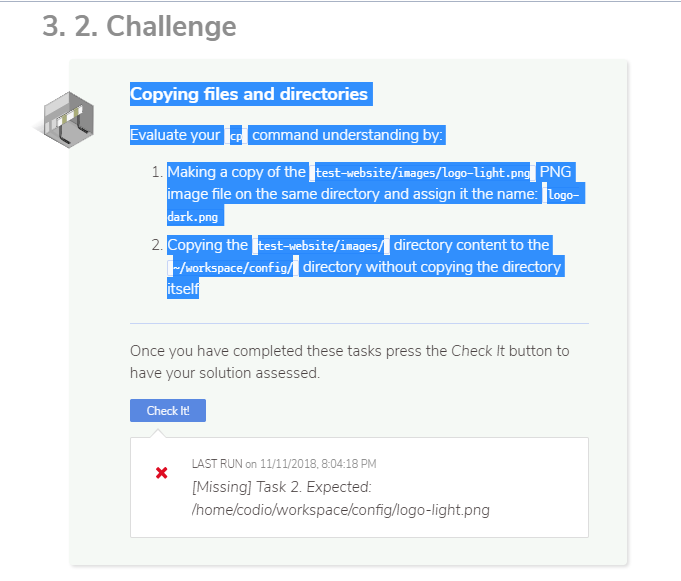
I have gotten the first one right by inputting
cp test-website/images/logo-light.png logo-dark.png
but I can not get the second. I have tried
cp -R test-website/images/. ~/workspace/config/
and this is not working. i dont know what I am doing wrong. please help
. 2. Challenge Copying files and directories Evaluate your cp Ccommand understanding by 1 Making a copy of the test-website/images/logo-light.png PNG image file on the same directory and assign it the name: logo- dark.png 2. Copying the test-website/images directory content to the /workspace/config/ directory without copying the directory itsel Once you have completed these tasks press the Check It button to have your solution assessed. Check It! LAST RUN on 11/11/2018, 8:04:18 PM [Missing] Task 2. Expected home/codio/workspace/config/logo-light pngStep by Step Solution
There are 3 Steps involved in it
Step: 1

Get Instant Access to Expert-Tailored Solutions
See step-by-step solutions with expert insights and AI powered tools for academic success
Step: 2

Step: 3

Ace Your Homework with AI
Get the answers you need in no time with our AI-driven, step-by-step assistance
Get Started


