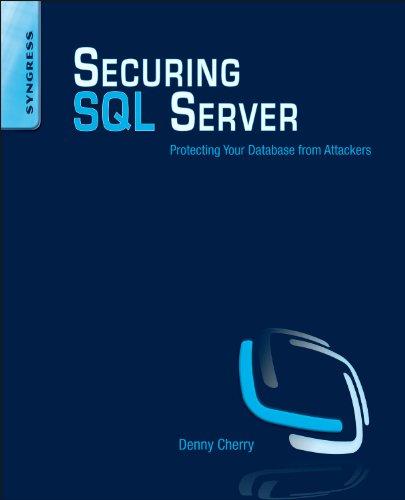Question
*I have the error code working just fine but I am struggling on the js file. I can send the the other pages if needed
*I have the error code working just fine but I am struggling on the js file. I can send the the other pages if needed
Use the registration.html file to add functionality to the form found on the page. The JavaScript that you write should validate each field and display appropriate error messages (if errors are made) that direct the user to complete the form properly. Once the form is completed, your script should open the confirmation page (confirmation.php).
Note: The input fields in the form with an * are required fields.
Make sure to do the following:
- Write JavaScript that defines that a field is required and generates an appropriate error message if the field has not been completed.
- Write JavaScript to validate all input fields per the formatting definitions that the field values should be checked against (found in the overview) after each field.
- Write JavaScript that displays an appropriate error correction message (next to the field) in the event a form entry error has been made.
- Write a JavaScript that will default the user's cursor to the first erroneous input field in the event that there is an input error.
- Create a submit button that executes the validation when submitted.
- Once completed, view your pages in each of your two selected Web browsers to see if the content renders appropriately and consistently within each. Next, verify that your code is error-free using the appropriate browser-specific development tool found in the Resources. Take a screen capture of each of your validation results and save it for submission.
Here are my html pages. I cannot get my javascript to work with this.
REGISTRATION.html
Step by Step Solution
There are 3 Steps involved in it
Step: 1

Get Instant Access to Expert-Tailored Solutions
See step-by-step solutions with expert insights and AI powered tools for academic success
Step: 2

Step: 3

Ace Your Homework with AI
Get the answers you need in no time with our AI-driven, step-by-step assistance
Get Started