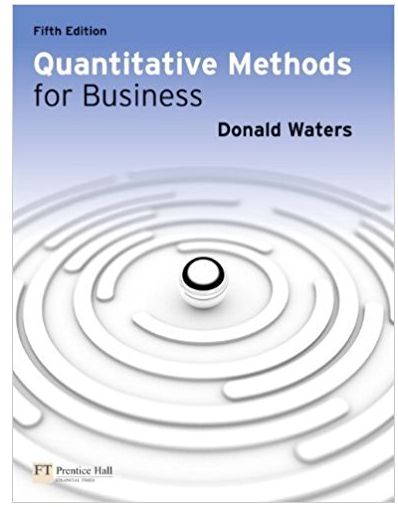Question
I have you working for my assignments before. I am very satisfied with all your answers. So this time,Can you answer each question in at
I have you working for my assignments before. I am very satisfied with all your answers. So this time,Can you answer each question in at least 100 words in your own word. If is there an article, just summary about it. Thank you!
1.We're all surrounded by social networking, even here at the University of Phoenix. Do you have a page on a social networking Web site? If yes, why? If no, what is keeping you from creating one? Is there any content that you definitely would not post on such a page?
2.I've had both good and bad experiences with customer service over the internet. One of my personal favorites is the "instant chat" features that many companies are using now on their e-commerce sites. What are your personal impressions of the use of web tools to improve customer loyalty and intimacy? Have you had any great experiences using the internet? Do you believe it's possible to achieve customer intimacy using information systems?
3.We're learning about Powerpoint in this class, but there are other presentation options available as well. Do some quick research and see what alternatives you can find to Powerpoint. Have you used any of these tools before?
4.My company uses a proprietary social networking platform to help employees collaborate. We've had good and bad experiences with it over the years, but it really is a more effective way to work than sending everything via email and phone. Does your company have a networking site? Do you use LinkedIn or another networking site to help you in your career?
5. From Lynda.com.Searchfor the following video segments: (Write about what you learned from each)
"PowerPoint 2013 Essential Training: Creating a Presentation from Scratch and Saving"
"PowerPoint 2013 Essential Training: Creating a Presentation from a Template or Theme"
"PowerPoint 2013 Essential Training: Changing Themes"
"PowerPoint 2013 Essential Training: Inserting Screenshots into Presentations""PowerPoint 2013 Essential Training: Adding Speaker Notes"
"PowerPoint 2013 Essential Training: Checking Spelling"
"PowerPoint 2013 Essential Training: Running a Slideshow"
Step by Step Solution
There are 3 Steps involved in it
Step: 1

Get Instant Access to Expert-Tailored Solutions
See step-by-step solutions with expert insights and AI powered tools for academic success
Step: 2

Step: 3

Ace Your Homework with AI
Get the answers you need in no time with our AI-driven, step-by-step assistance
Get Started