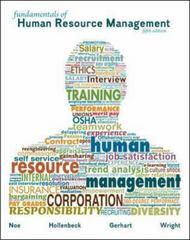Answered step by step
Verified Expert Solution
Question
1 Approved Answer
I having a hard time completing this excel project Guided Project 6-2 In a workbook for Eller Software Services, you calculate deviation statistics for sales
I having a hard time completing this excel project
 Guided Project 6-2 In a workbook for Eller Software Services, you calculate deviation statistics for sales by product and city. You verify phone numbers using a Text function, develop a worksheet with projected return on investment, and determine representative assignments. [Student Learning Outcomes 6.1, 6.2, 6.3, 6.4, 6.5, 6.6, 6.7, 6.8] File Needed: EllerSoftware-06.xlsx (Student data files are available in the Library of your SIMnet account) Completed Project File Name: [your initials] Excel 6-2.xlsx Skills Covered in this Project Calculate the mean absolute deviation (MAD). Use the STDEV.S function. Nest MATCH and INDEX functions. Build SUMIFS formulas. Use functions from the Database category. Use EXACT to match data. Calculate the net present value of an expenditure. Create a nested IF and AND formula. Use Find and Replace with the Watch Window. Calculate the number of days between two dates. 1. Open the EllerSoftware-06 workbook from your student data files and save it as [your initials] Excel 6-2. 2. Calculate the mean absolute deviation (MAD) for the difference between estimated and actual sales. 1. Click the Revenue sheet and select cell I5. 2. Type =ab and press Tab. 3. Select cell H5 for the number argument, type - to subtract, select cell G5, and press Enter. 4. Copy the formula to cells I6:I17 without formatting to preserve the fill color. 5. Select cell D20 and use the AVERAGE function with the cell range I5:I17. 6. Format the results as Number from the Number Format drop-down list [Home tab, Number group]. 3. Calculate the standard deviation for actual sales. 1. Select cell D21. 2. Type =std and double-click STDEV.S in the list. 3. Select cells G5:G17 and press Enter. The closing parenthesis is supplied, and the result is 12871.23785. 4. Create a nested function using INDEX and MATCH to display a phone number. 1. Select cell D24 and type Jeremie Midboe. 2. Select cell D25. Click the Lookup & Reference button [Formulas tab, Function Library group] and choose INDEX. 3. Select the first argument list array, row_num, column_num and click OK. 4. For the Array argument, press F3 (FN+F3) and select Clients. 5. Click the Row_num box, click the Name box arrow, and choose More Functions. 6. Choose Lookup & Reference as the category, select MATCH, and press Enter. The Function Arguments dialog box shows MATCH arguments. 7. Select cell D24 for the Lookup_value argument. 8. Click the Lookup_array box and select cells A5:A17. The MATCH function finds the value that matches cell D24 in column A. 9. page E6-411Click the Match_type box and type 0. 10. Click the name INDEX in the Formula bar. If the Select Arguments dialog box opens, click OK. 11. Click the Column_num box, click the Name box arrow, and choose MATCH. 12. Type phone number in the Lookup_value box. 13. Click the Lookup_array box and select cells A4:I4. This MATCH function will locate the Phone Number column (Figure 6-84). 6-84 Nested MATCH and INDEX functions 14. Click the Match_type box and type 0. The formula is =INDEX(Clients,MATCH(D24,A5:A17,0), MATCH(\"phone number\Eller Software Services Client Revenue Data Client Name Address Phone Number City Zip Product/Service Mike Gunderson 304 Irvine Ave 218-278-9021 Bemidji 56601 ERP: Enterprise Resource Planning Heather Guyan 124 East Street 218-333-2313 Bemidji Terri Olander 459 10th Avenue 218-667-8977 Anne Nickel 1822 Highway 2 Shelly Vlcko Actual Sales Estimated Sales $15,000 $10,000 56601 Training $1,567 $1,175 Brainerd 56401 POS: Point of Sale Software $6,525 $8,156 218-556-4211 Cass Lake 56633 Accounting Software $5,200 $5,980 402 2nd Ave SE 218-342-2456 Deer River 56636 Accounting Software $4,500 $3,375 Dimitre Ivanov 1344 Highway 3 218-556-3009 Cass Lake 56633 Accounting Software $750 $925 Mylo Chajec 544 West Main 651-345-9071 Eagan 55121 POS: Point of Sale Software $3,500 $2,800 Adam Greenfield 123 Oak Street 612-543-0090 Minneapolis 55402 ERP: Enterprise Resource Planning $32,000 $22,000 Jesus Gomez 500 5th Ave 218-342-8765 Deer River 56636 Accounting Software $5,500 $3,500 Jeremie Midboe Pilot Knob Rd 651-333-2789 Eagan 55121 POS: Point of Sale Software $7,500 $9,375 Charlie Lindberg 345 Lyndale Ave 612-543-2156 Minneapolis 55401 ERP: Enterprise Resource Planning $42,000 $48,300 Hilary Marschke 245 West 3rd Ave 320-355-5443 Saint Cloud 56301 Training $750 $563 Craig Brand 554 2nd Street 320-751-4433 Saint Cloud 56301 Technical Support $1,056 $1,320 MAD Standard Deviation POS Sales, Eagan ERP, Minneapolis Find Phone for: Average Sale, Bemidji Highest Sale, Minneapolis Lowest Sale, Deer River Difference Client Name Address Phone Number City Zip Product/Service Actual Sales Estimated Sales Difference Eller Software Services Updated Phone List Client Name Address Phone Number Mike Gunderson 304 Irvine Ave 218-278-9021 Heather Guyan 124 East Street 218-333-2312 Terri Olander 459 10th Avenue 218-667-8977 Anne Nickel 1822 Highway 2 218-556-4211 Shelly Vlcko 402 2nd Ave SE 218-342-2456 Dimitre Ivanov 1344 Highway 3 218-556-3009 Mylo Chajec 544 West Main 651-345-9000 Adam Greenfield 123 Oak Street 612-543-0090 Jesus Gomez 500 5th Ave 218-342-8765 Jeremie Midboe Pilot Knob Rd 651-333-2789 Charlie Lindberg 345 Lyndale Ave 612-543-3290 Hilary Marschke 245 West 3rd Ave 320-355-5443 Craig Brand 554 2nd Street 320-751-4433 OK? Eller Software Services Projected Return on Client Investment after 3 Years Savings/Increase in Productivity Product/Service ERP: Enterprise Resource Planning Typical Sale Year 1 Year 2 Year 3 -$20,000 $8,000 $9,000 $10,000 Training -$2,000 $1,500 $2,000 $2,000 POS: Point of Sale Software -$4,500 $2,500 $3,500 $3,500 Accounting Software -$5,000 $2,000 $3,000 $4,500 Return Assumed Rate 6% Eller Software Services Representative Assignment Based on Client Interest Product Group Client ERP HR POS Assignment Plan AR/AP Assigned Rep ERP and POS Adam White Elmer Whitestead Yes No Yes No HR and POS Barbara Munoz Gia Mentor No No Yes No Others Josh Haines Oliver Terry Yes Yes No Yes Nicholas Smith Yes Yes Yes No Victoria Jones No Yes Yes No Igor Dimitre Yes Yes Yes Yes Mylo Chajec No Yes Yes No Lester Simmons No Yes No Yes Kelly MacNeil Yes No Yes No Jerome Decker No No Yes No Charlie Strom No Yes No No Clinton Olmstead Yes No Yes Yes Michael Conover Yes Ys Yes No Eller Software Services Project Duration Project ID Product/Service Start End ESS014 ERP: Enterprise Resource Planning 5/1/16 6/2/16 ESS016 Training 6/3/16 8/5/16 ESS018 POS: Point of Sale Software 7/7/16 7/10/16 ESS020 Accounting Software 9/7/16 11/7/16 ESS022 Accounting Software 10/2/16 12/21/16 ESS024 Accounting Software 2/3/17 5/8/17 ESS026 POS: Point of Sale Software 4/2/17 4/5/17 ESS028 ERP: Enterprise Resource Planning 5/1/17 8/13/17 ESS030 Accounting Software 5/5/17 8/12/17 ESS032 POS: Point of Sale Software 6/6/17 6/10/17 ESS034 ERP: Enterprise Resource Planning 7/1/17 8/30/17 ESS036 Training 8/5/17 8/15/17 ESS038 Technical Support 10/1/17 10/10/17 Time
Guided Project 6-2 In a workbook for Eller Software Services, you calculate deviation statistics for sales by product and city. You verify phone numbers using a Text function, develop a worksheet with projected return on investment, and determine representative assignments. [Student Learning Outcomes 6.1, 6.2, 6.3, 6.4, 6.5, 6.6, 6.7, 6.8] File Needed: EllerSoftware-06.xlsx (Student data files are available in the Library of your SIMnet account) Completed Project File Name: [your initials] Excel 6-2.xlsx Skills Covered in this Project Calculate the mean absolute deviation (MAD). Use the STDEV.S function. Nest MATCH and INDEX functions. Build SUMIFS formulas. Use functions from the Database category. Use EXACT to match data. Calculate the net present value of an expenditure. Create a nested IF and AND formula. Use Find and Replace with the Watch Window. Calculate the number of days between two dates. 1. Open the EllerSoftware-06 workbook from your student data files and save it as [your initials] Excel 6-2. 2. Calculate the mean absolute deviation (MAD) for the difference between estimated and actual sales. 1. Click the Revenue sheet and select cell I5. 2. Type =ab and press Tab. 3. Select cell H5 for the number argument, type - to subtract, select cell G5, and press Enter. 4. Copy the formula to cells I6:I17 without formatting to preserve the fill color. 5. Select cell D20 and use the AVERAGE function with the cell range I5:I17. 6. Format the results as Number from the Number Format drop-down list [Home tab, Number group]. 3. Calculate the standard deviation for actual sales. 1. Select cell D21. 2. Type =std and double-click STDEV.S in the list. 3. Select cells G5:G17 and press Enter. The closing parenthesis is supplied, and the result is 12871.23785. 4. Create a nested function using INDEX and MATCH to display a phone number. 1. Select cell D24 and type Jeremie Midboe. 2. Select cell D25. Click the Lookup & Reference button [Formulas tab, Function Library group] and choose INDEX. 3. Select the first argument list array, row_num, column_num and click OK. 4. For the Array argument, press F3 (FN+F3) and select Clients. 5. Click the Row_num box, click the Name box arrow, and choose More Functions. 6. Choose Lookup & Reference as the category, select MATCH, and press Enter. The Function Arguments dialog box shows MATCH arguments. 7. Select cell D24 for the Lookup_value argument. 8. Click the Lookup_array box and select cells A5:A17. The MATCH function finds the value that matches cell D24 in column A. 9. page E6-411Click the Match_type box and type 0. 10. Click the name INDEX in the Formula bar. If the Select Arguments dialog box opens, click OK. 11. Click the Column_num box, click the Name box arrow, and choose MATCH. 12. Type phone number in the Lookup_value box. 13. Click the Lookup_array box and select cells A4:I4. This MATCH function will locate the Phone Number column (Figure 6-84). 6-84 Nested MATCH and INDEX functions 14. Click the Match_type box and type 0. The formula is =INDEX(Clients,MATCH(D24,A5:A17,0), MATCH(\"phone number\Eller Software Services Client Revenue Data Client Name Address Phone Number City Zip Product/Service Mike Gunderson 304 Irvine Ave 218-278-9021 Bemidji 56601 ERP: Enterprise Resource Planning Heather Guyan 124 East Street 218-333-2313 Bemidji Terri Olander 459 10th Avenue 218-667-8977 Anne Nickel 1822 Highway 2 Shelly Vlcko Actual Sales Estimated Sales $15,000 $10,000 56601 Training $1,567 $1,175 Brainerd 56401 POS: Point of Sale Software $6,525 $8,156 218-556-4211 Cass Lake 56633 Accounting Software $5,200 $5,980 402 2nd Ave SE 218-342-2456 Deer River 56636 Accounting Software $4,500 $3,375 Dimitre Ivanov 1344 Highway 3 218-556-3009 Cass Lake 56633 Accounting Software $750 $925 Mylo Chajec 544 West Main 651-345-9071 Eagan 55121 POS: Point of Sale Software $3,500 $2,800 Adam Greenfield 123 Oak Street 612-543-0090 Minneapolis 55402 ERP: Enterprise Resource Planning $32,000 $22,000 Jesus Gomez 500 5th Ave 218-342-8765 Deer River 56636 Accounting Software $5,500 $3,500 Jeremie Midboe Pilot Knob Rd 651-333-2789 Eagan 55121 POS: Point of Sale Software $7,500 $9,375 Charlie Lindberg 345 Lyndale Ave 612-543-2156 Minneapolis 55401 ERP: Enterprise Resource Planning $42,000 $48,300 Hilary Marschke 245 West 3rd Ave 320-355-5443 Saint Cloud 56301 Training $750 $563 Craig Brand 554 2nd Street 320-751-4433 Saint Cloud 56301 Technical Support $1,056 $1,320 MAD Standard Deviation POS Sales, Eagan ERP, Minneapolis Find Phone for: Average Sale, Bemidji Highest Sale, Minneapolis Lowest Sale, Deer River Difference Client Name Address Phone Number City Zip Product/Service Actual Sales Estimated Sales Difference Eller Software Services Updated Phone List Client Name Address Phone Number Mike Gunderson 304 Irvine Ave 218-278-9021 Heather Guyan 124 East Street 218-333-2312 Terri Olander 459 10th Avenue 218-667-8977 Anne Nickel 1822 Highway 2 218-556-4211 Shelly Vlcko 402 2nd Ave SE 218-342-2456 Dimitre Ivanov 1344 Highway 3 218-556-3009 Mylo Chajec 544 West Main 651-345-9000 Adam Greenfield 123 Oak Street 612-543-0090 Jesus Gomez 500 5th Ave 218-342-8765 Jeremie Midboe Pilot Knob Rd 651-333-2789 Charlie Lindberg 345 Lyndale Ave 612-543-3290 Hilary Marschke 245 West 3rd Ave 320-355-5443 Craig Brand 554 2nd Street 320-751-4433 OK? Eller Software Services Projected Return on Client Investment after 3 Years Savings/Increase in Productivity Product/Service ERP: Enterprise Resource Planning Typical Sale Year 1 Year 2 Year 3 -$20,000 $8,000 $9,000 $10,000 Training -$2,000 $1,500 $2,000 $2,000 POS: Point of Sale Software -$4,500 $2,500 $3,500 $3,500 Accounting Software -$5,000 $2,000 $3,000 $4,500 Return Assumed Rate 6% Eller Software Services Representative Assignment Based on Client Interest Product Group Client ERP HR POS Assignment Plan AR/AP Assigned Rep ERP and POS Adam White Elmer Whitestead Yes No Yes No HR and POS Barbara Munoz Gia Mentor No No Yes No Others Josh Haines Oliver Terry Yes Yes No Yes Nicholas Smith Yes Yes Yes No Victoria Jones No Yes Yes No Igor Dimitre Yes Yes Yes Yes Mylo Chajec No Yes Yes No Lester Simmons No Yes No Yes Kelly MacNeil Yes No Yes No Jerome Decker No No Yes No Charlie Strom No Yes No No Clinton Olmstead Yes No Yes Yes Michael Conover Yes Ys Yes No Eller Software Services Project Duration Project ID Product/Service Start End ESS014 ERP: Enterprise Resource Planning 5/1/16 6/2/16 ESS016 Training 6/3/16 8/5/16 ESS018 POS: Point of Sale Software 7/7/16 7/10/16 ESS020 Accounting Software 9/7/16 11/7/16 ESS022 Accounting Software 10/2/16 12/21/16 ESS024 Accounting Software 2/3/17 5/8/17 ESS026 POS: Point of Sale Software 4/2/17 4/5/17 ESS028 ERP: Enterprise Resource Planning 5/1/17 8/13/17 ESS030 Accounting Software 5/5/17 8/12/17 ESS032 POS: Point of Sale Software 6/6/17 6/10/17 ESS034 ERP: Enterprise Resource Planning 7/1/17 8/30/17 ESS036 Training 8/5/17 8/15/17 ESS038 Technical Support 10/1/17 10/10/17 Time Step by Step Solution
There are 3 Steps involved in it
Step: 1

Get Instant Access to Expert-Tailored Solutions
See step-by-step solutions with expert insights and AI powered tools for academic success
Step: 2

Step: 3

Ace Your Homework with AI
Get the answers you need in no time with our AI-driven, step-by-step assistance
Get Started