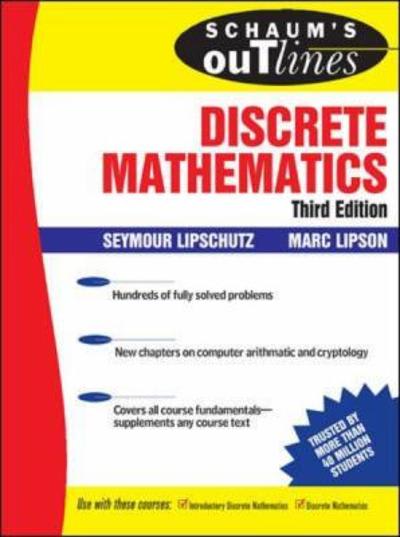Question
I just need answers for 1-4 Retirement Funds - Case Study Problem Pre-Homework Instructions: I have provided you with additional data Excel data sets for
I just need answers for 1-4
Retirement Funds - Case Study Problem
Pre-Homework Instructions:
I have provided you with additional data Excel data sets for you to practice with (Chemitech, AirTraf, and GMAT) along with screen based tutorials on Blackboard. Please read the excel instructions on how to get the ANOVA values that are displayed on the book using Excel using p. 380-382 before completing this case problem assignment. Once you feel comfortable with using Excel to obtain the values needed, then complete the homework assignment by yourself, or with a partner.
*Note: Please make sure to obtain the Statistical Data Analysis ToolPak Add-In prior to completing this assignment. Get on EXCEL, then go to FILE, then click OPTIONS. Then, click on ADD-INS below the EXCEL OPTIONS column. Highlight Analysis ToolPack, then click GO... Finally, click on Analysis ToolPak and press OK. This should allow you to see DATA ANALYSIS on the DATA tab when you use excel.
Homework Case Study (Retirement Funds):
You are hired in an investment company shortly after graduation and you need to assist investors interested in stock mutual funds. In a study, a sample of 316 stock mutual funds included 227 growth funds and 89 value funds were collected by the investment company. You are asked to analyze the three different returns of the funds: 3 year return, 5 year return, and 10 year return to determine if they are all performing equally, or if you need to drop any. The data collected is located under the Retirement Funds data set from page 406.
Null Hyp. = Ho = = 0
There are no differences among the 3-year return percentage, 5-year return percentages, and 10-year return percentages of the growth and value of the retirement funds.
Research Hyp. = Ha = 0
There are differences among the 3-year return percentage, 5-year return percentages, and 10-year return percentages of the growth and value of the retirement funds.
Please address the following four questions using the data sets:
Provide Descriptive Statistics for the excel file (e.g., sample size, mean, median, standard deviation, standard error). What are your preliminary observations of the descriptive of data set?
Use the Analysis of Variance (ANOVA)-Single Factor technique using Excel on the data set. Show the ANOVA table. Answer the hypothesis being tested in this case study. Also, determine your conclusions. Would you accept or reject the null hypothesis for this sample? Why or why not?
What recommendations would you offer to the investment company? Where the mutual funds performing equal, or not? Explain and provide your own conclusions.
Provide a Line Graph using Excel or StatCrunch of the 3 year return, 5 year return, and 10year return, and explain if these are performing in an equal fashion, or if any of these is performing poorly. Discuss your conclusion and determine if this conclusion relates to the ANOVA results.
Instructions:
First, download the Excel Document (Retirement Funds). Second, address the four questions under Managerial Report above.
Note: I have provided you with additional data Excel data sets for you to practice with. Please read the instructions on how to get the values using the videos and also refer to the previous homework case study excel assignment to gather the descriptive statistics before completing this case problem assignment. Upon completing the assignment, make sure to submit it via Blackboard's Drop Box by next Saturday 4/17 11:59PM.
Note: For question 1, you can ask excel to provide you with the basic descriptive statistics for all variables.
Select TOOLS/DATA ANALYSIS
Select Descriptive Stats, then press OK
HIGHLIGHT ALL labels so that INPUT RANGE reads them
When the BOX appears
Select Columns
Select Labels in the First Row
In Output Range, put the descriptives in E1 (or elsewhere)
Click on Summary Statistics
Click on Confidence Level at the 95%
Click OK
If not, then you can gather specific values, you need to insert the unique formulas: sample size (=COUNT(A#:A#), mean (=AVERAGE(A#:A#), median (=MEDIAN(A#:A#), standard deviation (=STDEV(A#:A#), standard error (=standard deviation value/SQRT (sample size), Treatment Mean, SE Mean, Min-MAX, Q1 and Q3. Also, make sure to write out your inferences and interpreted conclusions of the ANOVA for the data set.
To create a Line Graph, highlight the three columns from the first to last cells and click on any of the Line Graphs.
NOTE: MAC USERS, you need to download the following FREE software to be able to analyze data for this homework assignment. Or, alternatively, use STATCRUNCH from MyPearson's StatLab.
AnalystSoft: StatPlus:Mac LE (Free Edition)
https://www.analystsoft.com/en/products/statplusmacle/
You can also contact i..c@wtamu.edu to install in your MAC, or visit here: http://www.wtamu.edu/it/office365.html
Recommended Tutorials with StatPlus:Mac and ANOVA:
https://www.youtube.com/watch?v=nWYRq_CZ4VA or https://www.youtube.com/watch?v=ZAfYfGecc1c
Rubric for Homework #4 = 20 points
Did the student demonstrate ability in using an Excel spreadsheet to respond to all of the four questions in the Retirement Funds Case Study? (4 points)
Did the student use descriptive statistics to summarize the data from the study and did the student make any preliminary conclusions from the descriptives?(4 points)
Did the student provide the ANOVA table from the data set analysis? (4 points)
Did the student correctly accepted or rejected for the null hypothesis tested using the F-critical value rule, or the p-value approach rule? (4 points)
Did the student use inferences about the individual fund return value means where appropriate to arrive at his/her conclusions using a line graph/visual graph display? (4 points)
Step by Step Solution
There are 3 Steps involved in it
Step: 1

Get Instant Access to Expert-Tailored Solutions
See step-by-step solutions with expert insights and AI powered tools for academic success
Step: 2

Step: 3

Ace Your Homework with AI
Get the answers you need in no time with our AI-driven, step-by-step assistance
Get Started