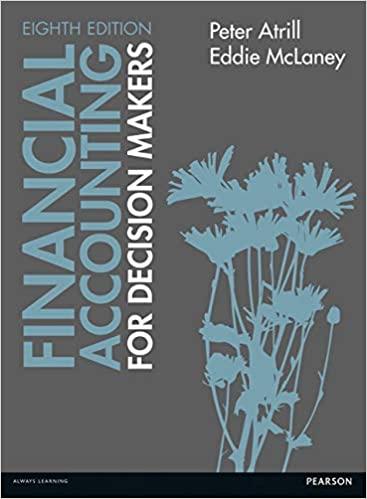Answered step by step
Verified Expert Solution
Question
1 Approved Answer
I know i put accounting for subject but nothing else applies to this. Anyways this an excel assignment that I'm having trouble with mainly (STEP
I know i put accounting for subject but nothing else applies to this. Anyways this an excel assignment that I'm having trouble with mainly (STEP 7) 


Practice 7: Expense Report 1. Create the a new worksheet with the following data from the image be- A B D G low 1 2 3 4 5. 6 7 8 Date 9 10 Reason for Travel Conference in Minneapolis Name Helga Mileage Rate 0.51 Description Meals Mileage Lodging Other Total 2. In row 9 enter the following data: Date: 5/50/2019 Description: Travel to Minneapolis Meals 25 - Mileage 205 Lodging: 150 Other Notino 3. In cell G9 enter the following complex formula using relative and abso- lute cell references: -C9 (D9'$C$6) +E9.59 (are the parenthesis necessary?) 4. Format columns C, E, F and Gas Currency format with two decimals 5. Enter the following in row 10. Date: 5/31/2019 Description Travel home Meals: 20 Mileage 205 Lodging Other 15 6. Use the till handle to copy the formula in G9 to 10 7. Insert a new row below the Mileage Raterow, and in 16 enter the label Trip Duration bold the Bit cells enter a formula that subtracts from all change the format of cell to Genera Sincell B15 enter the late Total antaan bod this cell 19 Select ce-asts and dick the Autosum button Change the format of Dito beneral Chapter 47-section. Noti 11. Enter the label: Need Receipts? in cell B2. (bold the label) 12. In cell C2, enter the following logical function: = IF(F150,"Yes","No") 13. Save the file as Helga Expenses May2019. Your worksheet should resem- ble the following: IF(F150, "Yes","No") 02 A B D E F G 2 3 STOWN Need Receipts? Reason for Travel Name Mileage Rate Trip Duration Yes Conference in Minneapolis Helga $0.51 5 G Meals Mileage Lodging Other Total 525.00 205 $150 00 527955 $20.00 205 51500 5139 55 B Date Description 9 5 30/2019 Travel to Minneapolis 50 5/31/2019 Travel home 11 12 13 14 15 Totals $15.00 310 S150 00 $15.00 $119.10 17 Practice 7: Expense Report 1. Create the a new worksheet with the following data from the image be- A B D G low 1 2 3 4 5. 6 7 8 Date 9 10 Reason for Travel Conference in Minneapolis Name Helga Mileage Rate 0.51 Description Meals Mileage Lodging Other Total 2. In row 9 enter the following data: Date: 5/50/2019 Description: Travel to Minneapolis Meals 25 - Mileage 205 Lodging: 150 Other Notino 3. In cell G9 enter the following complex formula using relative and abso- lute cell references: -C9 (D9'$C$6) +E9.59 (are the parenthesis necessary?) 4. Format columns C, E, F and Gas Currency format with two decimals 5. Enter the following in row 10. Date: 5/31/2019 Description Travel home Meals: 20 Mileage 205 Lodging Other 15 6. Use the till handle to copy the formula in G9 to 10 7. Insert a new row below the Mileage Raterow, and in 16 enter the label Trip Duration bold the Bit cells enter a formula that subtracts from all change the format of cell to Genera Sincell B15 enter the late Total antaan bod this cell 19 Select ce-asts and dick the Autosum button Change the format of Dito beneral Chapter 47-section. Noti 11. Enter the label: Need Receipts? in cell B2. (bold the label) 12. In cell C2, enter the following logical function: = IF(F150,"Yes","No") 13. Save the file as Helga Expenses May2019. Your worksheet should resem- ble the following: IF(F150, "Yes","No") 02 A B D E F G 2 3 STOWN Need Receipts? Reason for Travel Name Mileage Rate Trip Duration Yes Conference in Minneapolis Helga $0.51 5 G Meals Mileage Lodging Other Total 525.00 205 $150 00 527955 $20.00 205 51500 5139 55 B Date Description 9 5 30/2019 Travel to Minneapolis 50 5/31/2019 Travel home 11 12 13 14 15 Totals $15.00 310 S150 00 $15.00 $119.10 17 


Step by Step Solution
There are 3 Steps involved in it
Step: 1

Get Instant Access to Expert-Tailored Solutions
See step-by-step solutions with expert insights and AI powered tools for academic success
Step: 2

Step: 3

Ace Your Homework with AI
Get the answers you need in no time with our AI-driven, step-by-step assistance
Get Started