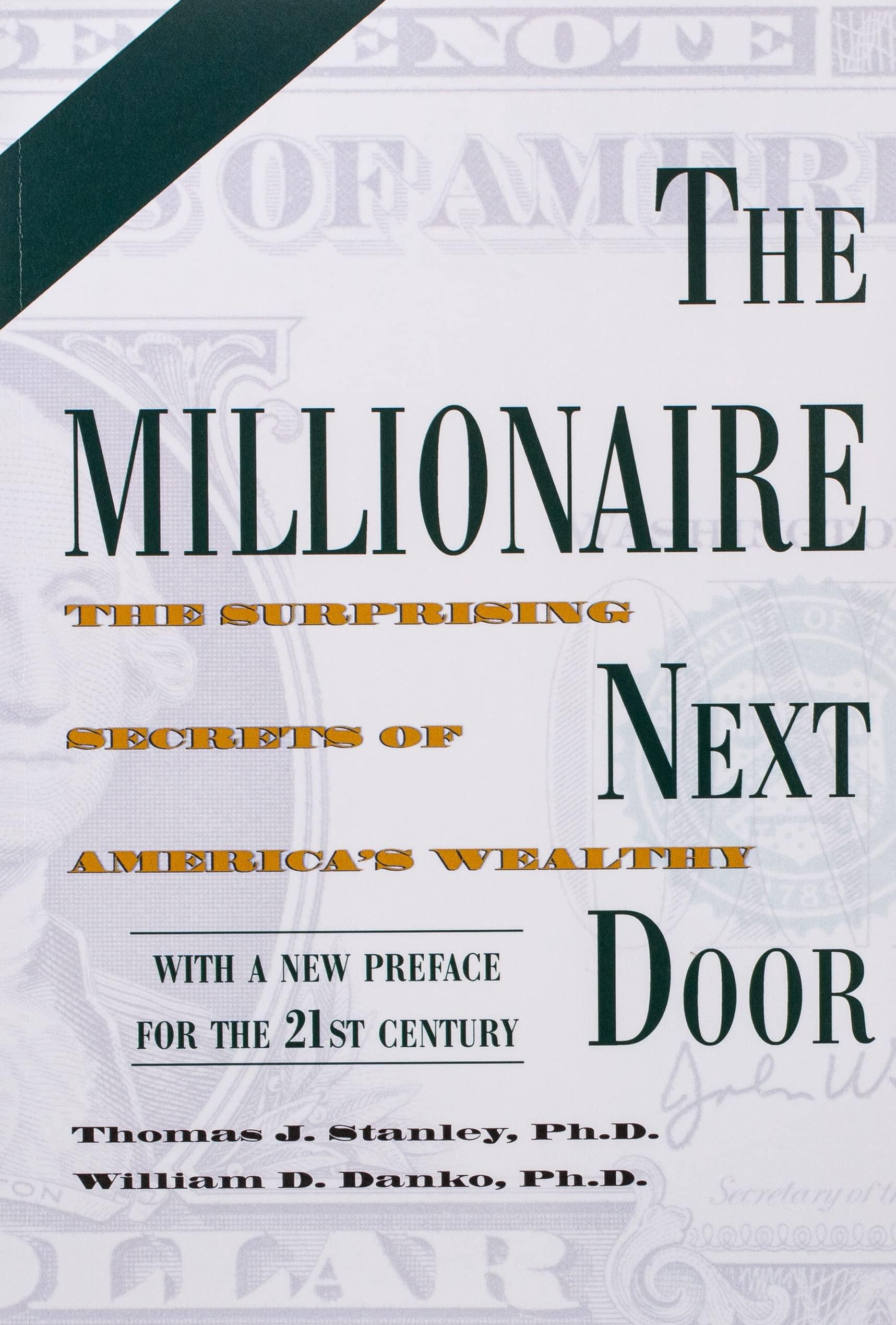Answered step by step
Verified Expert Solution
Question
1 Approved Answer
i know you csnt record for chegg but just help with the code itself and i can record myself. 1. Using the provided MATLAB function
i know you csnt record for chegg but just help with the code itself and i can record myself. 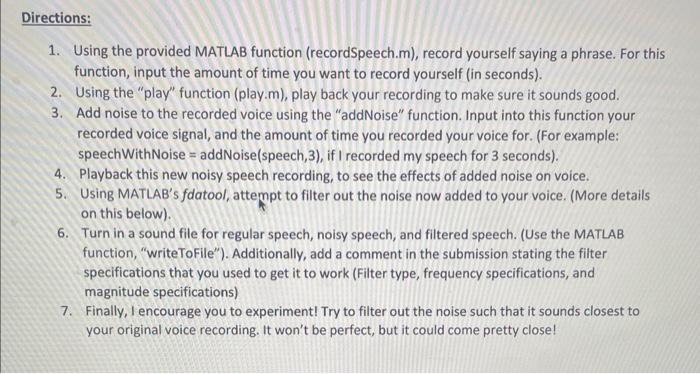
1. Using the provided MATLAB function (recordSpeech.m), record yourself saying a phrase. For this function, input the amount of time you want to record yourself (in seconds). 2. Using the "play" function (play.m), play back your recording to make sure it sounds good. 3. Add noise to the recorded voice using the "addNoise" function. Input into this function your recorded voice signal, and the amount of time you recorded your voice for. (For example: speechWithNoise = addNoise(speech,3), if I recorded my speech for 3 seconds). 4. Playback this new noisy speech recording, to see the effects of added noise on voice. 5. Using MATLAB's fdatool, attempt to filter out the noise now added to your voice. (More details on this below). 6. Turn in a sound file for regular speech, noisy speech, and filtered speech. (Use the MATLAB function, "writeToFile"). Additionally, add a comment in the submission stating the filter specifications that you used to get it to work (Filter type, frequency specifications, and magnitude specifications) 7. Finally, l encourage you to experiment! Try to filter out the noise such that it sounds closest to your original voice recording. It won't be perfect, but it could come pretty close! 1. Using the provided MATLAB function (recordSpeech.m), record yourself saying a phrase. For this function, input the amount of time you want to record yourself (in seconds). 2. Using the "play" function (play.m), play back your recording to make sure it sounds good. 3. Add noise to the recorded voice using the "addNoise" function. Input into this function your recorded voice signal, and the amount of time you recorded your voice for. (For example: speechWithNoise = addNoise(speech,3), if I recorded my speech for 3 seconds). 4. Playback this new noisy speech recording, to see the effects of added noise on voice. 5. Using MATLAB's fdatool, attempt to filter out the noise now added to your voice. (More details on this below). 6. Turn in a sound file for regular speech, noisy speech, and filtered speech. (Use the MATLAB function, "writeToFile"). Additionally, add a comment in the submission stating the filter specifications that you used to get it to work (Filter type, frequency specifications, and magnitude specifications) 7. Finally, l encourage you to experiment! Try to filter out the noise such that it sounds closest to your original voice recording. It won't be perfect, but it could come pretty close 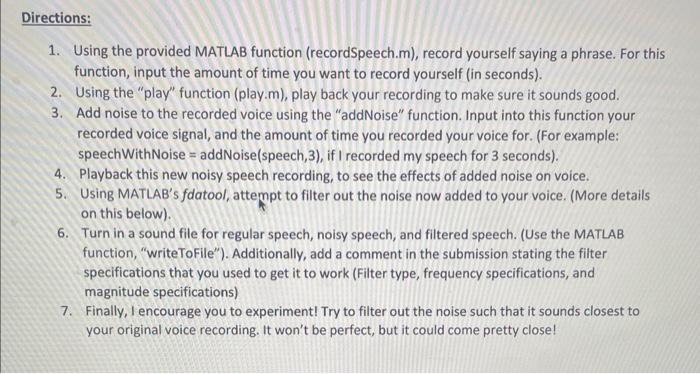
Step by Step Solution
There are 3 Steps involved in it
Step: 1

Get Instant Access to Expert-Tailored Solutions
See step-by-step solutions with expert insights and AI powered tools for academic success
Step: 2

Step: 3

Ace Your Homework with AI
Get the answers you need in no time with our AI-driven, step-by-step assistance
Get Started