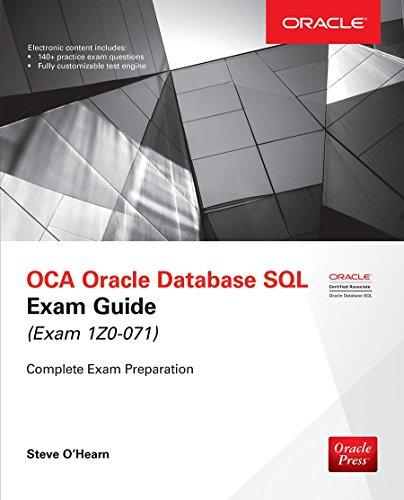Answered step by step
Verified Expert Solution
Question
1 Approved Answer
I need a memo of these questions In the following exercises, you will set up database connectivity using MS Excel. 1 . Use MS Excel
I need a memo of these questions
In the following exercises, you will set up database connectivity using MS Excel.
Use MS Excel to connect to the ChInsureCo MS Access database using ODBC,
and retrieve all of the AGENTs.
Use MS Excel to connect to the ChInsureCo MS Access database using ODBC,
and retrieve all of the CUSTOMERs.
Use MS Excel to connect to the ChInsureCo MS Access database using ODBC,
and retrieve the customers whose AGENTCODE is equal to
Create a System DSN ODBC connection called ChSaleCo using the Administrative Tools section of the Windows Control Panel.
Use MS Excel to list all of the invoice lines for Invoice using the ChSaleCo
System DSN
Create a System DSN ODBC connection called ChTinycollege using the Administrative Tools section of the Windows Control Panel.
Use MS Excel to list all classes taught in room KLR using the ChTinyCollege
System DSN
To answer Problems use Section a as your guide.
Create a sample XML document and DTD for the exchange of customer data.
Create a sample XML document and DTD for the exchange of product and pricing
data.
Create a sample XML document and DTD for the exchange of order data.
Create a sample XML document and DTD for the exchange of student transcript
data. Use your college transcript as a sample
Step by Step Solution
There are 3 Steps involved in it
Step: 1

Get Instant Access to Expert-Tailored Solutions
See step-by-step solutions with expert insights and AI powered tools for academic success
Step: 2

Step: 3

Ace Your Homework with AI
Get the answers you need in no time with our AI-driven, step-by-step assistance
Get Started