Question
I need a program through Visual Basic that resembles a sign-up page when creating an account online. The user should enter: full name, email address,
I need a program through Visual Basic that resembles a sign-up page when creating an account online. The user should enter: full name, email address, password and confirm the password again. The program should check that the full name contains letters (not numbers or blank); the email address should contain one (and one only) at symbol, @. Additionally, the password should respect the following requirements: it should contain at least 8 characters; at least 2 of those should be numbers; and at least one non-numerical character should be Upper-case. When the user enters the inputs and clicks on a button Sign Up, the program should check that the inputs entered respect the requirements described above. If any of the inputs are incorrect, the program should display a message to the user saying: One or more of your inputs is invalid. Check your name, email and password. Your password should contain at least 8 characters. Additionally, at least two of the characters should be numbers and at least one character should be upper-case. Also, in the confirm password text-box, the user should enter the same password as entered in the previous text-box. If the user enters the appropriate inputs, but mistakes to confirm the password, a message should be showed to the user asking to enter the same password twice. Note: this message should only been displayed if the user has entered appropriate inputs for the first three text-boxes, but the confirm password is wrong. Finally, if the user enters appropriate inputs and the same, correct, password twice, the program should display a message Account created successfully.
The program should contain the following:
-A Function to check that the name does not contain numbers or is not left blank.
-A Function to check that the email address contains one @, and one only.
-A Function to check that the password is created respecting the guidelines described above.
-A Function to check that the confirmed password is equal to the password.
-A Sub to display the message to the user if the inputs entered are not correct.
-A Sub to display the message to the user if the confirmed password is not correct.
-A Sub to display the final message if the user enters all appropriate inputs and the same password twice. some of the functions need to be coded using For-Next Loops. here is an example of what it should look like: 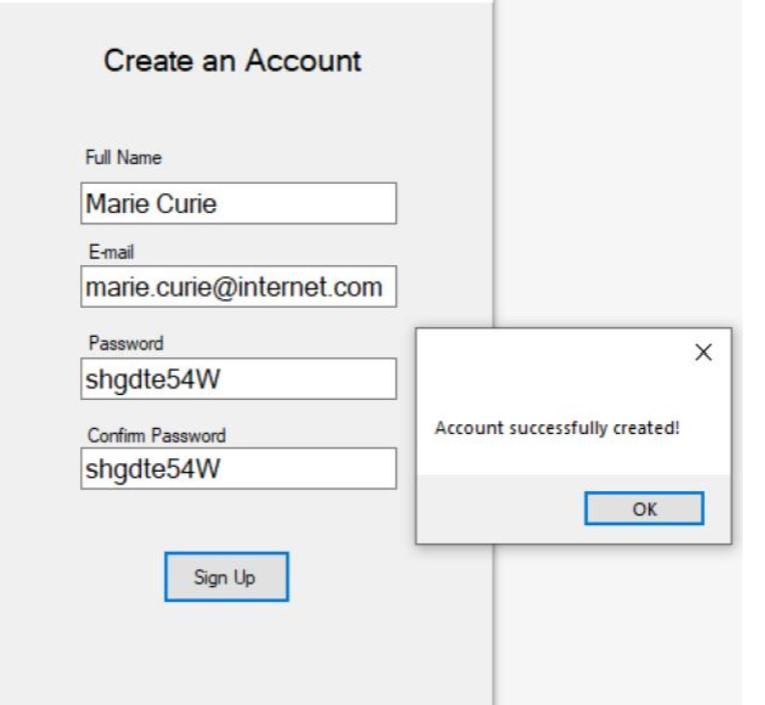
Step by Step Solution
There are 3 Steps involved in it
Step: 1

Get Instant Access to Expert-Tailored Solutions
See step-by-step solutions with expert insights and AI powered tools for academic success
Step: 2

Step: 3

Ace Your Homework with AI
Get the answers you need in no time with our AI-driven, step-by-step assistance
Get Started


