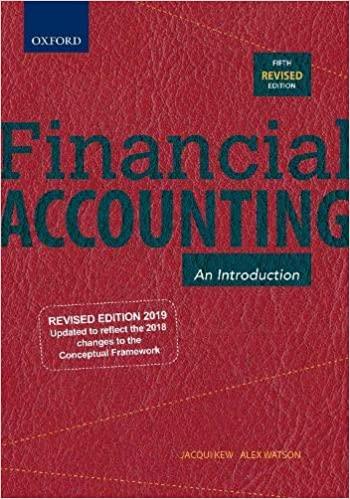Answered step by step
Verified Expert Solution
Question
1 Approved Answer
I need a solution quikly ! Instructions Exercise Name: Exercise: (20-25 Min.) Course: Intermediate Accounting 1 Date: 2717/2021 Presented below is Information related to Webster
I need a solution quikly ! 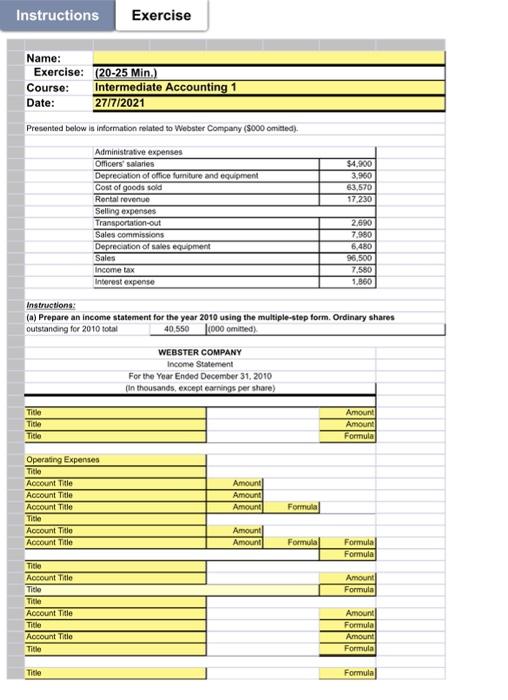
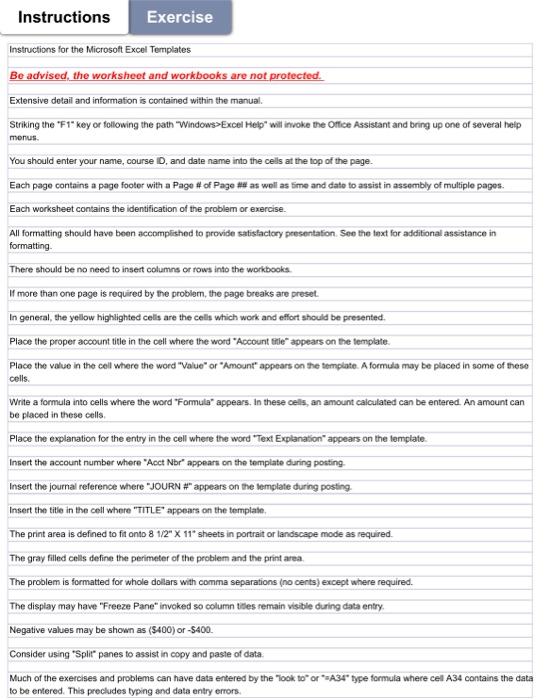
Instructions Exercise Name: Exercise: (20-25 Min.) Course: Intermediate Accounting 1 Date: 2717/2021 Presented below is Information related to Webster Company (3000 omitted) $4.900 3.900 63.570 17230 Administrative expenses Officers' salaries Depreciation of office furniture and equipment Cost of goods sold Rental revenue Selling expenses Transportation-out Sales commissions Depreciation of sales equipment Sales Income tax Interest expense 2.690 7.980 6,480 96,500 7.580 1,860 Instructions: (a) Prepare an income statement for the year 2010 using the multiple-step form. Ordinary shares outstanding for 2010 total 40.550 1000 omitted) WEBSTER COMPANY Income Statement For the Year Ended December 31, 2010 (in thousands, except earnings per share) Title Title Title Amount Amount Formula Operating Expenses Title Account Title Account Title Account Title Title Account Title Account Title Amount Amount Amount Formula Amount Amount Formula Formula Formula Amount Formula Title Account Title Title Title Account Title Title Account Title Title Amount Formula Amount Formula Title Formula Instructions Exercise Instructions for the Microsoft Excel Templates Be advised, the worksheet and workbooks are not protected. Extensive detail and information is contained within the manual. Striking the "F1* key or following the path Windows>Excel Hell" will invoke the Office Assistant and bring up one of several help menus. You should enter your name, course D, and date name into the cells at the top of the page. Each page contains a page footer with a Page # of Page #s as well as time and date to assist in assembly of multiple pages. Each worksheet contains the identification of the problem or exercise. All Formatting should have been accomplished to provide satisfactory presentation See the text for additional assistance in formatting There should be no need to insert columns or rows into the workbooks. If more than one page is required by the problem, the page breaks are preset In general, the yellow highlighted cells are the cells which work and effort should be presented. Place the proper account title in the cell where the word "Account the appears on the template. Place the value in the cell where the word "Value" or "Amount" appears on the template. A formula may be placed in some of these cells Write a formula into cells where the word "Formula" appears. In these cels, an amount calculated can be entered. An amount can be placed in these cells Place the explanation for the entry in the cell where the word "Text Explanation appears on the template. Insert the account number where "Arct Nbr" appears on the template during posting Insert the journal reference where "JOURN #" appears on the template during posting. Insert the title in the cell where "TITLE appears on the template The print area is defined to fit onto 8 1/2" X 11' sheets in portrait or landscape mode as required The gray filled cells define the perimeter of the problem and the print area The problem is formatted for whole dollars with comma separations (no cents) except where required. The display may have "Freeze Pane invoked so column titles remain visible during data entry Negative values may be shown as (5400) or -S400 Consider using "Split" panes to assist in copy and paste of data Much of the exercises and problems can have data entered by the look to or *A34" type formula where cel A34 contains the data to be entered. This precludes typing and data entry errors 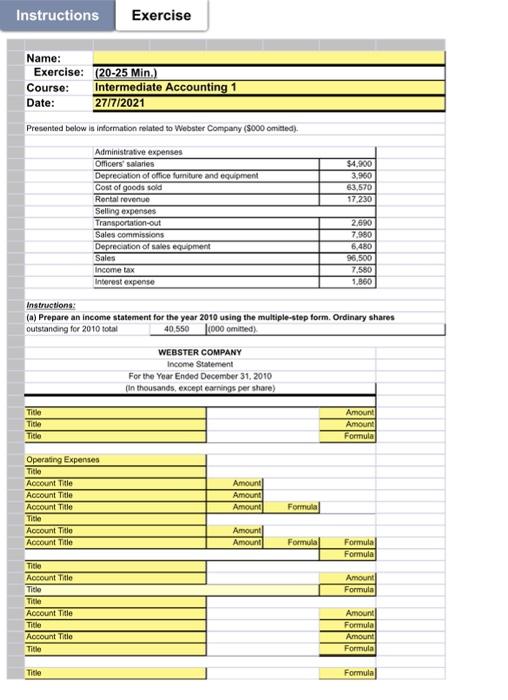
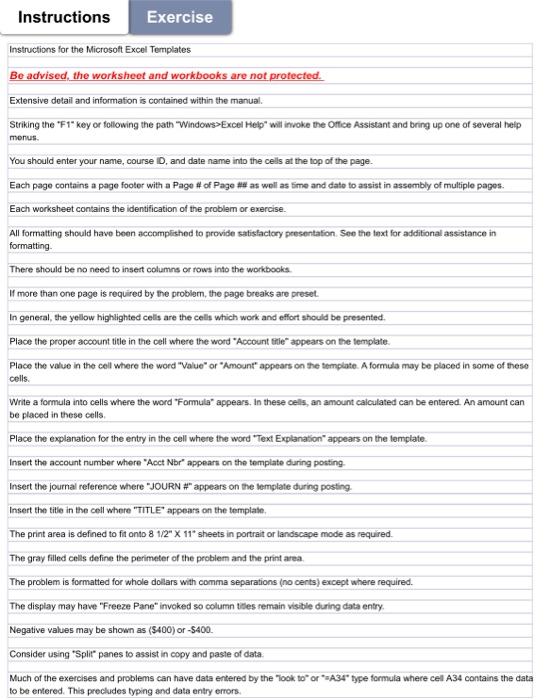
Step by Step Solution
There are 3 Steps involved in it
Step: 1

Get Instant Access to Expert-Tailored Solutions
See step-by-step solutions with expert insights and AI powered tools for academic success
Step: 2

Step: 3

Ace Your Homework with AI
Get the answers you need in no time with our AI-driven, step-by-step assistance
Get Started