Question
I need a step by step instruction on how I would enter task in Excel please: 1. In cell H7, make a formula that uses
I need a step by step instruction on how I would enter task in Excel please:
1. In cell H7, make a formula that uses the NETWORKDAYS function to calculate the number of working days between the dates in cells H5 and H6. Leave the Holidays argument blank.
2. Use the values in the range B12:C12 to extend the incremented percentages to the range D12:H12.
3. Use the values in the range A13:A14 to extend the list of years to the range A15:A17.
4. In cell B13, make a formula without a function using absolute references that subtracts the values of cells B5 and B7 from cell B6 and then multiplies the result by cell B8. Copy the formula from cell B13 to the range C13:H13.
5. In cell B14, make a formula without using a function that adds 1 to the value in cell B12 and then multiplies the result by the value in cell B13. In this formula, use a mixed reference for cell B12 by including an absolute reference to row 12. Copy the formula from cell B14 to the range B15:B17 and then copy the formulas from the range B14:B17 to the range C14:H17.
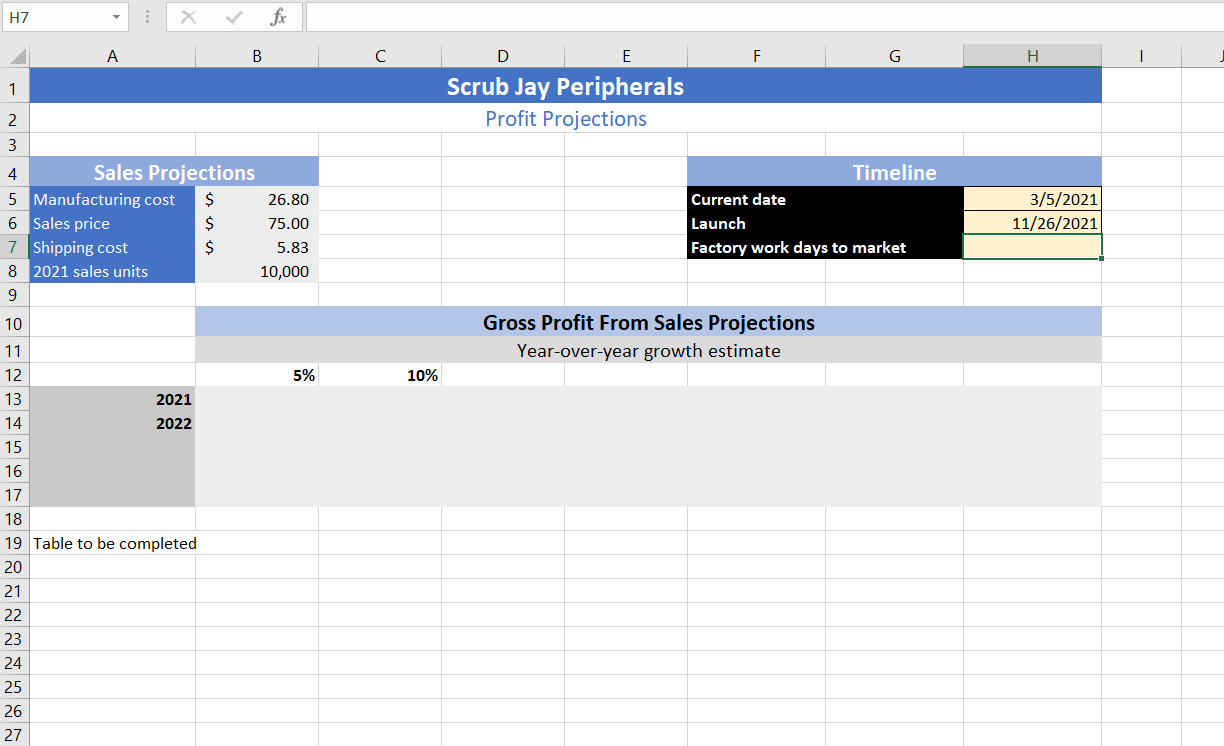
Step by Step Solution
There are 3 Steps involved in it
Step: 1

Get Instant Access to Expert-Tailored Solutions
See step-by-step solutions with expert insights and AI powered tools for academic success
Step: 2

Step: 3

Ace Your Homework with AI
Get the answers you need in no time with our AI-driven, step-by-step assistance
Get Started


