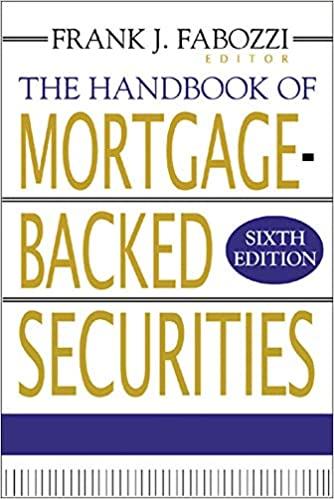Question
I need a step by step problem solving not just the answers. i need to know how. thank you Step Instructions 1 Download and open
I need a step by step problem solving not just the answers. i need to know how. thank you
| Step | Instructions |
| 1 | Download and open the file named Excel Homework 5.xlsx. Grader has automatically added your last name to the beginning of the filename. |
| 2 | Switch to the Commission worksheet. |
| 3 | Assign the name Commissions_Table to the range E7:G13. Note: There is an underscore character between Commissions and Table. |
| 4 | Use the VLOOKUP function in cell C2 to calculate the commission amount (dollar amount of commission) for the first salesperson based on the information in cells E7:G13. Hint: The VLOOKUP function just returns the commission rate. You need to perform some extra math/calculation to calculate the commission amount. |
| 5 | Copy the function/formula in cell C2 to cells C3 through C7. |
| 6 | Switch to the 15-Year Loan worksheet. |
| 7 | Monthly Scenario: Write a formula in cell B12 to calculate the dollar amount of loan based on the information in cells B5 and B6. NOTE: You must write your own formula. Do NOT use functions. |
| 8 | Monthly Scenario: Use the PMT function in cell B13 to calculate required monthly payments based on the information in cells B7:B9 and B12. Note: You must use the proper function. Do NOT write your own formula. Note: Payments are made at the end of each period. |
| 9 | Monthly Scenario: Write a formula in cell B14 to calculate the total dollar amount to repay the loan (loan plus the interest). NOTE: You must write your own formula. Do NOT use functions. |
| 10 | Monthly Scenario: Write a formula in cell B15 to calculate the total dollar amount of interest paid. NOTE: You must write your own formula. Do NOT use functions. |
| 11 | Quarterly Scenario: Repeat steps 7, 8, 9, and 10 above and write formulas and/or use the PMT function in cells G12:G15 based on the information for the Quarterly Scenario in cells G5:G9. |
| 12 | Create a copy of the 15-Year Loan worksheet. Rename the copy to 30-Year Loan . Place the 30-Year Loan worksheet before the 15-Year Loan worksheet and after the Commission worksheet. |
| 13 | Switch to 30-Year Loan worksheet. Type 30 in cells B8 and G8 of the 30-Year Loan worksheet and press the Enter key. Although the monthly payment is reduced when you pay the loan over 30 years, compare the total loan repayment and the total interest paid with the same values in the 15-Year Loan worksheet. Which loan repayment schedule would you select? |
Step by Step Solution
There are 3 Steps involved in it
Step: 1

Get Instant Access to Expert-Tailored Solutions
See step-by-step solutions with expert insights and AI powered tools for academic success
Step: 2

Step: 3

Ace Your Homework with AI
Get the answers you need in no time with our AI-driven, step-by-step assistance
Get Started