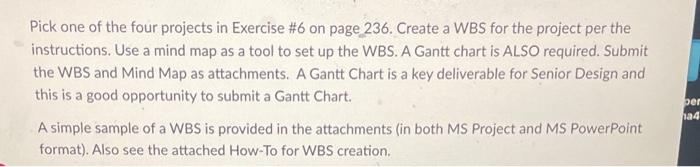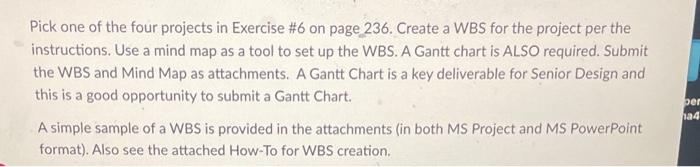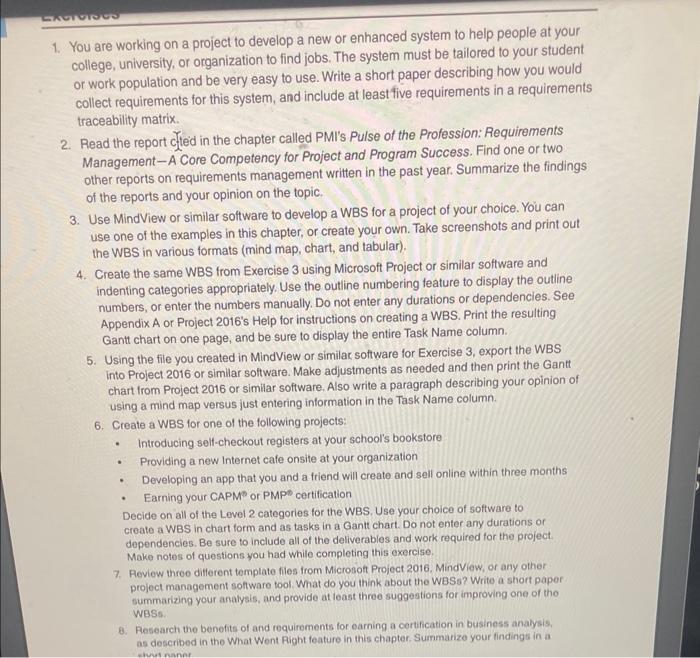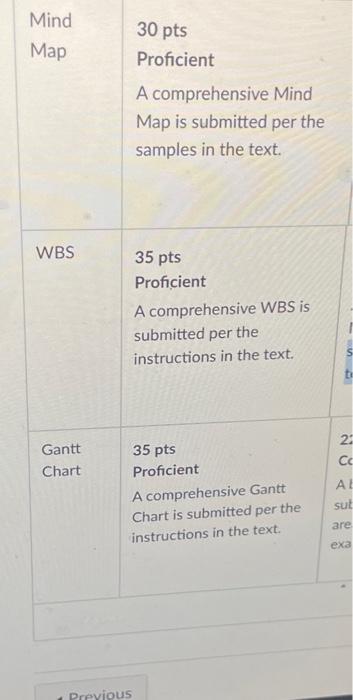i need actual charts for following prompt wbs and gantt chart
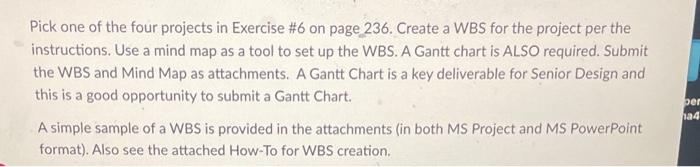
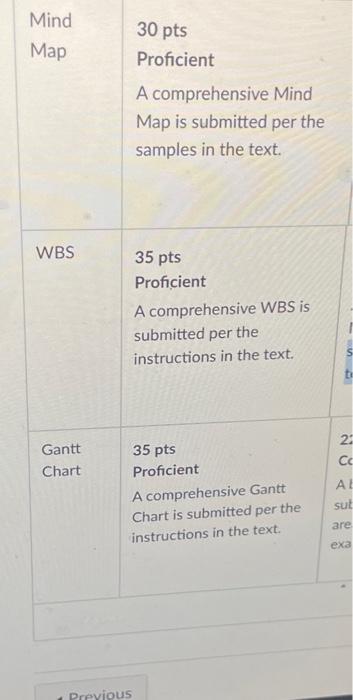
Pick one of the four projects in Exercise \#6 on page 236. Create a WBS for the project per the instructions. Use a mind map as a tool to set up the WBS. A Gantt chart is ALSO required. Submit the WBS and Mind Map as attachments. A Gantt Chart is a key deliverable for Senior Design and this is a good opportunity to submit a Gantt Chart. A simple sample of a WBS is provided in the attachments (in both MS Project and MS PowerPoint format). Also see the attached How-To for WBS creation. 1. You are working on a project to develop a new or enhanced system to help people at your college, university, or organization to find jobs. The system must be tailored to your student or work population and be very easy to use. Write a short paper describing how you would collect requirements for this system, and include at least five requirements in a requirements traceability matrix. 2. Read the report clled in the chapter called PMI's Pulse of the Profession: Requirements Management-A Core Competency for Project and Program Success. Find one or two other reports on requirements management written in the past year. Summarize the findings of the reports and your opinion on the topic. 3. Use MindView or similar software to develop a WBS for a project of your choice. You can use one of the examples in this chapter, or create your own. Take screenshots and print out the WBS in various formats (mind map, chart, and tabular). 4. Create the same WBS from Exercise 3 using Microsoft Project or similar software and indenting categories appropriately. Use the outline numbering feature to display the outline numbers, or enter the numbers manually. Do not enter any durations or dependencies. See Appendix A or Project 2016's Help for instructions on creating a WBS. Print the resulting Gant chart on one page, and be sure to display the entire Task Name column. 5. Using the file you created in MindView or similar software for Exercise 3, export the WBS into Project 2016 or similar software. Make adjustments as needed and then print the Gantt chart from Project 2016 or similar software. Also write a paragraph describing your opinion of using a mind map versus just entering information in the Task Name column. 6. Create a WBS for one of the following projects: - Introducing self-checkout registers at your school's bookstore - Providing a new Internet cafe onsite at your organization - Developing an app that you and a triend will create and sell online within three months - Earning your CAPM" or PMP" certification Decide on all of the Level 2 categories for the WBS. Use your choice of software to create a WBS in chart form and as tasks in a Gantt chart. Do not enter any durations or dependencies. Be sure to include all of the deliverables and work required for the project. Make notes of questions you had while completing this exercise. 7. Aeview three different template files trom Microsoft Project 2016. MindView, or any other project management software tool. What do you think about the WBSs? Write a short paper summarizing your analysis, and provide at least three suggestions for improving one of the WBSs. 8. Research the benefits of and requirements tor earning a certification in business analysis. as deseribed in the What Went Right feature in this chapter. Summarizo your findings in a MindMap30ptsProficient A comprehensive Mind Map is submitted per the samples in the text. WBS 35 pts Proficient A comprehensive WBS is submitted per the instructions in the text. Gantt 35 pts Chart Proficient A comprehensive Gantt Chart is submitted per the instructions in the text. Pick one of the four projects in Exercise \#6 on page 236. Create a WBS for the project per the instructions. Use a mind map as a tool to set up the WBS. A Gantt chart is ALSO required. Submit the WBS and Mind Map as attachments. A Gantt Chart is a key deliverable for Senior Design and this is a good opportunity to submit a Gantt Chart. A simple sample of a WBS is provided in the attachments (in both MS Project and MS PowerPoint format). Also see the attached How-To for WBS creation. 1. You are working on a project to develop a new or enhanced system to help people at your college, university, or organization to find jobs. The system must be tailored to your student or work population and be very easy to use. Write a short paper describing how you would collect requirements for this system, and include at least five requirements in a requirements traceability matrix. 2. Read the report clled in the chapter called PMI's Pulse of the Profession: Requirements Management-A Core Competency for Project and Program Success. Find one or two other reports on requirements management written in the past year. Summarize the findings of the reports and your opinion on the topic. 3. Use MindView or similar software to develop a WBS for a project of your choice. You can use one of the examples in this chapter, or create your own. Take screenshots and print out the WBS in various formats (mind map, chart, and tabular). 4. Create the same WBS from Exercise 3 using Microsoft Project or similar software and indenting categories appropriately. Use the outline numbering feature to display the outline numbers, or enter the numbers manually. Do not enter any durations or dependencies. See Appendix A or Project 2016's Help for instructions on creating a WBS. Print the resulting Gant chart on one page, and be sure to display the entire Task Name column. 5. Using the file you created in MindView or similar software for Exercise 3, export the WBS into Project 2016 or similar software. Make adjustments as needed and then print the Gantt chart from Project 2016 or similar software. Also write a paragraph describing your opinion of using a mind map versus just entering information in the Task Name column. 6. Create a WBS for one of the following projects: - Introducing self-checkout registers at your school's bookstore - Providing a new Internet cafe onsite at your organization - Developing an app that you and a triend will create and sell online within three months - Earning your CAPM" or PMP" certification Decide on all of the Level 2 categories for the WBS. Use your choice of software to create a WBS in chart form and as tasks in a Gantt chart. Do not enter any durations or dependencies. Be sure to include all of the deliverables and work required for the project. Make notes of questions you had while completing this exercise. 7. Aeview three different template files trom Microsoft Project 2016. MindView, or any other project management software tool. What do you think about the WBSs? Write a short paper summarizing your analysis, and provide at least three suggestions for improving one of the WBSs. 8. Research the benefits of and requirements tor earning a certification in business analysis. as deseribed in the What Went Right feature in this chapter. Summarizo your findings in a MindMap30ptsProficient A comprehensive Mind Map is submitted per the samples in the text. WBS 35 pts Proficient A comprehensive WBS is submitted per the instructions in the text. Gantt 35 pts Chart Proficient A comprehensive Gantt Chart is submitted per the instructions in the text