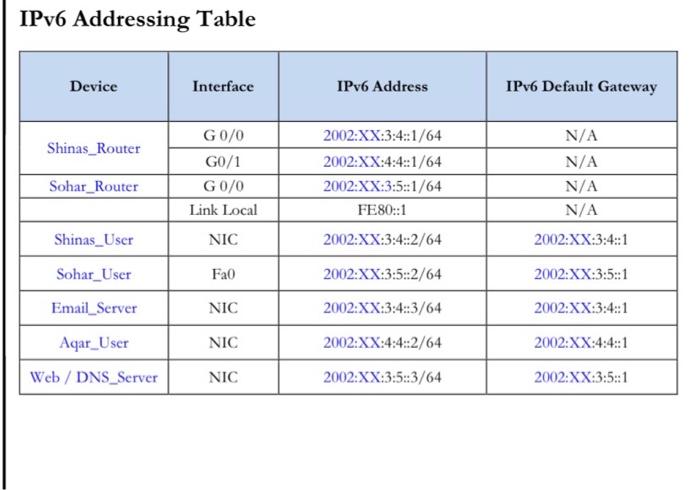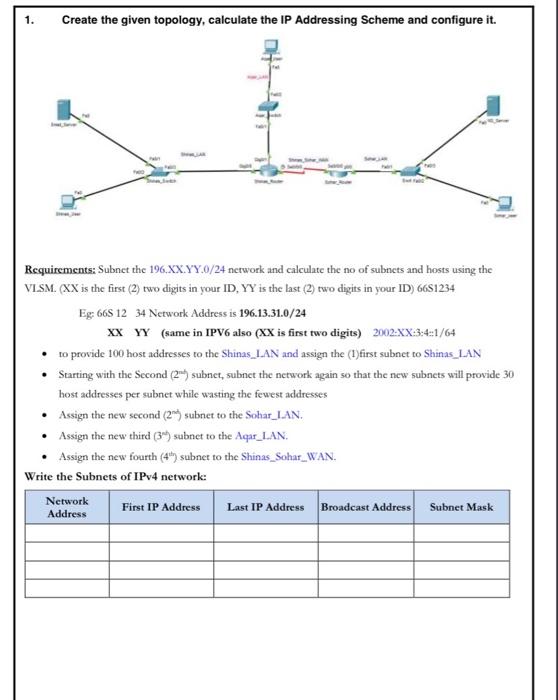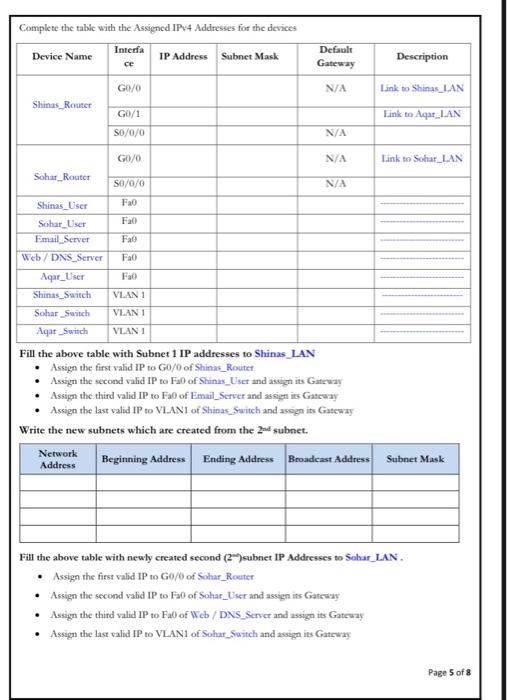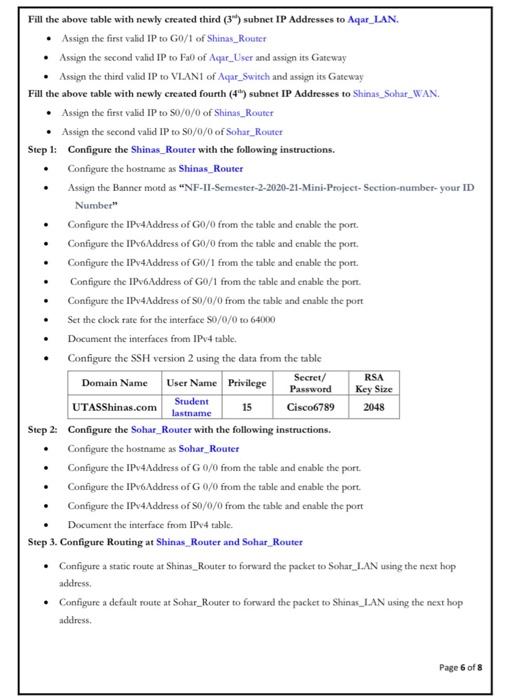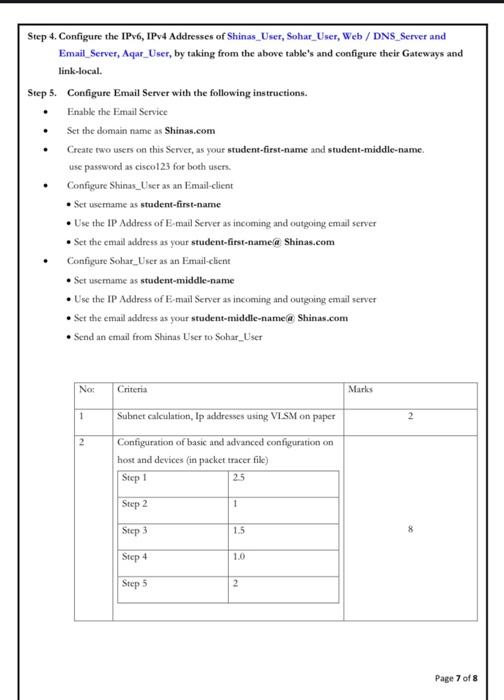IPv6 Addressing Table Device Interface IPv6 Address IPv6 Default Gateway Shinas_Router G0/0 G0/1 G0/0 Link Local 2002:XX:3:4:1/64 2002:XX:4:4:1/64 2002:XX:3:5:1/64 FE80::1 2002:XX:3:4:2/64 N/A N/A N/A N/A Sohar_Router Shinas_User NIC 2002:XX:3:4:1 Sohar_User Fao 2002:XX:3:5:2/64 2002:XX:3:5:1 Email_Server NIC 2002:XX:3:4:3/64 2002:XX:3:4:1 Aqar_User NIC 2002:XX:4:4:2/64 2002:XX:4:4:1 Web / DNS_Server NIC 2002:XX:3:5:3/64 2002:XX:3:5:1 Create the given topology, calculate the IP Addressing Scheme and configure it. Requirements: Subnet the 196.XX.YY.0/24 network and calculate the no of subnets and hosts using the VISM. (XX is the first (2) two digits in your ID, YY is the last (2) two digits in your ID) 6651234 Eg: 66S 12 34 Network Address is 196.13.31.0/24 XX YY (same in IPV6 also (XX is first two digits) 2002:XX:3/4=1/64 to provide 100 host addresses to the Shinas_LAN and assign the (1)first subnet to Shinas_LAN Starting with the Second (2-subnet, subnet the network again so that the new subnets will provide 30 host addresses per subnet while wasting the fewest addresses Assign the new second (2) subnet to the Sohar_LAN. Assign the new third (3) subnet to the Agar_LAN. Assign the new fourth (4") subnet to the Shinas_Sohar_WAN. Write the Subnets of IPv4 network: Network First IP Address Last IP Address Subnet Mask Broadcast Address Address Complete the table with the Assigned IPv4 Addresses for the devices Device Name IP Address Subnet Mask Interfa ce Default Gateway Description G0/0 NA Shinas Router Link to Shinas_LAN Link to Aqar LAN G0/1 SO/0/0 NA G0/0 NA Link to Sohar_LAN Sohar_Router S0/0/0 NA Fao F Fao FO Fab Shinas_User Sohar User Email Server Web/DNS_Server Agar_User Shinas_Switch VLAN 1 Sohar Switch VLAN 1 Aqar_Switch VLAN 1 Fill the above table with Subnet 1 IP addresses to Shinas LAN Assign the first valid IP to G0/0 of Shinas_Router Assign the second valid IP to Fab of Shinas_User and assign its Gateway Assign the third valid IP to Fa0 of Email_Server and assign is Gateway Assign the last valid IP to VLANI of Shinas_Switch and assign its Gateway Write the new subnets which are created from the 2nd subnet. Network Address Beginning Address Ending Address Broadcast Address Subnet Mask Fill the above table with newly created second (2-)subnet IP Addresses to Sahar_LAN. Assign the first valid IP to G0/0 of Sohar_Router Assign the second valid IP to Fall of Solar_User and assign its Gateway Assign the third valid IP to Fall of Web / DNS_Server and assign is Gateway Assign the last valid IP to VLANI of Sohat_Switch and assiga its Gateway Page 5 of 8 . . . . . Fill the above table with newly created third (3") subnet IP Addresses to Aqar_LAN. Assign the first valid IP to G0/1 of Shinas_Router Assign the second valid IP to Fa0 of Aqar_User and assign its Gateway Assign the third valid IP to VLAN of Aqar_Switch and assign its Gateway Fill the above table with newly created fourth (4") subnet IP Addresses to Shinas_Sohar_WAN. Assign the first valid IP to S0/0/0 of Shinas_Router Assign the second valid IP to S0/0/0 of Sohar_Router Step 1: Configure the Shinas_Router with the following instructions. Configure the hostname as Shinas_Router Assign the Banner motd as "NE-IL-Semester-2-2020-21-Mini-Project-Section-number-your ID Number Configure the IPv4 Address of Go/0 from the table and enable the port. Configure the IPv6Adiress of Go/O from the table and enable the port, Configure the IPv4Address of G0/1 from the table and enable the port. Configure the IPv6Address of G0/1 from the table and enable the por Configure the IPv4Address of 0/0/0 from the table and enable the port Set the clock rate for the interface S0/0/0 to 64000 Document the interfaces from IPv4 table. Configure the SSH version 2 using the data from the table Domain Name User Name Privilege Secret/ Password Key Size UTASShinas.com Cisco6789 2048 Step 2: Configure the Sohar_Router with the following instructions. Configure the hostname as Sohar_Router Configure the IPv4Address of G 0/0 from the table and enable the port Configure the IP Address of G 0/0 from the table and enable the port Configure the IPv4Address of 0/0/0 from the table and enable the port Document the interface from IPv4 table. Step 3. Configure Routing at Shinas Router and Sohar_Router Configure a static route at Shinas_Router to forward the packet to Sohar_LAN using the next hop address, Configure a default route at Sohar_Router to forward the packet to Shinas_1.AN using the next hop address . . RSA Student lastname 15 . . . . Page 6 of 8 . . Step 4. Configure the IPv6, IPv4 Addresses of Shinas_User, Sohar_User, Web / DNS_Server and Email Server, Aqar_User, by taking from the above table's and configure their Gateways and link-local. Step 5. Configure Email Server with the following instructions. Enable the Email Service Set the domain name as Shinas.com Create two users on this Server, as your student-first-name and student-middle-name. use password as cisco123 for both users. Configure Shinus_User as an Email-client Set username as student-first-name Use the IP Address of E-mail Server as incoming and outgoing email server Set the email address as your student-first-name @ Shinas.com Configure Sohar_User as an Email-client Set usemame as student-middle-name Use the IP Address of E-mail Server as incoming and outgoing email server Set the email address as your student-middle-name@ Shinas.com Send an email from Shinas User to Sohar_User No: Criteria Marks 1 Subnet calculation, Ip addresses using VISM on paper 2 2 Configuration of basic and advanced configuration on host and devices (in packet tracer file) Step 1 23 Step 2 1 Sep 3 1.5 Step 4 1.0 Step 5 2 Page 7 of 8 IPv6 Addressing Table Device Interface IPv6 Address IPv6 Default Gateway Shinas_Router G0/0 G0/1 G0/0 Link Local 2002:XX:3:4:1/64 2002:XX:4:4:1/64 2002:XX:3:5:1/64 FE80::1 2002:XX:3:4:2/64 N/A N/A N/A N/A Sohar_Router Shinas_User NIC 2002:XX:3:4:1 Sohar_User Fao 2002:XX:3:5:2/64 2002:XX:3:5:1 Email_Server NIC 2002:XX:3:4:3/64 2002:XX:3:4:1 Aqar_User NIC 2002:XX:4:4:2/64 2002:XX:4:4:1 Web / DNS_Server NIC 2002:XX:3:5:3/64 2002:XX:3:5:1 Create the given topology, calculate the IP Addressing Scheme and configure it. Requirements: Subnet the 196.XX.YY.0/24 network and calculate the no of subnets and hosts using the VISM. (XX is the first (2) two digits in your ID, YY is the last (2) two digits in your ID) 6651234 Eg: 66S 12 34 Network Address is 196.13.31.0/24 XX YY (same in IPV6 also (XX is first two digits) 2002:XX:3/4=1/64 to provide 100 host addresses to the Shinas_LAN and assign the (1)first subnet to Shinas_LAN Starting with the Second (2-subnet, subnet the network again so that the new subnets will provide 30 host addresses per subnet while wasting the fewest addresses Assign the new second (2) subnet to the Sohar_LAN. Assign the new third (3) subnet to the Agar_LAN. Assign the new fourth (4") subnet to the Shinas_Sohar_WAN. Write the Subnets of IPv4 network: Network First IP Address Last IP Address Subnet Mask Broadcast Address Address Complete the table with the Assigned IPv4 Addresses for the devices Device Name IP Address Subnet Mask Interfa ce Default Gateway Description G0/0 NA Shinas Router Link to Shinas_LAN Link to Aqar LAN G0/1 SO/0/0 NA G0/0 NA Link to Sohar_LAN Sohar_Router S0/0/0 NA Fao F Fao FO Fab Shinas_User Sohar User Email Server Web/DNS_Server Agar_User Shinas_Switch VLAN 1 Sohar Switch VLAN 1 Aqar_Switch VLAN 1 Fill the above table with Subnet 1 IP addresses to Shinas LAN Assign the first valid IP to G0/0 of Shinas_Router Assign the second valid IP to Fab of Shinas_User and assign its Gateway Assign the third valid IP to Fa0 of Email_Server and assign is Gateway Assign the last valid IP to VLANI of Shinas_Switch and assign its Gateway Write the new subnets which are created from the 2nd subnet. Network Address Beginning Address Ending Address Broadcast Address Subnet Mask Fill the above table with newly created second (2-)subnet IP Addresses to Sahar_LAN. Assign the first valid IP to G0/0 of Sohar_Router Assign the second valid IP to Fall of Solar_User and assign its Gateway Assign the third valid IP to Fall of Web / DNS_Server and assign is Gateway Assign the last valid IP to VLANI of Sohat_Switch and assiga its Gateway Page 5 of 8 . . . . . Fill the above table with newly created third (3") subnet IP Addresses to Aqar_LAN. Assign the first valid IP to G0/1 of Shinas_Router Assign the second valid IP to Fa0 of Aqar_User and assign its Gateway Assign the third valid IP to VLAN of Aqar_Switch and assign its Gateway Fill the above table with newly created fourth (4") subnet IP Addresses to Shinas_Sohar_WAN. Assign the first valid IP to S0/0/0 of Shinas_Router Assign the second valid IP to S0/0/0 of Sohar_Router Step 1: Configure the Shinas_Router with the following instructions. Configure the hostname as Shinas_Router Assign the Banner motd as "NE-IL-Semester-2-2020-21-Mini-Project-Section-number-your ID Number Configure the IPv4 Address of Go/0 from the table and enable the port. Configure the IPv6Adiress of Go/O from the table and enable the port, Configure the IPv4Address of G0/1 from the table and enable the port. Configure the IPv6Address of G0/1 from the table and enable the por Configure the IPv4Address of 0/0/0 from the table and enable the port Set the clock rate for the interface S0/0/0 to 64000 Document the interfaces from IPv4 table. Configure the SSH version 2 using the data from the table Domain Name User Name Privilege Secret/ Password Key Size UTASShinas.com Cisco6789 2048 Step 2: Configure the Sohar_Router with the following instructions. Configure the hostname as Sohar_Router Configure the IPv4Address of G 0/0 from the table and enable the port Configure the IP Address of G 0/0 from the table and enable the port Configure the IPv4Address of 0/0/0 from the table and enable the port Document the interface from IPv4 table. Step 3. Configure Routing at Shinas Router and Sohar_Router Configure a static route at Shinas_Router to forward the packet to Sohar_LAN using the next hop address, Configure a default route at Sohar_Router to forward the packet to Shinas_1.AN using the next hop address . . RSA Student lastname 15 . . . . Page 6 of 8 . . Step 4. Configure the IPv6, IPv4 Addresses of Shinas_User, Sohar_User, Web / DNS_Server and Email Server, Aqar_User, by taking from the above table's and configure their Gateways and link-local. Step 5. Configure Email Server with the following instructions. Enable the Email Service Set the domain name as Shinas.com Create two users on this Server, as your student-first-name and student-middle-name. use password as cisco123 for both users. Configure Shinus_User as an Email-client Set username as student-first-name Use the IP Address of E-mail Server as incoming and outgoing email server Set the email address as your student-first-name @ Shinas.com Configure Sohar_User as an Email-client Set usemame as student-middle-name Use the IP Address of E-mail Server as incoming and outgoing email server Set the email address as your student-middle-name@ Shinas.com Send an email from Shinas User to Sohar_User No: Criteria Marks 1 Subnet calculation, Ip addresses using VISM on paper 2 2 Configuration of basic and advanced configuration on host and devices (in packet tracer file) Step 1 23 Step 2 1 Sep 3 1.5 Step 4 1.0 Step 5 2 Page 7 of 8