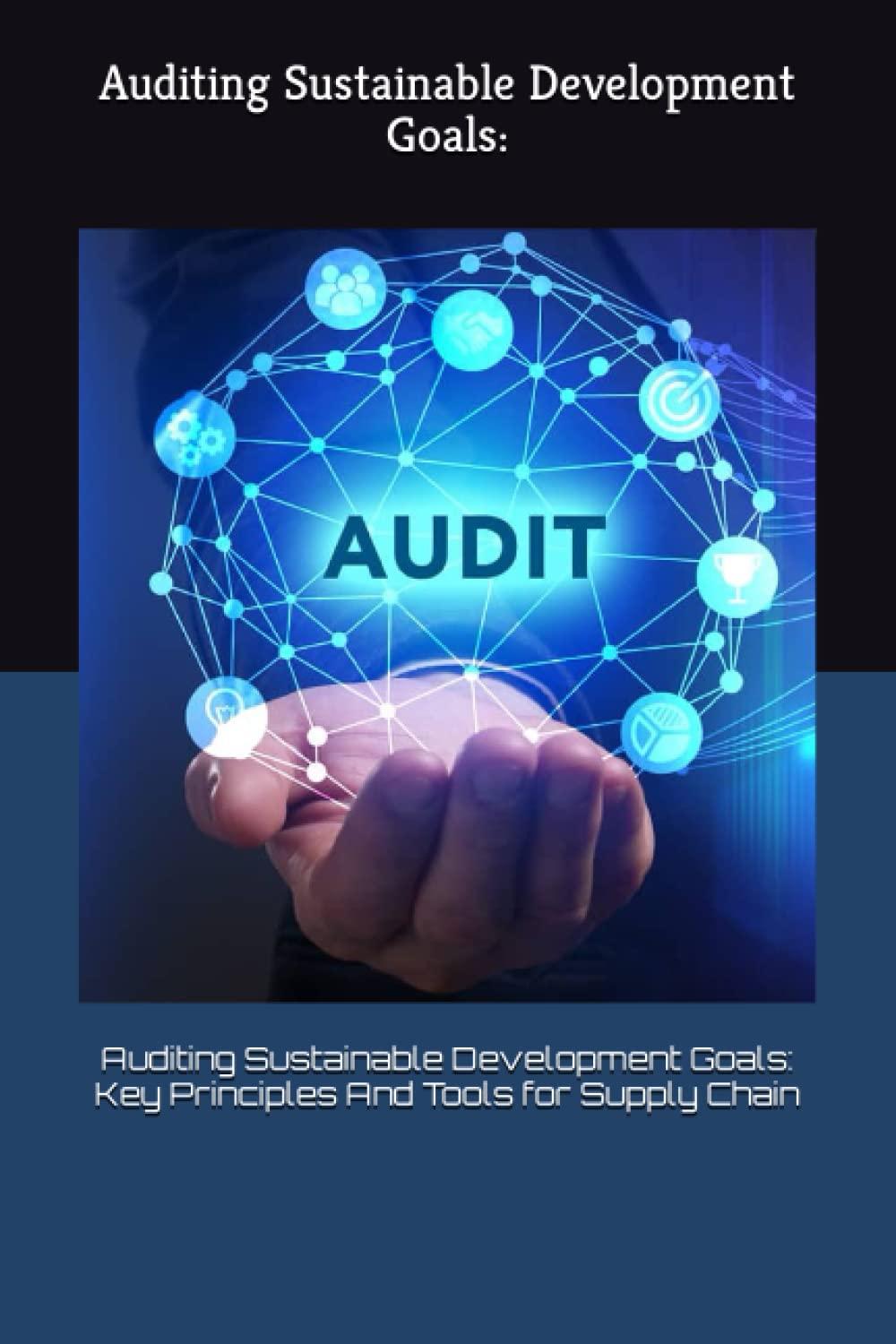Question
i need financial statements created! I started creating the income statement but want it finished with the others, I set up the accounts as a
i need financial statements created! I started creating the income statement but want it finished with the others, I set up the accounts as a template for you to use so just plug in the numbers and make them balance.

 Finish the income statement using whatever numbers you need to make sure all three financial statements balance. ( make them up) as long as they balance and can be integrated in excel. Then create and explain the following excel directions in the sense how they were done so I could do it easily again from my end. ( Financial statements need to be for 3 years 2016, 2017, 2018)
Finish the income statement using whatever numbers you need to make sure all three financial statements balance. ( make them up) as long as they balance and can be integrated in excel. Then create and explain the following excel directions in the sense how they were done so I could do it easily again from my end. ( Financial statements need to be for 3 years 2016, 2017, 2018)
Create an Excel Data Table that lists the projected second-year income and interest expense for your firm under five sales growth scenarios, e.g. 0%, 5%, 10%, 15%, or 20% sales growth. [Variable Data Tables, MacDonald] 2) Create a Drop-Down User Input Cell with five choices for the firms growth prospects: Poor, OK, Expected, Good, & High [Data Validation with Lists, MacDonald]. 3) Place Formulas in two nearby output-cells that display the corresponding net income and interest expense amounts listed in the data table from part (a). Use the Excel Lookup Function [MacDonald] with Nested Excel If Statements [ MacDonald] to extract the data from the data table. Use Nested Excel If Statements to translate the user selection from the drop-down input in part (b) to one of the percentage sales growths used to form the data table in part (a), e.g. if the user selects Expected, the if statement returns 10% (0.10). Use the Lookup Function to find and display the net income and interest expense corresponding to the given sales growth in the data table. 4) Generate a Well-Formatted Chart [MacDonald] to display the data listed in the data table from part (a). 5) Use labels and formatting as appropriate to guide the user in using the functionality added in parts (a) (c).
Step by Step Solution
There are 3 Steps involved in it
Step: 1

Get Instant Access to Expert-Tailored Solutions
See step-by-step solutions with expert insights and AI powered tools for academic success
Step: 2

Step: 3

Ace Your Homework with AI
Get the answers you need in no time with our AI-driven, step-by-step assistance
Get Started