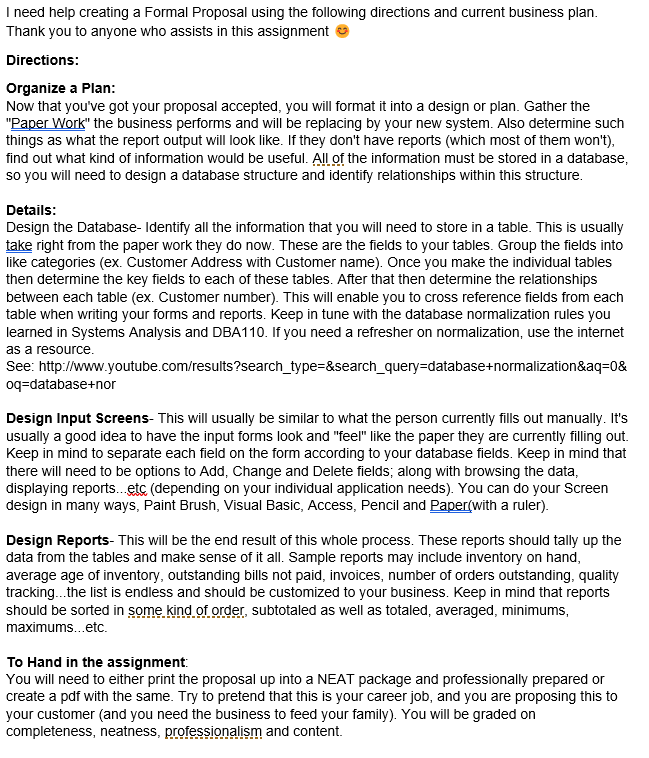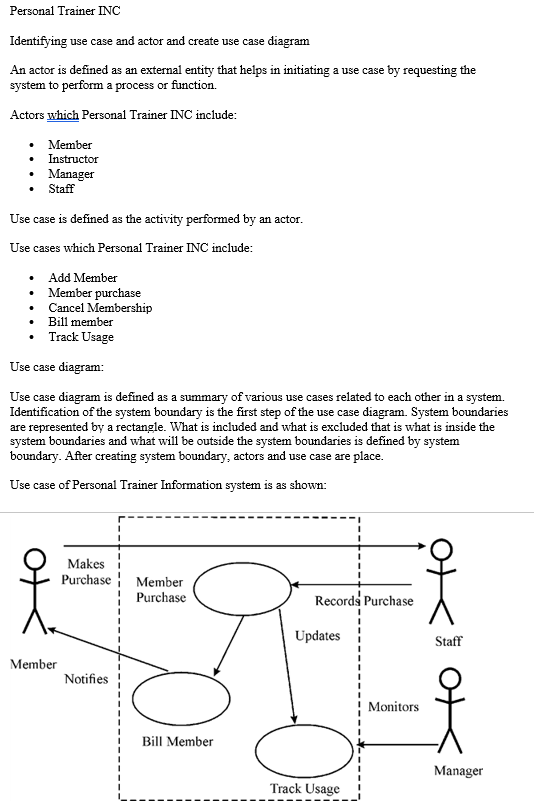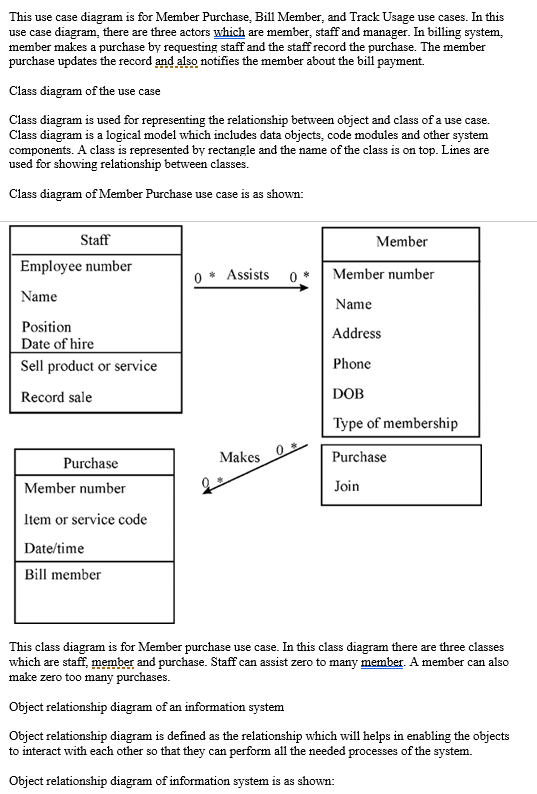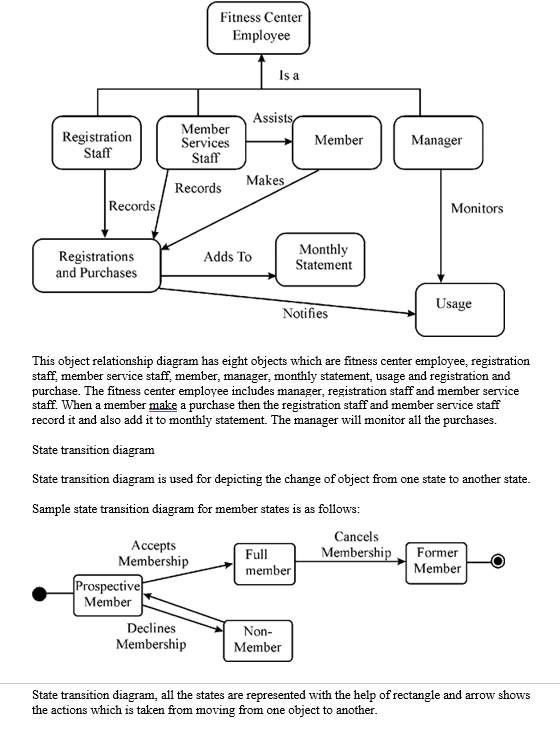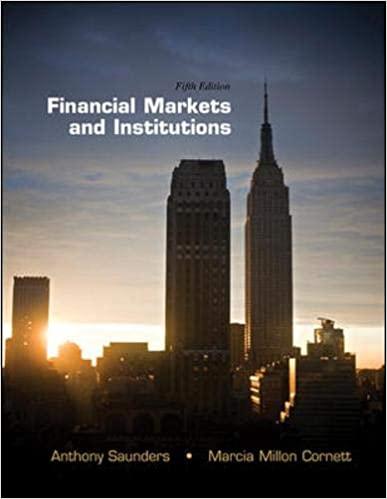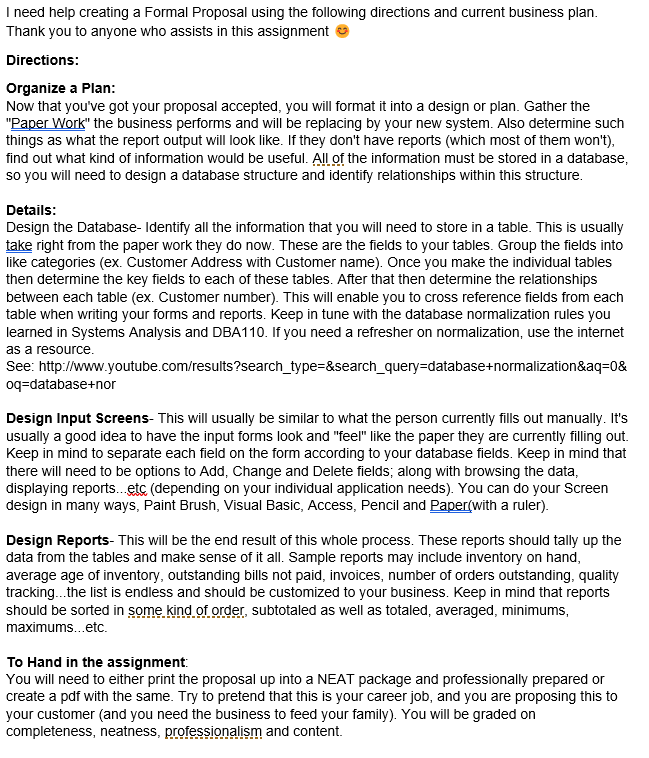
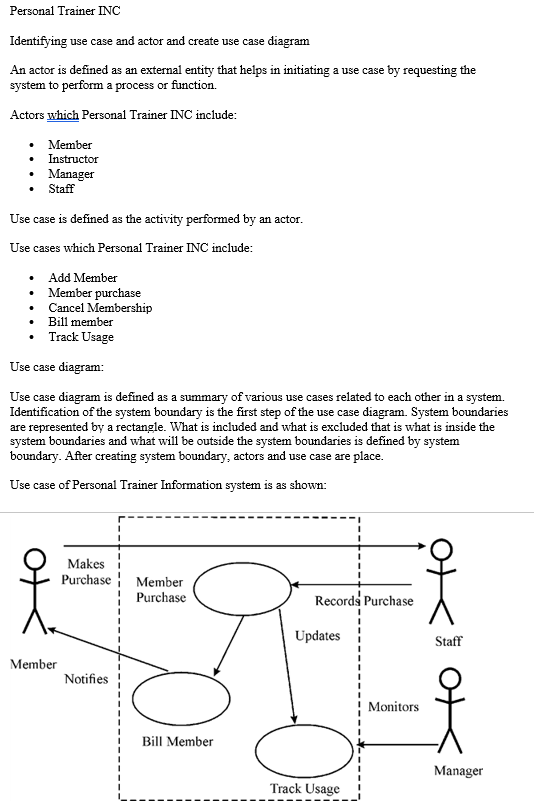
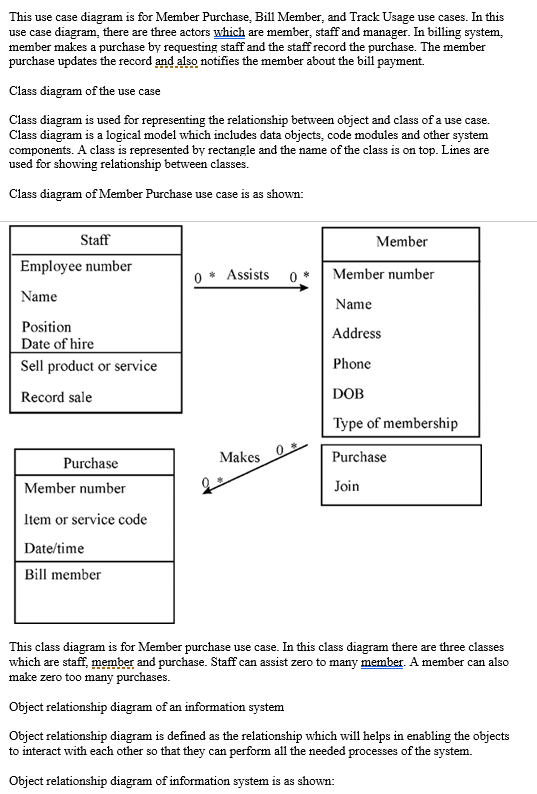
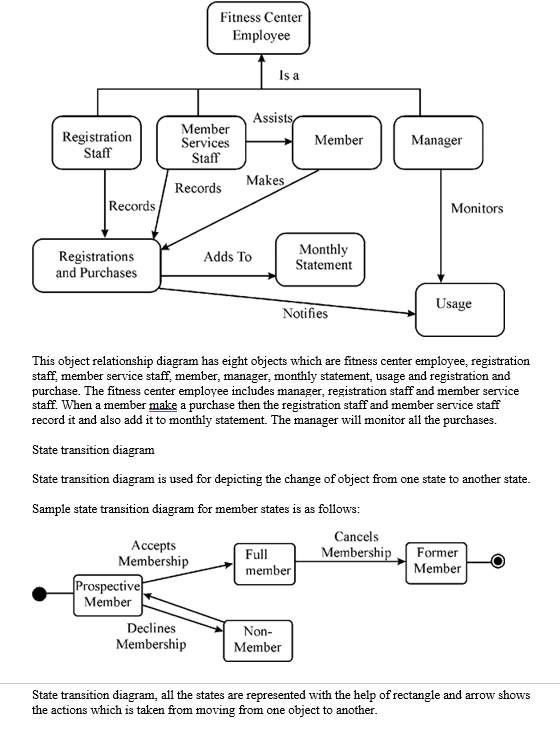
I need help creating a Formal Proposal using the following directions and current business plan. Thank you to anyone who assists in this assignment Directions: Organize a Plan: Now that you've got your proposal accepted, you will format it into a design or plan. Gather the "Paper Work" the business performs and will be replacing by your new system. Also determine such things as what the report output will look like. If they don't have reports (which most of them won't), find out what kind of information would be useful. All of the information must be stored in a database, so you will need to design a database structure and identify relationships within this structure. Details: Design the Database-Identify all the information that you will need to store in a table. This is usually take right from the paper work they do now. These are the fields to your tables. Group the fields into like categories (ex. Customer Address with Customer name). Once you make the individual tables then determine the key fields to each of these tables. After that then determine the relationships between each table (ex. Customer number). This will enable you to cross reference fields from each table when writing your forms and reports. Keep in tune with the database normalization rules you learned in Systems Analysis and DBA110. If you need a refresher on normalization, use the internet as a resource. See: http://www.youtube.com/results?search_type=&search_query=database+normalization&aq=0& oq=database+nor Design Input Screens- This will usually be similar to what the person currently fills out manually. It's usually a good idea to have the input forms look and "feel" like the paper they are currently filling out. Keep in mind to separate each field on the form according to your database fields. Keep in mind that there will need to be options to Add, Change and Delete fields; along with browsing the data, displaying reports...etc (depending on your individual application needs). You can do your Screen design in many ways, Paint Brush, Visual Basic, Access, Pencil and Paper(with a ruler). Design Reports- This will be the end result of this whole process. These reports should tally up the data from the tables and make sense of it all. Sample reports may include inventory on hand, average age of inventory, outstanding bills not paid, invoices, number of orders outstanding, quality tracking...the list is endless and should be customized to your business. Keep in mind that reports should be sorted in some kind of order, subtotaled as well as totaled, averaged, minimums, maximums..etc. To Hand in the assignment: You will need to either print the proposal up into a NEAT package and professionally prepared or create a pdf with the same. Try to pretend that this is your career job, and you are proposing this to your customer and you need the business to feed your family). You will be graded on completeness, neatness, professionalism and content. Personal Trainer INC Identifying use case and actor and create use case diagram An actor is defined as an external entity that helps in initiating a use case by requesting the system to perform a process or function. Actors which Personal Trainer INC include: Member Instructor Manager Staff Use case is defined as the activity performed by an actor. Use cases which Personal Trainer INC include: Add Member Member purchase Cancel Membership Bill member Track Usage Use case diagram: Use case diagram is defined as a summary of various use cases related to each other in a system. Identification of the system boundary is the first step of the use case diagram. System boundaries are represented by a rectangle. What is included and what is excluded that is what is inside the system boundaries and what will be outside the system boundaries is defined by system boundary. After creating system boundary, actors and use case are place. Use case of Personal Trainer Information system is as shown: Makes Purchase Member Purchase Records Purchase Updates Staff Member Notifies Monitors Bill Member Manager Track Usage This use case diagram is for Member Purchase. Bill Member, and Track Usage use cases. In this use case diagram, there are three actors which are member, staff and manager. In billing system, member makes a purchase by requesting staff and the staff record the purchase. The member purchase updates the record and also notifies the member about the bill payment. Class diagram of the use case Class diagram is used for representing the relationship between object and class of a use case. Class diagram is a logical model which includes data objects, code modules and other system components. A class is represented by rectangle and the name of the class is on top. Lines are used for showing relationship between classes. Class diagram of Member Purchase use case is as shown: Member 0 * Assists 0 Member number Name Staff Employee number Name Position Date of hire Sell product or service Record sale Address Phone DOB Type of membership Purchase Makes 2 Join Purchase Member number Item or service code Date/time Bill member This class diagram is for Member purchase use case. In this class diagram there are three classes which are staff member and purchase. Staff can assist zero to many member. A member can also make zero too many purchases. Object relationship diagram of an information system Object relationship diagram is defined as the relationship which will helps in enabling the objects to interact with each other so that they can perform all the needed processes of the system. Object relationship diagram of information system is as shown: Fitness Center Employee Is a Assists Registration Member Services Staff Member Manager Staff Records Makes Records Monitors Adds To Registrations and Purchases Monthly Statement Usage Notifies This object relationship diagram has eight objects which are fitness center employee, registration staff member service staff member, manager, monthly statement, usage and registration and purchase. The fitness center employee includes manager, registration staff and member service staff. When a member make a purchase then the registration staff and member service staff record it and also add it to monthly statement. The manager will monitor all the purchases. State transition diagram State transition diagram is used for depicting the change of object from one state to another state. Sample state transition diagram for member states is as follows: Cancels Accepts Full Membership Membership Former member Member Prospective Member Declines Non- Membership Member State transition diagram, all the states are represented with the help of rectangle and arrow shows the actions which is taken from moving from one object to another. I need help creating a Formal Proposal using the following directions and current business plan. Thank you to anyone who assists in this assignment Directions: Organize a Plan: Now that you've got your proposal accepted, you will format it into a design or plan. Gather the "Paper Work" the business performs and will be replacing by your new system. Also determine such things as what the report output will look like. If they don't have reports (which most of them won't), find out what kind of information would be useful. All of the information must be stored in a database, so you will need to design a database structure and identify relationships within this structure. Details: Design the Database-Identify all the information that you will need to store in a table. This is usually take right from the paper work they do now. These are the fields to your tables. Group the fields into like categories (ex. Customer Address with Customer name). Once you make the individual tables then determine the key fields to each of these tables. After that then determine the relationships between each table (ex. Customer number). This will enable you to cross reference fields from each table when writing your forms and reports. Keep in tune with the database normalization rules you learned in Systems Analysis and DBA110. If you need a refresher on normalization, use the internet as a resource. See: http://www.youtube.com/results?search_type=&search_query=database+normalization&aq=0& oq=database+nor Design Input Screens- This will usually be similar to what the person currently fills out manually. It's usually a good idea to have the input forms look and "feel" like the paper they are currently filling out. Keep in mind to separate each field on the form according to your database fields. Keep in mind that there will need to be options to Add, Change and Delete fields; along with browsing the data, displaying reports...etc (depending on your individual application needs). You can do your Screen design in many ways, Paint Brush, Visual Basic, Access, Pencil and Paper(with a ruler). Design Reports- This will be the end result of this whole process. These reports should tally up the data from the tables and make sense of it all. Sample reports may include inventory on hand, average age of inventory, outstanding bills not paid, invoices, number of orders outstanding, quality tracking...the list is endless and should be customized to your business. Keep in mind that reports should be sorted in some kind of order, subtotaled as well as totaled, averaged, minimums, maximums..etc. To Hand in the assignment: You will need to either print the proposal up into a NEAT package and professionally prepared or create a pdf with the same. Try to pretend that this is your career job, and you are proposing this to your customer and you need the business to feed your family). You will be graded on completeness, neatness, professionalism and content. Personal Trainer INC Identifying use case and actor and create use case diagram An actor is defined as an external entity that helps in initiating a use case by requesting the system to perform a process or function. Actors which Personal Trainer INC include: Member Instructor Manager Staff Use case is defined as the activity performed by an actor. Use cases which Personal Trainer INC include: Add Member Member purchase Cancel Membership Bill member Track Usage Use case diagram: Use case diagram is defined as a summary of various use cases related to each other in a system. Identification of the system boundary is the first step of the use case diagram. System boundaries are represented by a rectangle. What is included and what is excluded that is what is inside the system boundaries and what will be outside the system boundaries is defined by system boundary. After creating system boundary, actors and use case are place. Use case of Personal Trainer Information system is as shown: Makes Purchase Member Purchase Records Purchase Updates Staff Member Notifies Monitors Bill Member Manager Track Usage This use case diagram is for Member Purchase. Bill Member, and Track Usage use cases. In this use case diagram, there are three actors which are member, staff and manager. In billing system, member makes a purchase by requesting staff and the staff record the purchase. The member purchase updates the record and also notifies the member about the bill payment. Class diagram of the use case Class diagram is used for representing the relationship between object and class of a use case. Class diagram is a logical model which includes data objects, code modules and other system components. A class is represented by rectangle and the name of the class is on top. Lines are used for showing relationship between classes. Class diagram of Member Purchase use case is as shown: Member 0 * Assists 0 Member number Name Staff Employee number Name Position Date of hire Sell product or service Record sale Address Phone DOB Type of membership Purchase Makes 2 Join Purchase Member number Item or service code Date/time Bill member This class diagram is for Member purchase use case. In this class diagram there are three classes which are staff member and purchase. Staff can assist zero to many member. A member can also make zero too many purchases. Object relationship diagram of an information system Object relationship diagram is defined as the relationship which will helps in enabling the objects to interact with each other so that they can perform all the needed processes of the system. Object relationship diagram of information system is as shown: Fitness Center Employee Is a Assists Registration Member Services Staff Member Manager Staff Records Makes Records Monitors Adds To Registrations and Purchases Monthly Statement Usage Notifies This object relationship diagram has eight objects which are fitness center employee, registration staff member service staff member, manager, monthly statement, usage and registration and purchase. The fitness center employee includes manager, registration staff and member service staff. When a member make a purchase then the registration staff and member service staff record it and also add it to monthly statement. The manager will monitor all the purchases. State transition diagram State transition diagram is used for depicting the change of object from one state to another state. Sample state transition diagram for member states is as follows: Cancels Accepts Full Membership Membership Former member Member Prospective Member Declines Non- Membership Member State transition diagram, all the states are represented with the help of rectangle and arrow shows the actions which is taken from moving from one object to another